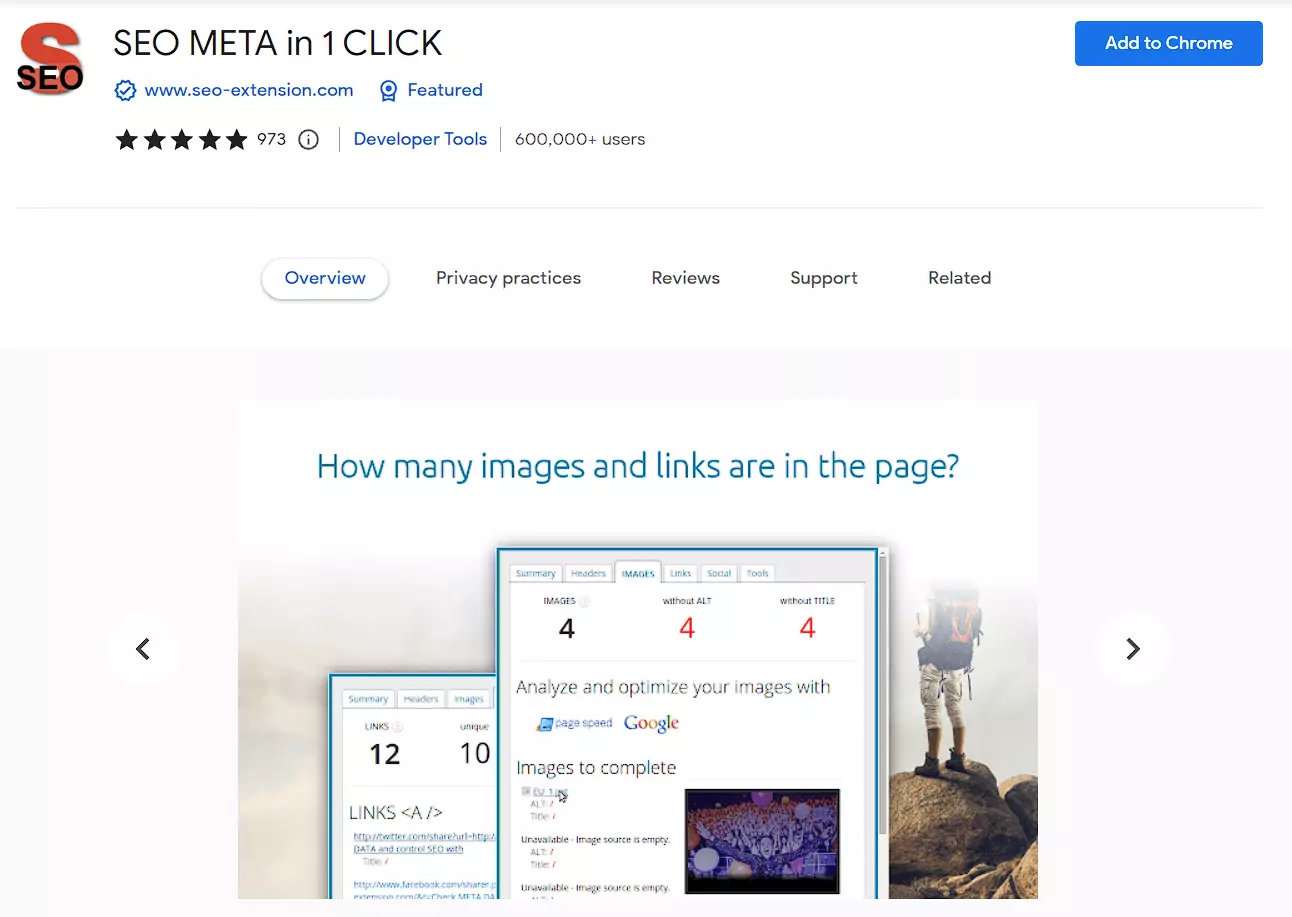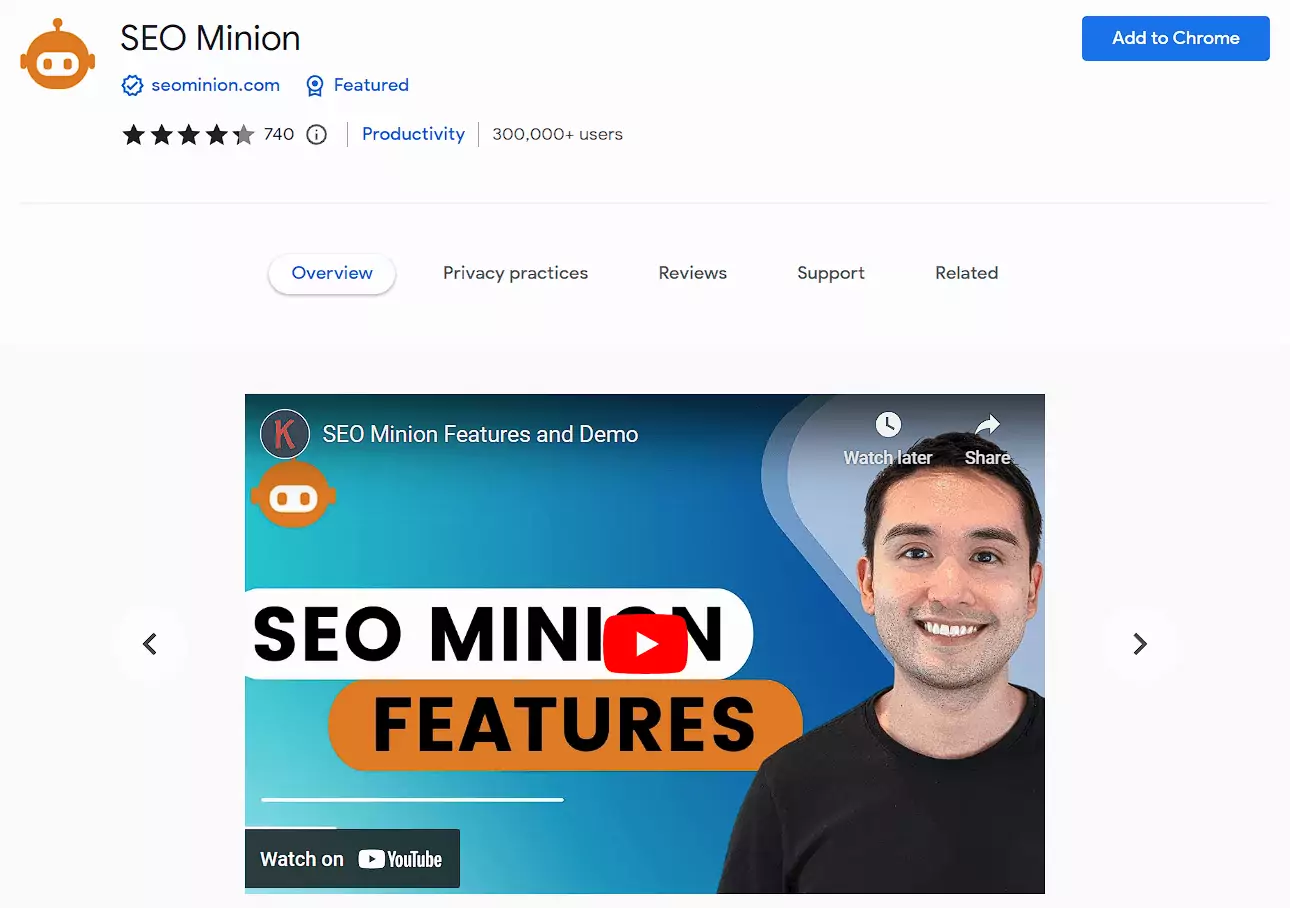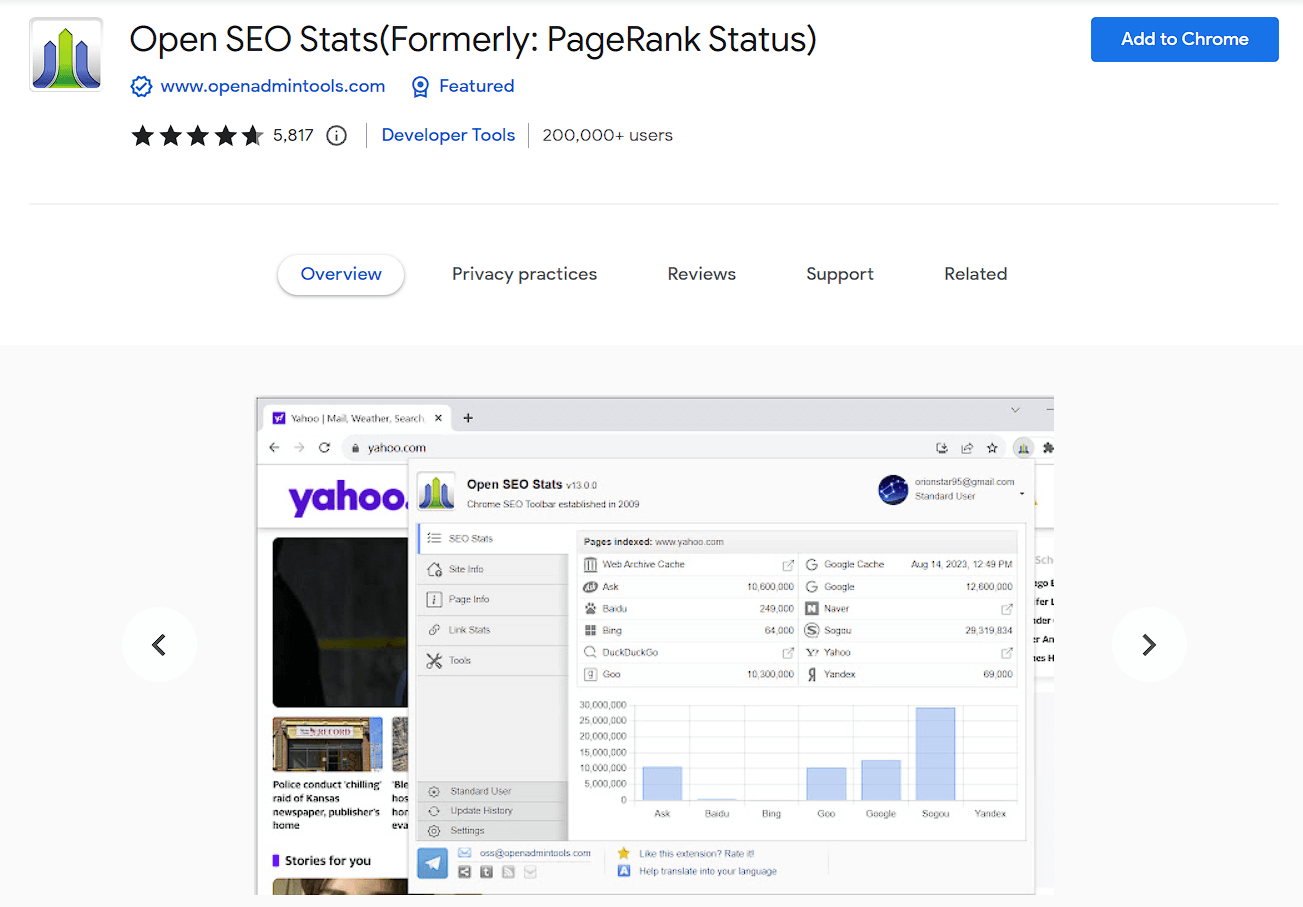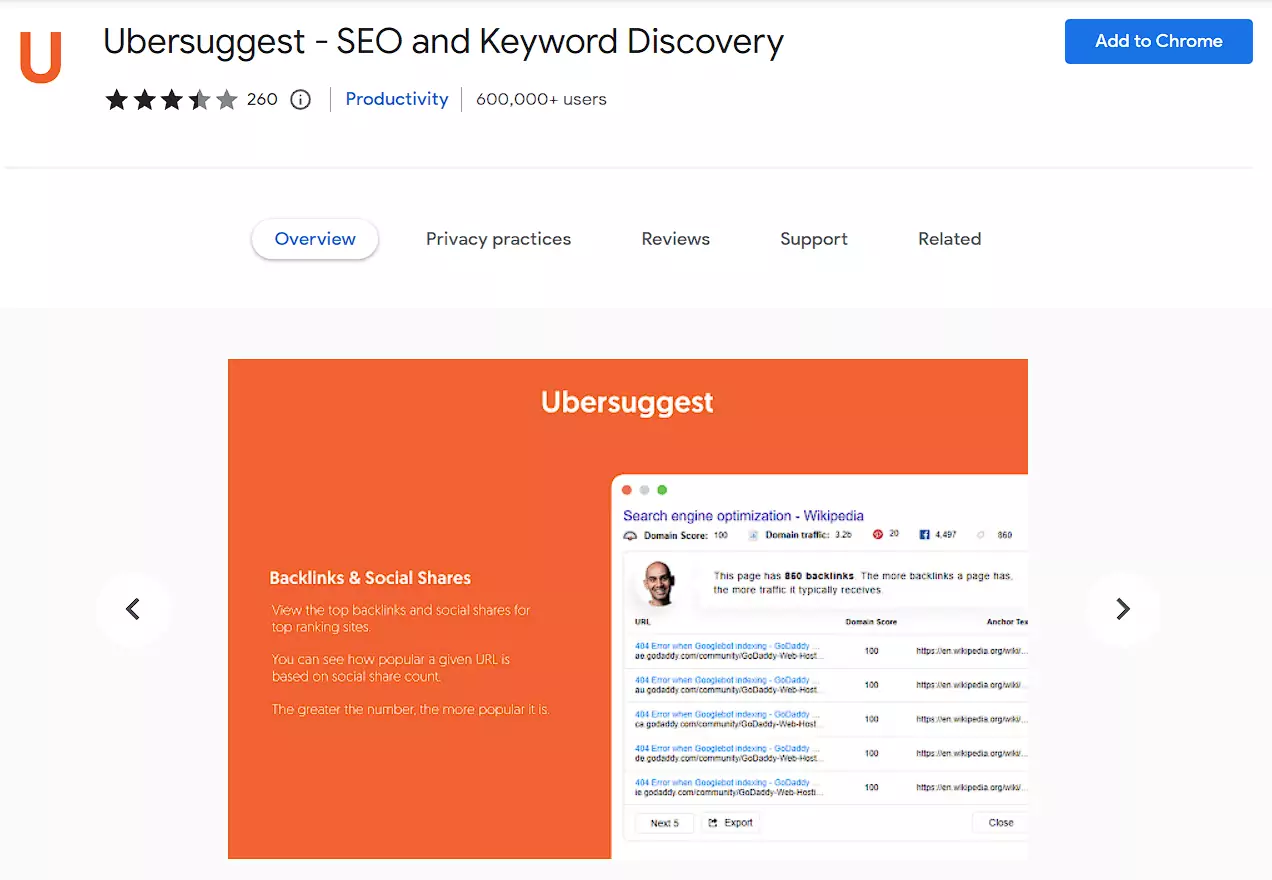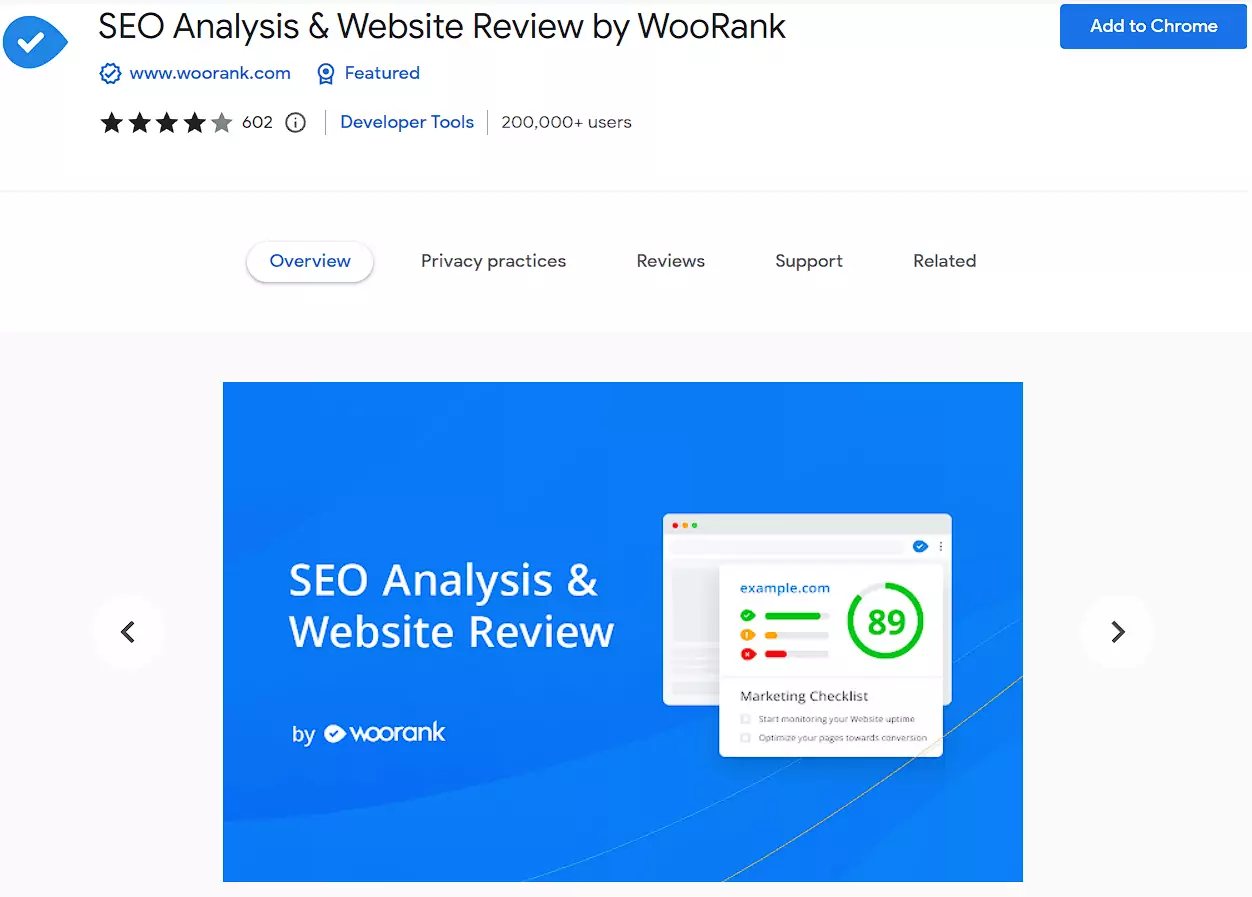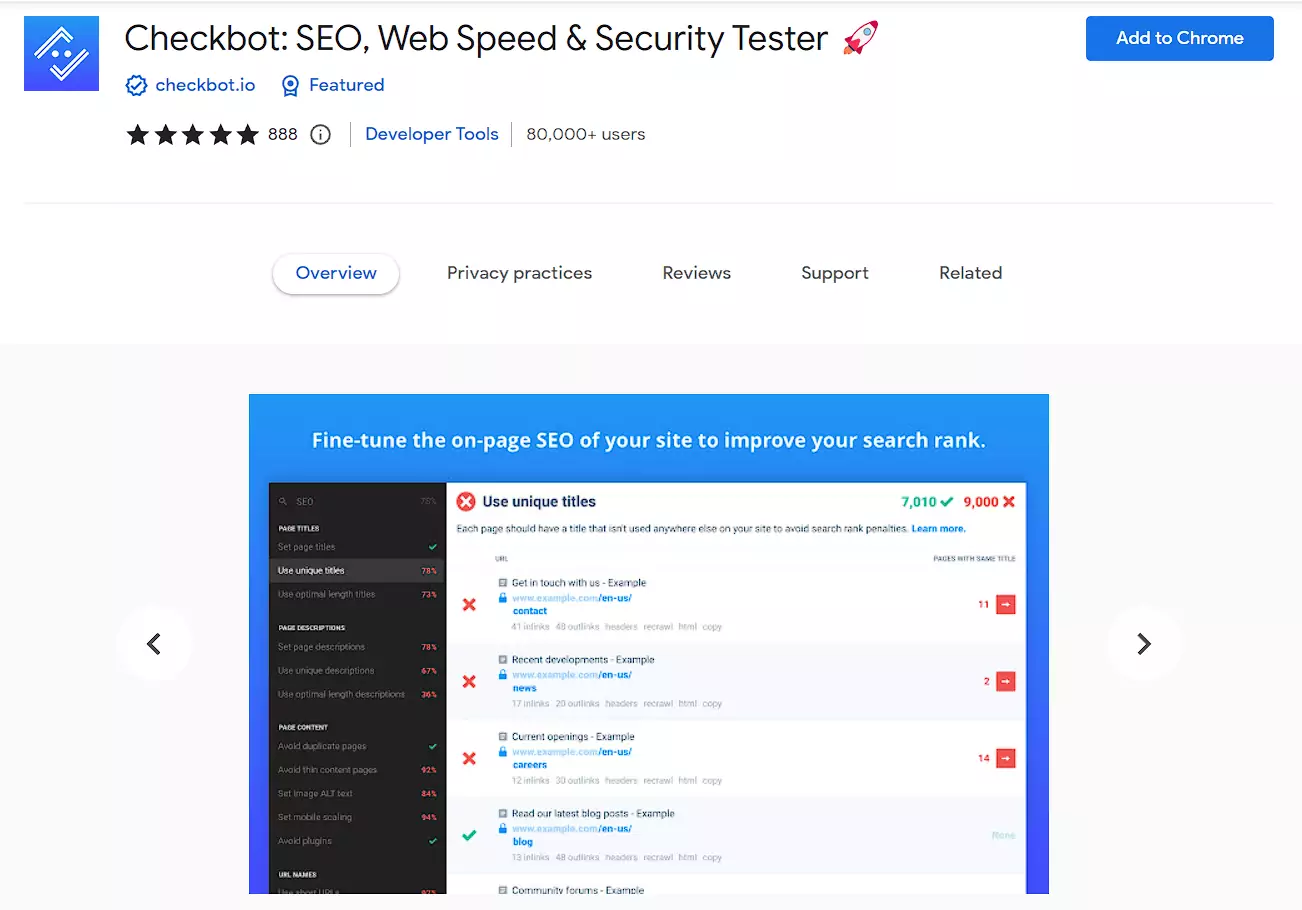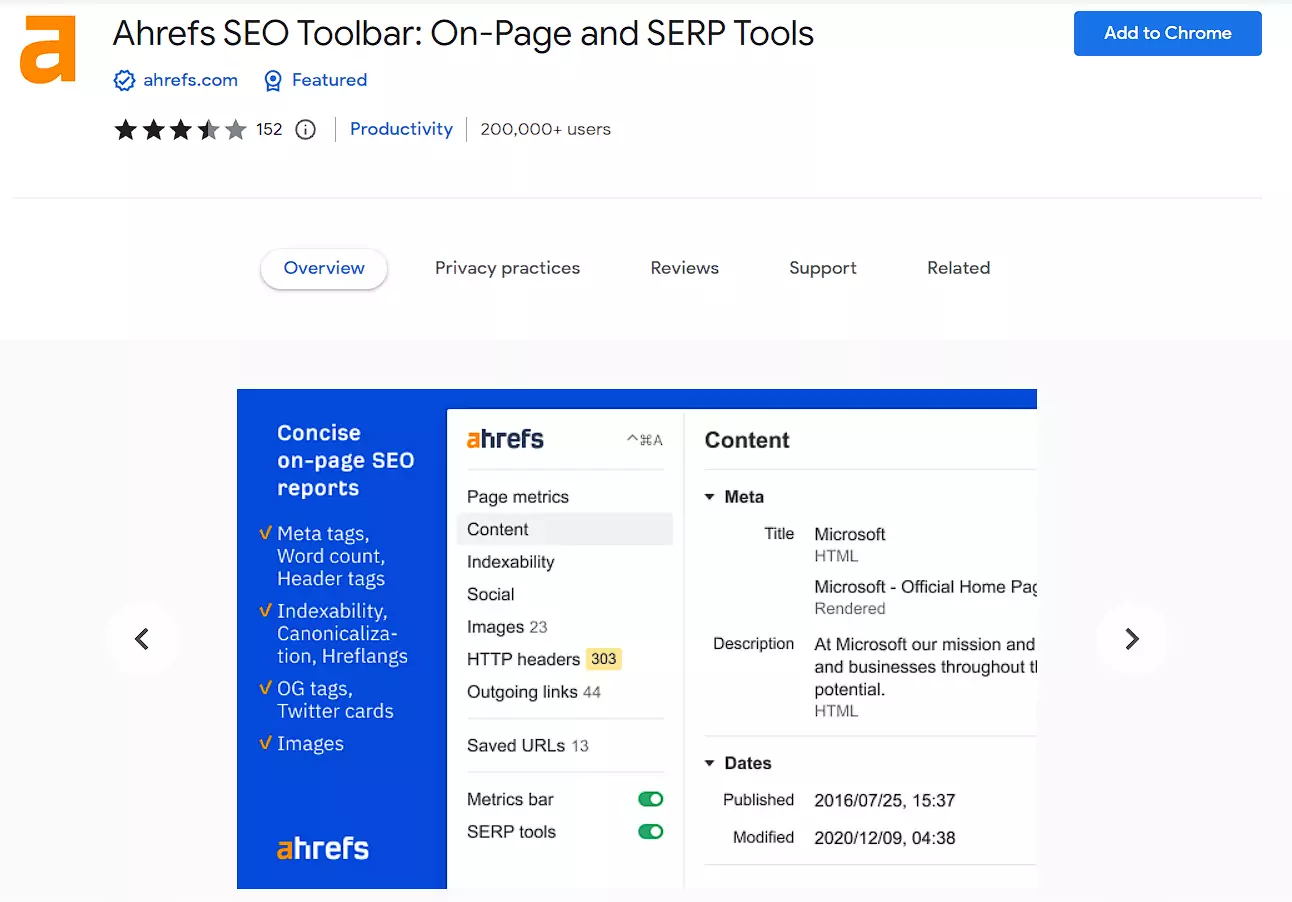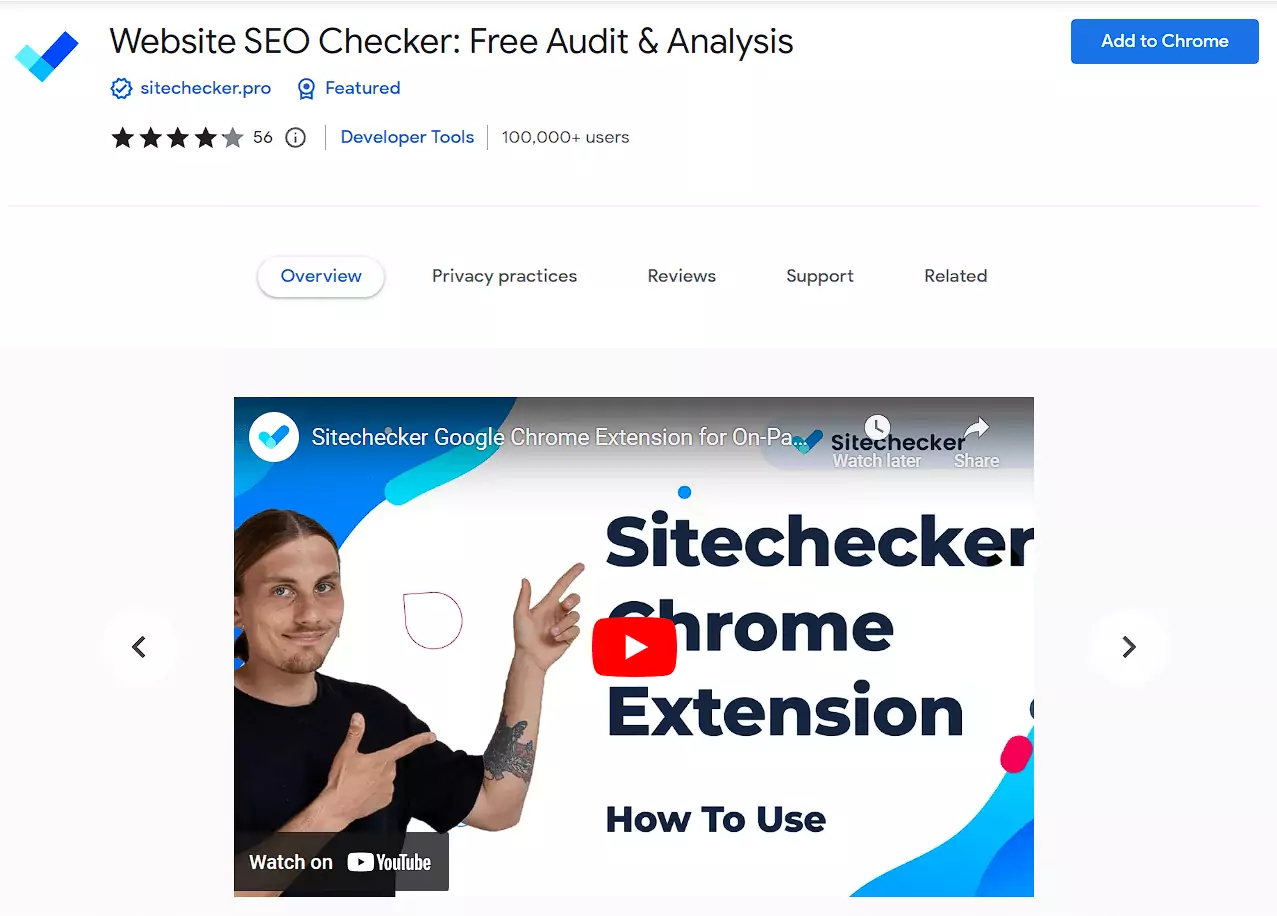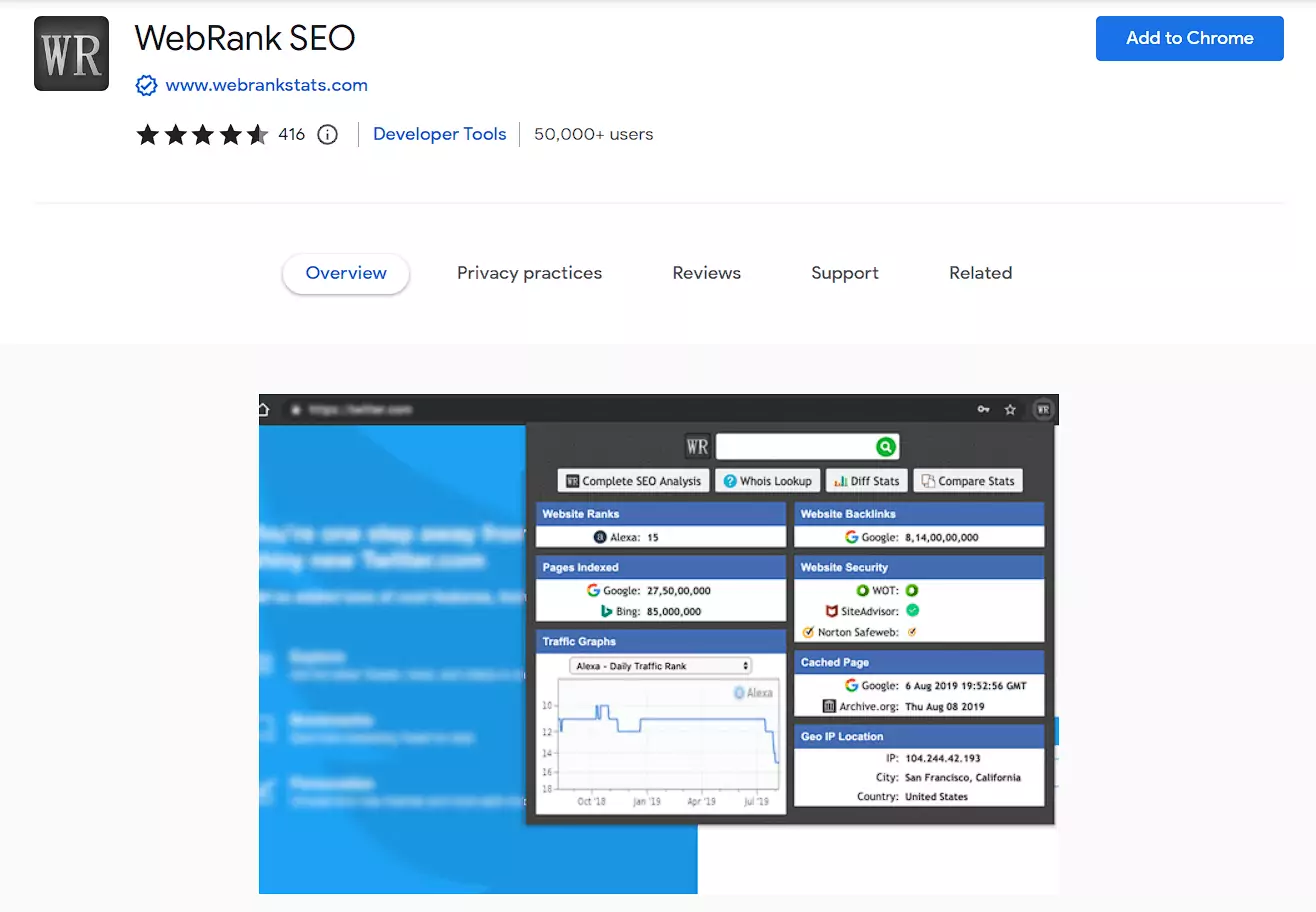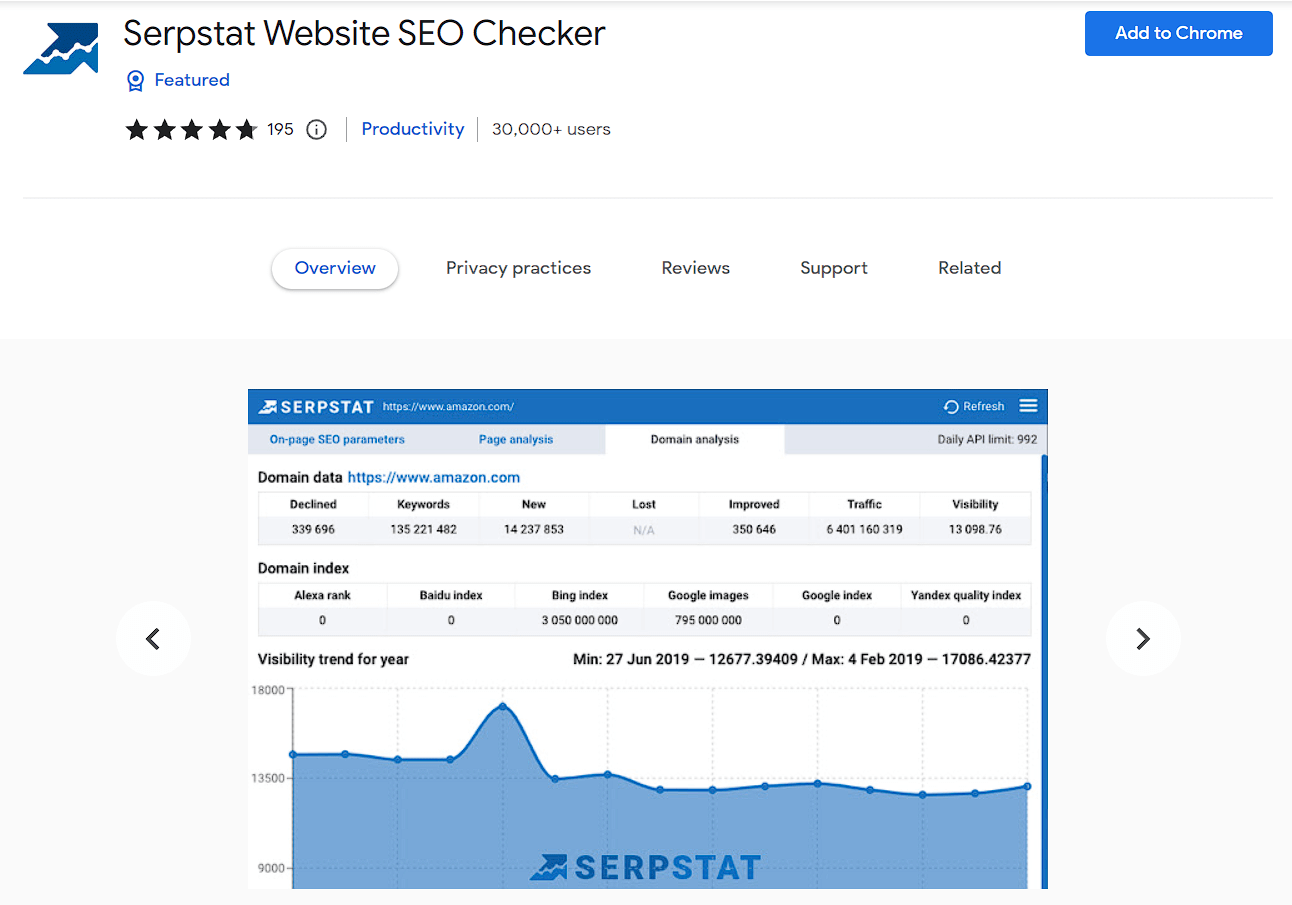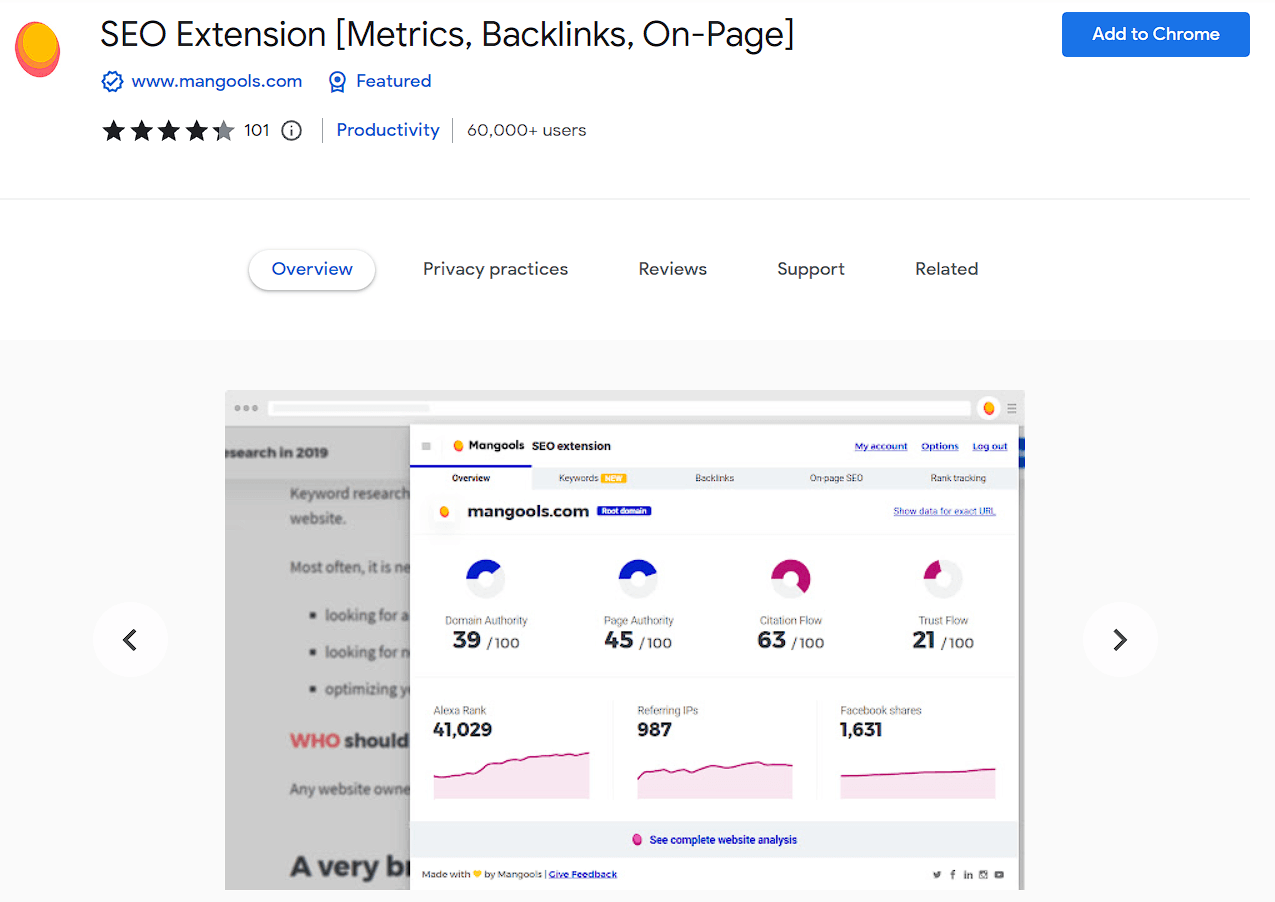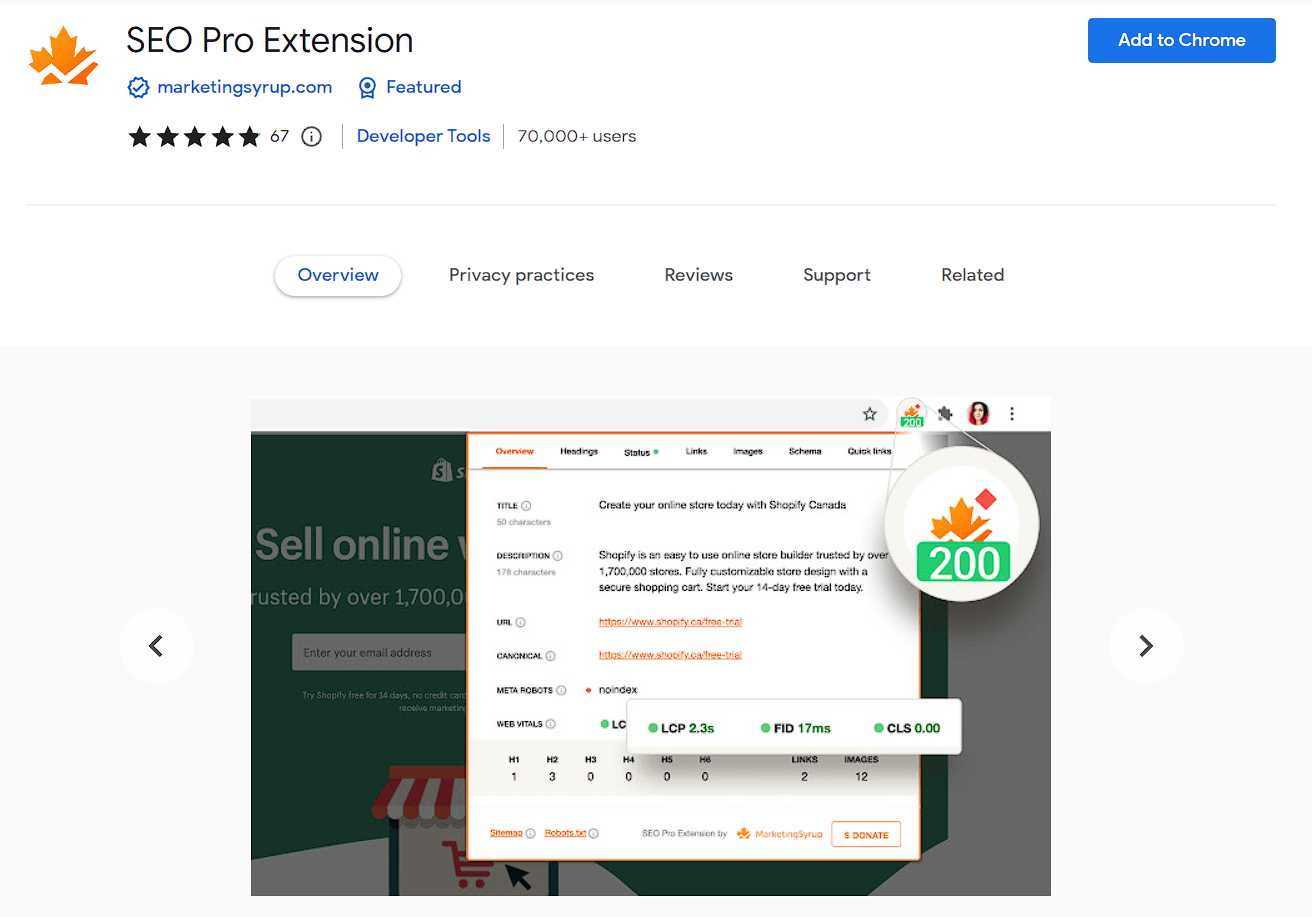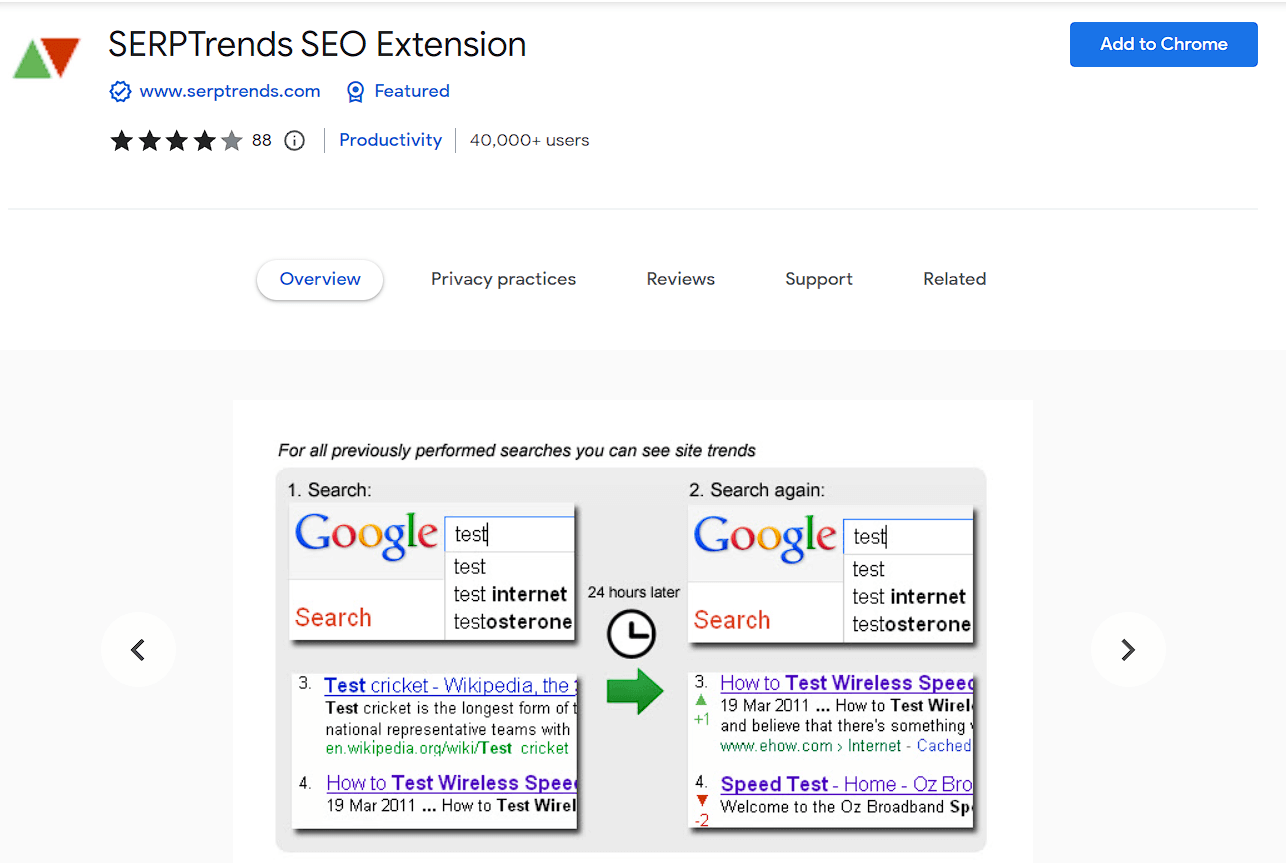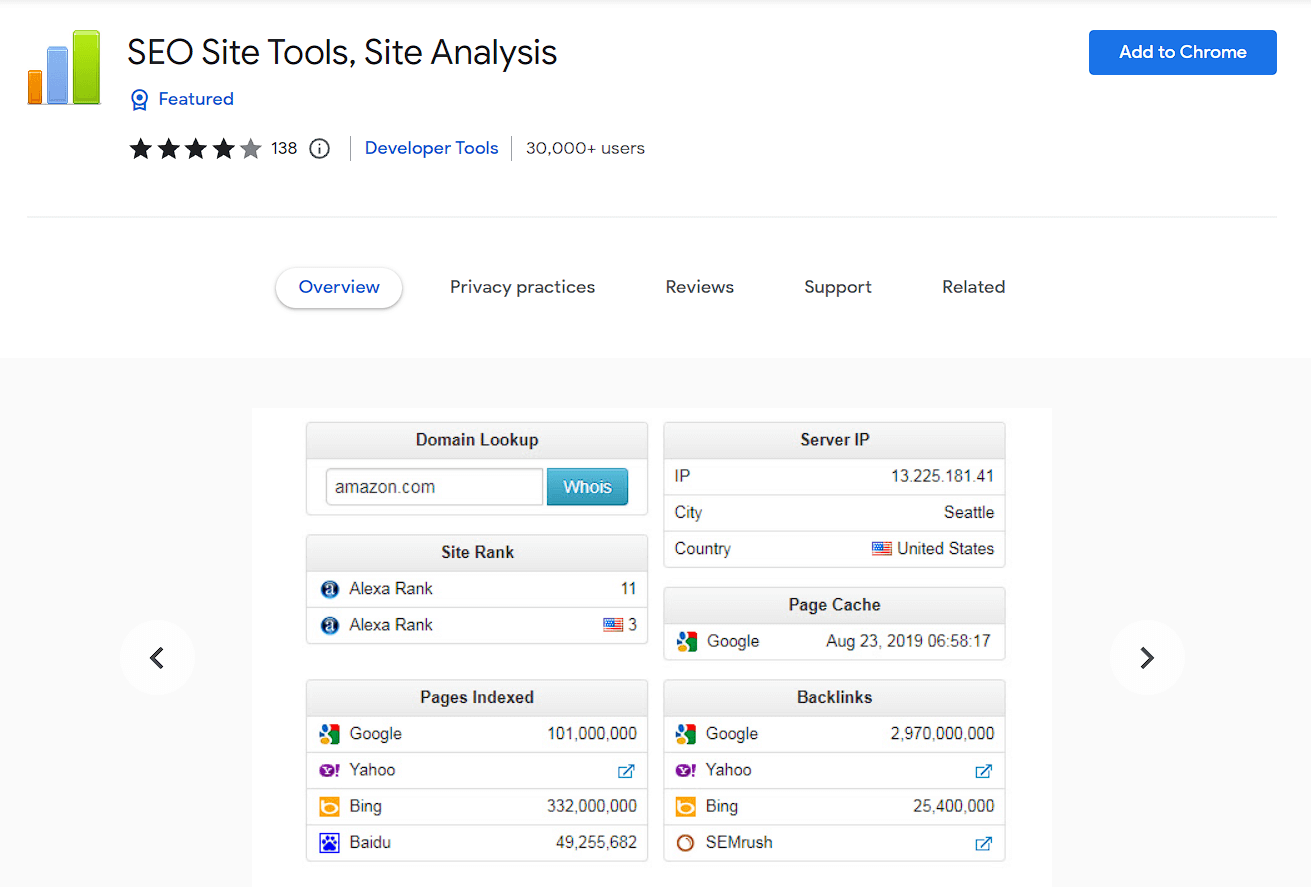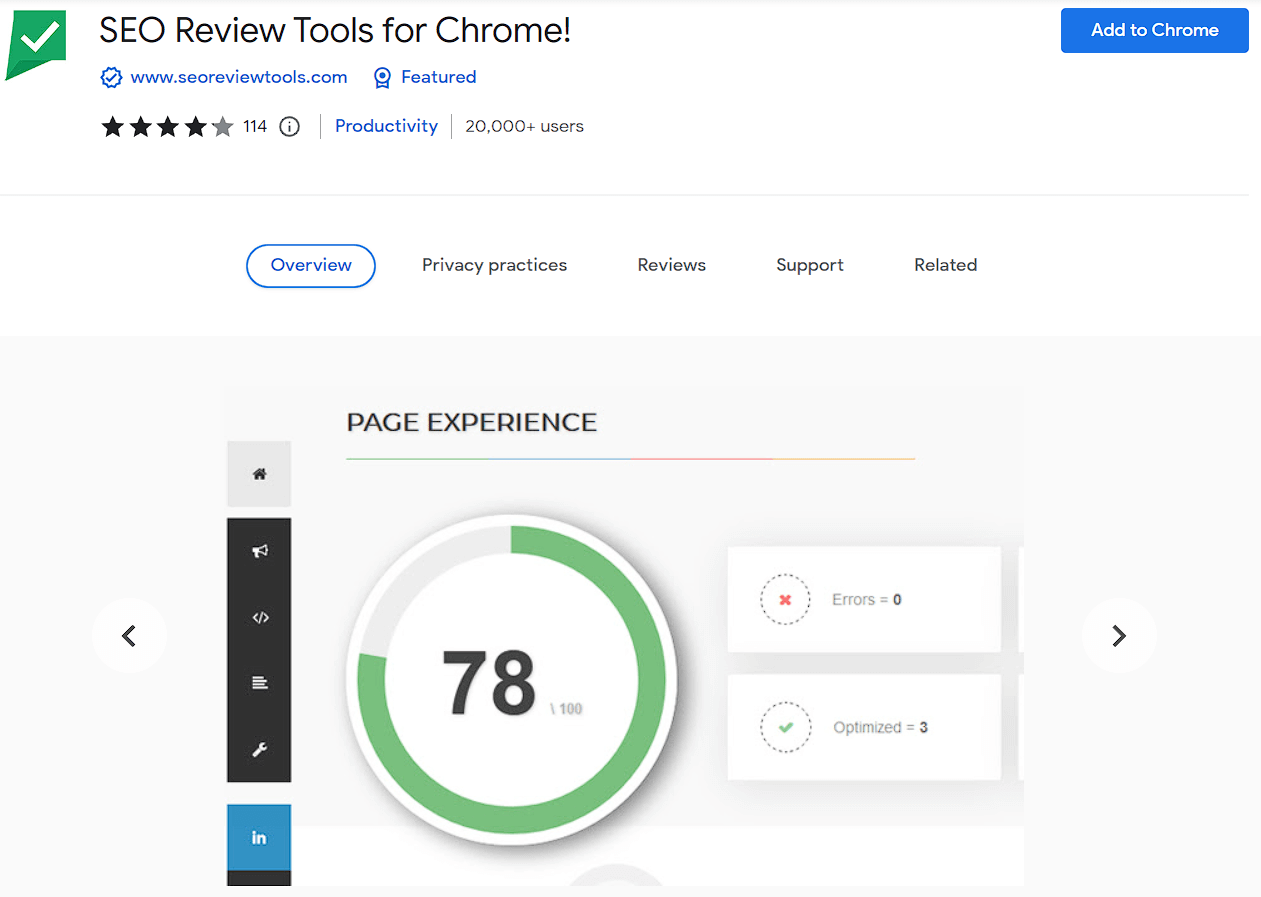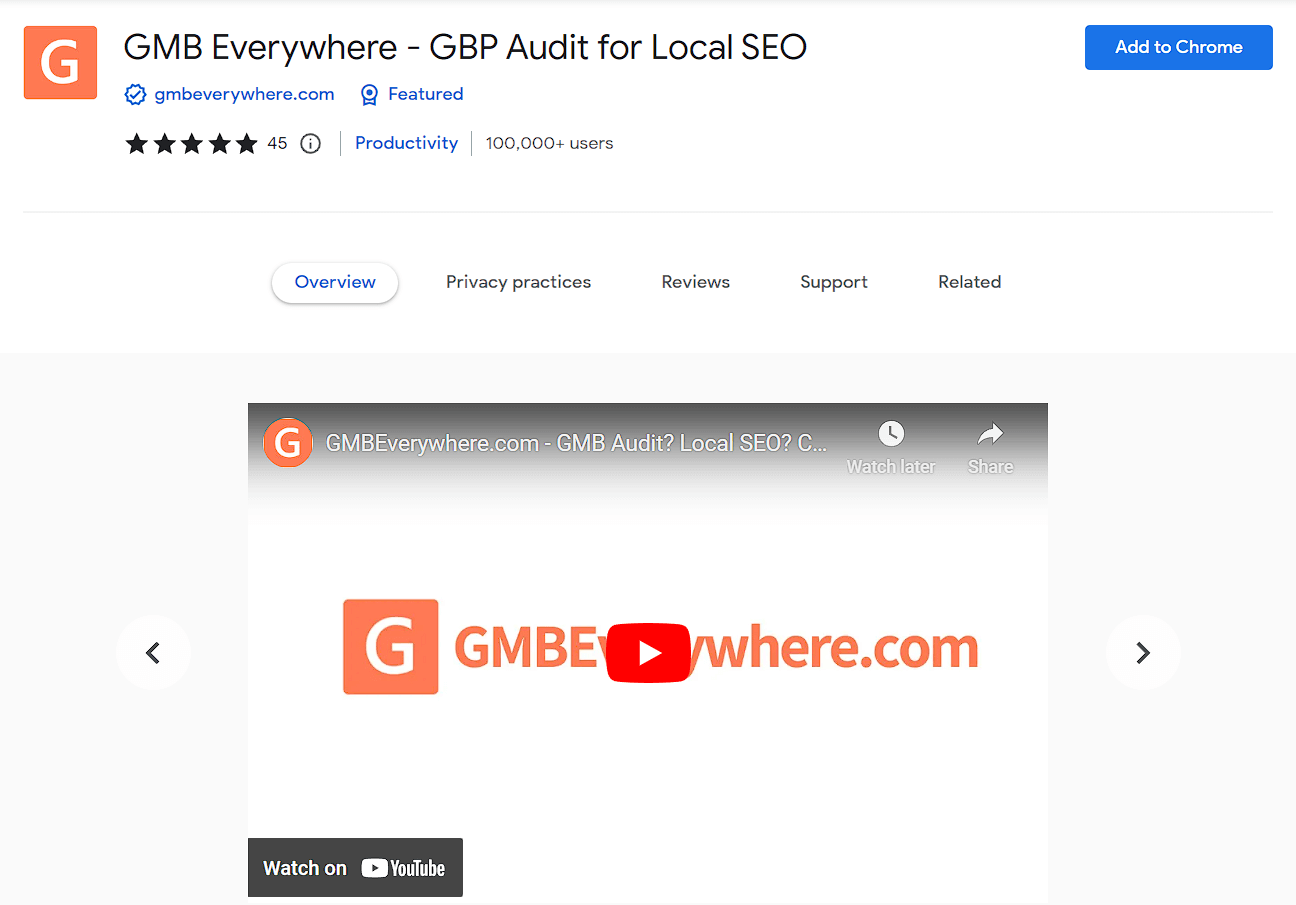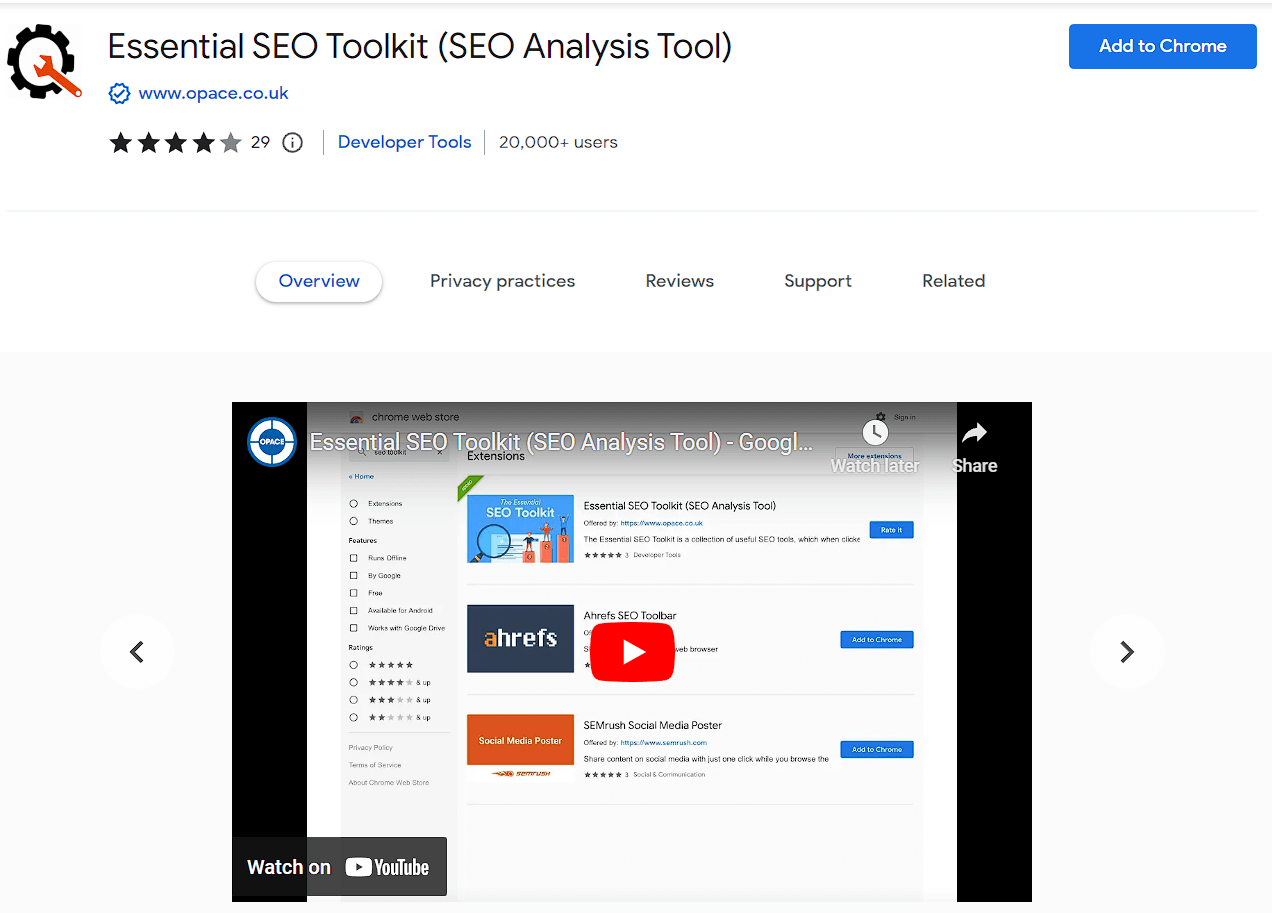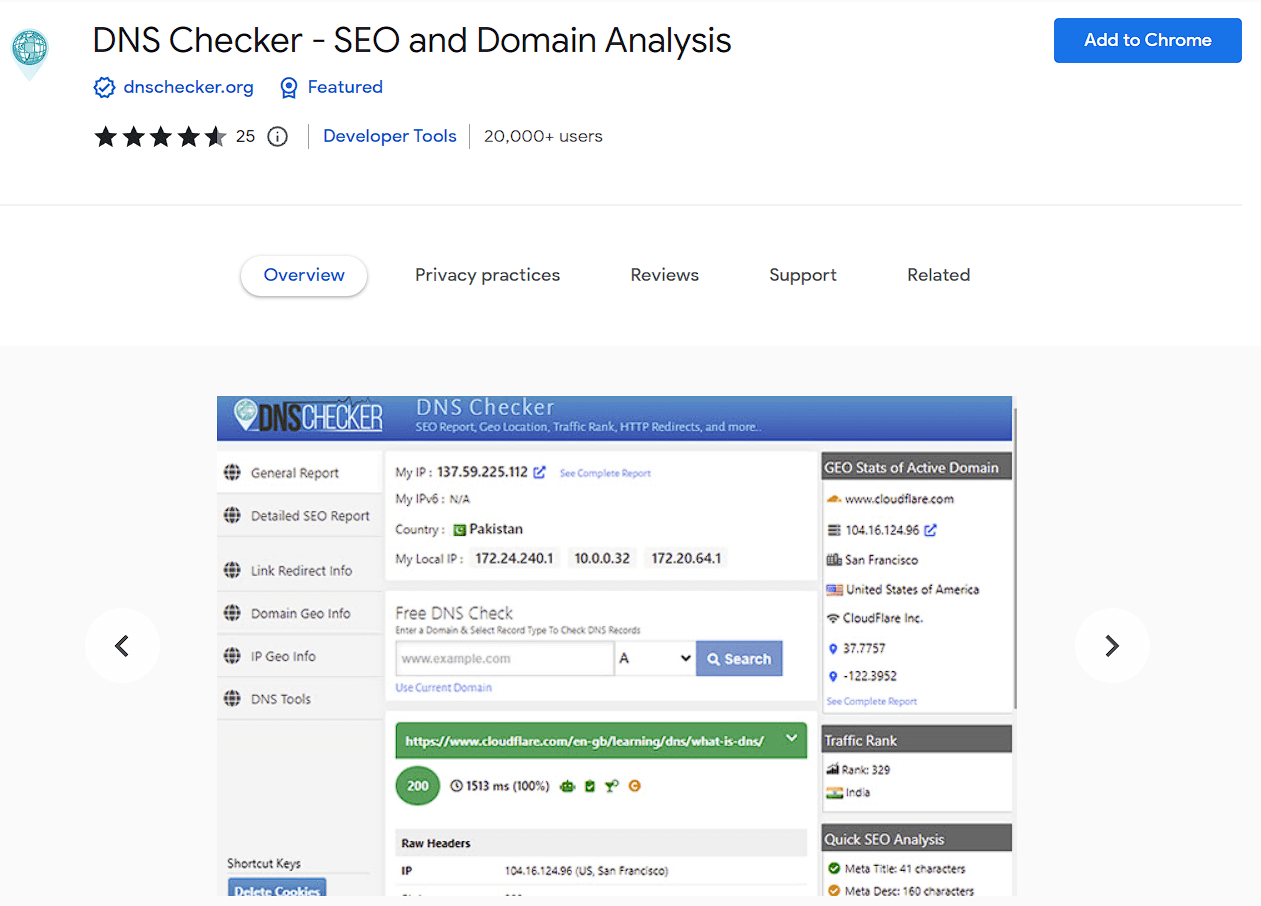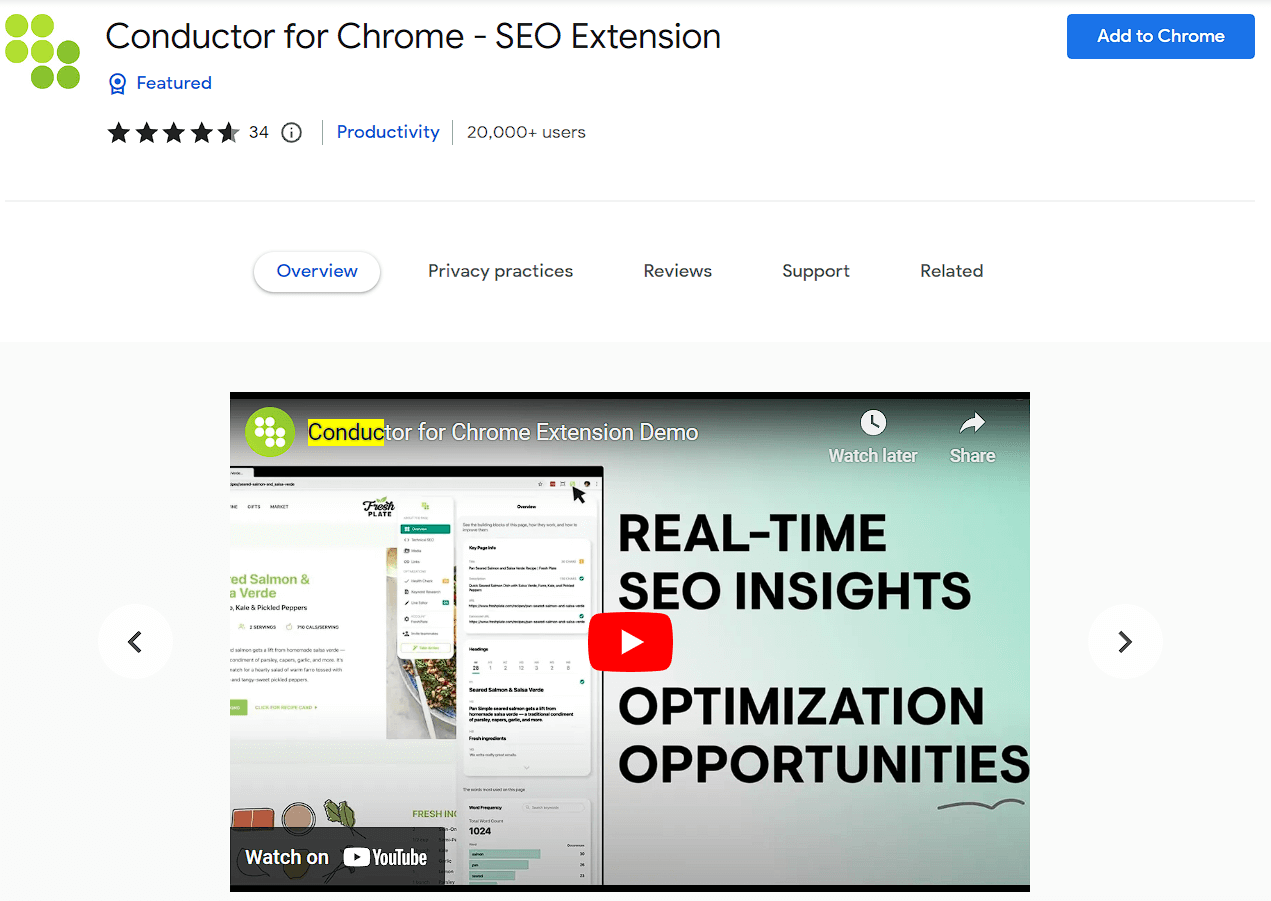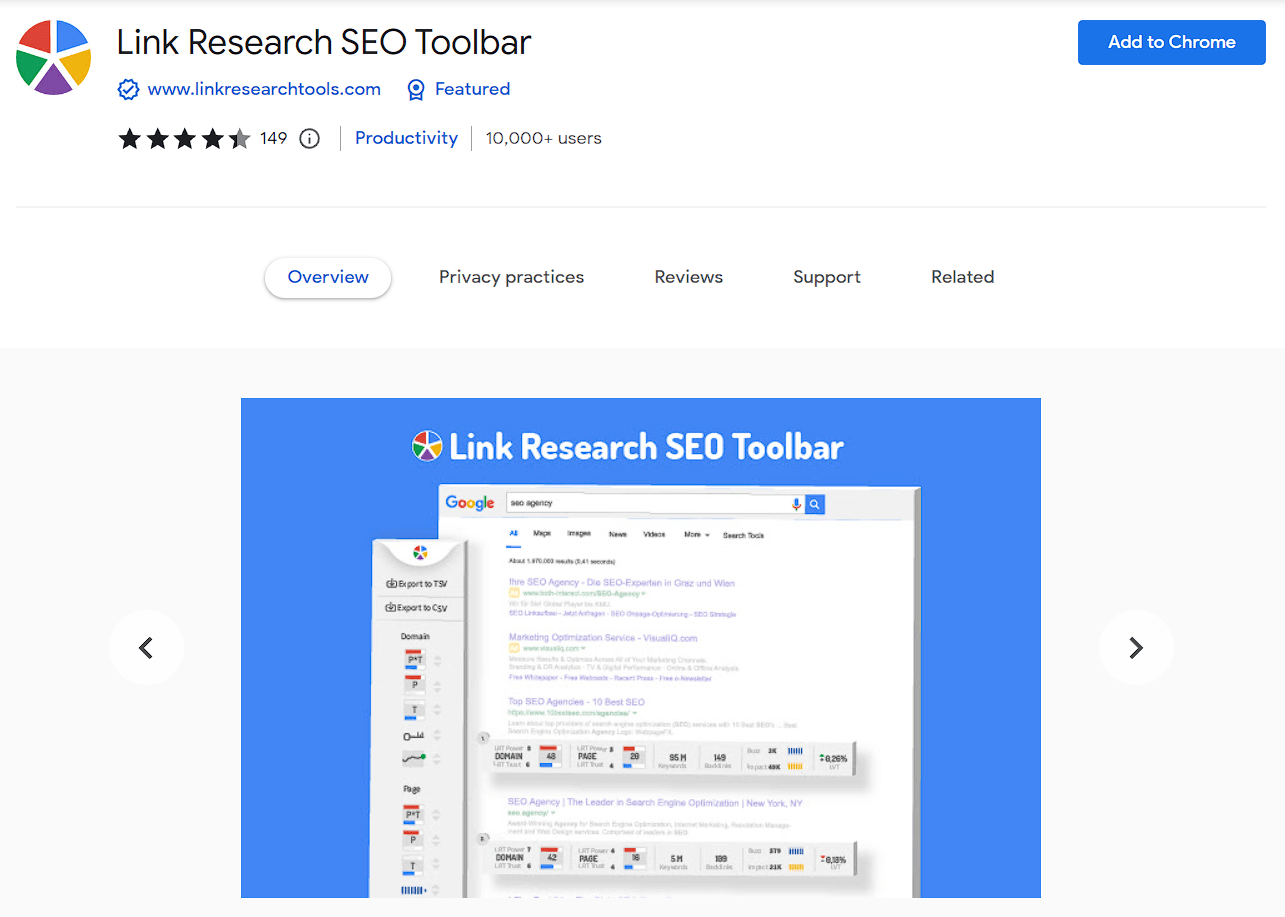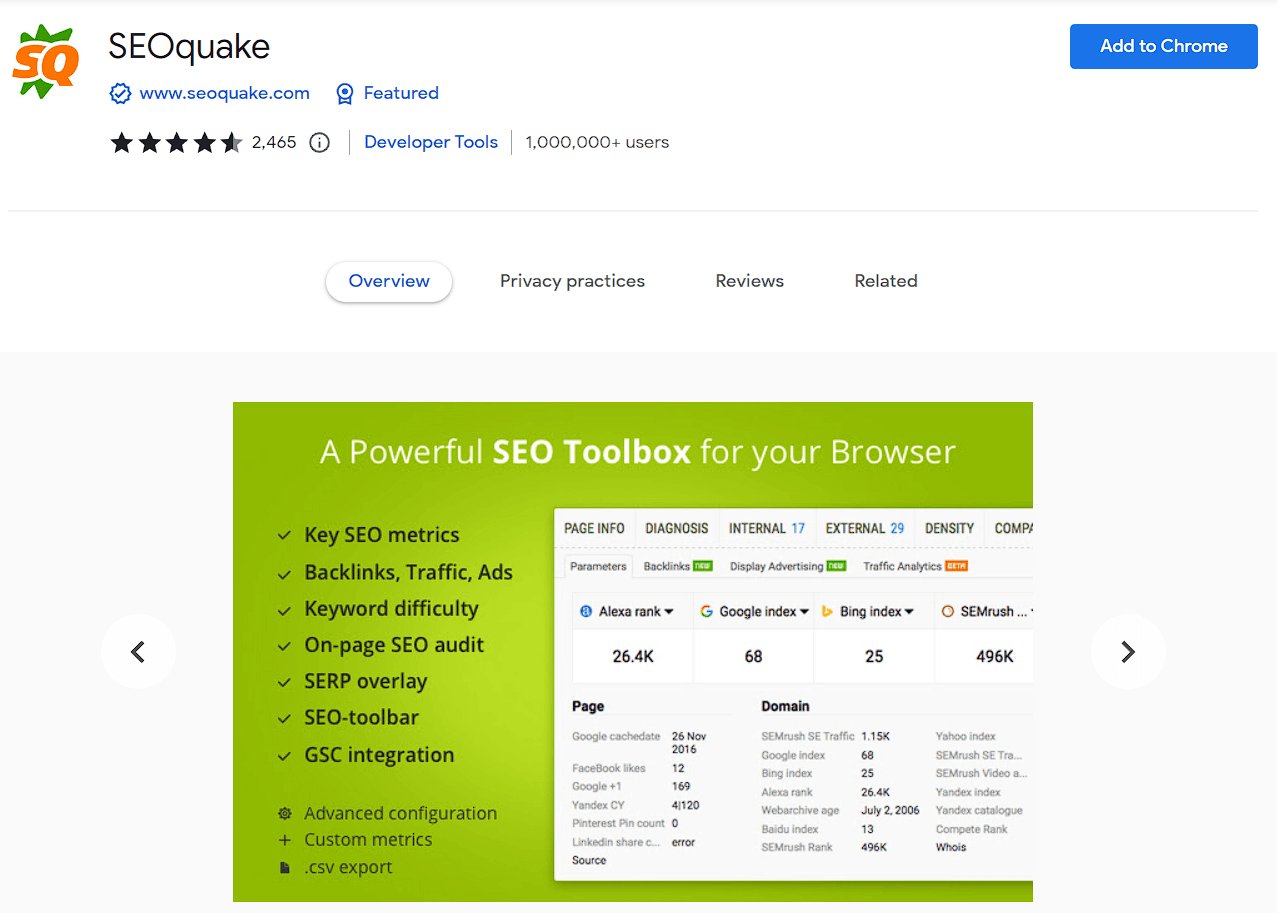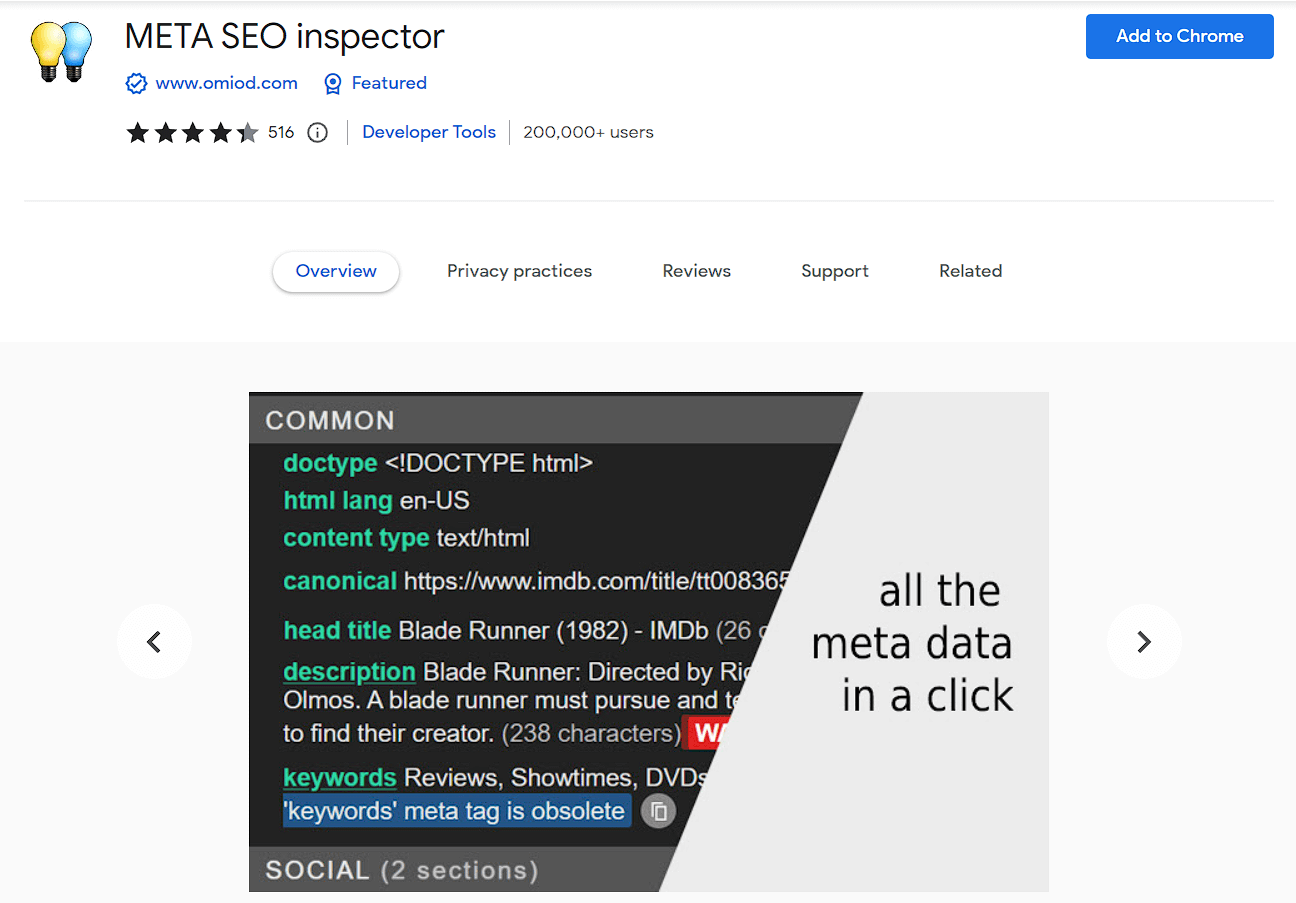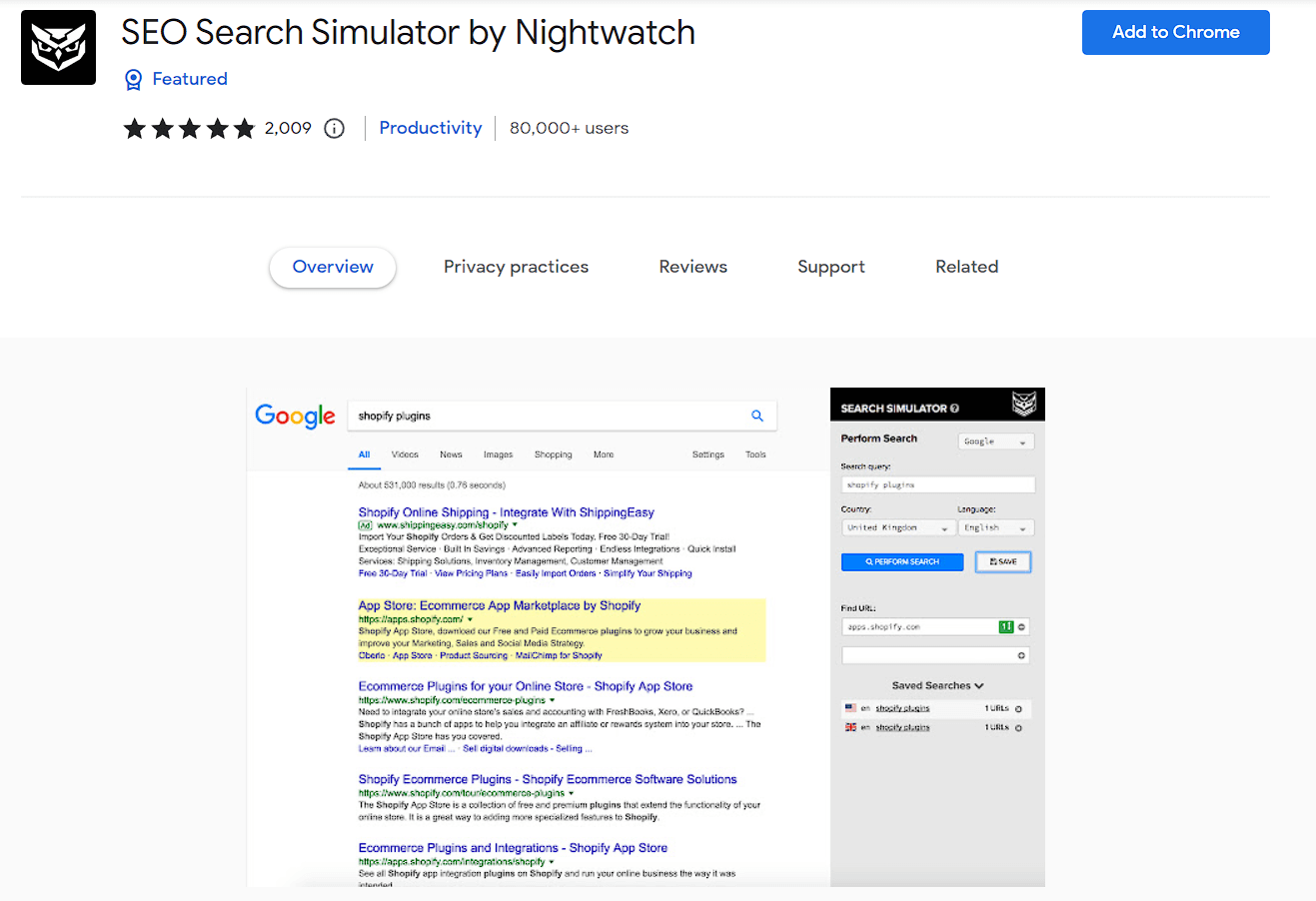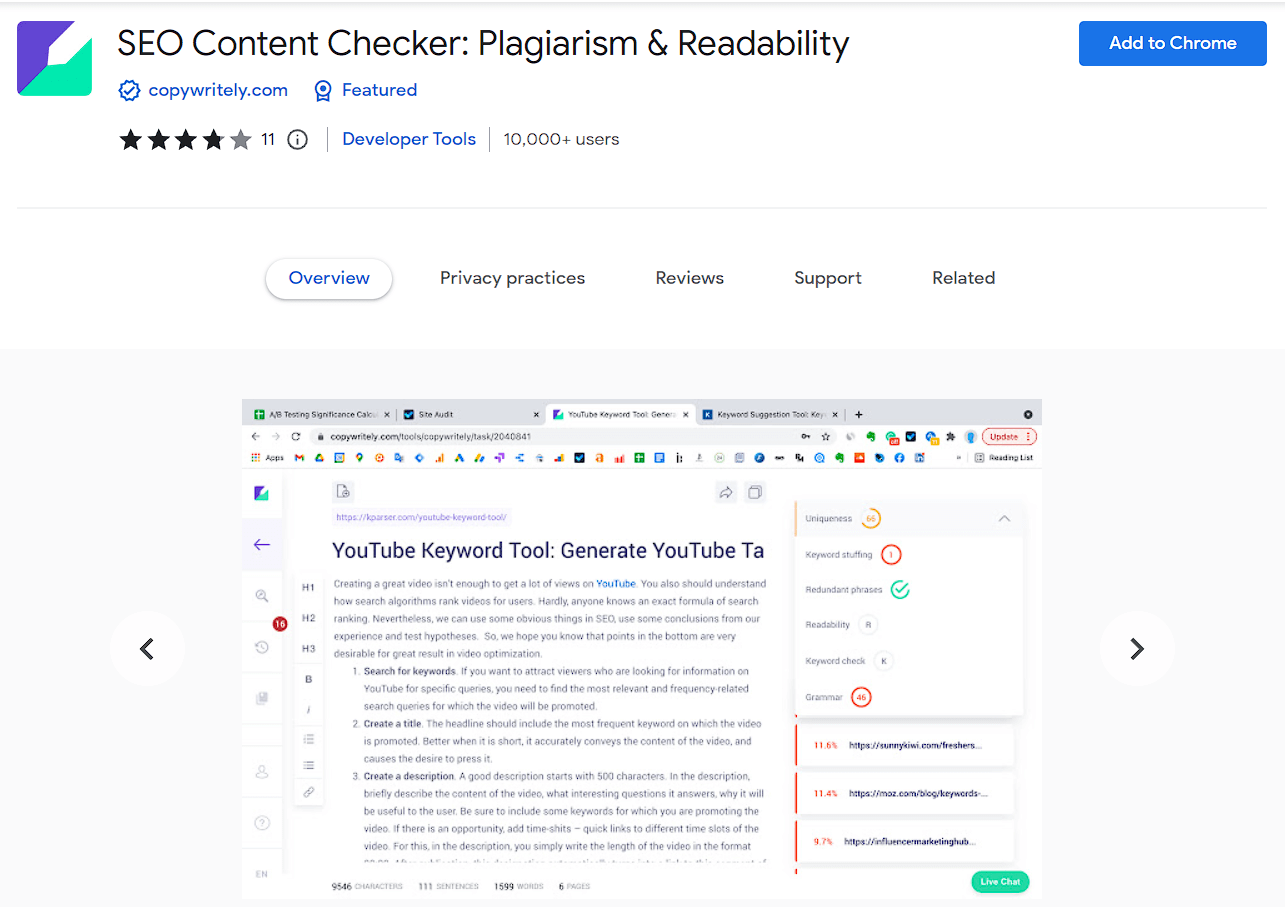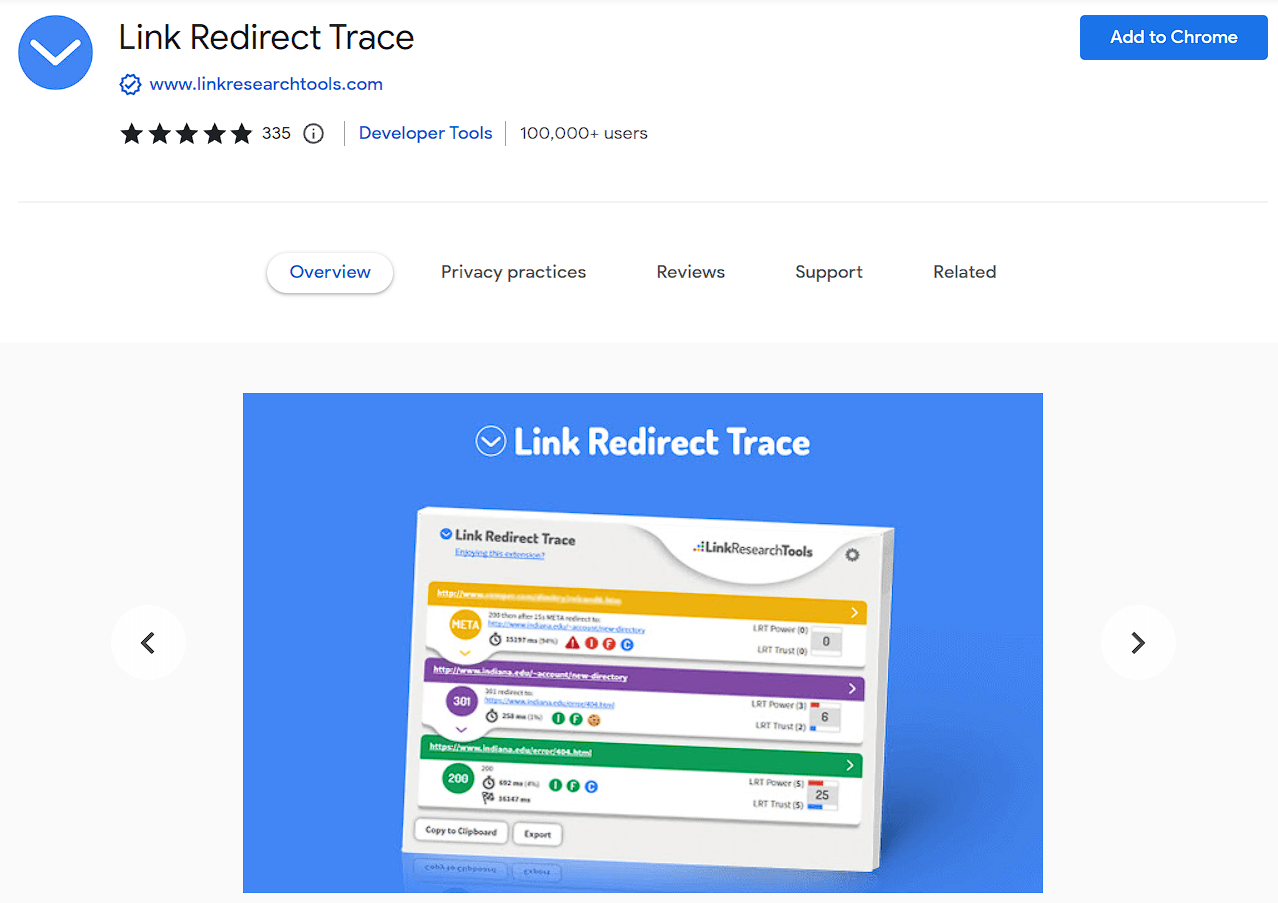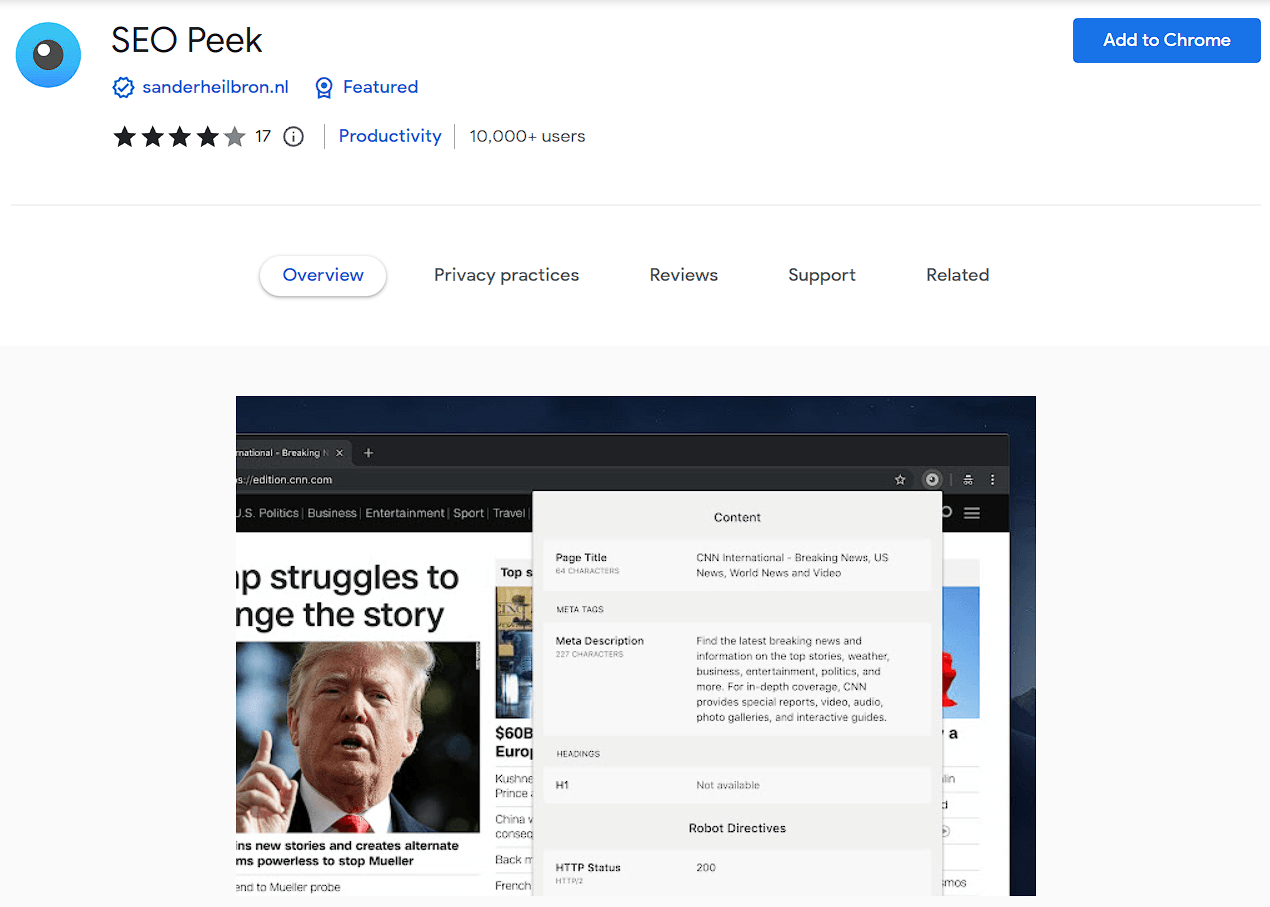Top Google Chrome Extensions For SEO – Free, Tried and Tested
Estimated reading time: 9 minutes
Last updated on March 26th, 2024 at 06:57 am
Are you looking for the “Best Google Chrome Extensions for SEO”?
Ever heard of “time is money”? Well, with the right extensions, you can save a lot of time.
Imagine you have a personal assistant who speeds up your work. Well, extensions do just that for your browser.
They can save you time and effort. Over 2.6 million people use extensions to make their online tasks easier.
Google Chrome is the most popular web browser globally, with over 65% market share.
The Chrome Web Store, where you find extensions, has over 190,000 extensions available.
Popular extensions like Grammarly, with over 10 million users, showcase the widespread use and impact of these tools.
Extensions are like magic spells for your browser. They let you customize it based on your needs.
Around 85% of Chrome users have at least one extension installed.
25+ Free And Best Google Chrome Extensions for SEO
1. SEO Meta in 1 Click
This extension is like your website’s personal stylist.
It checks all the behind-the-scenes details (meta tags) that make your site look good to search engines.
Using it can be like giving your site a 360-degree makeover.
Did you know that pages with well-optimized meta descriptions can get 5.8% more clicks?
2. SEO Minion
Think of SEO Minion as your website’s little helper.
It does tasks like analyzing on-page SEO, checking broken links, and even highlighting keywords.
It’s like having a small army fixing things up.
Did you know that 88% of online consumers are less likely to return to a site after a bad experience?
SEO Minion helps you avoid that!
3. Open SEO Stats (Formerly Pagerank Status)
Consider this your website’s fitness tracker.
It gives you stats and insights about your site’s performance.
You can check things like Alexa rank, page speed, and even domain age.
It’s like having a health report for your website.
Did you know that 47% of consumers expect a web page to load in 2 seconds or less?
Open SEO Stats can help you keep an eye on that loading speed.
4. Uber Suggest – SEO and Keyword Discovery
Think of Uber Suggest as your website’s tour guide through the vast landscape of the internet.
It helps you discover the best keywords to make your site easily found by search engines.
Using it is like putting up signposts on the web directing traffic to your site.
Did you know that websites ranking on the first page of Google get 91.5% of all search traffic?
5. SEO Analysis & Website Review by WooRank
Consider this extension as your website’s personal coach.
It reviews your site, pointing out strengths and areas for improvement.
It’s like having a trainer ensuring your website is in tip-top shape.
Did you know that 75% of users judge a website’s credibility based on its design?
6. Checkbot: SEO, Web Speed & Security Tester
Imagine having a security guard for your website.
Checkbot not only checks your SEO but also ensures your site is safe and speedy.
It’s like a triple threat against issues that could harm your site.
Did you know that 53% of mobile site visits are abandoned if a page takes longer than 3 seconds to load?
7. Ahrefs SEO Toolbar
This extension is like giving your website a telescope to spy on the competition.
It provides insights into backlinks, keywords, and more.
It’s like having a detective helping you understand what makes other websites successful.
Did you know that the first result on Google gets around 31.7% of all clicks?
8. Website SEO Checker: Free Audit & Analysis
Think of this checker as your website’s health app.
It audits your site, checking for SEO issues and providing suggestions for improvement.
It’s like a doctor giving your website a checkup.
Did you know that 88% of online consumers are less likely to return to a site after a bad experience?
This tool helps you avoid that!
9. WebRank SEO
Consider WebRank SEO as your website’s performance scorecard.
It gives you a snapshot of your site’s SEO status, helping you track improvements over time.
It’s like keeping tabs on your website’s progress report.
Did you know that 61% of marketers say improving SEO and growing their organic presence is their top inbound marketing priority?
10. Serpstat Website SEO Checker
Think of Serpstat as your website’s detective, investigating the ins and outs of your SEO.
It not only checks for issues but also provides insights to outsmart your competition.
It’s like having a secret agent working behind the scenes for your website.
Did you know that 50.3% of website traffic comes from organic search?
11. SEO Extension by Mangools
This extension by Mangools is like having a toolbox for your website’s SEO.
It covers various aspects, from keyword research to backlink analysis.
It’s like having a Swiss Army knife for optimizing your site.
Did you know that 68% of online experiences begin with a search engine?
12. SEO Pro Extension
Think of SEO Pro Extension as your website’s personal assistant.
It offers a range of tools to analyze and enhance your site’s SEO performance.
It’s like having a helper to ensure your website is always putting its best foot forward.
Did you know that Google receives over 63,000 searches per second on any given day?
13. SERPTrends SEO Extension
Imagine having a time machine for your website’s SEO.
SERPTrends tracks your site’s ranking changes over time.
It’s like having a history book for your website’s journey in search results.
Did you know that 75% of users never scroll past the first page of search results?
This extension helps you stay visible where it matters.
14. SEO Site Tools, Site Analysis
Imagine having a toolkit for your website – SEO Site Tools is just that.
It offers a comprehensive analysis of your site’s performance, making it your go-to assistant for SEO improvements.
It’s like having a trusty toolbox to fix and enhance your website.
Did you know that 53.3% of all website traffic comes from organic search?
15. SEO Review Tools for Chrome
Consider this extension as your website’s critique partner.
It reviews your site, identifies strengths and weaknesses, and suggests improvements.
It’s like having a mentor guiding your website to be the best it can be.
Did you know that 93% of online experiences begin with a search engine?
16. GMB Everywhere – GBP Audit for Local SEO
Think of GMB Everywhere as your local business promoter.
It audits your Google Business Profile, ensuring your local SEO game is strong.
It’s like having a virtual assistant making sure your business gets noticed in your neighbourhood.
Did you know that 46% of all Google searches are looking for local information?
17. Essential SEO Toolkit (SEO Analysis Tool)
This toolkit is like a Swiss Army knife for SEO, covering various aspects of site analysis.
It’s essential for optimizing your website’s performance.
It’s like having an all-in-one solution to keep your site in top shape.
Did you know that 75% of users admit to making judgments about a company’s credibility based on its website design?
18. DNS Checker – SEO and Domain Analysis
Imagine having a security guard for your website’s domain.
DNS Checker not only ensures the technical aspects are in order but also aids in SEO.
It’s like having a vigilant protector for your website’s online presence.
Did you know that 87% of online shoppers say that factors like site performance influence their decision to buy from an online store?
19. Conductor for Chrome – SEO Extension
Think of Conductor as your website’s orchestra conductor, ensuring all elements play in harmony for the best SEO performance.
It’s like having a maestro directing your site towards the top of search results.
Did you know that 68% of online experiences begin with a search engine?
20. Link Research SEO Toolbar
Consider this extension as your website’s link detective.
It focuses on backlinks, helping you understand and strengthen your site’s link profile.
It’s like having a detective uncovering the secrets to higher search rankings.
Did you know that 55.24% of pages have no backlinks at all?
21. SEO Quake
Imagine having a Swiss Army knife for SEO in your browser.
SEO Quake provides a multitude of tools, from on-page SEO analysis to social metrics.
It’s like having a versatile tool to optimize your site’s performance.
Did you know that the first organic search result on Google has an average click-through rate of 31.7%?
22. Meta SEO Inspector
This tool is like your website’s detective for metadata.
It inspects and ensures that your meta tags are in tip-top shape for search engines.
It’s like having a meticulous inspector making sure your site’s information is presented perfectly.
Did you know that well-optimized meta descriptions can increase click-through rates by 5.8%?
23. SEO Search Simulator by Nightwatch
Consider this as your website’s simulator for search scenarios.
It helps you see how your site appears in different locations and languages on search engines.
It’s like having a virtual tour guide ensuring your site is visible to a global audience.
Did you know that 15% of daily searches on Google are new and have never been searched before?
24. SEO Content Checker: Plagiarism & Readability
Think of this tool as your website’s proofreader and plagiarism checker.
It ensures your content is original and easy to read, two essential factors for SEO success.
It’s like having an editor making sure your website speaks clearly and stands out.
Did you know that 72% of marketers say relevant content creation is the most effective SEO tactic?
25. Link Redirect Trace
Consider this as your website’s GPS navigator for links.
It traces the path of redirects, ensuring your links are leading visitors to the right destination.
It’s like having a guide preventing your users from getting lost in the vast online world.
Did you know that broken links can harm your SEO, as search engines may penalize websites for poor user experience?
26. SEO Peek
Imagine having an x-ray vision for your website’s SEO.
SEO Peek provides quick insights into a webpage’s SEO elements, helping you understand its strengths and weaknesses.
It’s like having a sneak peek into your site’s SEO health.
Did you know that 53.3% of mobile users abandon sites that take longer than 3 seconds to load?
SEO Peek can help you identify and fix speed issues.
Conclusion – Best Google Chrome Extension for SEO
“I Recommend SEO Minion/SEO Quake”
There are many useful SEO Chrome extensions that can help improve the search engine optimization of a website.
From keyword research and competitive analysis to on-page optimization and backlink checking, these tools offer a wide range of features for both beginners and advanced users.
Some of the top choices include SEO Minion and SEO Quake, but there are many other options to choose from as well.