How to Display, Include and Show Featured Images in RSS Feeds?
Estimated reading time: 2 minutes
Last updated on March 22nd, 2024 at 06:02 am
Do you want to know “How to Add Featured Image in WordPress RSS Feeds”?
Adding a featured image to your WordPress RSS feeds is like adding a cover to a book.
It gives a sneak peek into what your content is about before anyone even clicks on it.
Imagine scrolling through a list of articles and seeing a captivating image next to one of them.
That’s the featured image! It grabs your attention and makes you want to read more.
Now, why is it important?
Well, think about it this way: when you share your blog posts on social media or other platforms, the featured image is often the first thing people see. It’s like the face of your content.
Without a featured image, your posts might not stand out as much, and you could be missing out on potential readers.
Here’s a fact for you: articles with images get 94% more views than those without.
That’s a huge difference!
So, by adding a featured image to your WordPress RSS feeds, you’re not just making your content look better, you’re also increasing the chances of it being seen and read by more people.
Steps to Add Featured Image in WordPress RSS Feeds
1. Install and Activate WP Code Plugin
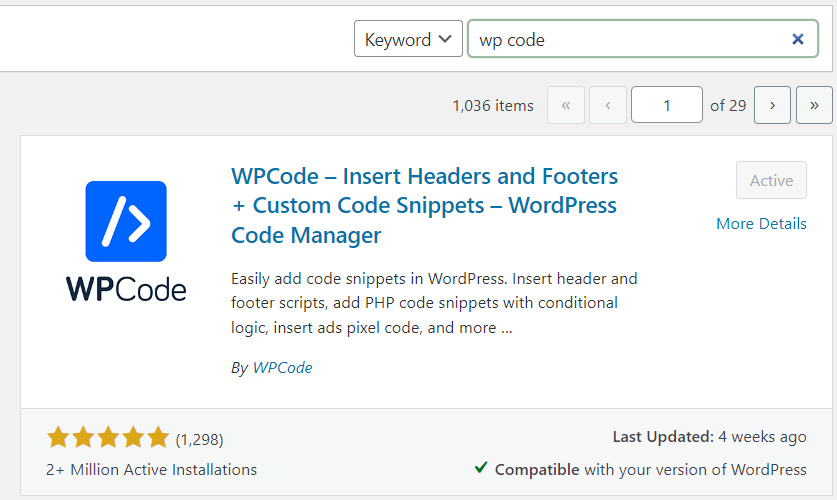
2. Visit Library Section
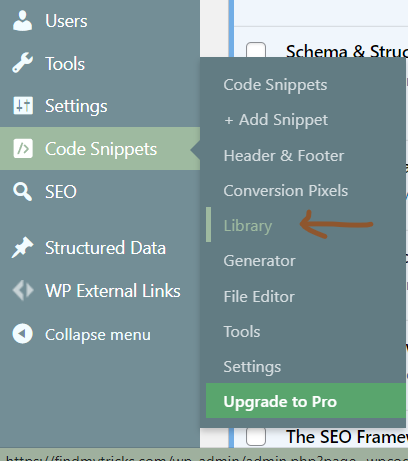
3. Search “Add Featured Images to RSS Feeds”
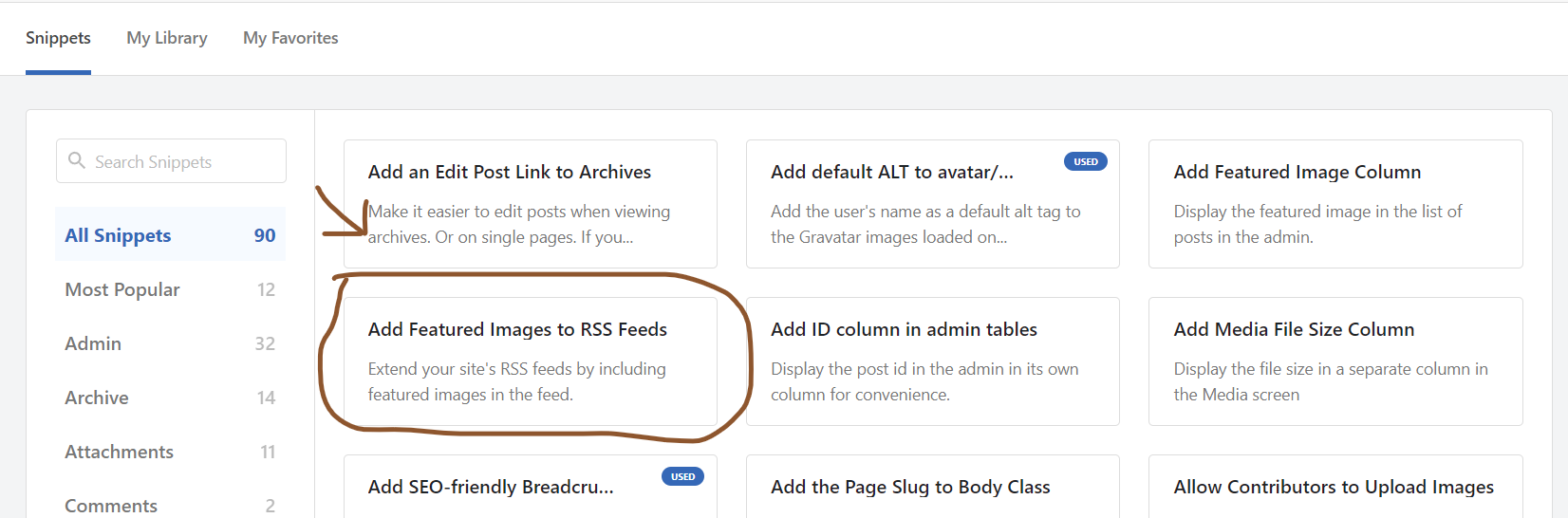
4. Activate and Update
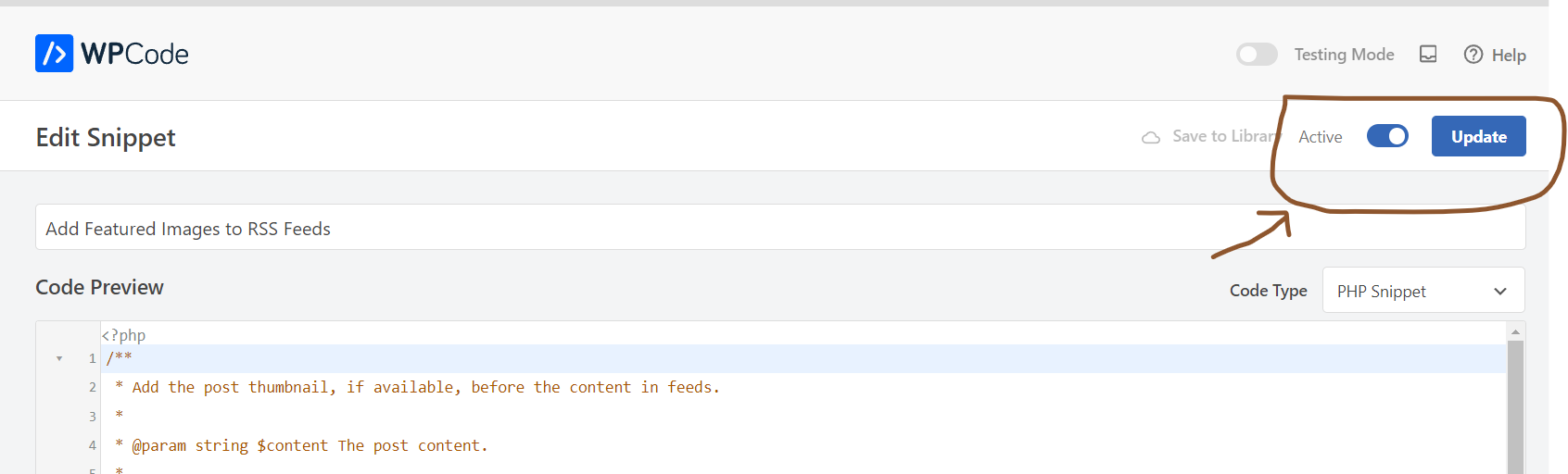
Make sure to active the code snippet and update.
Wrapping Up – How to Add Featured Image in WordPress RSS Feeds
Adding featured images to your WordPress RSS feeds is like putting a cherry on top of your content.
It makes your articles look more attractive and helps them stand out when people browse through their feeds.
By following the steps I discussed and using the suggested plugin, you can make sure your posts look great no matter where they’re seen.
This not only makes your site more visually appealing but also helps people recognize your brand more easily.
It’s a simple way to make your content more engaging and professional in the eyes of your readers.