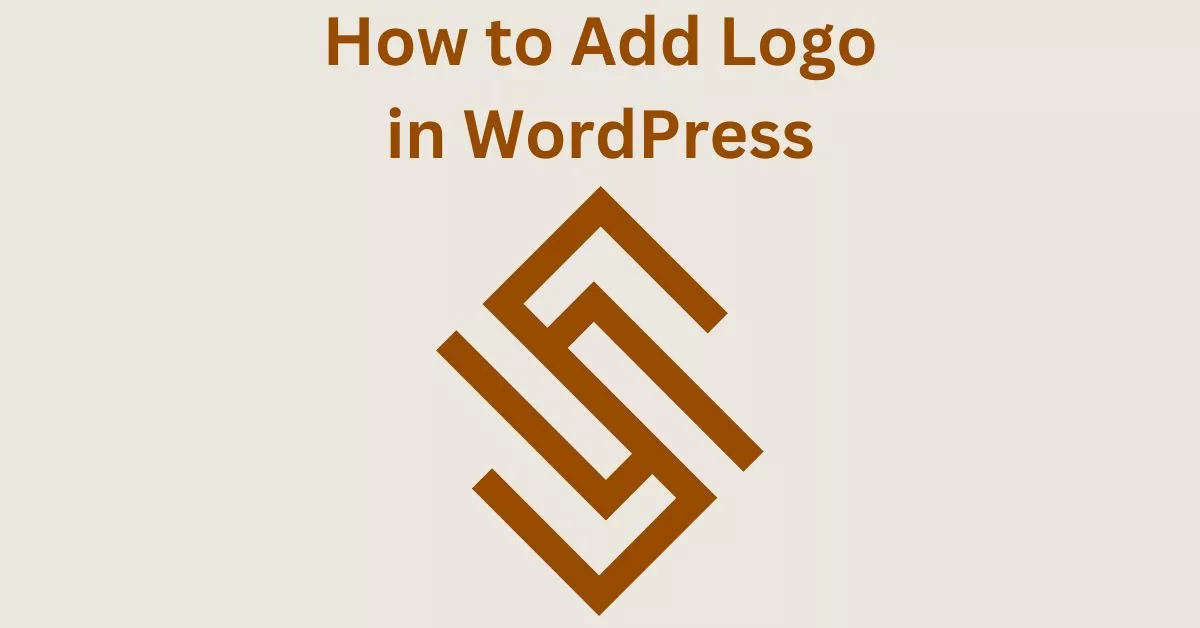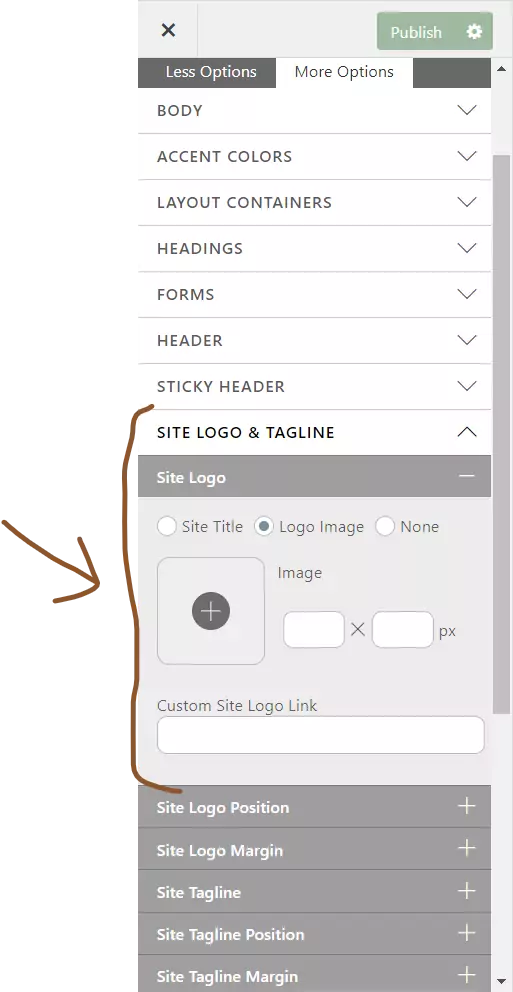Change and Add Logo in WordPress – Meaning, Definition, Size, How to Add and Create
Estimated reading time: 4 minutes
Last updated on March 26th, 2024 at 07:16 am
Do you want to know “How to Create and Add Logo in WordPress”?
Adding a logo to your WordPress website is like putting a sign on your storefront.
It helps people recognize and remember your brand.
Creating and adding a logo in WordPress is essential for making your site look professional and trustworthy.
Did you know that websites with a well-designed logo are 33% more likely to attract customers?
Plus, having a logo can increase brand recognition by up to 80%.
So, it’s not just about looks—it’s about building your brand and making a lasting impression.
What exactly is a Logo in WordPress?
Imagine you’re walking down a busy street, and you spot a familiar sign for your favourite shop.
That sign with its unique design and name? That’s like a logo.
In WordPress, a logo is like the face of your website.
It’s a symbol that represents your brand or identity.
Whether it’s a funky graphic, stylized text, or a combination of both, your logo is what people will remember you by.
Fun fact: WordPress powers over 40% of all websites on the internet, so having a standout logo can help you stand out in that crowd!
Determining the Right Logo Size for Your Website
Just like clothes, logos come in different sizes too!
But unlike clothes, there’s no one-size-fits-all for logos on websites.
The right logo size depends on where you’re putting it.
If it’s too small, people might not notice it, and if it’s too big, it could overwhelm your page.
So, how do you find that sweet spot? Well, it’s all about balance.
You want your logo to be big enough to catch attention but not so big that it takes over the whole screen.
On average, a logo on a website might be around 250 pixels wide, but it varies based on the design and layout of your site.
How to Add a Logo in WordPress: Step-by-Step Guide
Adding a logo to your WordPress site is as easy as snapping a photo!
First, log in to your WordPress dashboard.
Then, navigate to the Appearance section and select Customize.
Look for the option labelled ‘Site Identity’ or ‘Logo’, depending on your theme.
Click on it, and you’ll see an option to upload your logo file.
Once you’ve selected your logo from your computer, save your changes, and voila!
Your logo should now be proudly displayed on your website for all to see.
Creating a Logo for Your WordPress Site
Ready to make your mark on the web?
Creating a logo for your WordPress site is a bit like painting a masterpiece.
You’ll want it to be unique, memorable, and reflective of your brand.
You can use online logo makers or graphic design software like Canva or Adobe Illustrator to craft your logo.
Don’t forget to consider your colour scheme, fonts, and imagery to make your logo truly stand out.
Fun fact: Studies show that colour can increase brand recognition by up to 80%!
Best Practices for Logo Design and Implementation
So, you’ve got your logo ready to go. Now what? It’s time to make sure it’s doing its job effectively.
When designing your logo, keep it simple and versatile.
You want it to look good whether it’s plastered on a billboard or squeezed into a tiny corner of a webpage.
Make sure your logo is scalable, meaning it looks good at any size.
Also, consider its placement on your site, it should be visible but not distracting.
And always remember to use high-quality images to ensure your logo looks crisp and professional.
Did you know? 75% of consumers judge a company’s credibility based on its website design!
Wrapping Up – How to Create and Add Logo in WordPress
Adding a logo to your WordPress website is like putting your brand’s stamp on it.
It helps people recognize and remember your site.
Just follow the steps I’ve laid out to create and upload your logo.
Make sure it looks good and fits well on different screens.
With a great logo, your site will stand out and people will easily connect with your brand.