How to Remove or Replace Howdy Admin in WordPress Dashboard?
Estimated reading time: 2 minutes
Last updated on March 26th, 2024 at 07:18 am
Do you want to know “How to Change Howdy Admin in WordPress”?
You know how when you log into your WordPress website, it says “Howdy Admin” at the top?
Well, you can actually change that to something more personalized or fitting for your website.
It might seem like a small thing, but it can make your website feel more professional or friendly, depending on what you choose.
Now, why is this important?
Well, it’s all about making your website feel like your own.
By changing “Howdy Admin” to something else, like “Welcome Back” or “Hi there!”, you can add a personal touch that aligns better with your website’s tone or branding.
Did you know that WordPress powers over 40% of all websites on the internet? That’s a huge number!
And with so many websites using WordPress, even small tweaks like changing “Howdy Admin” can help your site stand out and feel unique.
Plus, it’s super easy to do, so why not give it a try?
Steps to Change Howdy Admin in WordPress
1. Install and Activate WP Code Plugin
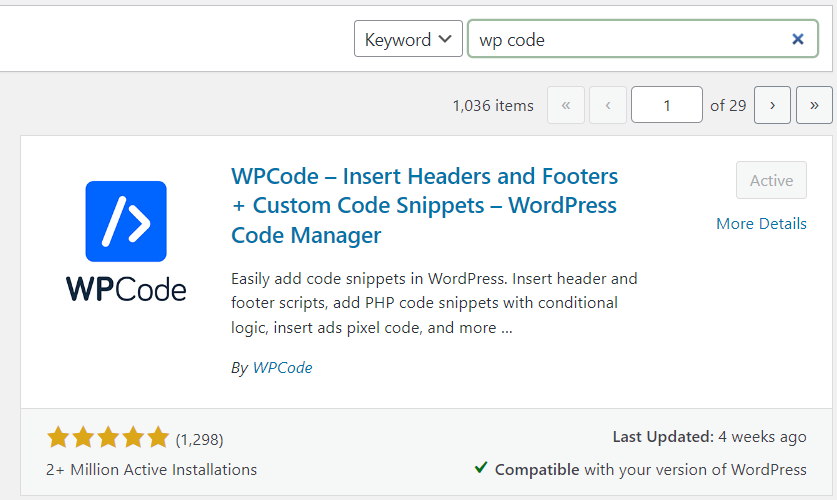
2. Visit Library Section
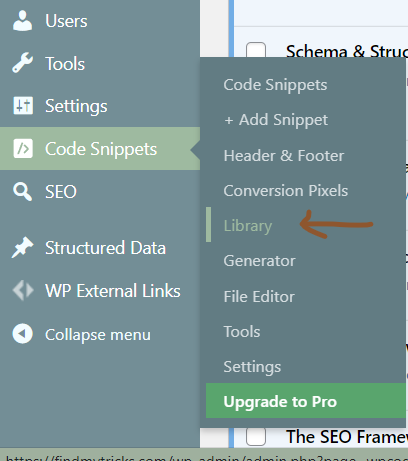
3. Search “Change Howdy Admin in Admin Bar”
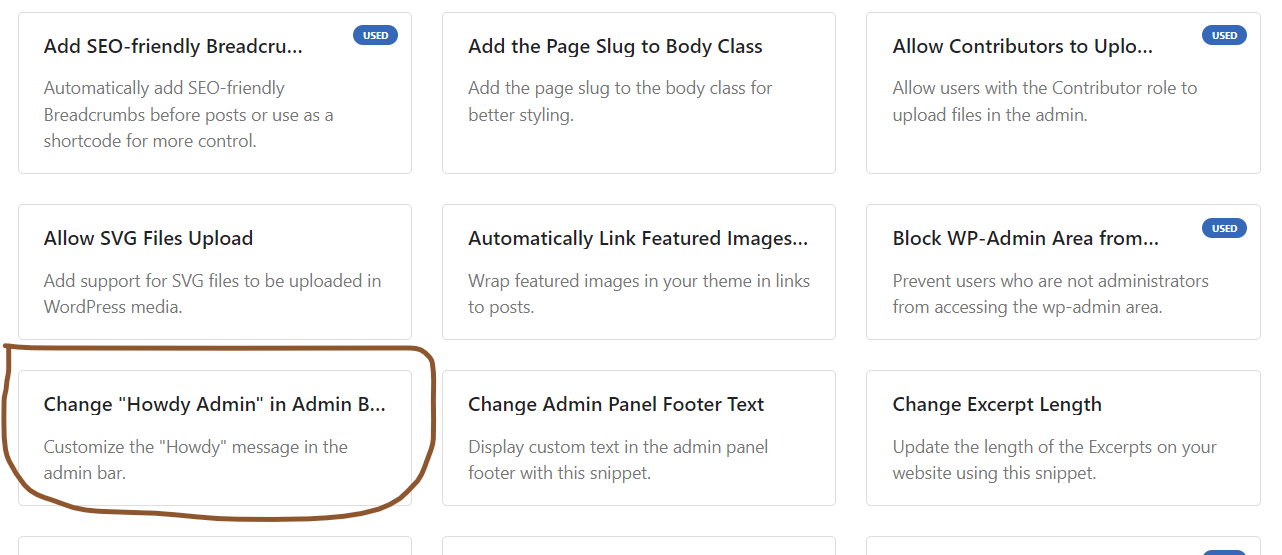
4. Activate and Update

Make sure to active the code snippet. This can change the default Howdy to Welcome.
You can also change the Welcome to any word you want. Just type the word I mentioned in the screenshot and done.
Wrapping Up – How to Change Howdy Admin in WordPress
Changing the “Howdy Admin” message in WordPress is like giving your website a personal touch.
It’s easy to do and makes your site feel more welcoming.
By following the steps I’ve discussed, you can replace that generic greeting with something that suits your website better.
It’s a small change, but it adds a nice touch that you will appreciate.
So, go ahead and make your WordPress dashboard feel more like home!