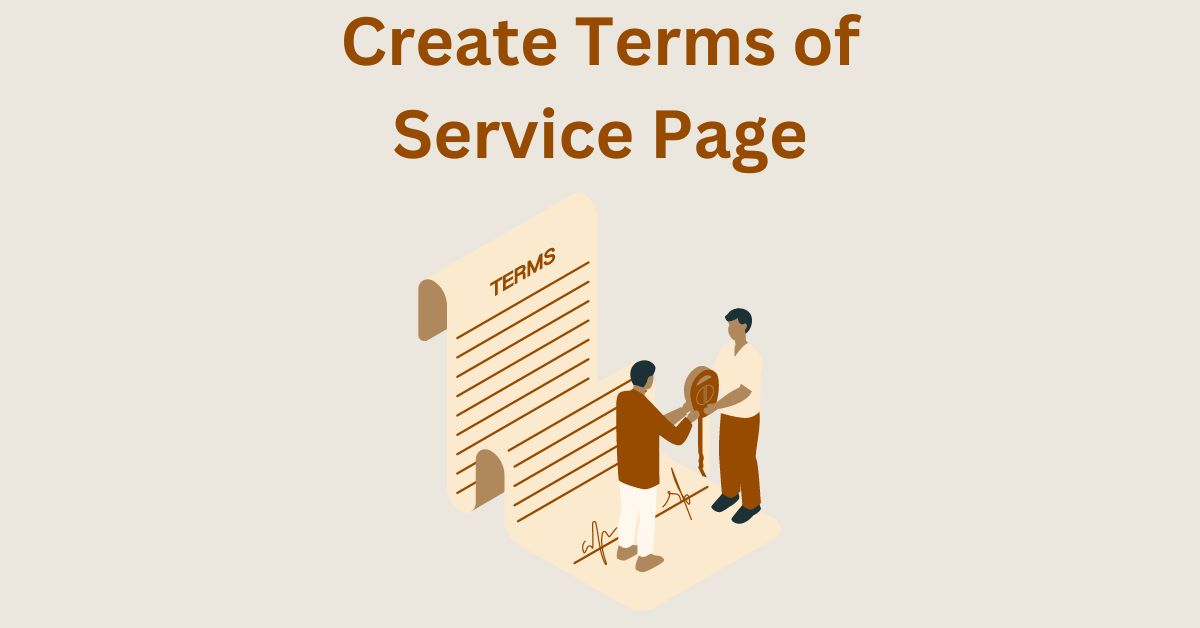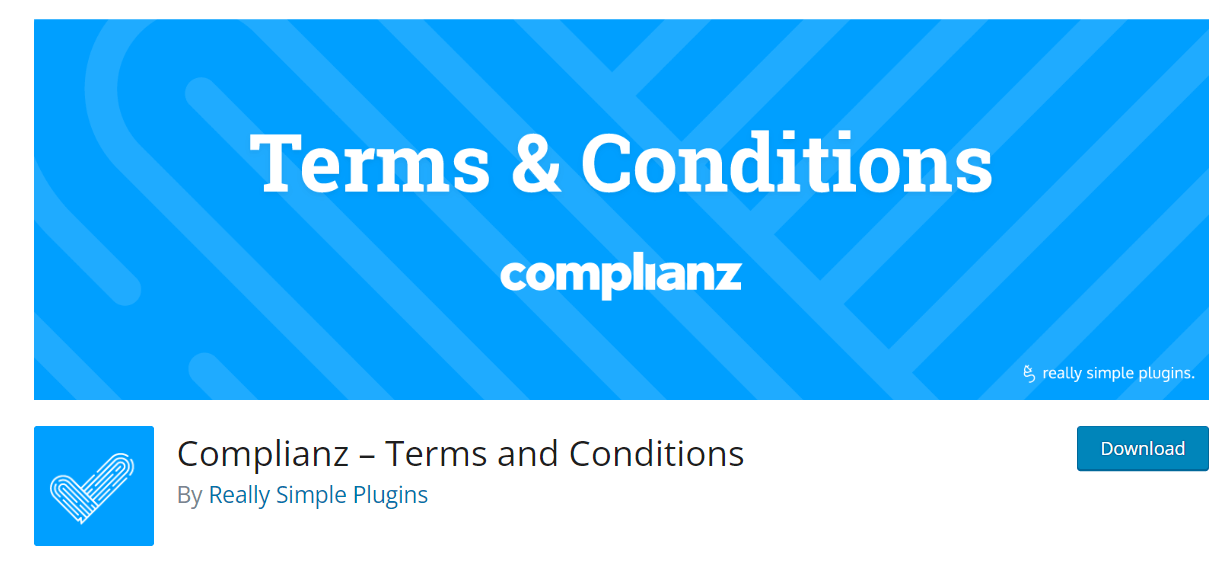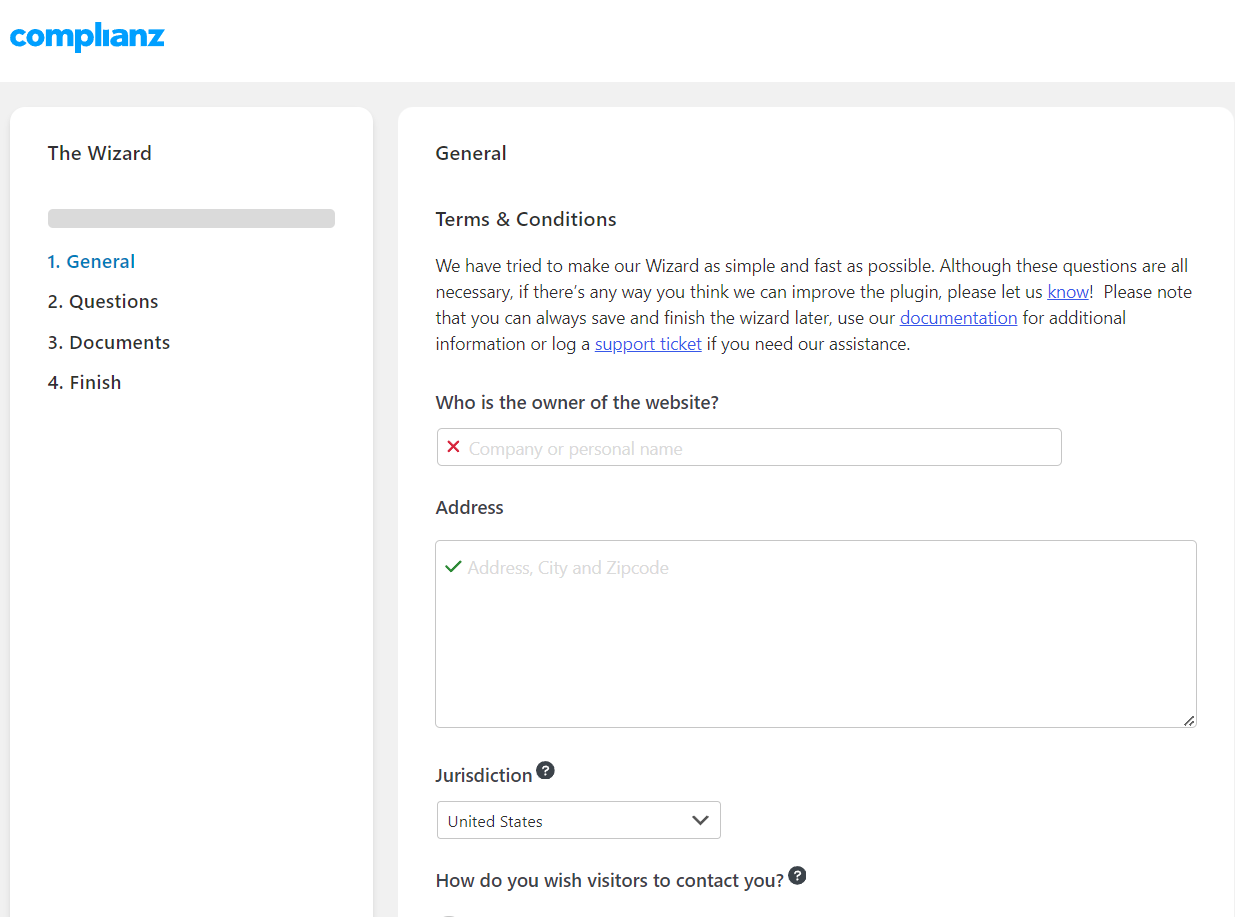How to Write and Add a Terms and Conditions (Terms of Service) Page for Your WordPress Website?
Estimated reading time: 5 minutes
Last updated on March 26th, 2024 at 07:23 am
Do you want to know “How to Create a Terms and Conditions Page in WordPress”?
Imagine you’re entering a store, and you see a list of rules posted at the entrance.
That’s a bit like a terms and conditions page on a website.
It lays out the rules and expectations for visitors and users.
Having one on your WordPress site is crucial because it helps protect you legally and sets clear guidelines for anyone using your site.
Did you know that websites without clear terms and conditions are more vulnerable to legal issues?
Having a terms and conditions page can help mitigate risks.
Research shows that 70% of websites face legal challenges at some point, but having clear terms and conditions can reduce the chances of these issues.
Introduction to Terms and Conditions
Think of terms and conditions as the ‘rules of the game’ when you visit a website.
They’re like a contract between you and the website owner, outlining what you can and can’t do while using the site.
Having clear terms and conditions is essential because it helps both the website owner and visitors understand their rights and responsibilities.
Without them, there could be confusion or disagreements about how the website should be used.
It’s a bit like having road signs to guide drivers safely.
Research suggests that 91% of consumers don’t read terms and conditions, but they still provide legal protection for both parties in case of disputes.
Why Your WordPress Website Needs a Terms of Service Page?
Imagine you’re setting up a stall at a market.
You’d want to let people know what they can and can’t do while they’re there, right?
That’s a bit like having a terms of service page on your WordPress website.
It’s a way to communicate your rules and expectations to visitors.
Without one, you might encounter misunderstandings or even legal problems down the line.
Did you know that having a clear terms of service page can increase user trust?
Studies show that 76% of consumers feel more comfortable buying from a website with transparent terms of service.
So, having one not only protects you legally but also helps build trust with your audience.
Creating Your Terms of Service – What to Include
Crafting your terms of service is a bit like drawing up a map for your website visitors.
It’s about outlining the rules and expectations in a clear and understandable way.
You’ll want to include things like how your site can be used, what content is allowed, and any limitations or liabilities.
Think of it as setting the boundaries for a game so everyone knows how to play.
Research suggests that 82% of consumers feel more confident engaging with a website that has clear terms of service, so it’s essential to get them right.
Writing Easy-to-Understand and Legally Strong Terms
Imagine you’re explaining the rules of a board game to someone who’s never played before.
You’d want to be clear and concise, right?
That’s a bit like writing terms of service for your website.
It’s essential to use plain language that anyone can understand, while still covering all the legal bases.
This not only helps users know what’s expected of them but also protects you in case of disputes.
Did you know that overly complicated terms of service can actually backfire?
Studies show that 74% of people have agreed to terms without reading them because they were too long or confusing.
So, by keeping your terms simple and straightforward, you can increase transparency and trust with your audience.
Adding the Terms of Service to Your WordPress Site
Think of adding terms of service to your WordPress site like putting up a signpost on a trail.
It’s a way to guide your visitors and let them know what to expect.
Luckily, WordPress makes it easy to add these important guidelines.
You can typically do it by creating a new page and pasting in your terms.
It’s like setting up a checkpoint to ensure everyone follows the rules.
But today I can share the easiest method by using a simple plugin – “Complianz Terms and Conditions“
Just install and activate the plugin and fill up some details.
Done, your terms and conditions page is created.
Staying Compliant and Keeping Your Terms Up-to-Date
Imagine your terms of service are like a plant that needs regular watering to stay healthy.
Just like plants, your terms need occasional updates to stay relevant and legally compliant.
As your website grows and changes, so should your terms.
It’s essential to review them periodically and make any necessary adjustments.
This ensures that you’re still protecting yourself and providing clear guidelines to users.
Did you know that failing to update your terms could lead to legal issues down the line?
By staying proactive and keeping your terms up-to-date, you can avoid potential headaches and maintain trust with your audience.
Wrapping Up – How to Create a Terms and Conditions Page in WordPress
Making a Terms and Conditions page for your WordPress site is really important for both you and your visitors.
Just follow the steps I’ve talked about, like doing your research, using clear language, and following the rules.
This page helps protect everyone involved and keeps things fair.
Remember to check and update it now and then to keep up with any changes.
Having a good Terms and Conditions page not only protects you but also builds trust with your users, making your site more reliable and user-friendly.