Disable Comment Form Website URL in WordPress- Easy and Simple Steps
Estimated reading time: 2 minutes
Last updated on March 26th, 2024 at 07:20 am
Do you want to know “How to Remove Website URL Field from WordPress Comments”?
Imagine you have a guestbook where people can leave comments about your posts, but some visitors leave spammy links.
That’s a bit like the website URL field in WordPress comments.
It’s a place where people can leave their website link when they comment on your blog. Now, why is it important to remove it?
Well, did you know that spammers often use these fields to leave links to low-quality or even harmful websites?
By removing the website URL field, you can prevent spam and keep your comments section clean and safe for your visitors.
In fact, studies show that websites that remove the URL field from comments can see a significant decrease in spam comments, sometimes by up to 90%!
Steps to Remove Website URL Field from WordPress Comments
1. Install and Activate WP Code Plugin
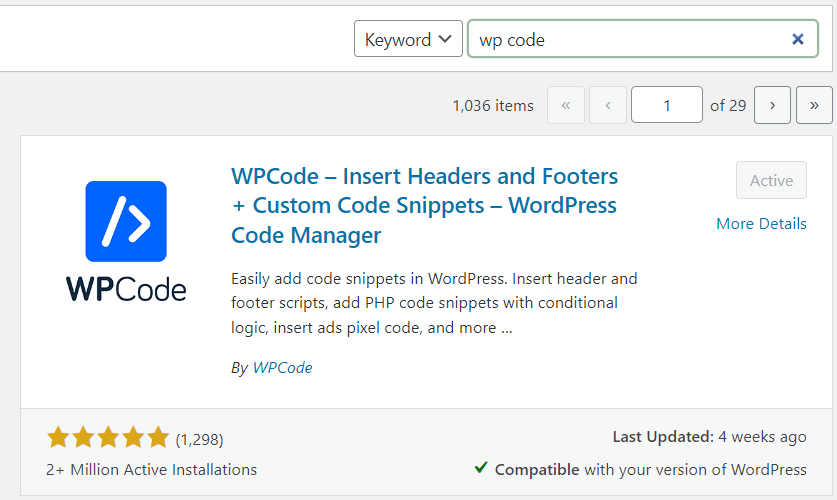
2. Visit Library Section
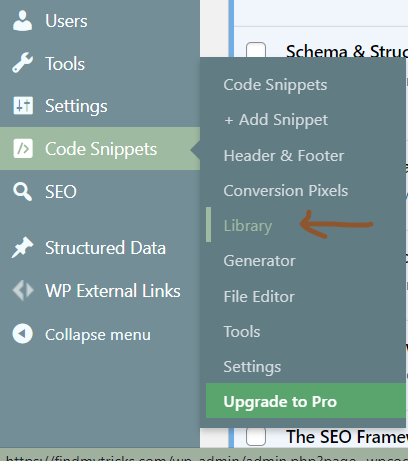
3. Search “Disable Comment Form Website URL”
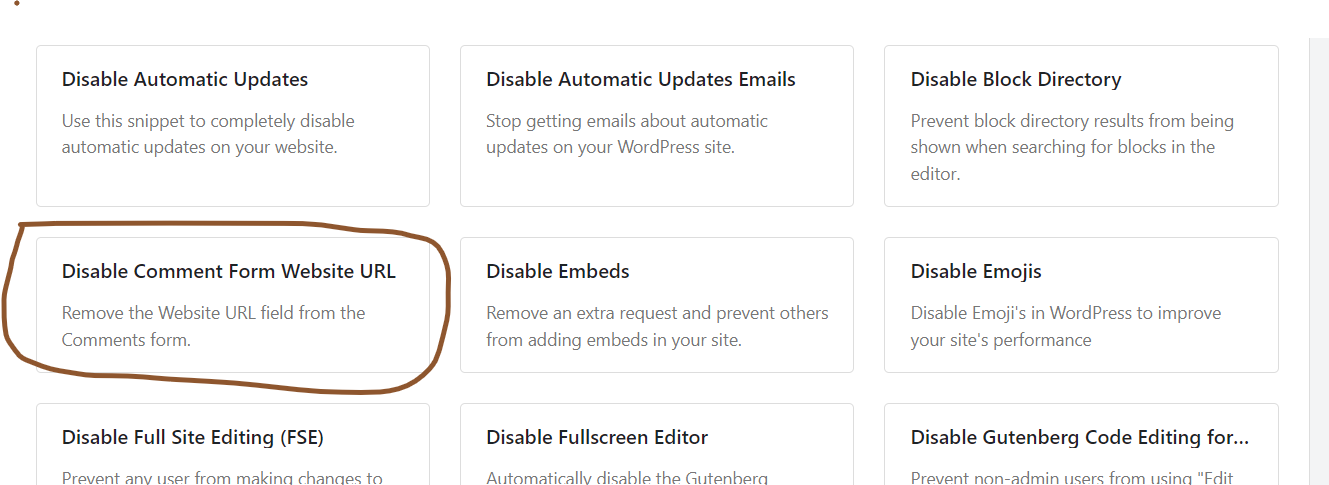
4. Activate and Update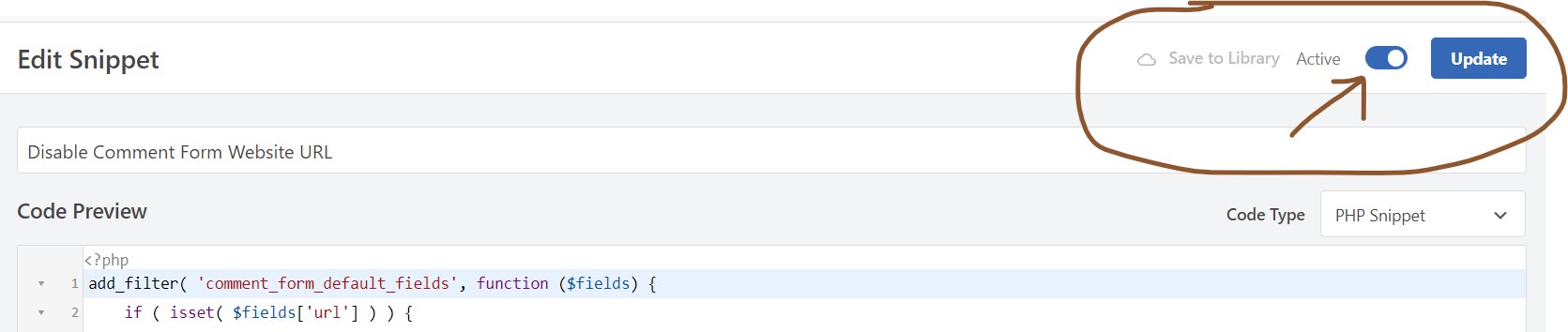
Make sure to active the code snippet.
Wrapping Up – How to Remove Website URL Field from WordPress Comments
Taking out the website URL box from WordPress comments is easy and can make your website better.
It helps stop spam and keeps the conversation focused.
Just follow the steps I talked about, and you’ll have a cleaner, more user-friendly comment section on your site.
Whether you’re doing it for security, better comments, or just to fit your style, customizing WordPress lets you make your website work exactly how you want it to.