Is Themify Ultra Worth It? In-Depth Analysis and Review
Estimated reading time: 12 minutes
Last updated on May 23rd, 2024 at 08:03 am
I have been using this theme since the start and I am still happy & satisfied with the performance and features.
So, before starting the article I wanted to clear that this is not a sponsored post. It’s my individual opinion after using the theme for more than 5+ years.
Did you know that 75 million websites use WordPress?
It’s like a huge city of websites, and Themify Ultra is like giving your website a unique and eye-catching building in that city.
It’s important because a good theme can make your site stand out and provide a better experience for your visitors.
1. Does Themify Ultra affects page load time or website performance?
No, definitely not. Don’t believe people who don’t use it and give shit opinions without using the theme.
Fast-loading sites keep visitors happy, and studies show that 47% of consumers expect a web page to load in 2 seconds or less.
I am using this theme and you can check out the results below.
They have their own cache system and performance-based settings inside the theme settings, like lazy load, minification, compression, etc.
Basically, you don’t need a third-party plugin for caching purposes.
In fact, they did a pagespeed comparison test between Divi, Astra+Elementor, Avada, OceanWP+Beaver, and Themify Ultra.
And Themify Ultra successfully beats them in the pagespeed test.
Check the results here: Pagespeed Comparison Test
Also, look at my website results.
I will disclose my full setup for these awesome results at the end of this post.
2. Why Themify Themes?
Imagine Themify Themes as the interior decorator for your website.
It makes your site look trendy and attractive without you having to be a web design expert.
Over 100,000 websites globally use Themify Themes to give their online spaces a fantastic look.
Ease of Use: Using Themify is like playing with building blocks. You don’t need to be a tech guru.
It’s user-friendly, making it easy for anyone to create a visually stunning website.
Around 50,000 customers trust Themify for its simplicity and effectiveness.
Customization: It’s like having a wardrobe full of different outfits for your website.
Themify Themes offers a range of customizable options to make your site stand out.
With over 40 customization options, you can create a unique online identity that suits your style.
Responsive Design: Imagine your website being like a superhero with the ability to adapt to any device.
Themify Themes ensures your site looks great on computers, tablets, and phones.
This is crucial since 53% of internet users access websites using mobile devices.
SEO-Friendly: Think of Themify Themes as a map that guides search engines through your website.
It’s SEO-friendly, meaning it helps your site get noticed by search engines like Google.
Websites optimized for search engines receive 75% of all web traffic.
3. Is Themify Ultra a drag and drop theme?
Yes, you can create & customize your website with the help of their drag and drop features.
Seriously, no coding is required – just drag and drop.
4. Themify Ultra: Standard, Developer or Master?
Look, I am using themify ultra standard for my website. But it totally depends on you and your needs.
The Master Club offers over 40+ themes, but if you only have one website, it might not be necessary for you to subscribe to it to get all those themes.
The Master Club is more suitable for agencies or people who manage multiple websites in different categories.
It allows them to use various themes for different purposes across their numerous websites.
So, if you have just one website, sticking with the Standard version might be more practical for you.
5. Themify Ultra Pricing?
Standard – $59 – ( Theme + 12 Builder Addons)
Developer – $69 – (Theme + 12 Builder Addons + Photoshop files)
Master Club – $89 – (Themify Ultra + All 42 themes + 11 Plugins + 22 Builder Addons + 5 PTB Addons)
6. What should you get with themify ultra standard?
7 Free Plugins for WordPress
- Themify builder
- Themify event post
- Themify pop-up
- Themify portfolio post
- Themify product filter
- Themify shortcodes
- Themify updater
12 Free Builder Addons for Extra Customization
- Builder audio
- Builder countdown
- Builder image pro
- Builder pricing table
- Builder slider pro
- Builder typewriter
- Builder contact
- Builder counter
- Builder maps pro
- Builder progress bar
- Builder timeline
- Builder woocommerce
Themify Ultra Theme + 3 Free Themes
- Basic theme
- itheme2 theme
- Simple theme
7. Themify Ultra: For Lifetime or 1 year?
When choosing Themify Ultra, you have the option to purchase it for a lifetime or just for 1 year.
While a lifetime purchase seems appealing, I recommend going for the 1-year option.
This way, you can renew annually and stay updated with any new and improved themes that may become available in the online market.
It’s generally not advisable to buy anything, be it hosting or a theme, for a lifetime.
This is because we can’t predict when a newer and better option will be released in the future.
Staying flexible with yearly renewals allows you to stay up-to-date and make the best choices for your website as technology evolves.
Till now, Themify Themes are the best and recommended.
8. What they can offer with 1-year membership?
- Free support and regular updates. Their support is good, even you can ask questions in the community for instant replies.
- Free (7 plugins, 12 builder addons and 3 basic themes)
- 30-day refund policy.
9. What happened if I didn’t renew it after 1 year?
If you choose not to renew your membership after one year, don’t worry; nothing drastic will happen.
You’ll simply miss out on future updates and support. However, it’s important to note that this is not ideal.
I highly recommend keeping your themes and plugins updated regularly to avoid potential security issues on your website.
You don’t have to renew immediately, you can renew the theme after a few days or even months if you prefer.
Just keep in mind that until you renew, you won’t receive any updates for the theme, and that’s the only consequence of not renewing.
10. What are the features of Themify Ultra? (Important)
At themify ultra settings, you can get a lot of features that no other themes provide. Let’s check some of them,
-Add/Upload favicon directly from the settings.
-Add header and footer codes from the settings like for AdSense code. No extra plugins are required.
-Enable or disable Google fonts (or choose recommended Google fonts only).
-Set responsive design (to make a mobile-friendly website).
-Enable gzip scripts (for better performance).
-Change theme colour, typography, header design, mobile menu style, footer design, etc.
-Add social links. (for the audience to follow you easily)
-Integrate API settings for Twitter, Google Maps, Bing Maps, etc.
-Use hook content to directly add the code wherever you want on your website (like at the layouts, between posts, images, comments, etc.)
-Access roles for the editor, author, contributor, SEO manager, and SEO editor.
-Create custom layouts like the footer of the website.
-Customize the page as per your needs.
I already published an article for the Themify builder settings after the installation of the Ultra theme. (In case of any confusion)
11. How to update the Ultra theme?
You can do it manually by going to themify ultra settings.
Or there is a free plugin by Themify “themify updater” that notifies every time whenever there is a new update available.
I am using the plugin for the updates but it depends on you whether you want to do it manually or with the use of the plugin.
The Themify Updater plugin is also capable to auto-install & update all Themify themes and plugins.
12. Can I use the Ultra theme for woo commerce website?
Yes. In fact, they provide you free add-on “builder woocommerce” with Themify Ultra.
And a lot of free premade templates and more.
13. Which themify plugins you should use?
Themify PopUp
Everyone uses popups to gain email subscribers, sell and promote products, for promotions, etc.
And there are a lot of popup plugins available in the market.
But with Themify Ultra, you can use this plugin for free.
Themify Shortcodes
You can find themify shortcodes on THEMIFY SHORTCODES PAGE. Use the codes with the help of this plugin.
Previously, I used this plugin to show “About Author Bio” at the end of every blog post.
I think it’s very easy and helpful.
And It’s not only about the Author bio Column, that was just an example.
You can do a lot more other things also.
Themify Updater
You can use this plugin to get notified every time whenever there is a new update available.
Actually, the best thing I love about themify is – after every WordPress update, they also update the theme to make it compatible with the new version.
One more thing, after testing the crucial WordPress updates on their own, they mail every themify member that the new update is available and ok to use.
14. Is Themify Ultra mobile-friendly or mobile-responsive?
The answer is “YES” and that’s a very important question because some themes are available in the market that is not mobile responsive.
You can check the mobile-friendly test using the tool Google mobile-friendly test by Google.
My website is built on themify ultra, so you can go and cross-check the result.
15. Does Ultra theme offer pre-built layouts?
Yes, you heard right.
With Themify Ultra, you can get 100+ prebuilt layouts for almost every niche.
If you are not good at designing then use one of the prebuilt layouts for your website, even you can edit these layouts according to you.
That’s the most interesting thing by Themify Ultra that I love.
16. Does Themify Ultra have Affiliate Program?
Yes, they have an affiliate program.
You can signup for their affiliate program and start making money by using their tracking links and banners.
Payout is very simple with Paypal and you can also check the stats and performance in the member area of Themify.
17. Can you add more products later after purchasing the Ultra theme?
Yes. After purchasing the theme you have the option to add more products through their member area dashboard.
You can add more products like,
-Lifetime club
-Master club
-Single standard themes
-Single developer themes
-Addon bundle
-Post type builder
-Announcement bar
18. How to get Themify Ultra for free?
In this Themify Ultra Review, it’s important to highlight that Themify Ultra is a premium WordPress theme that requires payment.
If you come across someone offering it at a significantly lower price or for free, be cautious, as this could be a scam.
Such illegitimate sources may provide a downloaded nulled version of Themify Ultra, which won’t come with a valid license key.
Using the theme without a proper license key means you won’t be able to update it, which can lead to security and compatibility issues for your website.
If you genuinely want to test the theme’s suitability for your site or check its compatibility with your needs, feel free to reach out to me via email at [email protected].
I can provide you with a copy of the theme for testing purposes only.
19. How to Contact the Themify team?
You can’t contact them by phone or chat. You can only contact them by,
- Visiting their contact page and submitting the form.
- Direct mail: [email protected]
- Twitter: @themify
- If you are a member then you can submit tickets where you get instant replies.
For general enquiries, you may check their forum, documentation or faqs.
20. What encourages me for this Themify Ultra Review?
What motivates me to write this Themify Ultra Review is my personal experience with this theme since the beginning of my blogging journey.
Throughout this time, I have encountered no issues or problems with the theme whatsoever.
One of the main reasons I admire this theme is its user-friendly nature, offering a seamless website creation process with its drag & drop features.
The Themify team consistently provides updates that focus on enhancing security, speed, and overall performance, while also introducing new and exciting features.
I particularly appreciate the effectiveness of the Themify Builder, which allows easy customization of any page on your website.
This means you can effortlessly add or edit elements to tailor your site according to your specific needs.
What’s truly impressive is that with Themify Ultra, there’s no need to rely on third-party plugins like Elementor or other builders for customization.
The theme’s capabilities are more than enough to meet your requirements.
These reasons motivate me to share my thoughts and experiences through this Themify Ultra Review.
21. Where to check the latest Discount & Coupon codes of Themify themes?
You can check the latest coupon codes by visiting the themify home page.
Or as I said you can ask me anytime because I am a member of Themify and I have all the latest coupon codes inside my inbox.
22. Is Themify Ultra SEO Optimized?
Yes, Themify Ultra is a total SEO-optimized theme.
It is compatible with every SEO feature whether it is on-page, off-page or technical SEO.
Themes are very important for technical SEO, so I recommend getting a well-optimized theme, not a bloated one.
23. Do I need a builder or does themify provide a free builder?
That’s a plus point that you don’t need heavily resourced builders like Elementor to operate themify themes.
They have an inbuilt builder “themify builder“ that you can get with the purchase of any of their theme.
The builder is very light, has drag-drop features and is easy to use.
24. My Honest Opinion about Themify Ultra Theme
You can find a lot of people writing positive reviews for themify, that’s good but what I don’t like is,
-They are promoting but not using it. I know that’s for affiliate earnings only.
To be honest, I am also using affiliate links but if you are my regular reader then you notice that, you can only get affiliate links to products I personally use and find best for others.
I never promote products that I don’t use on my site.
That’s my law of affiliate.
“PEACE”
Wrapping Up
If you read the article, you understand that I love this theme.
Themify Ultra is a complete set of features that we need in our daily WordPress needs.
Yes, I am considering getting Themify Ultra without any second thoughts.
I have also using this theme for the last 5+ years without any issues.
Overall, I think Themify Ultra is the best, most flexible, and multipurpose theme for WordPress.
You can definitely give it a try. Believe me, you will never regret it.
That’s the genuine themify ultra review from my side.
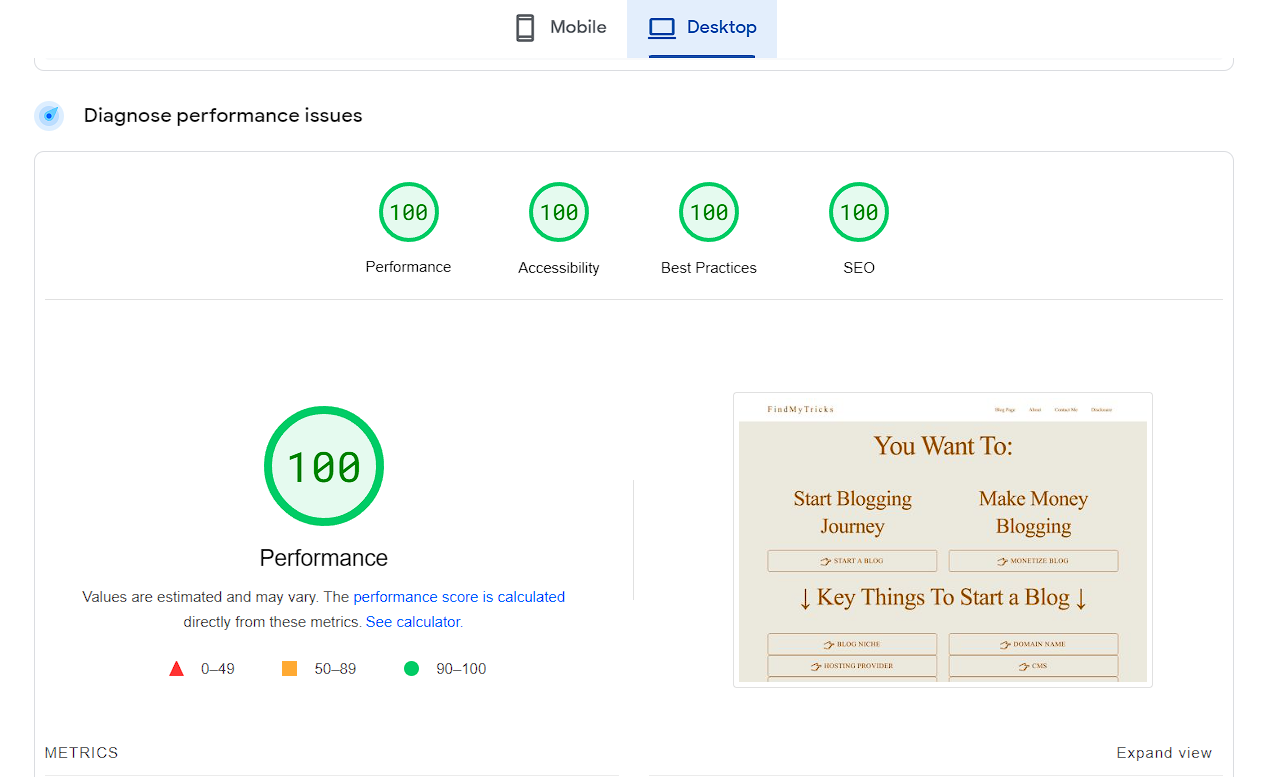
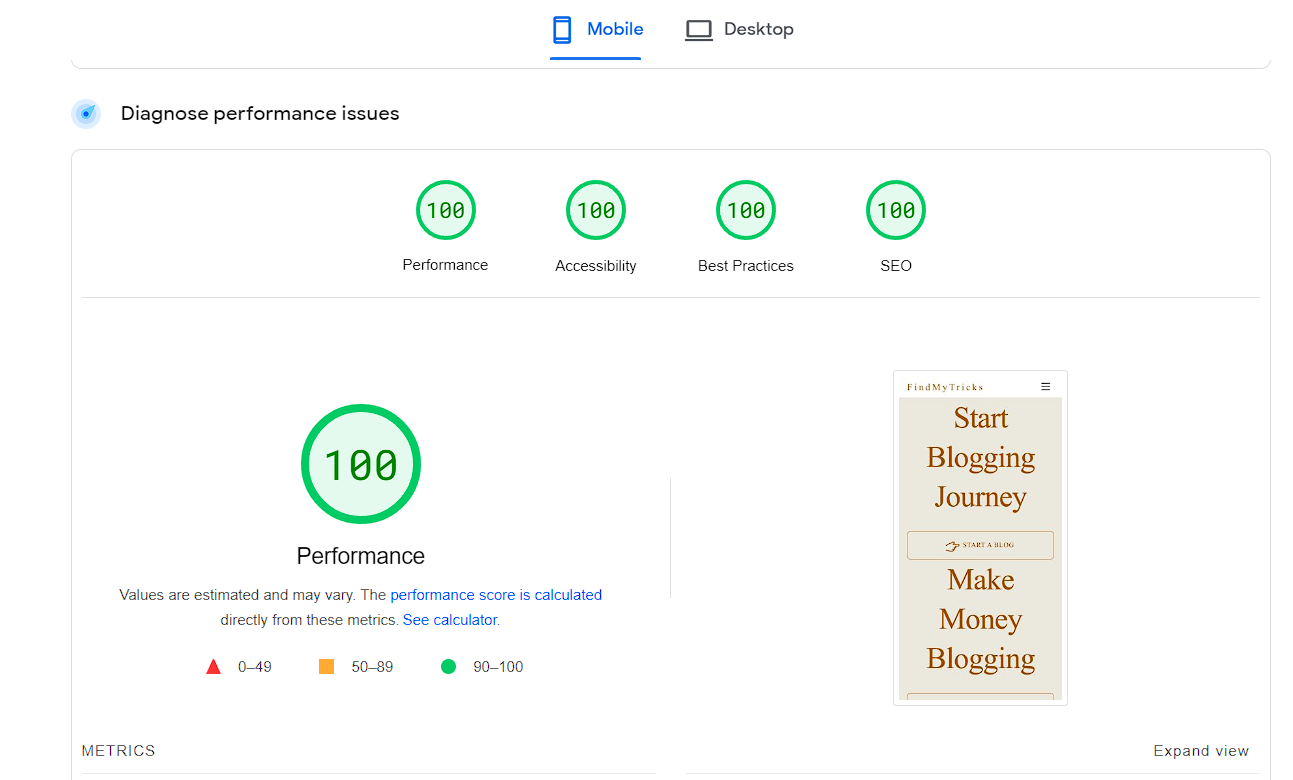
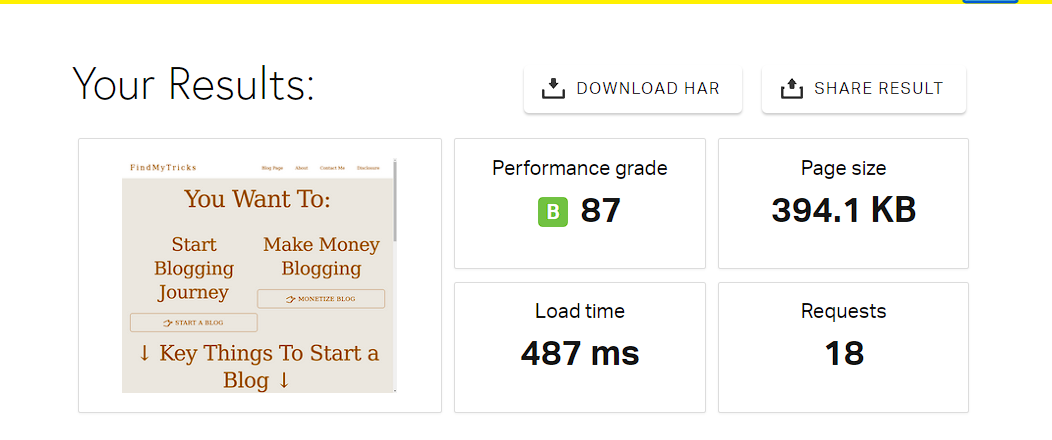
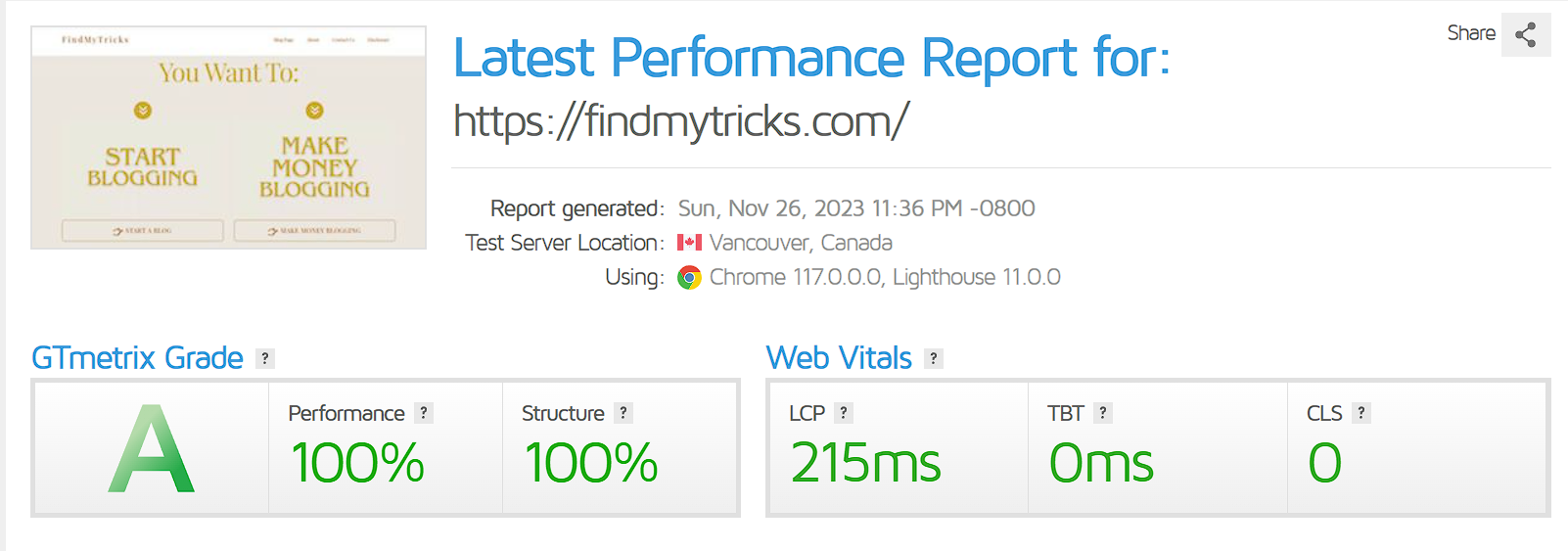
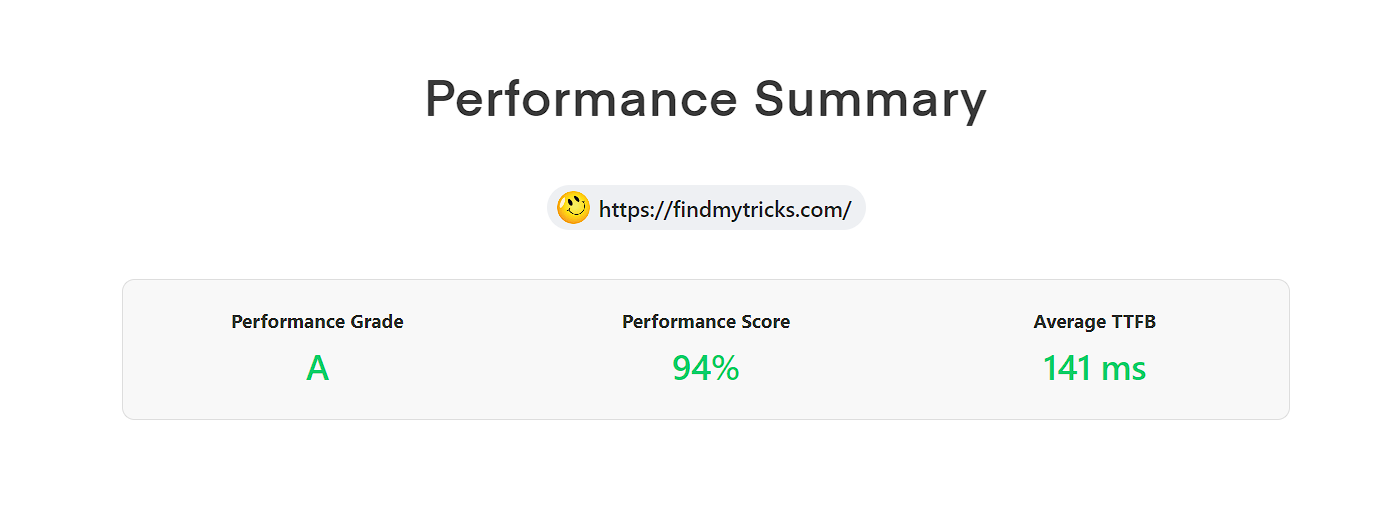
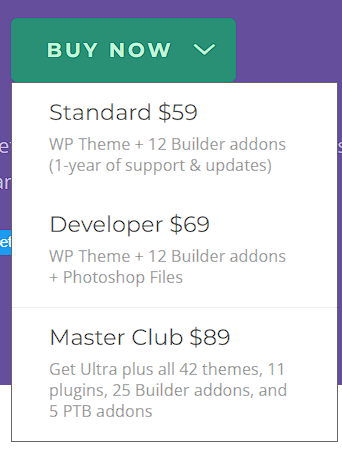
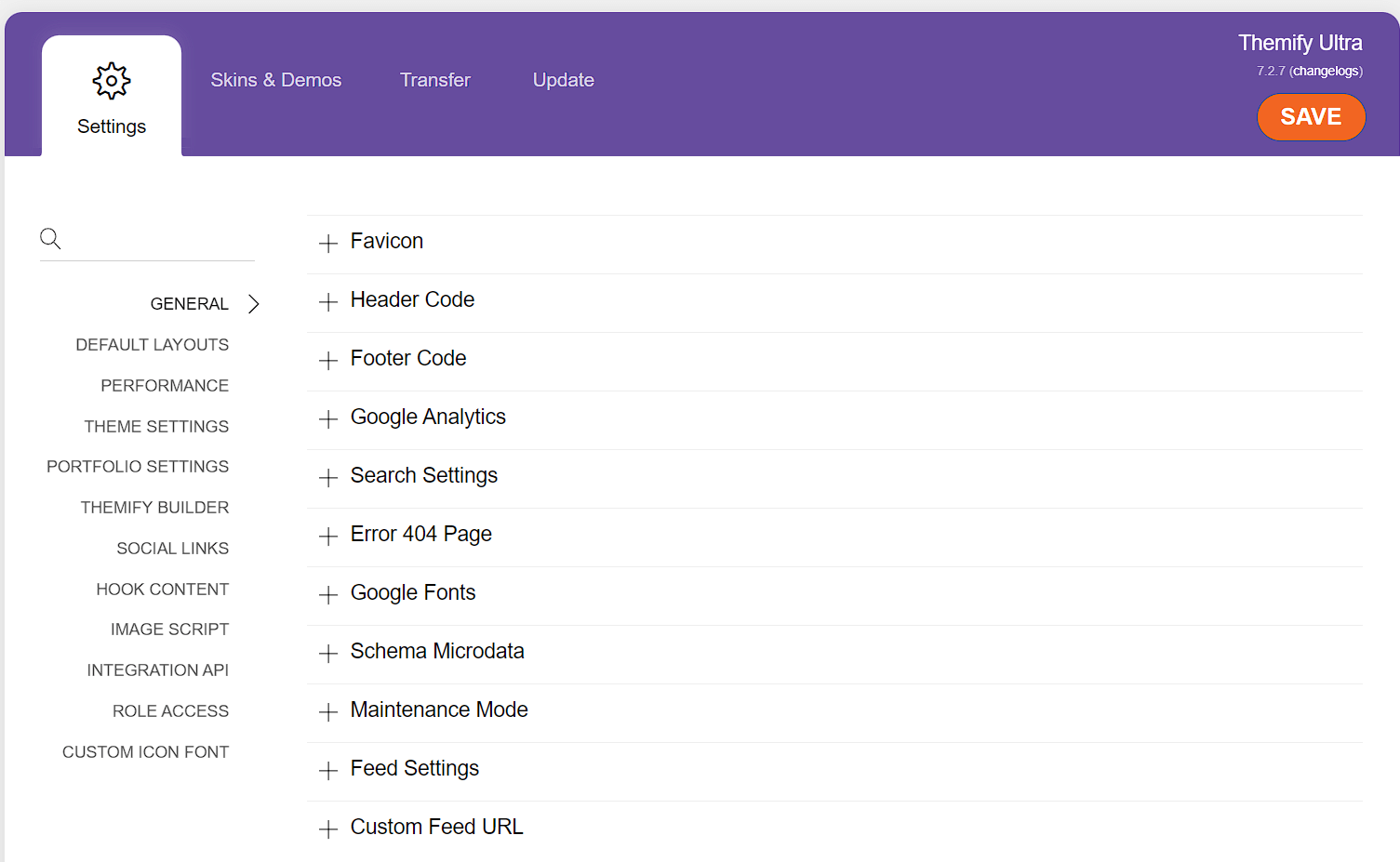
Tory Humpries
February 19, 2020 @ 12:17 am
Thank you so much I needed to know this!
Ajmer Singh
September 4, 2022 @ 1:10 pm
You are welcome.