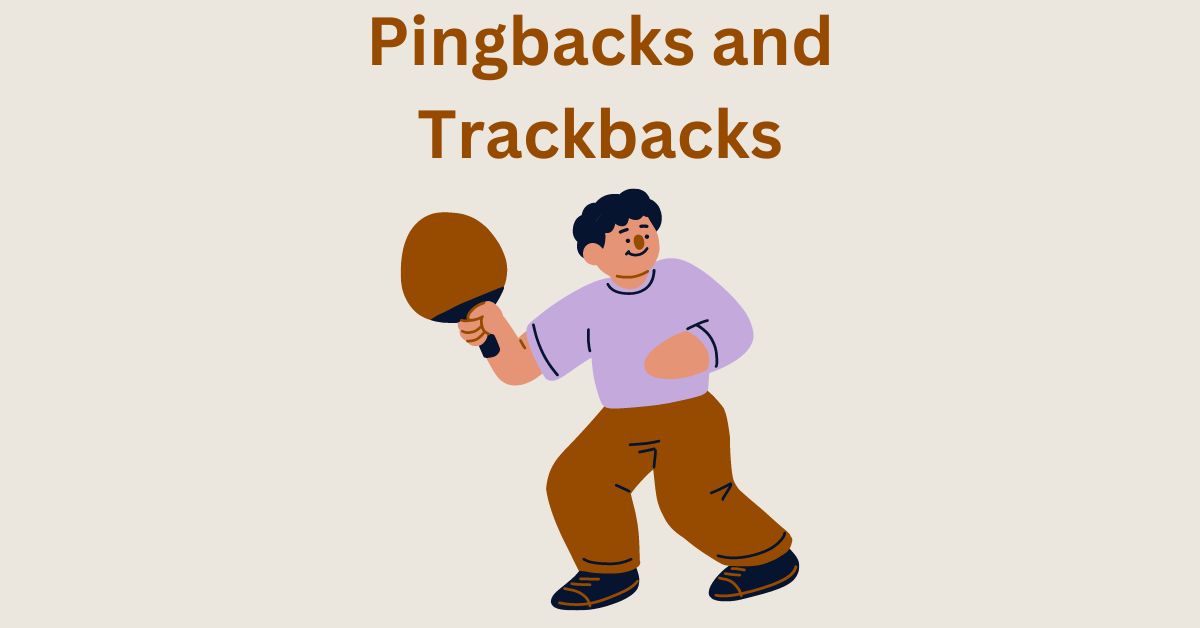WordPress Pingbacks and Trackbacks – Meaning, Definition, Optimization and How to Remove
Estimated reading time: 4 minutes
Last updated on March 26th, 2024 at 07:19 am
Do you want to know “What are Pingbacks and Trackbacks in WordPress”?
Imagine you write a letter to a friend and include a note saying, ‘Let me know if you got this!’
Pingbacks and trackbacks in WordPress are kind of like those notes.
When someone links to your blog post, WordPress can automatically send a pingback or trackback to let you know.
It’s a way of connecting different blogs together.
But sometimes, these pingbacks and trackbacks can become overwhelming.
Did you know that they can clutter your comments section and even attract spam?
That’s why some people choose to remove them.
In fact, over 80% of WordPress users disable pingbacks and trackbacks because they can create more hassle than benefit.
Advantages of Pingbacks and Trackbacks
Increased Awareness: Pingbacks and Trackbacks help you discover when other websites mention your content, increasing your awareness across the web.
Improved SEO: By receiving backlinks from other websites, your site’s search engine ranking can improve, leading to more visibility and traffic.
Community Engagement: They facilitate communication and interaction within the blogging community, fostering relationships and collaborations.
Disadvantages of Pingbacks and Trackbacks
Spam: Pingbacks and Trackbacks are susceptible to spam, with many automated systems sending irrelevant or malicious notifications.
Security Risks: Because they rely on automated notifications, Pingbacks and Trackbacks can sometimes be exploited for malicious purposes, posing security risks.
Cluttered Comments Section: Excessive Pingbacks and Trackbacks can clutter your comments section, making it difficult to manage and detracting from the user experience.
Why Disable or Remove Pingbacks and Trackbacks in WordPress?
While Pingbacks and Trackbacks offer some benefits, there are compelling reasons why many website owners choose to disable them altogether:
Spam Overload: The majority of Pingbacks and Trackbacks received are often spam, inundating website owners with irrelevant and sometimes malicious notifications.
Managing this influx of spam can become overwhelming and time-consuming.
Security Risks: Pingbacks and Trackbacks can be exploited by malicious actors to launch attacks on websites, including DDoS attacks and injecting harmful code.
Disabling them mitigates these security risks and protects your website from potential vulnerabilities.
User Experience: Excessive Pingbacks and Trackbacks clutter the comments section of your website, creating a poor user experience for visitors.
Navigating through a sea of irrelevant notifications detracts from the readability and credibility of your content.
SEO Concerns: While Pingbacks and Trackbacks may contribute to SEO by generating backlinks, the quality of these links is often low due to the prevalence of spam.
Search engines may penalize websites associated with spammy backlinks, negatively impacting their search rankings.
Resource Consumption: Processing Pingbacks and Trackbacks consumes server resources, potentially slowing down your website’s performance.
Disabling them can improve the speed and responsiveness of your site, enhancing the overall user experience.
How to Remove or Disable Pingbacks and Trackbacks in WordPress?
1. Disabling Globally: If you decide that Pingbacks and Trackbacks no longer serve your website’s goals or are causing more harm than good, you can disable them globally.
Go to your WordPress dashboard, navigate to Settings > Discussion, and uncheck the options to allow Pingbacks and Trackbacks.
2. Removing from Existing Posts: If you’ve previously enabled Pingbacks and Trackbacks but now want to remove them from your existing posts and pages, you can do so by editing each post individually.
Locate the Pingback or Trackback section in the post editor and delete any URLs listed.
3. Using Plugins: Consider using WordPress plugins specifically designed to manage or remove Pingbacks and Trackbacks in bulk.
These plugins can streamline the process of removing unwanted notifications from your website.
WP Optimize is the recommended plugin used by millions of WordPress users for database optimization.
Wrapping Up – What are Pingbacks and Trackbacks in WordPress
Pingbacks and Trackbacks in WordPress used to be handy tools for letting websites know when they were linked to by another site.
However, they’ve become outdated and can cause more harm than good, like letting in spam.
Getting rid of Pingbacks and Trackbacks helps make your WordPress website run smoother and safer.
It keeps out unwanted spam and makes sure your site stays clean and secure.
Basically, while Pingbacks and Trackbacks were once useful, they’re not really needed anymore and can actually slow down or pose risks to your website.
Removing them helps your site perform better and stay safer.