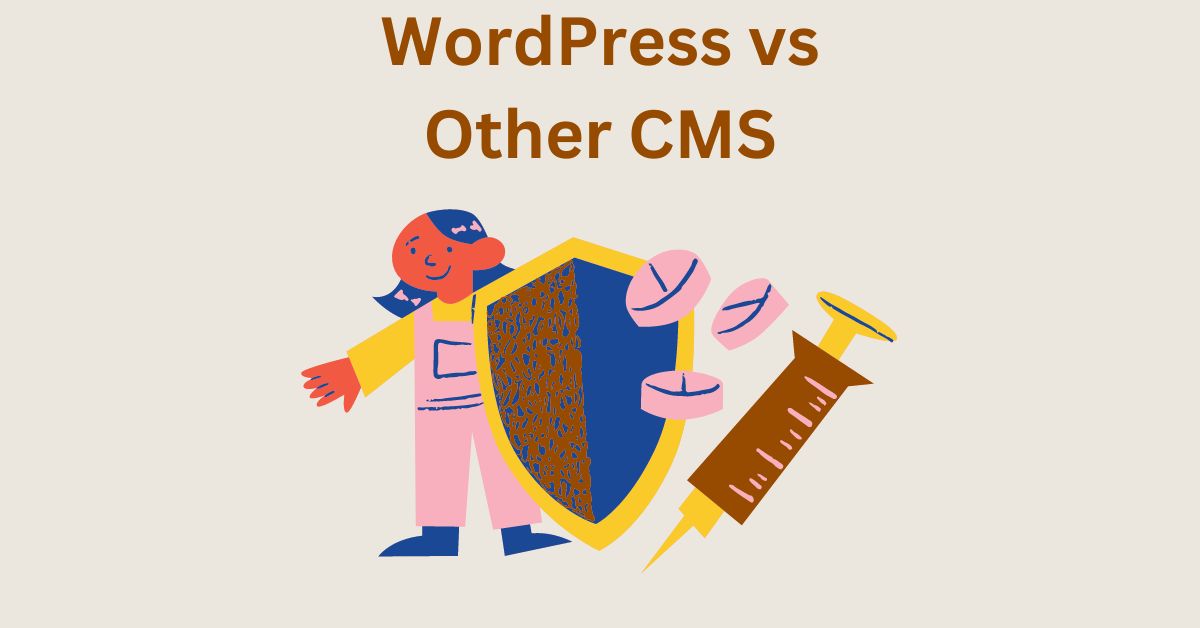WordPress vs Other CMS Platforms – Choose the Best One
Estimated reading time: 8 minutes
Last updated on March 26th, 2024 at 07:12 am
Are you looking for “WordPress vs Other CMS”?
Imagine you’re setting up your own space on the internet, like building a house.
Now, in the world of websites, WordPress is like the go-to architect.
It’s used by around 40% of all websites!
That’s like saying 4 out of every 10 houses on the internet are built with WordPress.
It’s popular because it’s user-friendly, allowing you to create and manage your site without getting a headache.
Now, let’s talk about other CMS (Content Management Systems) – think of them as different blueprints for building your online home.
While there are alternatives, WordPress stands out.
It’s like the cool kid in school with over 60 million websites using it.
It’s not just about the numbers, WordPress is known for its flexibility and a massive community of users, like having a neighbourhood of supportive friends when you need help.
So, why does this matter?
Well, think of it like picking the right tool for the job.
WordPress offers a vast range of plugins (like fancy tools) to make your site unique and functional.
Plus, Google loves WordPress, and sites built with it often rank higher in search results. It’s like having a house in a prime location!
WordPress vs Joomla vs Drupal vs Magento
Imagine you’re building a website like you’re setting up a virtual space for your thoughts and ideas.
Now, when it comes to choosing the tools for this, there’s WordPress, the popular kid in the block, and then there are other Content Management Systems (CMS) like Joomla, Magento and Drupal.
WordPress is like the superstar, powering around 43% of all websites on the internet.
It’s user-friendly, meaning it’s easy for anyone to use and manage their content.
On the other hand, Joomla, Magento and Drupal are like the cool kids hanging out, used by some, but not as widely adopted as WordPress.
Now, let’s talk numbers.
WordPress has a vast community of users and developers, with over 60,000 plugins and thousands of themes available.
It’s like having a huge collection of building blocks to customize your site.
Joomla, Magento and Drupal, while solid choices, have a smaller community and fewer plugins and themes.
In terms of simplicity, WordPress is the go-to choice for beginners.
It’s like the user-friendly playground where you can easily add and update content.
Joomla, Magento and Drupal, however, have a steeper learning curve.
It’s like they have a bit more complex game going on, not as straightforward for newcomers.
Now, why does this matter?
Well, if you want a website that’s easy to manage and has a ton of options, WordPress might be your best bet.
It’s like choosing the popular, user-friendly option.
But if you’re up for a challenge and need more complex features, Joomla, Magento and Drupal could be like the cool alternatives.
10+ Reasons Why WordPress is Better Than Other CMS
1. User-Friendly Interface
Think of WordPress like the user-friendly smartphone of the website world.
It’s designed so that even if you’re not a tech whiz, you can easily navigate and manage your site.
Over 40% of all websites use WordPress, and that’s because it’s just so darn easy to use.
2. Wide Range of Themes
Imagine you’re redecorating your room, and you have tons of options for colours and styles.
That’s what WordPress does for your website!
With thousands of themes to choose from, you can make your site look just the way you want.
It’s like having a wardrobe full of outfits for your online space.
3. Plugin Versatility
Plugins are like the cool apps you add to your phone to make it do extra cool things.
WordPress has a massive collection of plugins—over 58,000!
These are like power-ups for your site, letting you add features without needing to be a coding wizard.
4. SEO-Friendly Structure
Think of SEO like giving your website a passport to travel through the internet smoothly.
WordPress is fantastic at this!
It has a structure that search engines love, making it easier for your site to be found.
Did you know that websites using WordPress are responsible for over 2.7 billion monthly page views?
That’s because search engines appreciate the way WordPress handles content.
5. Community Support
Imagine having a big group of friends who always have your back.
That’s the WordPress community for you!
With millions of users, you’re never alone.
If you have a question or need help, there’s always someone ready to assist.
It’s like being part of a massive team working towards making websites better.
WordPress has a community that spans the globe, with more than 60 million websites using it.
6. Regular Updates
Updates are like giving your website a makeover.
WordPress constantly improves, fixing bugs and adding cool features.
It’s like getting a shiny new gadget every now and then!
Did you know that WordPress releases, on average, 47 updates each year?
That’s because they’re committed to keeping your site secure and up-to-date.
It’s like having a reliable friend who always has your back in the ever-evolving world of the internet.
7. Scalability
Think of your website like a plant.
As it grows, you want it to have enough room to flourish.
WordPress is like a magical pot that expands as your site gets bigger.
Whether you’re starting small or aiming for the stars, WordPress scales effortlessly.
Did you know that around 38% of all websites globally use WordPress?
It’s because whether you’re a blogger or a big company, WordPress can handle it all, like a one-size-fits-all solution.
8. Media Management
Picture managing your website’s pictures and videos like organizing your photo album.
WordPress makes this a breeze!
It’s like having a neat and tidy digital space for all your media.
Over 409 million people view more than 21.1 billion pages each month on WordPress sites.
That’s because the media management is so user-friendly, making your content shine like a star on the internet stage.
9. Mobile Responsiveness
Imagine if your website could adapt to any device, like a superhero changing its outfit.
That’s what WordPress does – it’s super mobile-friendly!
With more than 52% of all internet traffic coming from mobile devices, it’s crucial.
WordPress ensures your site looks fantastic whether someone is using a computer, tablet, or phone.
It’s like having a website that’s always dressed to impress, no matter the device.
10. Content Management Simplicity
Managing your website’s content should feel like a walk in the park, not a puzzle.
WordPress understands this and offers simplicity in content management.
It’s like having a user-friendly dashboard where you can effortlessly create, edit, and organize your posts and pages.
WordPress powers over 35% of all websites globally, showcasing its simplicity that appeals to users of all skill levels.
11. Robust Security Measures
Security is like having a superhero guard for your website, and WordPress takes this seriously.
It’s not just a platform, it’s a fortress against digital threats.
WordPress constantly updates its security features, making it tough for cyber villains to mess with your site.
Did you know that WordPress is the choice of 63.6% of all websites using CMS?
That’s because it’s like having a trusty guardian that keeps your online space safe and sound.
12. Open Source Advantage
Think of open source like having a recipe that anyone can tweak and improve.
That’s what makes WordPress special – it’s open source.
It’s like a collaborative masterpiece where developers from around the world contribute to making it better.
With over 58,000 plugins available, it’s like having an endless supply of tools to customize your website.
Open source means constant evolution, and WordPress is at the forefront, evolving with the collective wisdom of its global community.
13. Multilingual Capabilities
Imagine your website speaking the language of every visitor, like a universal translator.
WordPress makes this happen with its multilingual capabilities.
It’s like having a language wizard that can cater to a global audience.
Over 50% of the top 100 global websites use WordPress because it’s not just a local speaker, it’s a multilingual maestro, breaking language barriers and expanding your reach.
14. Community-driven Innovation
Innovation is like adding cool features to your favourite gadget.
WordPress, being community-driven, is like a tech carnival where ideas flourish.
It’s not just a platform, it’s a living, breathing entity shaped by millions of users.
With over 40,000 community-contributed plugins, it’s like having a creative brainstorming session that never ends.
WordPress evolves with the pulse of its community, ensuring your website stays on the cutting edge.
15. Cost-Effective Solution
Having a powerful website shouldn’t feel like breaking the bank.
WordPress is the budget-friendly genius in the world of web platforms.
It’s like getting a premium service without the hefty price tag.
Did you know that WordPress powers 14.7% of the world’s top websites?
That’s because it’s not just for the big players, it’s for everyone.
WordPress proves that you can have a feature-rich, professional website without draining your wallet.
Conclusion: WordPress vs Other CMS
“I Recommend WordPress”
If you’re looking to build a website and are choosing between WordPress and other options, I recommend going with WordPress.
It’s easy to use, has lots of extra features you can add, and there are many people who can help if you run into problems.
While other systems are okay, WordPress is like the all-around best choice for most people, whether you’re just starting or you’re more experienced.
It’s like the go-to tool for creating websites that are not only functional but also look good.
Stick with WordPress, and you’ll likely find it’s the simplest and most powerful option out there.