Slow WordPress Plugins – How Many Plugins are Too Many, Detect Slow Plugins, Inactive and Deactivated Plugins
Estimated reading time: 5 minutes
Last updated on March 26th, 2024 at 07:09 am
Do you want to know “If Plugins Slow Down WordPress Websites”?
Imagine your WordPress website as a race car.
Now, plugins are like the extra accessories you add to make it cooler – things like turbo boosters, fancy lights, and music players.
But here’s the catch: too many accessories can slow down your race car.
Studies show that 53% of visitors leave a website if it takes more than 3 seconds to load.
Now, plugins can add features, but they also add extra code.
So, if you go crazy with plugins, your site might take longer to load.
Google loves speedy sites, and if your WordPress site is sluggish due to plugins, it could impact your search rankings.
The Impact of Slow WordPress Plugins
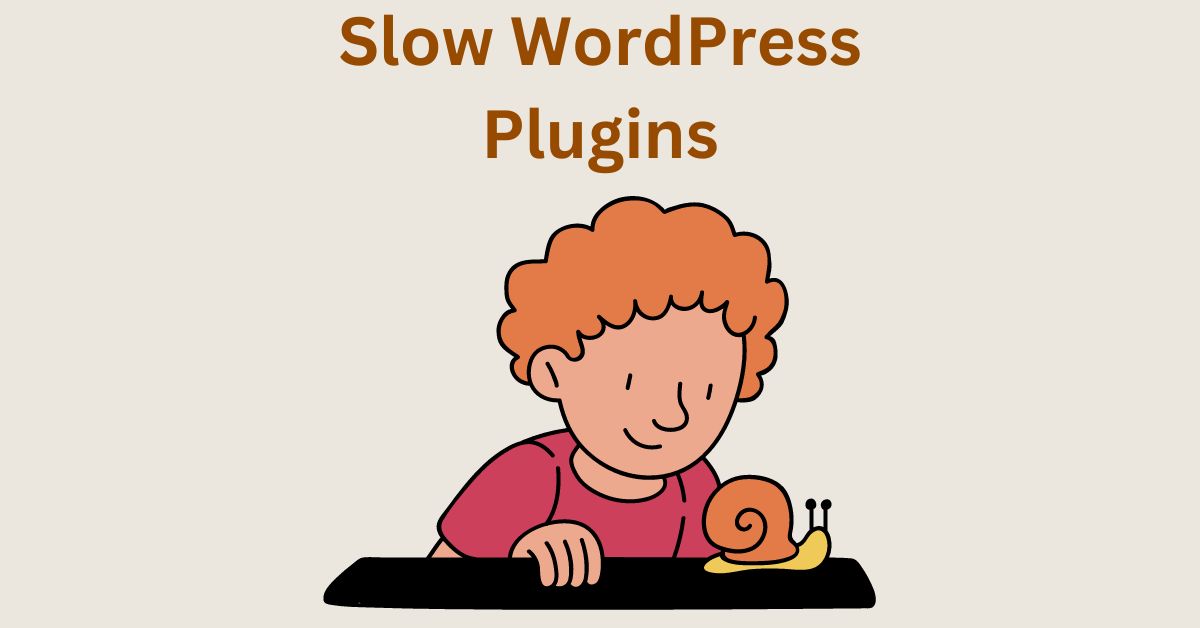
Think of plugins as little helpers for your website.
Now, if these helpers are slow, they can make your website feel like it’s moving through molasses.
Studies show that 40% of people abandon a website that takes more than 3 seconds to load.
Slow plugins are like having turtles instead of cheetahs helping you – they slow everything down.
So, choosing speedy plugins is crucial for a faster and more enjoyable website experience.
Determining the Right Number of Plugins
Imagine you’re cooking in a kitchen.
Each tool you use is like a plugin for your website.
Now, if you have too many tools, your kitchen gets cluttered, right?
Similarly, having too many plugins can clutter your website and slow it down.
It’s like having a dozen cooks in a small kitchen – things can get messy.
Websites with fewer plugins tend to load faster.
Studies suggest that keeping your plugins between 5 to 20 is the sweet spot for optimal website performance.
It’s all about finding the right balance, just like in a well-organized kitchen.
Identifying Slow Plugins
Think of your website like a car.
Sometimes, certain parts make it run slower.
Similarly, on a website, plugins can act like those parts.
If you have slow plugins, your site might take longer to load.
Did you know that 39% of people will stop engaging with a website if images won’t load or take too long?
So, identifying and fixing slow plugins is crucial to keep your website running smoothly.
1. Plugin Performance Metrics
Just like you check your car’s performance with metrics like speed and fuel efficiency, you can measure how well your plugins are doing.
Metrics help you understand which plugins are slowing things down.
For instance, if a plugin is making your website 20% slower, it could lead to a 25% drop in visitor engagement.
So, keeping an eye on these metrics helps you ensure your website stays fast and responsive.
2. Tools for Plugin Analysis
Imagine having a toolbox to fix your car.
Well, for your website, you have tools to analyze and fix plugins.
Tools like GTmetrix and Query Monitor help you figure out which plugins are causing trouble.
These tools give you a report card on your site’s speed, and if a plugin is misbehaving, they’ll point it out.
Over 15 million websites use GTmetrix alone to analyze and optimize their performance.
It’s like having a mechanic for your website, making sure everything is running at top speed.
Dealing with Inactive and Deactivated Plugins
Imagine your website is a kitchen. Inactive plugins are like tools you don’t use often.
While they’re not in the way, keeping too many of them around can clutter your space.
Similarly, inactive plugins on your website might not be causing issues, but they take up space.
Did you know that having too many inactive plugins can still slow down your site?
It’s like having unused kitchen gadgets taking up counter space, making it harder to find what you need.
Best Practices for Plugin Management
Managing plugins is a bit like organizing your kitchen tools.
You want things you use often within easy reach.
Similarly, with plugins, it’s best to keep only the essential ones.
Too many plugins can slow down your site and even lead to security risks.
Did you know that 52% of security vulnerabilities on WordPress sites are related to plugins?
So, here are some best practices:
Regularly Review and Remove Unused Plugins: Just like cleaning out your kitchen drawers, regularly review your plugins.
If you’re not using some, deactivate and remove them.
Update Plugins: Think of plugin updates like getting new and improved kitchen tools.
Updates often come with performance improvements and security fixes.
Choose Lightweight Plugins: Select plugins that are like efficient, space-saving tools.
Lightweight plugins have less impact on your site’s speed.
Backup Your Site: Imagine saving your favourite kitchen recipes.
Before making changes to plugins, back up your website. It’s like a safety net in case something goes wrong.
Wrapping Up – Do Plugins Slow Down WordPress Websites
Whether plugins slow down a WordPress website depends on the types and number of plugins you use.
Some plugins are well-made and won’t affect your site’s speed much, while others may make it slower.
It’s like choosing apps for your phone – some are efficient, and some can slow it down.
To keep your website fast, it’s important to be careful about the plugins you install.
Pick ones that are lightweight and regularly updated. Think of it like cleaning up your phone by removing apps you don’t need.
Also, use tools to check your website’s speed and make adjustments if needed.
In the end, it’s about finding a balance between having cool features on your site and making sure it loads quickly for visitors.