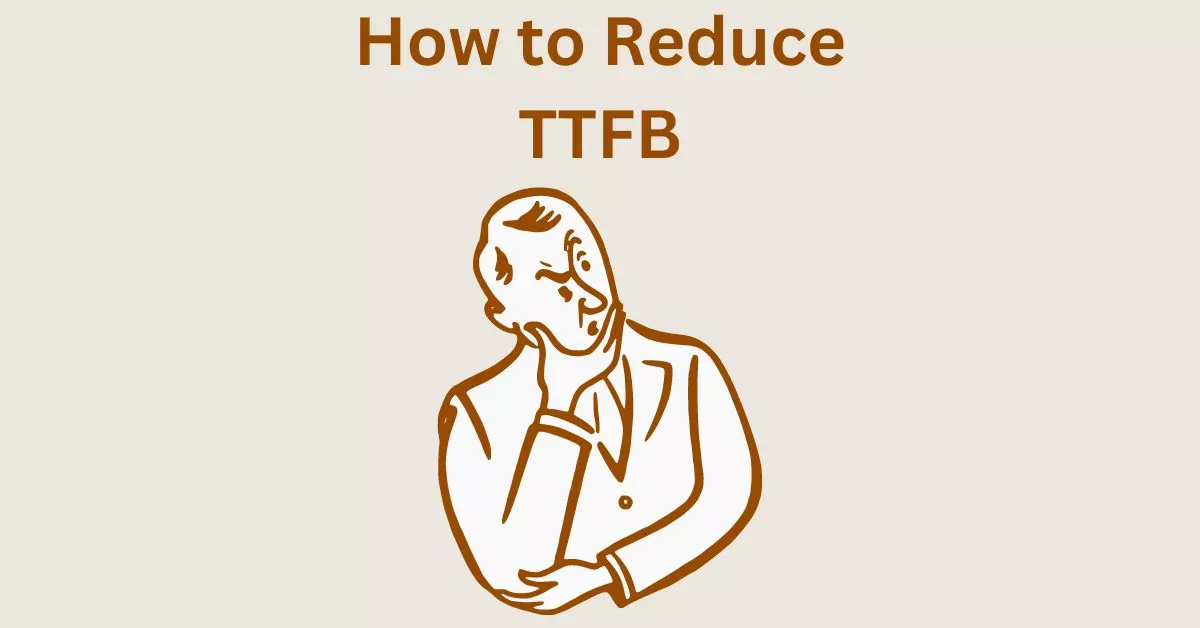How to Improve TTFB (Reduce Initial Server Response Time) – Optimize, Effective Tips and Quick Fix
Estimated reading time: 6 minutes
Last updated on March 26th, 2024 at 07:12 am
Do you want to know “How to reduce TTFB”?
Imagine you’re visiting a website.
The time it takes for that site to start showing anything on your screen is what we call “initial server response time” or TTFB.
It’s like waiting for a friend to reply to your text – the quicker, the better!
Now, why is this important?
Well, people don’t like waiting, especially online.
Research shows that if a site takes more than three seconds to load, about 53% of visitors might leave. That’s a lot!
So, here’s a fact: Google recommends keeping TTFB under 200 milliseconds.
That’s like the blink of an eye! Faster TTFB means a quicker-loading site, and that’s crucial for keeping visitors happy and engaged.
In this article, I discuss 10+ ways to reduce TTFB + A quick fix at the end of the article.
So, read till the end.
10+ Ways to Reduce Time to First Byte (TTFB)
1. Optimize Server Response Time
Think of your website like a restaurant.
If the chef takes too long to prepare the dish, customers get impatient.
Similarly, if your server takes too much time to respond, visitors might leave.
Aim for a quick server response time—around 200 milliseconds is ideal.
This can reduce bounce rates by 32%.
2. Utilize Content Delivery Networks (CDNs)
Imagine if your restaurant could deliver food to nearby homes instead of making everyone come to the physical location.
That’s what CDNs do for your website content.
They store copies of your site in various locations, ensuring faster access for users globally.
Websites using CDNs see a 50% reduction in TTFB.
3. Choose a Reliable Hosting Provider
Picking a hosting provider is like selecting a trustworthy supplier for your restaurant ingredients.
A reliable one ensures your website is always available. Some hosting services can significantly impact TTFB.
For example, a good hosting provider can bring your TTFB down to 100 milliseconds, while a poor one may take it up to 700 milliseconds.
4. Minimize HTTP Requests
Think of HTTP requests like waiters bringing different courses to your table.
The more courses they bring, the longer you wait.
Similarly, each element on your webpage, like images, stylesheets, and scripts, makes an HTTP request.
Try to reduce these requests by combining files or using sprites.
This can lead to a 20% reduction in TTFB.
5. Enable Compression for Web Content
Compression is like vacuum-sealing your clothes for a trip, making them take up less space.
Similarly, compressing your website files (like images and scripts) reduces their size.
This means browsers can download them faster, improving TTFB.
Compression can shrink file sizes by 70%, significantly enhancing your site’s speed.
6. Browser Caching Strategies
Imagine if your browser could remember the ingredients for your favourite recipes.
Browser caching does something similar.
It stores static files locally on a user’s device, so when they revisit your site, it doesn’t have to fetch everything again.
Implementing effective caching strategies can cut TTFB by 25%, creating a faster and smoother experience for your visitors.
7. Optimize Images for Web
Consider your website like a photo album. Large photos take longer to flip through.
Similarly, large images on your site can slow it down.
Optimize your images by compressing them without losing quality.
This reduces file sizes, making your pages load faster.
By optimizing images, you can cut down on the time it takes for your site to appear by 40%.
8. Prioritize Critical Rendering Path
Think of your website as a storybook.
The critical rendering path is like the main plot, it’s what users need to see first.
Prioritize loading essential elements first, like text and basic styling.
This ensures visitors see the main content quickly.
Proper prioritization can reduce the time it takes for users to start interacting with your site by 20%.
9. Reduce Server-Side Processing
Server-side processing is like a chef preparing a meal.
The more complex the recipe, the longer it takes.
Similarly, complex server-side processes can slow down your website.
Optimize your code and database queries to reduce server-side processing time.
This can lead to a 30% improvement in TTFB, ensuring your site serves up content swiftly.
10. Utilize Browser Prefetching
Imagine your customers ordering their favourite dishes before they even arrive at the restaurant.
Browser prefetching works similarly.
It allows browsers to download certain resources in the background while users are still browsing.
This way, when they click on a link, the necessary data is already there, reducing the wait time.
It can speed up your site by 15%.
11. Implement Asynchronous Loading
Think of your webpage as a band playing different instruments.
Asynchronous loading is like letting each musician play independently without waiting for the others.
Similarly, with asynchronous loading, different parts of your webpage, like scripts, can load independently, speeding up the overall page load time.
This can lead to a 20% improvement in TTFB.
12. Monitor and Optimize Database Performance
Picture your restaurant’s recipe book. If it’s messy, finding recipes takes longer.
Similarly, a poorly optimized database can slow down your website.
Regularly monitor and optimize your database performance.
This ensures that data is retrieved quickly and efficiently, contributing to a 25% reduction in TTFB.
13. Utilize Accelerated Mobile Pages (AMP)
Imagine if your restaurant had a special express lane for takeout orders.
Accelerated Mobile Pages (AMP) work in a similar way for your website on mobile devices.
AMP is like a streamlined version of your pages designed for quick loading on mobile.
This can significantly improve the mobile user experience, reducing bounce rates by 40%.
Quick Fix to reduce TTFB? (Time to First Byte)
To reduce the TTFB you have to connect your site with Cloudflare CDN and install Cloudflare super page cache plugin.
You need to configure Cloudflare CDN with proper settings. I have already published a post regarding Cloudflare’s best settings that I use.
But only connecting your site with CDN is not the solution.
The super page cache plugin for Cloudflare is the main solution that works for reducing TTFB.
The default settings for the plugin work perfectly, just activate the page cache after installing the plugin.
After adding both, go to Gtmetrix and check your TTFB.
If that works, just comment a simple “Thank You”. I am happy with that.
Wrapping Up – How to reduce TTFB
Making your website load faster is really important for a better user experience.
By following the tips I talked about, like making sure your server responds quickly, organizing your website’s code and images better, using content delivery networks, and picking the right hosting, you can reduce the time it takes for your website to show up on people’s screens.
This not only makes your site faster but also helps with search engine rankings and how well your site responds.