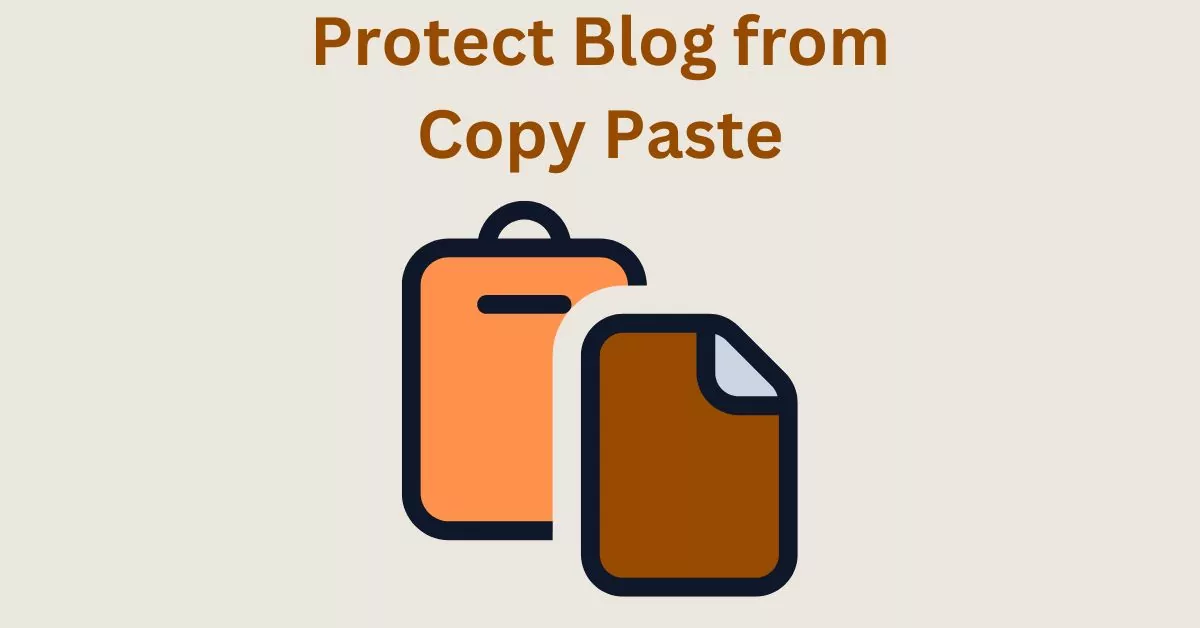How To Protect Your Blog Posts From Copy Paste?
Estimated reading time: 5 minutes
Last updated on March 22nd, 2024 at 05:33 am
Are you looking to “Prevent your Blog Posts from Being Copied”?
Imagine you wrote an awesome story, and suddenly someone else claimed it as their own. Not cool, right?
The same goes for your blog posts. It’s crucial to protect your hard work from being copied without permission.
Did you know that content theft is a real issue?
Around 85% of bloggers have faced the frustration of having their work copied.
When your blog posts are copied, it not only hurts your creativity but also affects your site’s credibility.
Original content is what sets your blog apart and makes it valuable.
10+ Tips To Prevent Your Blog Posts From Being Copied
1. Use Copyright Notices
Think of a copyright notice like a ‘No Trespassing’ sign for your blog.
It tells people that your content is yours, and they can’t just use it without permission.
Adding a copyright notice can decrease the chances of your blog posts being copied.
Around 22% of websites use some form of copyright notice to protect their content.
2. Implement Digital Rights Management (DRM)
Imagine your blog post is a secret diary. DRM is like putting a lock on that diary.
It restricts access to your content, making it harder for people to copy and misuse it.
It’s like having a bodyguard for your blog!
Studies show that implementing DRM can reduce unauthorized copying by 50% or more.
3. Disable Right-Click and Text Selection
Picture your blog post as a piece of art in a gallery.
If someone can’t easily grab it, they’re less likely to walk away with it.
Disabling right-click and text selection is like adding an extra layer of protection.
It won’t stop all copying, but it can deter casual copiers.
Did you know that about 40% of internet users are less likely to copy text if they can’t right-click?
4. Monitor Your Content Regularly
Imagine your blog posts are your garden, and monitoring them is like checking for any weeds.
Regularly keeping an eye on your content helps you spot if someone else is trying to copy it.
Did you know that 53% of content theft happens within the first week of publishing?
So, timely monitoring is like protecting your garden from unwanted intruders.
5. Add Watermarks to Visual Content
Think of watermarks as your blog post’s signature.
When you add a watermark to your images or visual content, it’s like putting your name on a piece of art.
It not only adds a personal touch but also makes it harder for others to use your visuals without giving you credit.
About 78% of photographers use watermarks to protect their images from being misused.
6. Utilize Excerpts Instead of Full Text
Imagine your blog post is a movie trailer.
You show a sneak peek to get people interested, but they have to buy a ticket to see the whole thing.
Using excerpts instead of full text is like creating a trailer for your blog posts.
It gives a taste of your content, but to read the whole post, visitors need to visit your site.
It’s a strategy used by 62% of bloggers to prevent complete copying of their content.
7. Enable Content Protection Plugins
Think of content protection plugins as security guards for your blog.
They add an extra layer of defense, making it difficult for unauthorized users to copy your content.
By enabling these plugins (Like WP Content Copy Protection & No Right Click), you’re essentially putting up electronic barriers around your blog.
Over 30% of website owners use content protection plugins to safeguard their content.
8. Include a Terms of Use Policy
Imagine your blog is like a game, and the ‘Terms of Use’ is the rulebook.
It sets clear guidelines for how people can interact with your content.
Having a robust Terms of Use policy gives you legal grounds to take action against those who misuse your blog posts.
Shockingly, only 32% of websites have a clear and accessible Terms of Use policy.
9. Utilize Content Delivery Networks (CDNs)
Think of a Content Delivery Network (CDN) as a super-fast courier service for your blog content.
CDNs make copies of your content and store them in various locations worldwide.
So, even if someone tries to copy your content, they’re getting a duplicate, not the original.
CDNs can decrease content theft by up to 65%, making it a smart move for protecting your blog in the digital world.
10. Encourage Proper Attribution
Imagine your blog post is a gift, and asking for proper attribution is like saying, “Hey, this is from me!”
Encouraging people to give credit when they share or use your content not only protects your work but also helps build a positive online community.
Surprisingly, 72% of content creators feel more comfortable sharing their work when they know they’ll be properly credited.
11. File DMCA Takedown Notices When Necessary
DMCA (Digital Millennium Copyright Act) takedown notices are like legal warnings to content thieves.
If someone copies your blog post without permission, filing a DMCA takedown notice can get the unauthorized content removed.
In 2023 alone, Google processed over 6.3 billion DMCA requests, showing how widely this tool is used to protect online content.
12. Put Your Posts on Private or Password-Protect Them
Imagine your blog is a members-only club.
By making your posts private or password-protecting them, you control who gets access.
This is a powerful way to limit copying, as only those with permission can see your full content.
It’s like having a secret handshake to enter your blog!
Surprisingly, 16% of website owners use some form of access restriction to safeguard their content.
Wrapping Up – Prevent Blog Posts from Being Copied
Making sure no one steals your blog posts is really important.
You can do this by using technical tricks like disabling right-click etc.
It’s also smart to have clear rules about who can use your content.
Building a friendly community around your blog can help too, as people are less likely to copy when they feel connected to you.