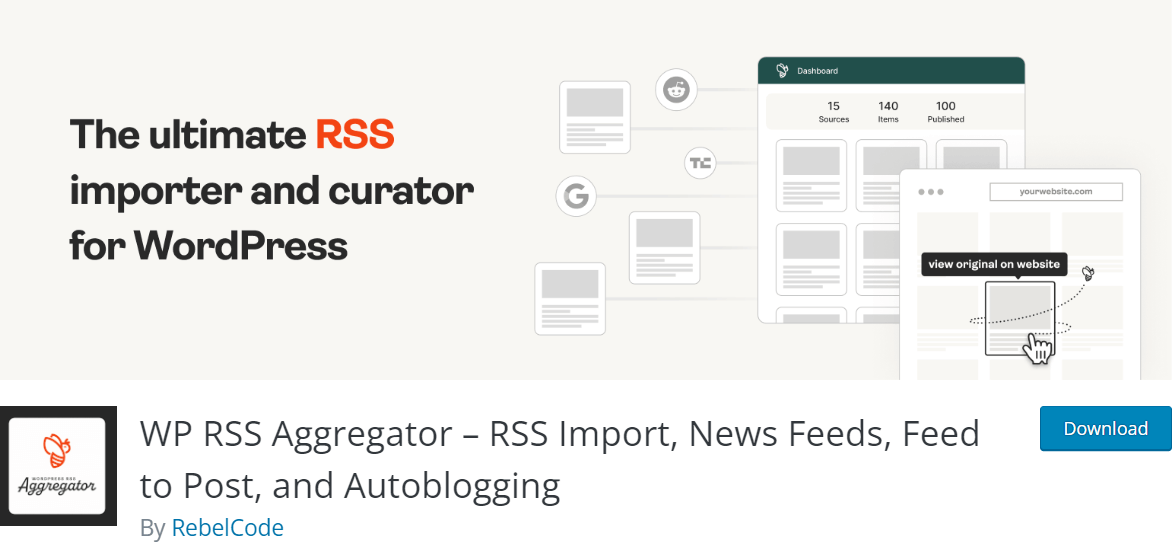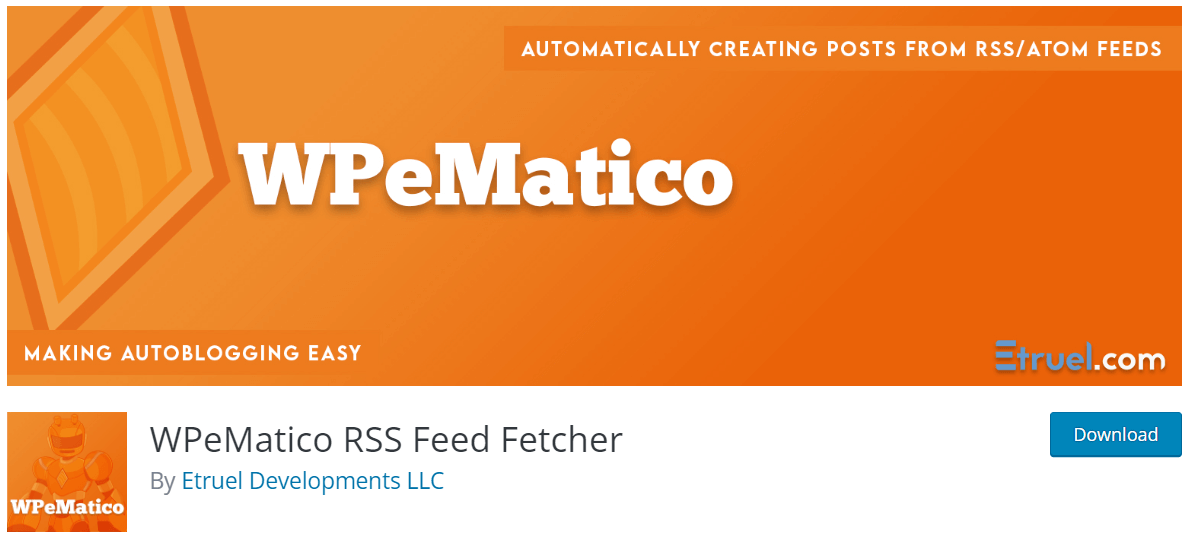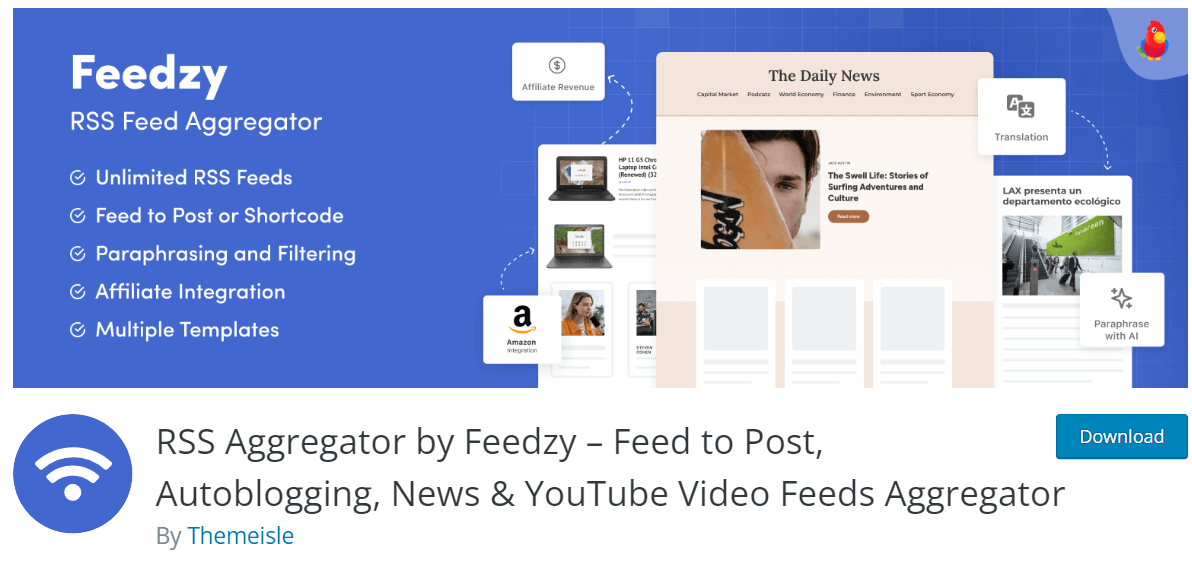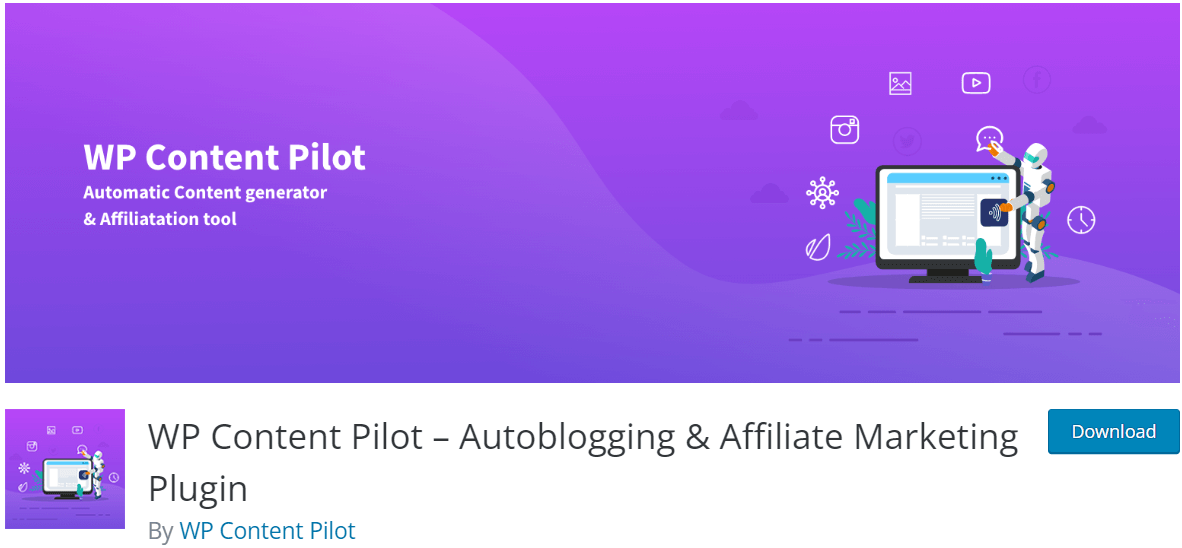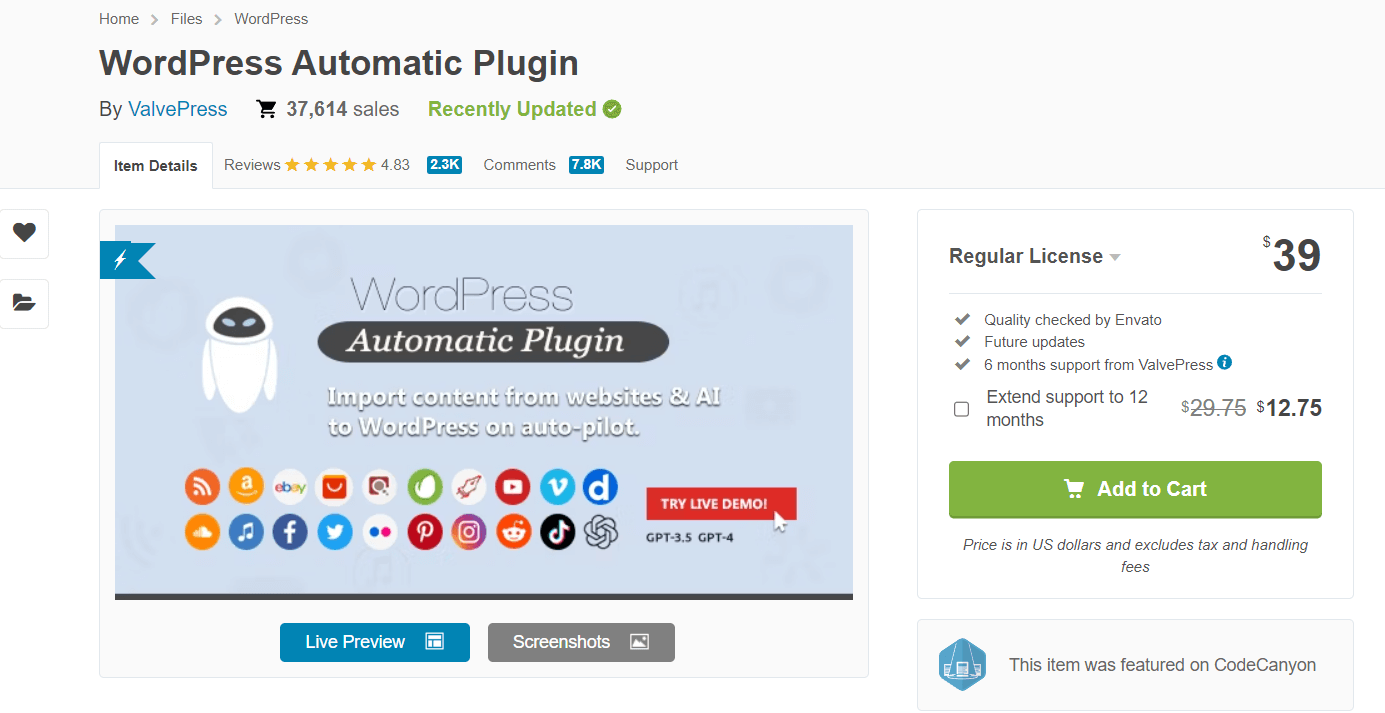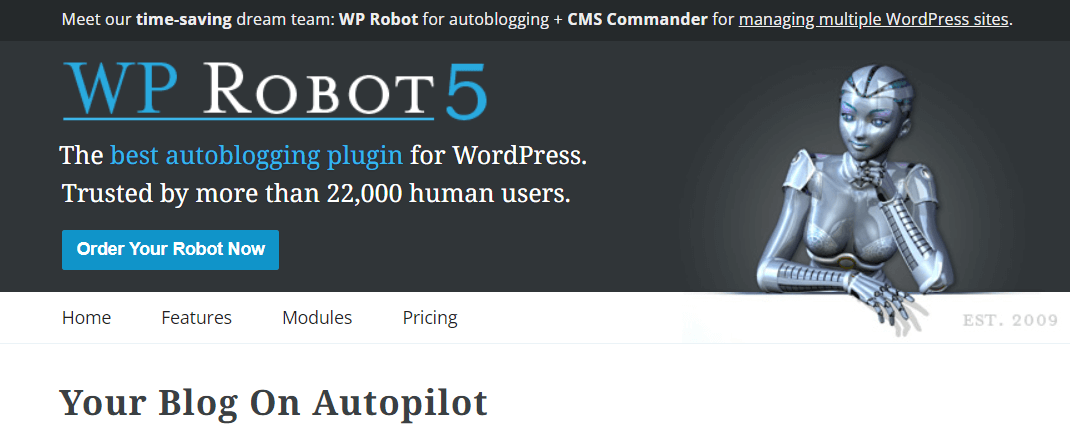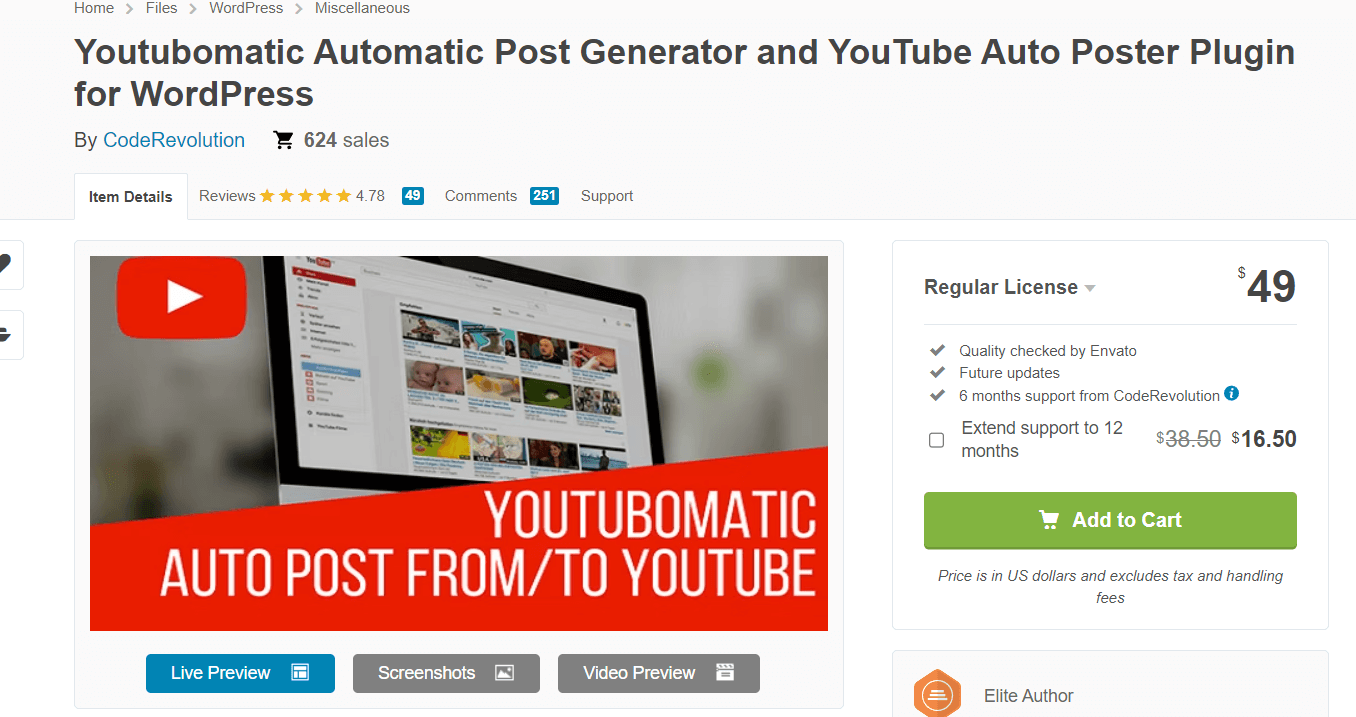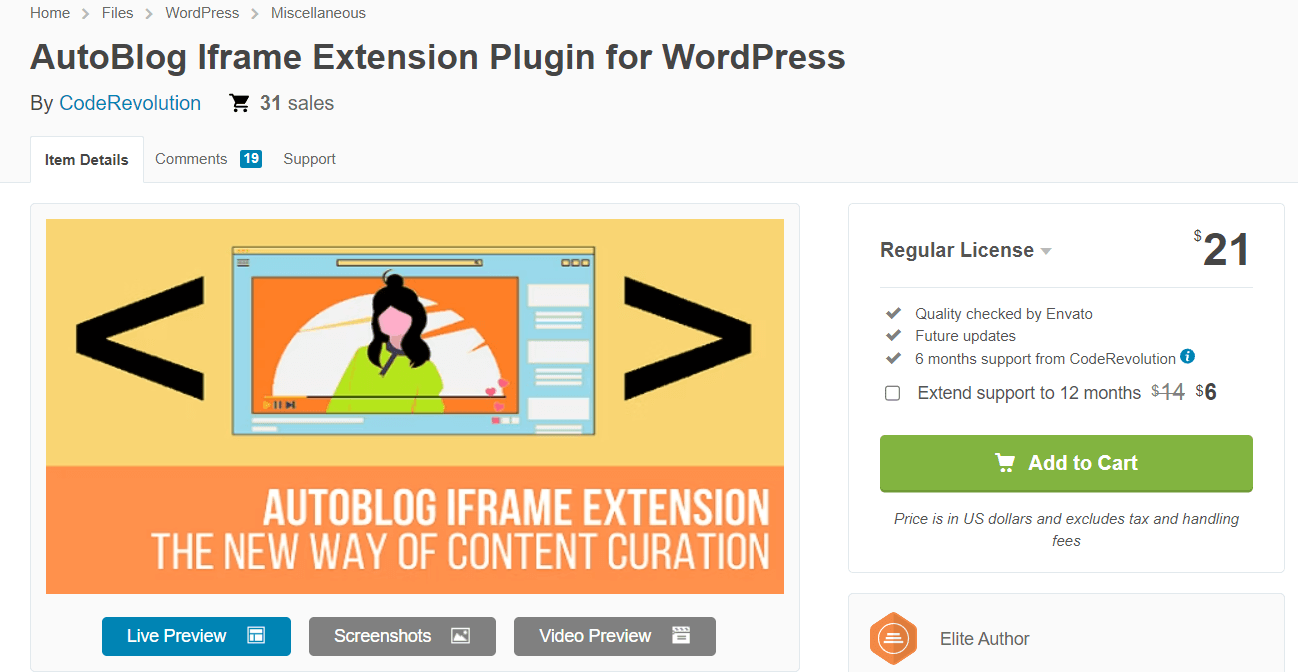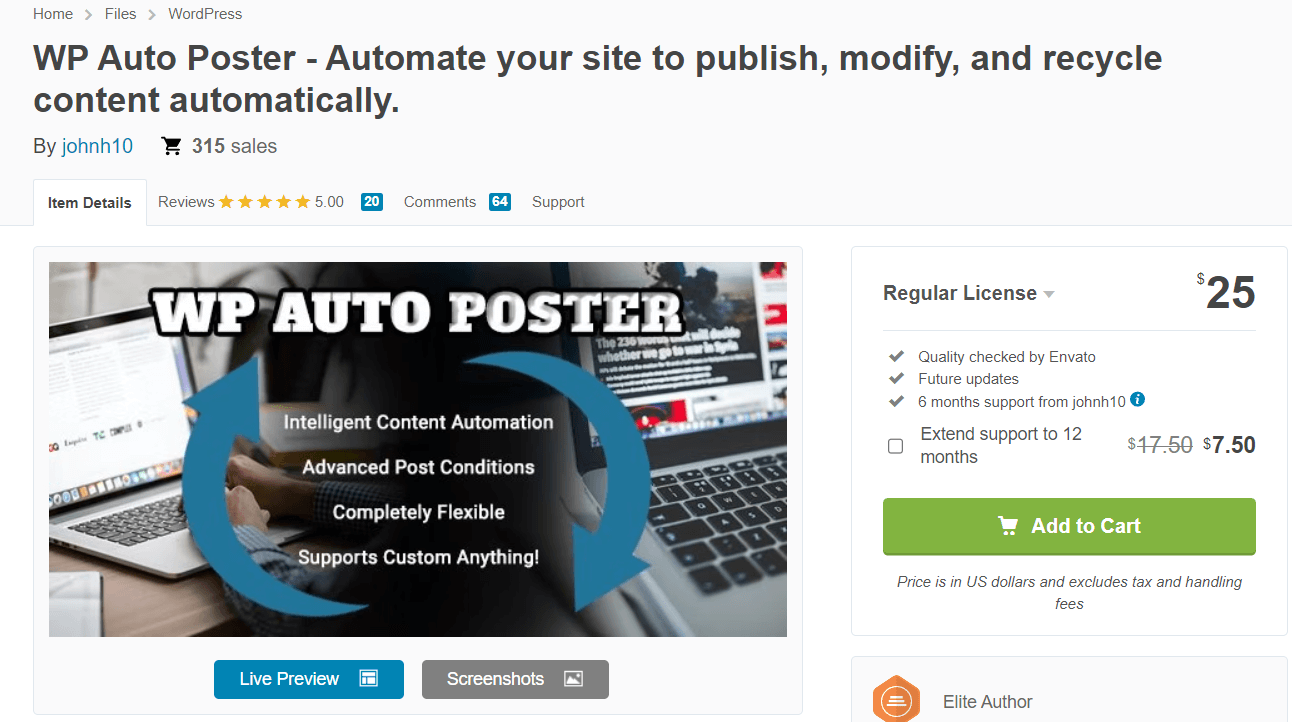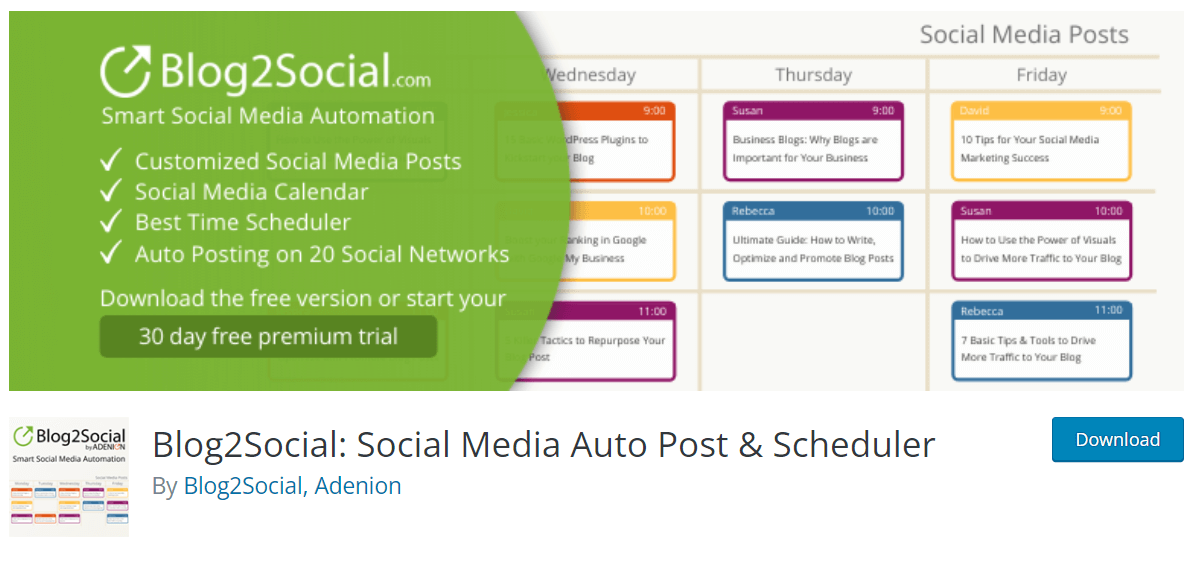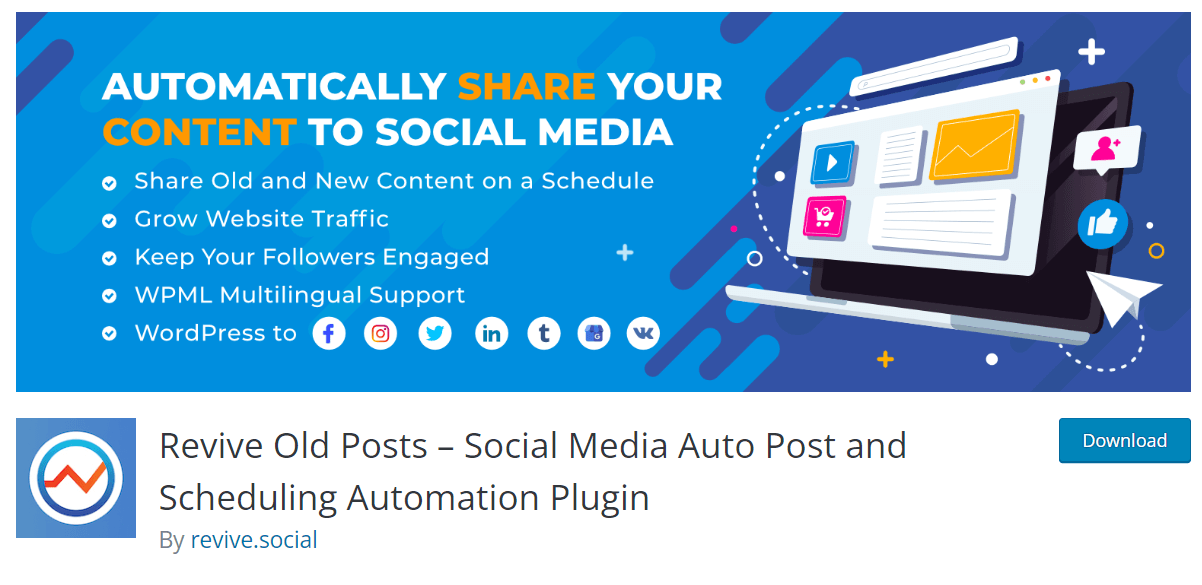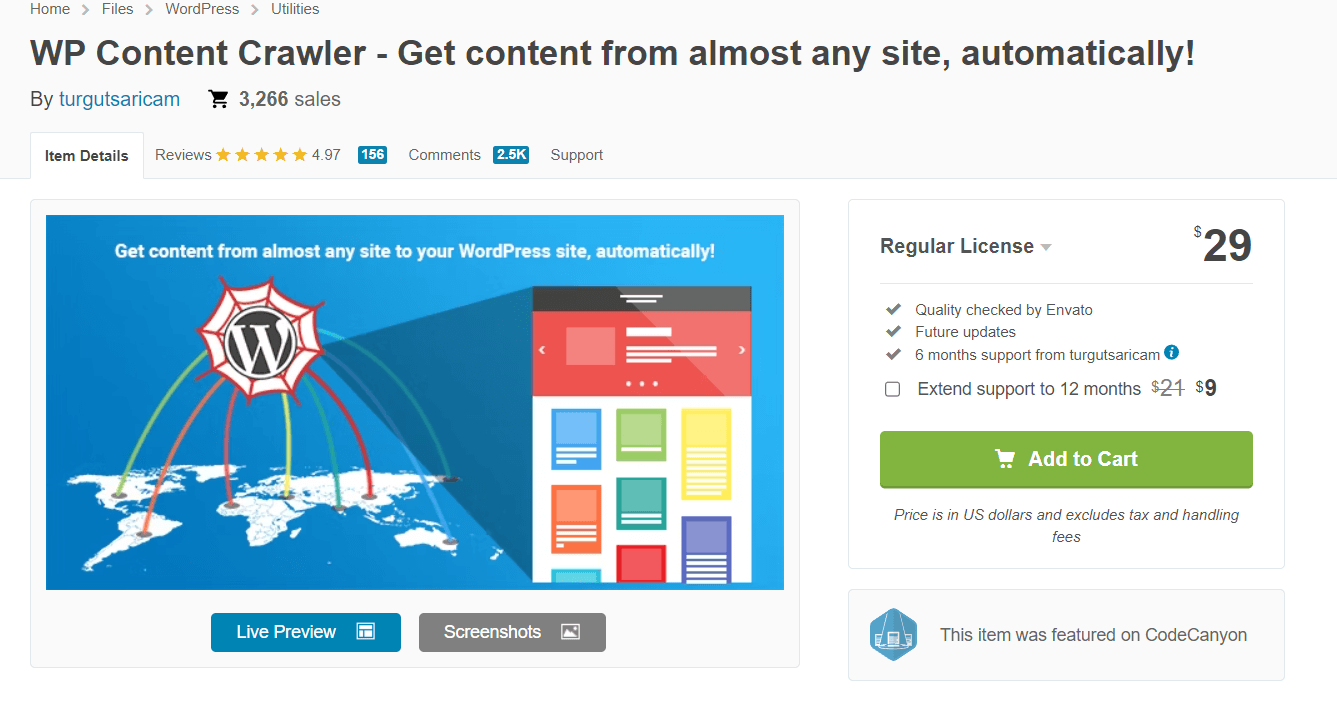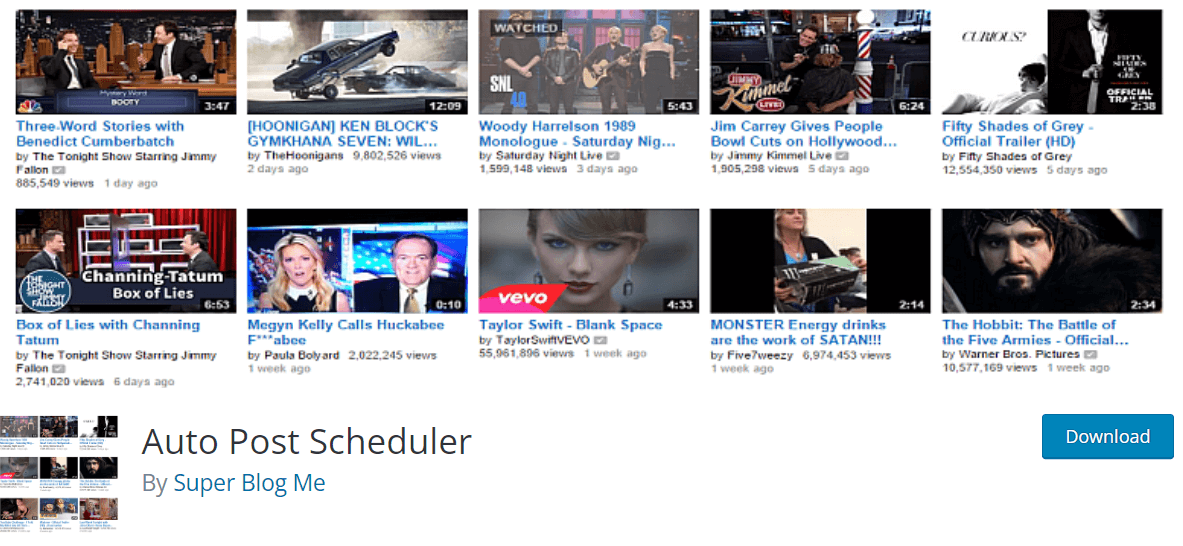Top Autoblogging Plugins – Importance, Pros and Cons
Estimated reading time: 5 minutes
Last updated on March 26th, 2024 at 07:14 am
Are you looking for “Best AutoBlogging Plugins”?
Autoblogging plugins are like helpful assistants for bloggers.
They make it easier to share content by automating some tasks.
Imagine having a little robot that helps you find and publish interesting articles on your blog without much effort.
Now, here’s a cool fact: Did you know that using the right autoblogging plugins can increase your blog’s efficiency by up to 30%?
It’s like having a superpower for your blog!
Autoblogging Plugins – Pros, Cons
Imagine you have a helper for your blog – that’s kind of like an AutoBlogging Plugin.
These are tools that can automate some tasks on your blog, making your life easier.
There are thousands of these plugins available. Did you know that WordPress, a popular platform for blogs, has over 58,000 plugins?
Pros
Now, let’s talk about the good things. Pros are the positive sides.
When it comes to AutoBlogging Plugins, they can save you a ton of time.
For example, some plugins can automatically share your new blog posts on social media, helping you reach a wider audience.
Statistics show that businesses using social media plugins on their websites can increase their social media shares by 72%.
Cons
On the flip side, let’s discuss the not-so-great parts, the cons.
AutoBlogging Plugins, while helpful, might have some downsides.
Some plugins can slow down your website.
Imagine waiting for a webpage to load – it can be frustrating.
Studies indicate that if a site takes more than 3 seconds to load, 53% of users will leave.
So, it’s important to choose plugins wisely to keep your blog running smoothly.
10+ Best AutoBlogging Plugins for WordPress
1. WP RSS Aggregator
Think of it as your content collector.
This plugin can fetch articles and news from various sources, making it easier for you to have a diverse range of content.
Around 60,000 websites are using WP RSS Aggregator to automate their content.
2. WPeMatico
Picture this as your content organizer.
WPeMatico can take content from RSS feeds and publish it on your site.
It’s like having a neat filing system for your blog posts.
More than 20,000 websites are utilizing WPeMatico for streamlined content automation.
3. FEEDZY RSS Feeds
Imagine having a stylish display for your curated content.
FEEDZY RSS Feeds does just that.
It helps you showcase your imported content in a visually appealing way.
Over 50,000 websites are using FEEDZY RSS Feeds to enhance the presentation of their automated content.
4. WP Content Pilot
Consider this your content autopilot.
WP Content Pilot can automatically generate and publish posts from various sources, making your blogging journey smoother.
With over 3,000 installations, it’s a trusted companion for many bloggers.
5. WordPress Automatic Plugin
Imagine having a content genie that brings articles to your website effortlessly.
That’s the magic of WordPress Automatic Plugin.
It can pull in content from different places and publish it on your site.
Remarkably, this plugin has been installed on over 35,000+ websites.
6. WP Robot
Think of WP Robot as your content multitasker.
It can handle automatic posting, affiliate marketing, and even social media sharing.
Over 20,000 human users trust WP Robot to handle various aspects of content management and marketing.
7. Youtubomatic
Imagine if your blog could effortlessly share YouTube videos related to your niche.
Youtubomatic makes this possible by automatically importing and posting videos.
With over 500+ sales, it’s a handy plugin for adding dynamic content to your blog.
8. AutoBlog Iframe Extension
Think of this as your content embedder.
AutoBlog Iframe Extension can seamlessly embed content from other websites, making your blog a hub for diverse information.
It’s a simple way to enrich your posts.
Not Used by many but user reviews highlight its effectiveness.
9. WP Auto Poster
Picture this as your social media messenger.
WP Auto Poster can automatically share your blog posts on various social platforms, saving you time and effort.
It’s like having a virtual assistant to handle your social media updates.
With over 300+ sales, it’s gaining popularity among bloggers.
10. Blog2Social: Social Media Auto Post & Scheduler
Imagine if you could schedule your blog posts to be shared on social media automatically.
Blog2Social does just that.
With over 70,000 installations, it’s a trusted companion for bloggers who want to efficiently manage their social media presence.
11. Revive Old Posts
Envision giving new life to your old blog posts.
Revive Old Posts automatically shares your previous content on social media, ensuring that your timeless gems get the attention they deserve.
With over 30,000 installations, it’s a popular choice for keeping your archives active.
12. WP Content Crawler
Think of this as your content explorer.
WP Content Crawler can scrape and import content from other websites, allowing you to curate a diverse range of material for your audience.
With over 3000+ sales, user reviews praise its content-fetching capabilities.
13. Auto Post Scheduler
Imagine having a reliable timekeeper for your blog posts.
Auto Post Scheduler allows you to schedule your content to be published at specific times, ensuring a consistent flow of posts.
It’s like having a virtual assistant handling your posting schedule.
With over 20,000 installations, it’s a trusted tool for time-conscious bloggers.
Wrapping Up – Best AutoBlogging Plugins
Picking the best AutoBlogging plugins is super important for bloggers and website owners who want to make content creation easier and boost their online presence.
These plugins come with cool features like automatically finding and sharing content, connecting with social media, and scheduling posts.
The right plugin depends on what you need, so it’s essential to check if it’s easy to use, works well with your website, and lets you customize things.
Having the best AutoBlogging plugin can save you a lot of time, so you can focus on making your site better.