Auto Save Interval Time – Meaning, Importance, Decrease and Change
Estimated reading time: 3 minutes
Last updated on March 26th, 2024 at 07:19 am
Do you want to know “How to Change Auto Save Interval Time in WordPress”?
Alright, so think of your WordPress site as a fancy online notebook where you write down all your ideas and content.
Now, just like in real life, where you might want to save your work often so you don’t lose anything important, WordPress does the same thing automatically.
It’s like having a digital safety net! Now, you might wonder why changing how often it saves matters.
Well, here’s the thing: by default, WordPress auto-saves your work every 60 seconds.
But did you know you can adjust this interval to better suit your needs?
Maybe you want it to save more frequently to prevent any accidental loss of content, or perhaps less often to reduce server load.
It’s all about making your WordPress experience smoother and more tailored to your preferences.
Now, let’s throw in some numbers: WordPress powers around 40% of all websites on the internet.
That’s a LOT of websites relying on this platform!
And when it comes to auto-save intervals, even a small change can make a big difference.
For instance, if you’re working on a lengthy post and WordPress is set to save every 60 seconds, that’s potentially 60 versions of your post saved in an hour.
Imagine the load on your server! But by tweaking this interval, you can optimize performance and ensure a smoother editing process.
So, changing the auto-save interval time in WordPress isn’t just about convenience, it’s about efficiency and maximizing the potential of your website.
It’s one of those little tweaks that can have a surprisingly big impact!
Steps to Change Auto Save Interval Time in WordPress
1. Install and Activate WP Code Plugin
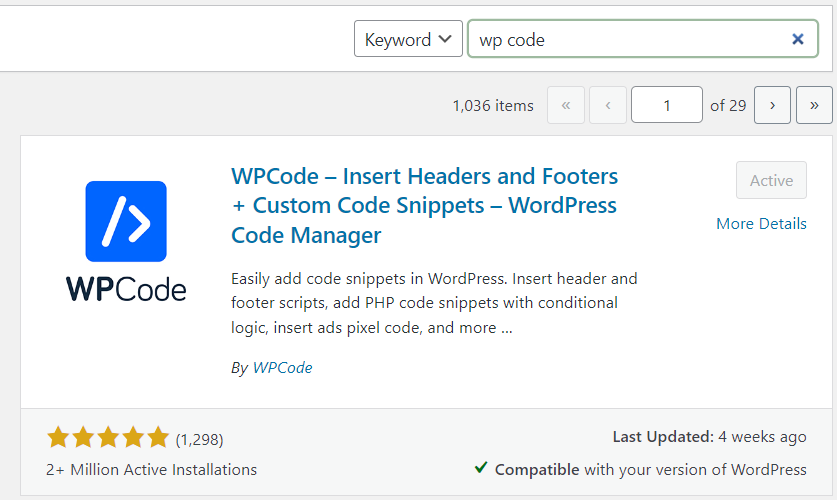
2. Visit Library Section
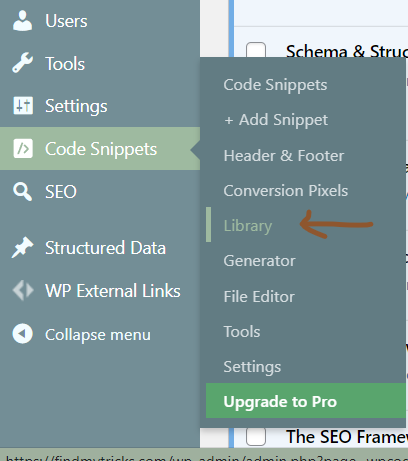
3. Search “Decrease Auto-Save Interval”
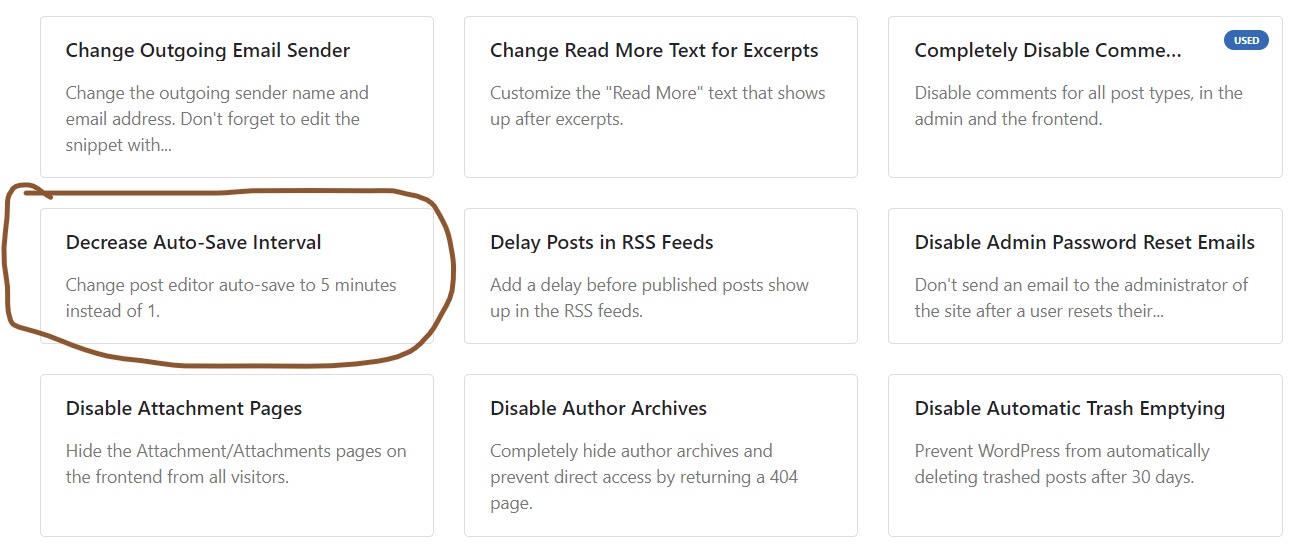
4. Activate and Update
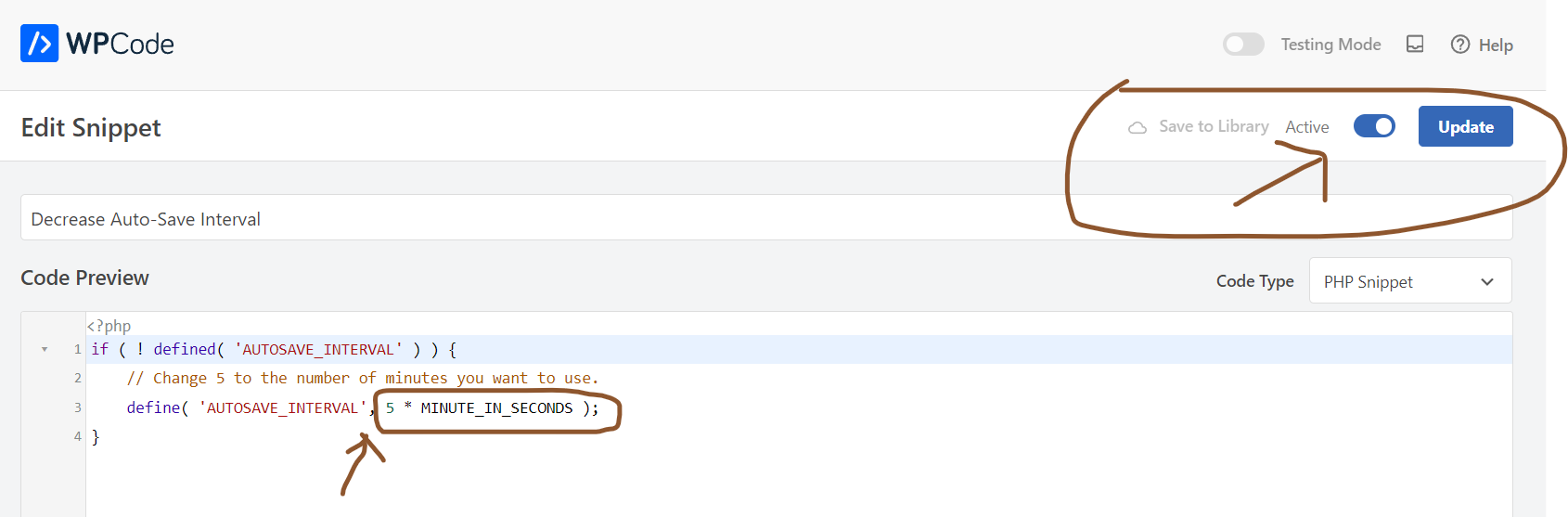
Make sure to active the code snippet.
You can also change the time according to your preference. Currently, it is set to 5 minutes.
Wrapping Up – How to Change Auto Save Interval Time in WordPress
Making the auto-save time shorter in WordPress is a great way to make editing posts easier and faster.
It means your work gets saved more often, so you’re less likely to lose any changes if something goes wrong.
Plus, it helps your website run smoother by reducing the amount of work it has to do.
You can adjust this setting pretty easily by following the above steps.
Overall, tweaking the auto-save time can make your editing experience in WordPress much more efficient and stress-free.