How to Display Breadcrumbs Navigation to Your WordPress Website?
Estimated reading time: 3 minutes
Last updated on March 26th, 2024 at 07:16 am
Do you want to know “How to Add Breadcrumbs to your WordPress Site”?
Adding breadcrumbs to your WordPress site is like leaving a trail of breadcrumbs in the forest so you can find your way back.
It’s a navigation tool that shows users where they are on your site and helps them move around easily.
Imagine you’re on a website with lots of pages, like a big library.
Breadcrumbs are like signs that say, “You are here: Home > Category > Subcategory > Current Page.”
They make it easy for visitors to understand where they are and how they got there.
Breadcrumbs are important because they improve user experience and SEO.
They help visitors navigate your site more efficiently, reducing confusion and frustration.
Plus, search engines like Google use breadcrumbs to understand the structure of your site better, which can improve your search rankings.
Did you know that websites with breadcrumbs can see up to a 40% increase in organic search traffic?
It’s true! Breadcrumbs make it easier for search engines to crawl and index your site, which can lead to more visitors finding your content.
So, adding breadcrumbs to your WordPress site is a smart move to improve usability and attract more traffic.
Benefits of Using Breadcrumbs in WordPress
Improved User Experience: Breadcrumbs provide visitors with clear navigation cues, making it easier for them to understand where they are on your site and how they can move to other sections.
Reduced Bounce Rates: When visitors can easily navigate your site and find relevant content, they’re more likely to stay longer and explore further.
Breadcrumbs help reduce bounce rates by keeping visitors engaged.
Enhanced SEO Performance: Search engines like Google use breadcrumbs to understand the structure of your site better.
By using breadcrumbs, you provide search engines with additional context about your content, which can improve your site’s visibility and search rankings.
Increased Click-Through Rates: Breadcrumbs can also increase click-through rates by offering visitors an easy way to navigate to related pages or categories within your site.
This can lead to more page views and interactions with your content.
Better Accessibility: Breadcrumbs benefit not only regular visitors but also those using assistive technologies like screen readers.
They provide an additional means of navigation that can be particularly helpful for users with disabilities.
Steps to Add Breadcrumbs to your WordPress Site
1. Install and Activate WP Code Plugin
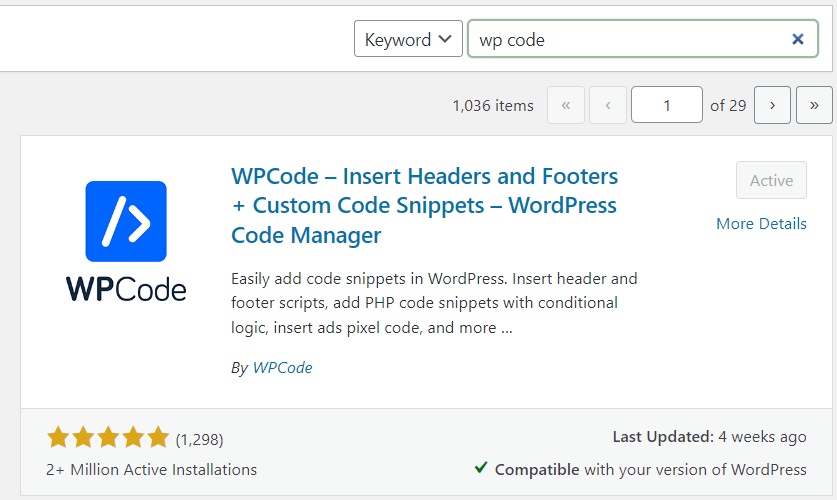
2. Visit Library Section
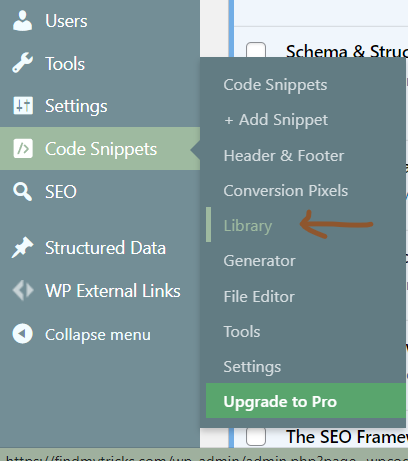
3. Find “Add SEO Friendly Breadcrumbs”
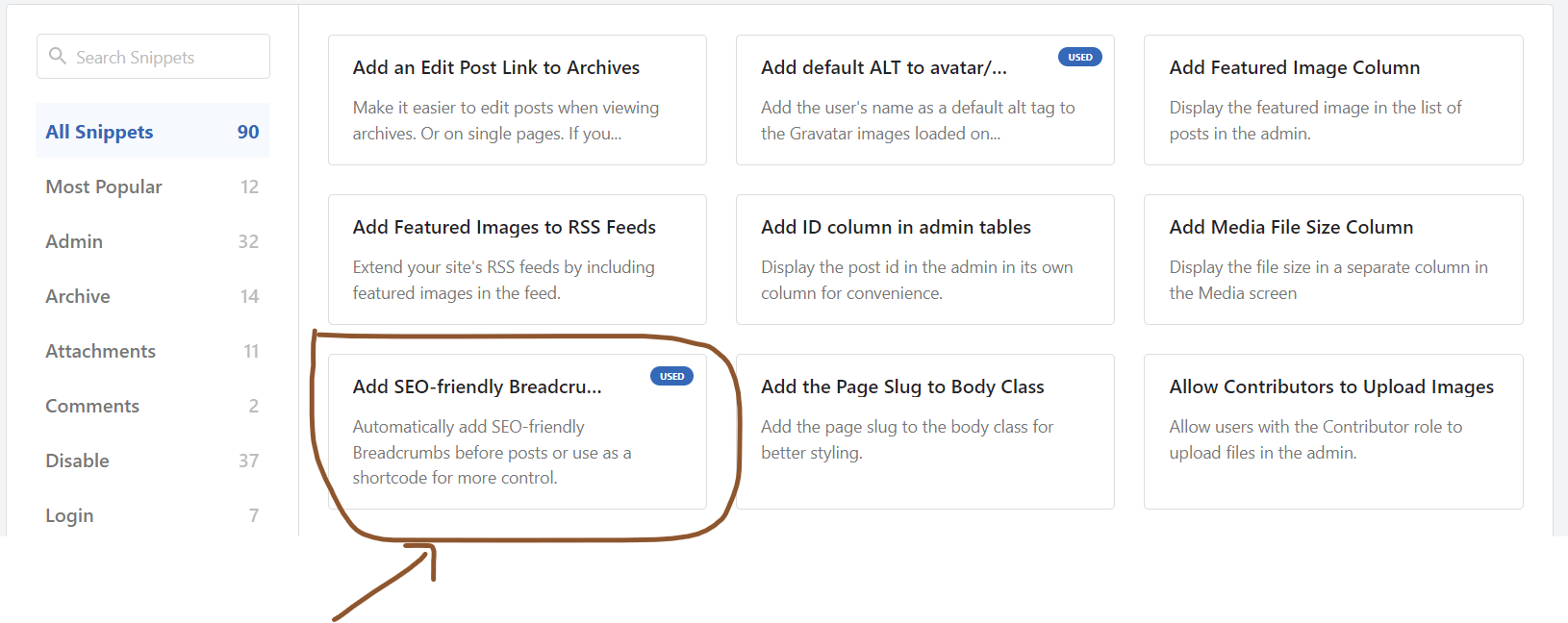
4. Use and Activate
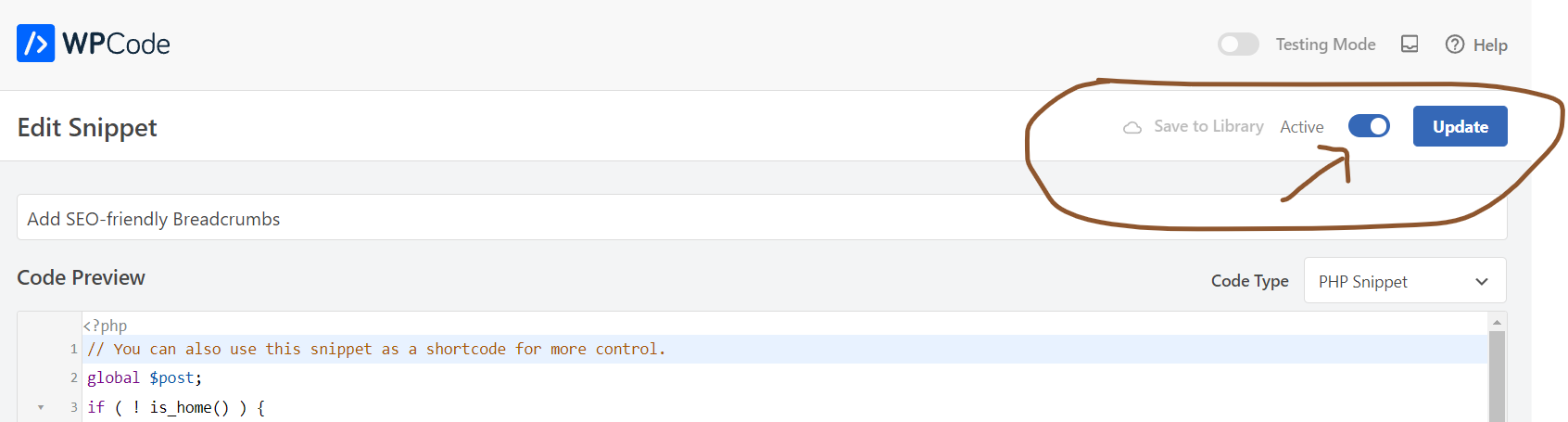
Make sure to enable active.
Done, go and check the breadcrumbs.
You can also change the position of the breadcrumb code snippet or directly use the shortcode to place it manually anywhere.
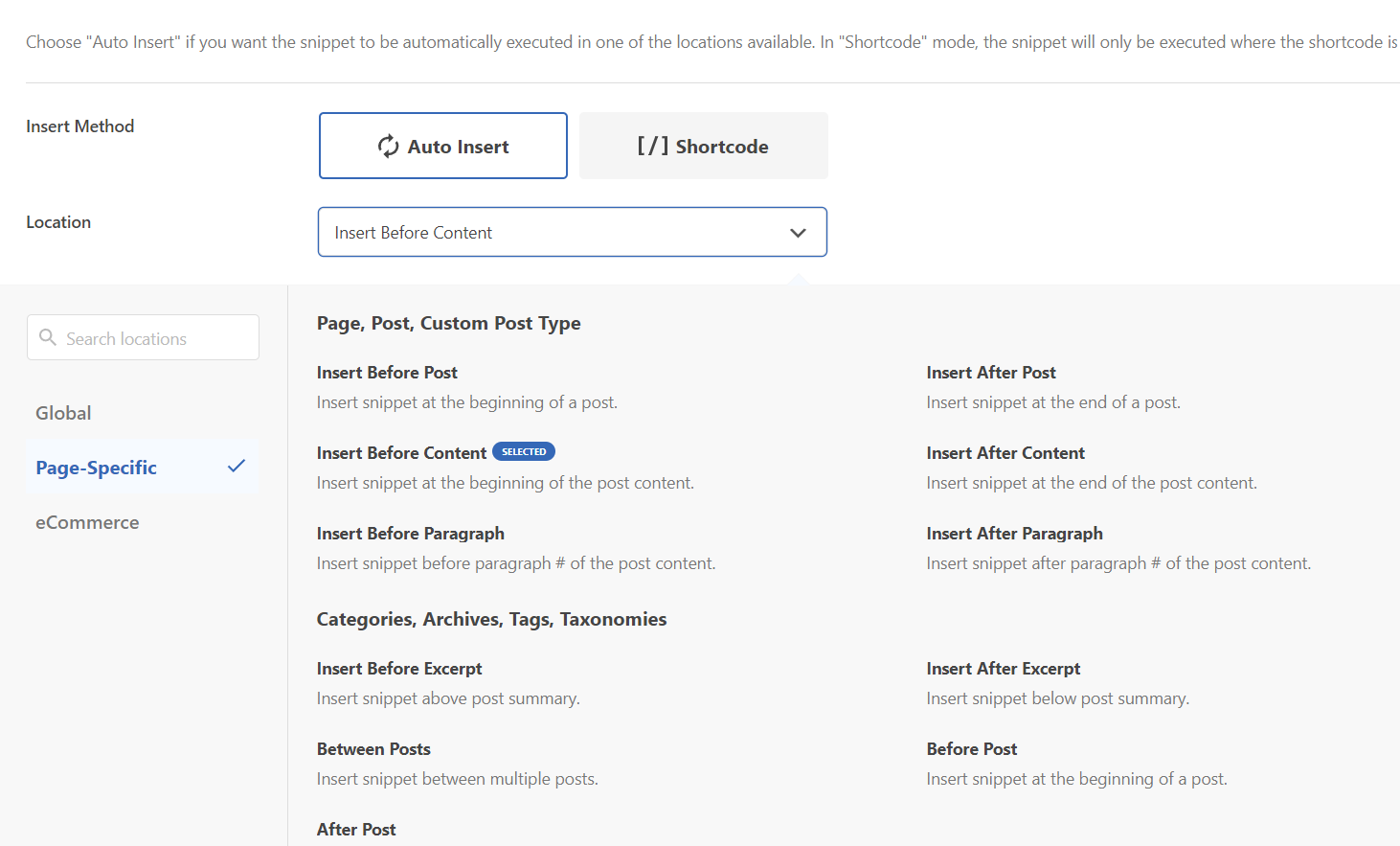
Wrapping Up – How to Add Breadcrumbs to your WordPress Site
Adding breadcrumbs to your WordPress website is like leaving a trail of breadcrumbs in a forest so that you and others can find your way back easily.
It’s a helpful navigation tool that shows visitors where they are on your site and how they got there.
By following these breadcrumbs, users can move around your website more easily, making their experience smoother and more enjoyable.
Whether you choose to do it manually or use plugins, adding breadcrumbs can make a big difference in how people interact with your site, making it easier for them to find what they’re looking for.