WordPress Author Archives – Remove, Hide, Turn Off and No Index
Estimated reading time: 2 minutes
Last updated on March 26th, 2024 at 07:19 am
Do you want to know “How to Disable Author Archives in WordPress”?
Imagine you have a book with different chapters, and each chapter is written by a different author.
Author archives in WordPress are like sections in your book dedicated to each writer, showcasing all their posts in one place.
Now, why would you want to disable these author archives?
Well, it’s like tidying up your bookshelf.
If you have multiple authors but want to focus more on the overall content rather than individual authors, disabling author archives can help streamline your site.
Plus, it can improve your site’s SEO by avoiding duplicate content issues.
Did you know that duplicate content can hurt your site’s ranking on search engines?
By disabling author archives, you can prevent this and keep your site organized.
It’s like decluttering your website’s library for better performance and user experience.
Steps to Disable Author Archives in WordPress
1. Install and Activate WP Code Plugin
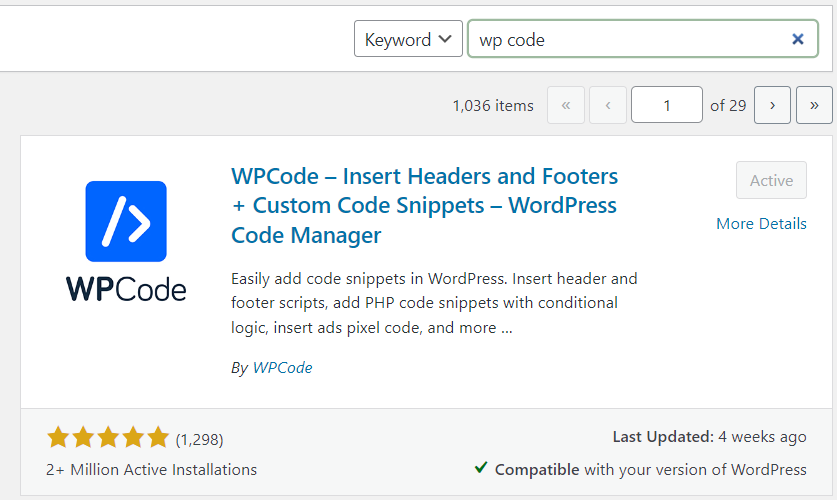
2. Visit Library Section
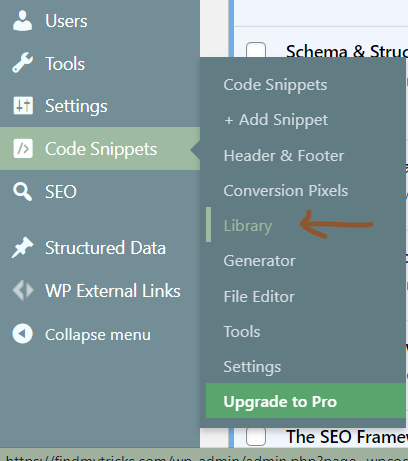
3. Search “Disable Author Archives”
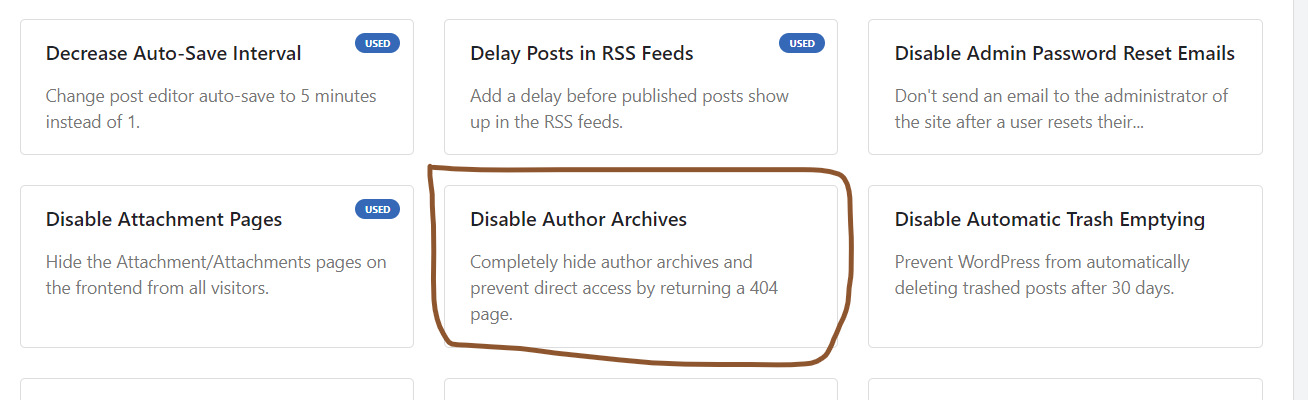
4. Activate and Update
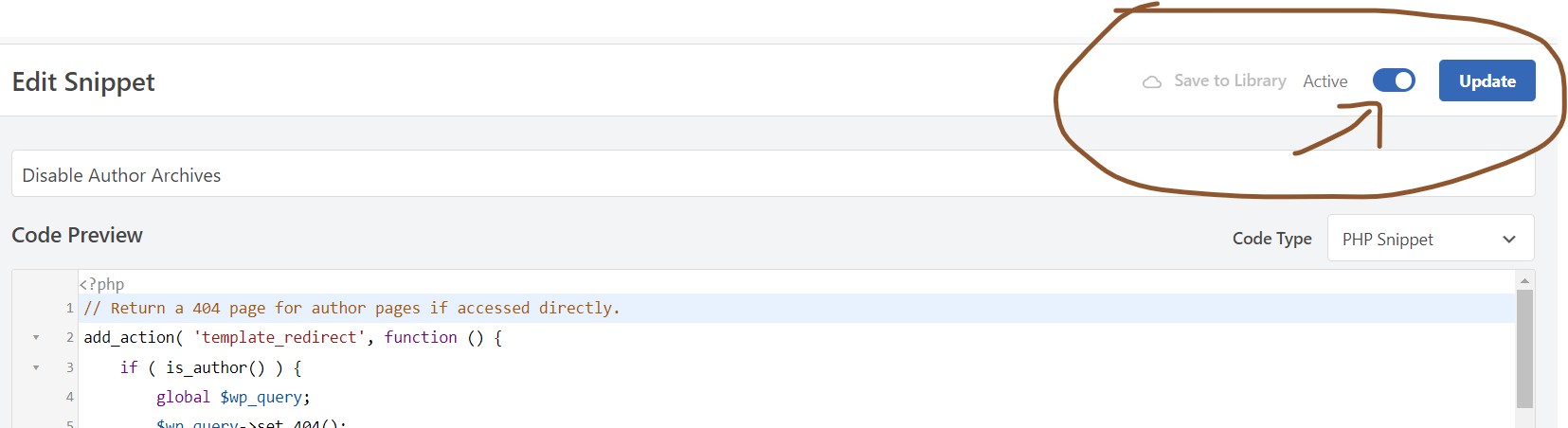
Make sure to active the code snippet.
However, if you want to Noindex Author Archives then every SEO plugin has this option.
I recommend enabling that option to avoid duplicate content issues.
Wrapping Up – How to Disable Author Archives in WordPress
Turning off author archives in WordPress is like tidying up your website’s filing system.
It helps make sure visitors find what they need more easily and can boost how well your site shows up in search results.
Whether you use special tools or make changes directly, it’s a way to organize your content better and make your website work smarter for you.