How to Delay WordPress RSS Feed Publishing Time – Delay Posts from Appearing in WordPress RSS Feed
Estimated reading time: 2 minutes
Last updated on March 26th, 2024 at 07:19 am
Do you want to know “How to Delay Posts in WordPress RSS Feeds”?
Alright, picture this: you’ve written a blog post, and you want it to reach your readers at just the right time.
That’s where delaying posts in WordPress RSS feeds comes in handy.
It’s like setting a timer for when your blog post shows up in your readers’ feed.
Why is this important?
Well, think about it this way: timing matters.
You want your content to be seen when your audience is most active online.
By delaying posts in RSS feeds, you can make sure your content gets maximum exposure.
Did you know that timing can affect engagement rates by up to 17%?
So, by strategically delaying your posts, you could potentially boost your readership and engagement levels.
Steps to Delay Posts in WordPress RSS Feeds
1. Install and Activate WP Code Plugin
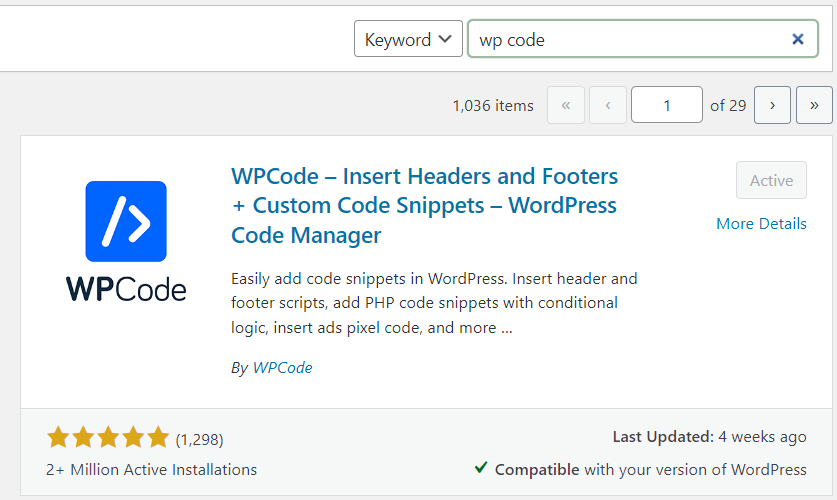
2. Visit Library Section
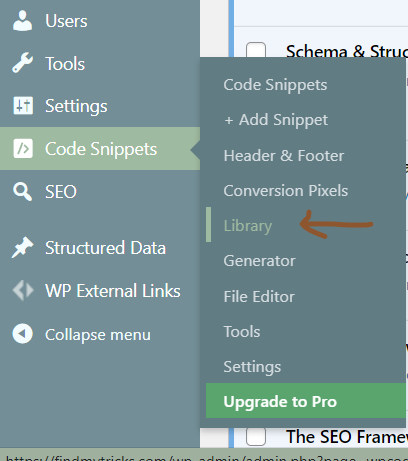
3. Search “Delay Posts in RSS Feeds”
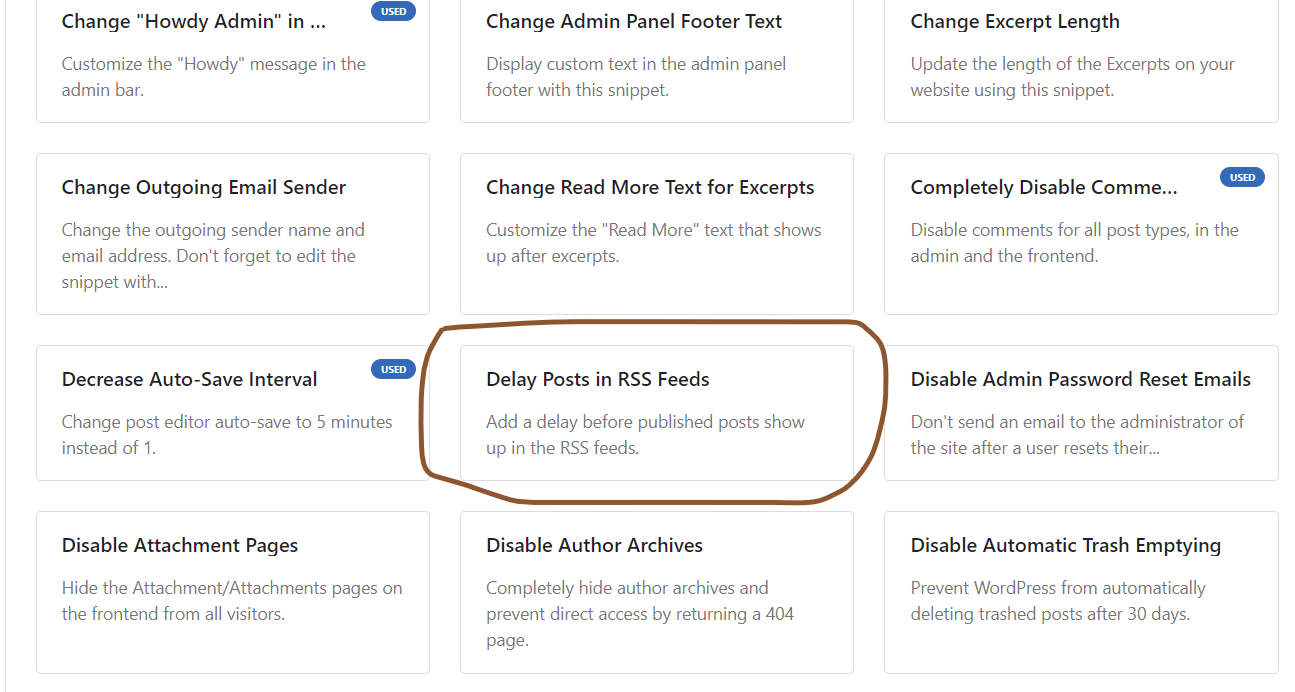
4. Activate and Update
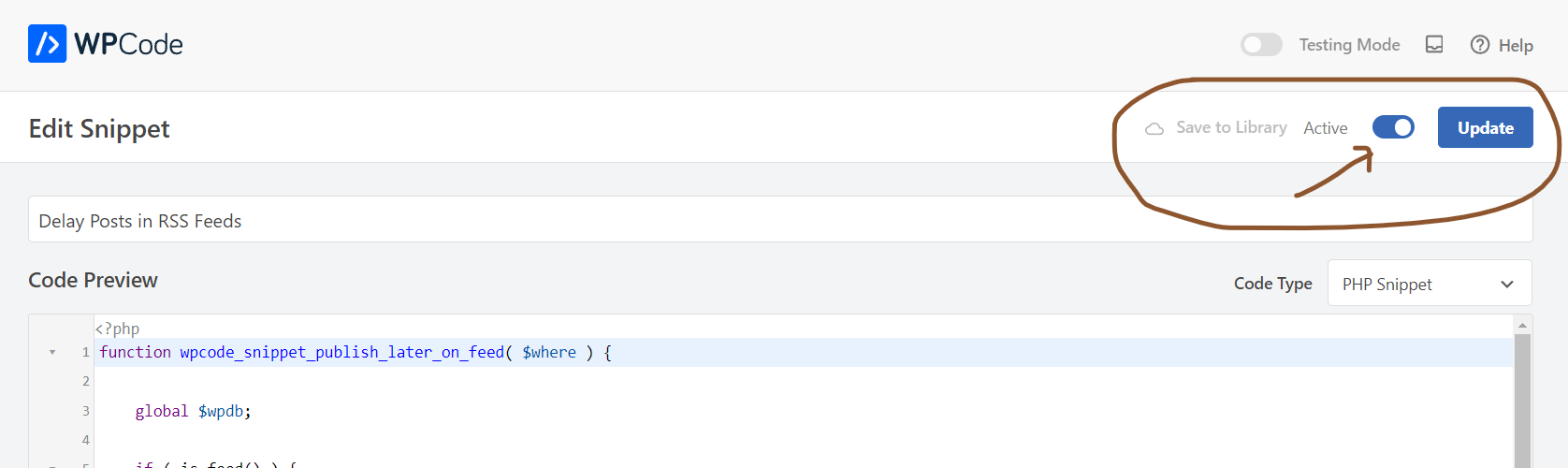
Make sure to active the code snippet.
Wrapping Up – How to Delay Posts in WordPress RSS Feeds
Learning how to delay posts in WordPress RSS feeds is like having a handy tool to control when your articles or updates get sent out to your website visitors.
It’s useful because it lets you decide the exact time your content appears, which can help you reach your audience when they’re most active or when it’s best for your marketing strategy.
By mastering this feature, you can make sure your posts go out at the right time, making your website more effective and organized.
It’s like having a remote control for your content delivery, giving you more control and making your WordPress experience smoother.