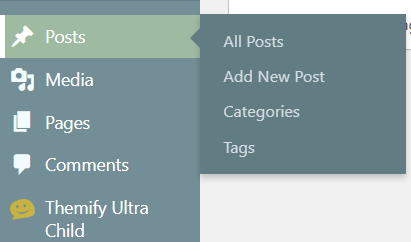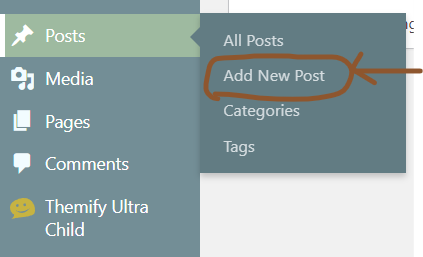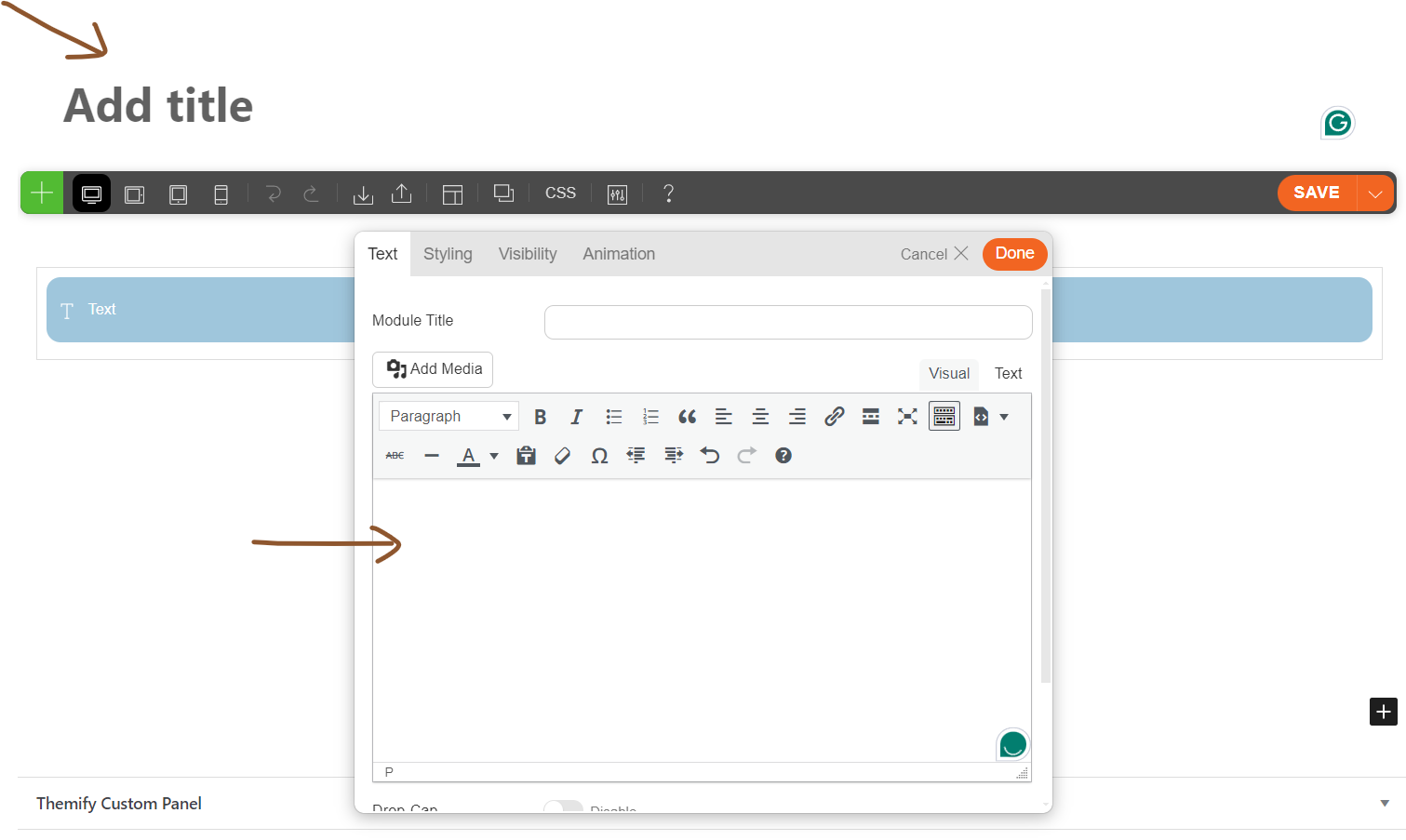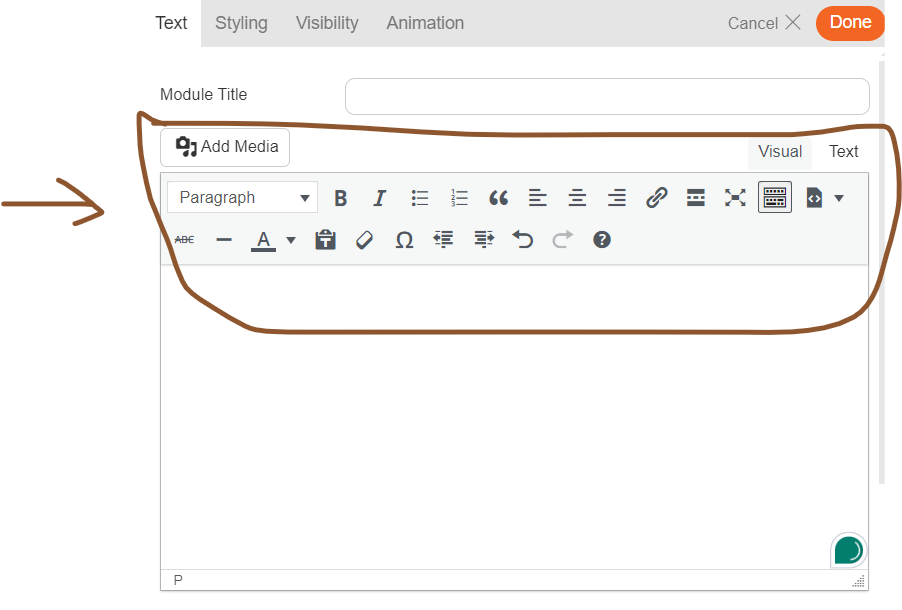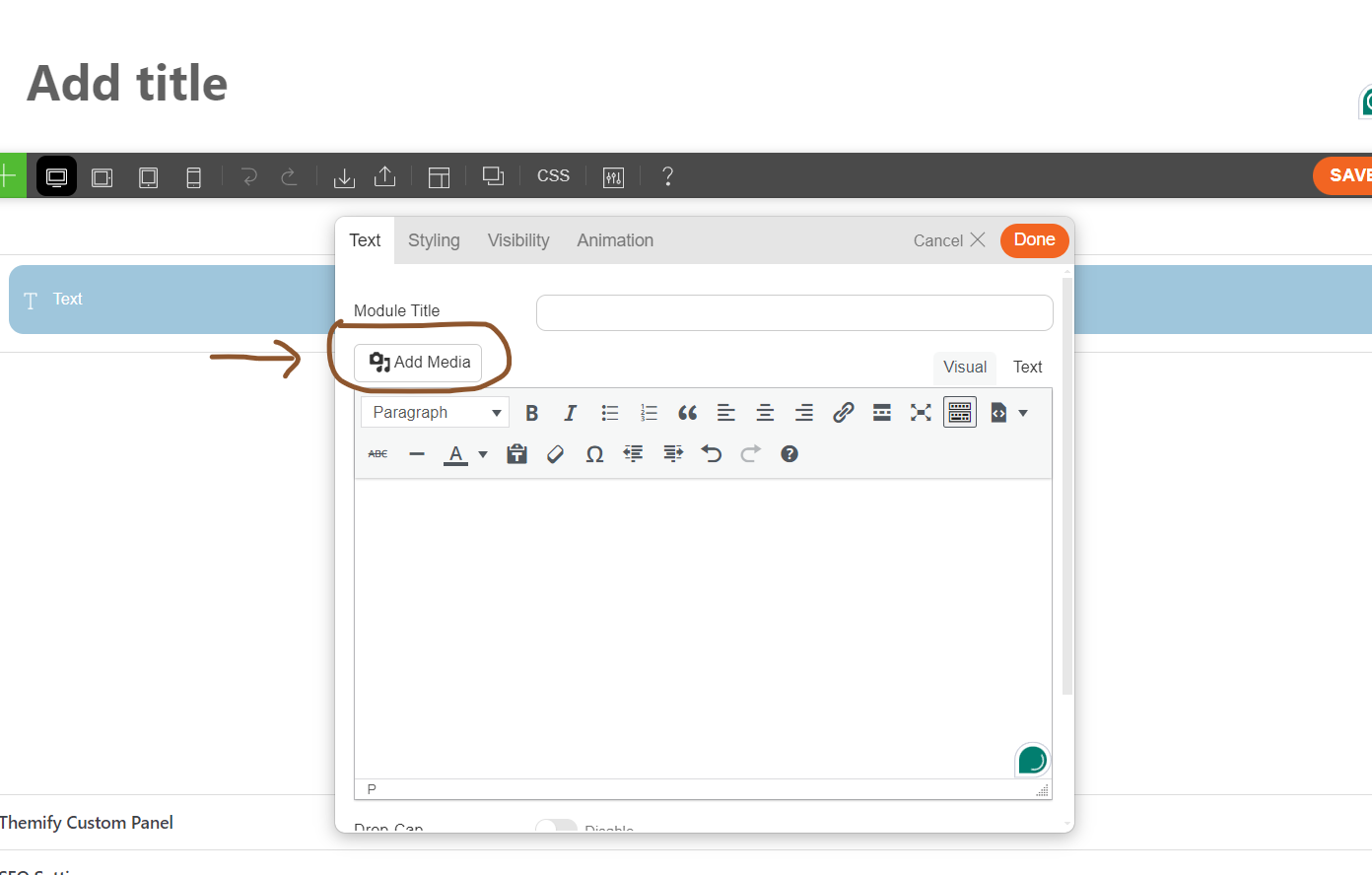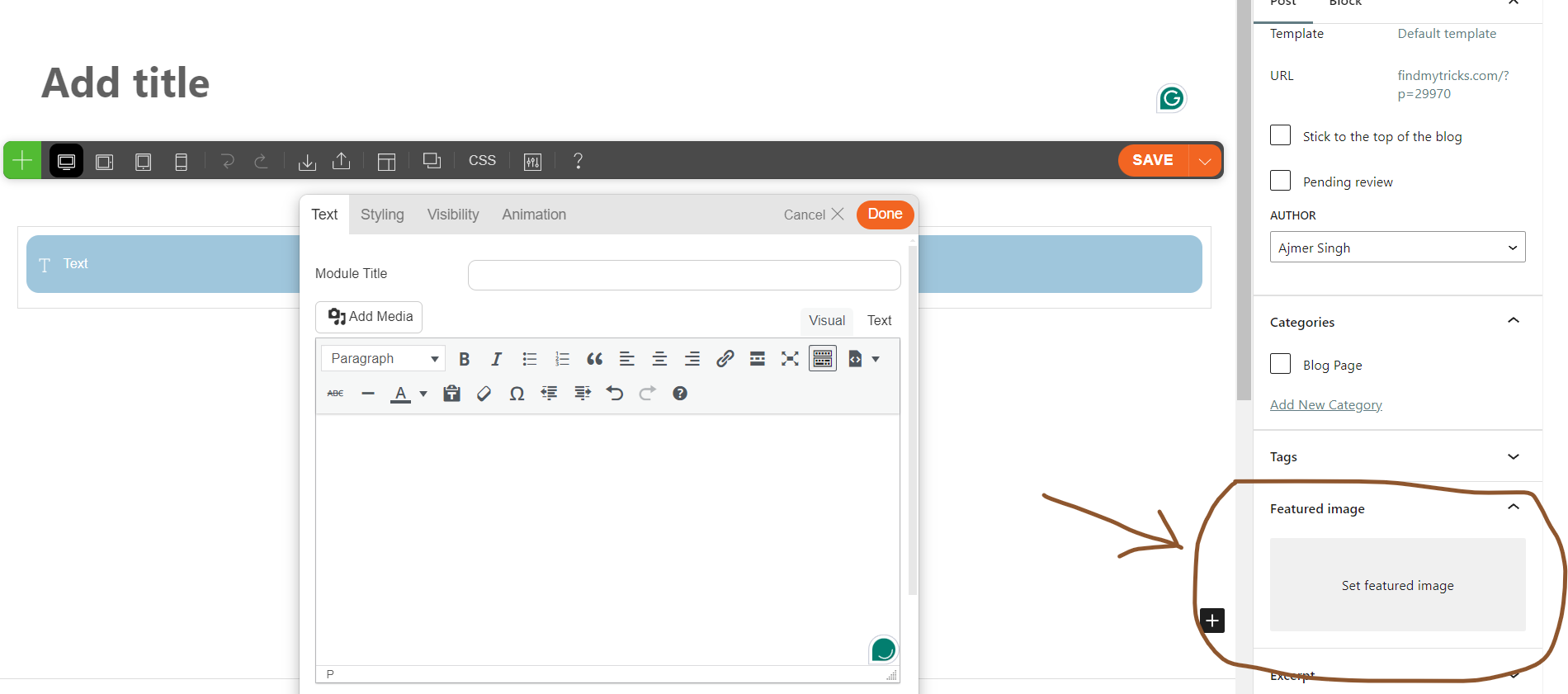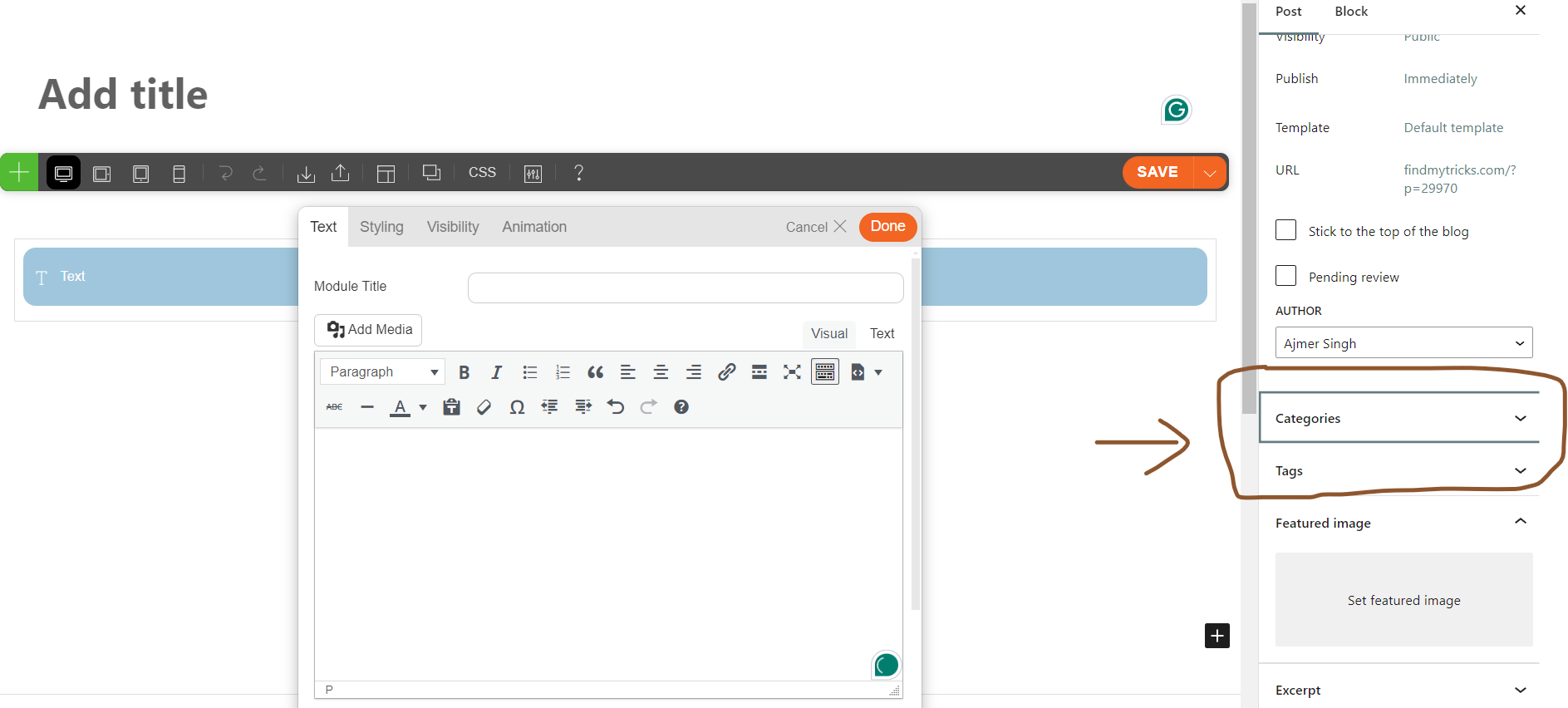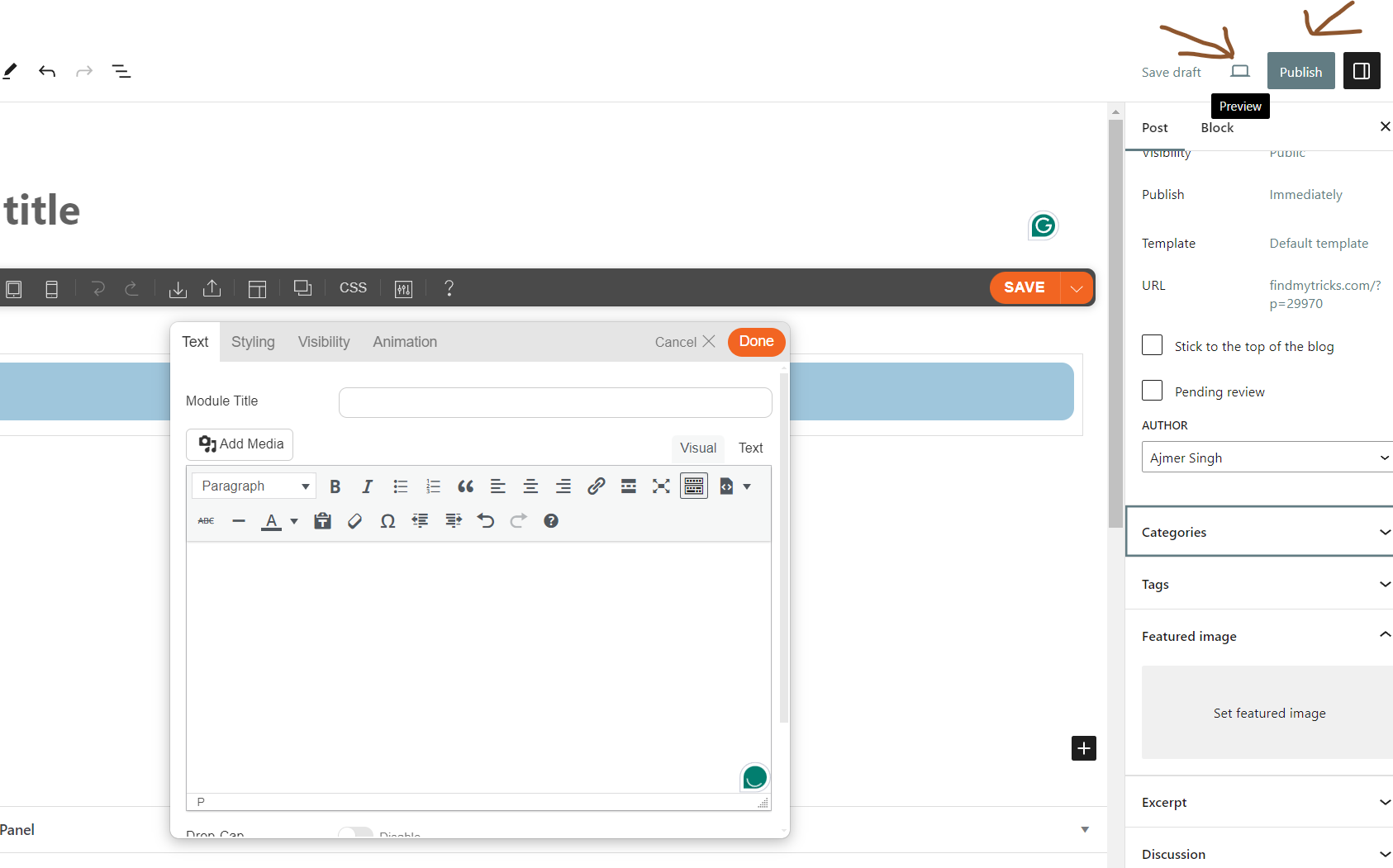How to Add a New Blog Post in WordPress?
Estimated reading time: 6 minutes
Last updated on March 26th, 2024 at 07:16 am
Do you want to know “How to Create a New Blog Post in WordPress”?
Creating new posts in WordPress is super important for keeping your website fresh and interesting.
Did you know that websites with active blogs get 97% more backlinks to their site?
That means more people are linking to your content, which helps your site rank better in search engines like Google.
Plus, websites with blogs have 434% more indexed pages, which means search engines have more content to show to people looking for information.
So, creating new posts regularly not only keeps your audience engaged but also boosts your website’s visibility and credibility on the internet.
Accessing the WordPress Dashboard
Think of the WordPress Dashboard as the control centre for your website.
It’s like the cockpit of a plane, where you can control everything from how your site looks to what content gets published.
To access it, you simply log in to your WordPress website using your username and password, and voila! You’re in.
Navigating to the “Posts” Section
Once you’re in the WordPress Dashboard, finding the “Posts” section is as easy as finding your favourite book on a bookshelf.
Just look for the “Posts” option in the menu on the left-hand side of the screen and click on it.
It’s like finding the chapter section in a book where all the juicy content is stored.
From there, you can create new posts, edit existing ones, or even schedule posts to be published later.
It’s your gateway to sharing your thoughts and ideas with the world.
Creating a New Blog Post
Imagine you’re starting a fresh page in your journal, but this time it’s online!
Creating a new blog post in WordPress is like writing a new chapter in your digital book.
It’s where you get to share your ideas, stories, or helpful tips with your readers.
To do this, you simply go to the “Posts” section in your WordPress Dashboard and click on “Add New.”
It’s like opening a blank page ready for your thoughts to fill it up.
Adding Title and Content
Now, think of the title as the cover of your book.
It’s the first thing people see, so it needs to grab their attention.
Adding a title to your blog post in WordPress is as easy as typing it into the designated box.
Once you have your title, it’s time to fill the pages with your content!
This is where you share your thoughts, stories, or advice with your readers.
Just like writing in your journal, you type your content into the big box below the title.
You can format it, add images, or even embed videos to make it more engaging.
It’s like writing a letter to your readers, inviting them to explore your world through your words.
Formatting Your Blog Post
Formatting your blog post in WordPress is like decorating a room to make it inviting and easy to navigate.
It’s about organizing your content so that it’s easy to read and looks good too.
You can think of it as arranging furniture in a room or putting together a puzzle.
With WordPress, you can easily format your text by making it bold, italic, or underlined, just like you would in a word processor.
You can also create lists, add headings, or even quote someone to make your content more visually appealing and easier to understand.
Adding Media (Images, Videos, etc.)
Adding media to your blog post is like adding pictures to your storybook to make it come to life.
It’s about adding visual elements that enhance your content and keep your readers engaged.
With WordPress, you can easily add images, videos, audio files, and even documents to your blog posts.
It’s like decorating your story with colourful illustrations or including a video to show your readers how to do something.
Adding media not only makes your content more interesting but also helps to break up large blocks of text, making it easier to read and understand.
Setting Featured Image
Think of the featured image as the cover of your book.
It’s the image that represents your blog post and grabs the attention of your readers.
Setting a featured image in WordPress is like choosing the perfect cover for your story.
It’s the first thing people see when they come across your post, so it needs to be eye-catching and relevant to your content.
To set a featured image, you simply click on the “Set Featured Image” button while editing your post and upload or select an image from your media library.
It’s like putting the finishing touch on your masterpiece before sharing it with the world.
Assigning Categories and Tags
Assigning categories and tags to your blog post is like organizing your bookshelf.
Categories are like the main sections of your library, while tags are like the labels on individual books.
They help your readers navigate your content and find what they’re interested in more easily.
Assigning categories in WordPress is like shelving your book in the right section of the library, while adding tags is like attaching descriptive labels to help people find it.
You can choose existing categories and tags or create new ones to suit your content.
It’s all about making it easier for your readers to discover and explore your blog.
Previewing and Publishing Your Blog Post
Previewing and publishing your blog post in WordPress is like putting your book on display for the world to see.
It’s the moment when your hard work pays off, and you share your creation with your audience.
Previewing allows you to see how your post will look to your readers before you make it public.
It’s like getting a sneak peek at your book before it hits the shelves.
Once you’re happy with how everything looks, it’s time to hit the “Publish” button and share your post with the world.
It’s like releasing your book into the wild, ready to be read and enjoyed by your audience.
Wrapping Up – How to Create a New Blog Post in WordPress
Learning how to make a post in WordPress is like mastering the basics of writing a story online.
It’s essential for anyone who wants to share their thoughts or run a website.
By following the steps I’ve talked about, like picking the right format and adding images or videos, you can create posts that people will enjoy reading and sharing.
WordPress makes it easy for anyone, whether you’re a seasoned writer or just starting out, to create content that looks great and gets your message across.