How to Add Default Alt Text in WordPress Gravatar?
Estimated reading time: 2 minutes
Last updated on March 26th, 2024 at 07:16 am
Do you want to know “How to Fix Missing Gravatar Alt Tag Value in WordPress”?
You know those little pictures next to people’s names on websites? That’s called a Gravatar.
Sometimes, these pictures don’t have a description, which is called an Alt Tag.
Fixing this in WordPress is like adding labels to your pictures so everyone knows what they are.
It’s important because it helps people who can’t see the pictures understand what they are.
Did you know that 4.57% of the world’s population has some form of visual impairment?
Adding Alt Tags can make your website more accessible to them.
Plus, search engines like Google use Alt Tags to understand what your pictures are about, which can improve your website’s ranking.
Why Default Alt Text Matters for Gravatars?
Imagine looking at a webpage where some pictures don’t show up, and there’s no explanation of what they are.
That’s like having missing Alt Text for Gravatars.
Alt Text helps describe images, including Gravatars, so if they can’t be seen, people still understand what they’re supposed to be.
It’s important because it makes websites more accessible to everyone, including those using screen readers or with slow internet connections.
Step-by-Step Guide: Adding Default Alt Text in WordPress Gravatars
1. Install and Activate WP Code Plugin
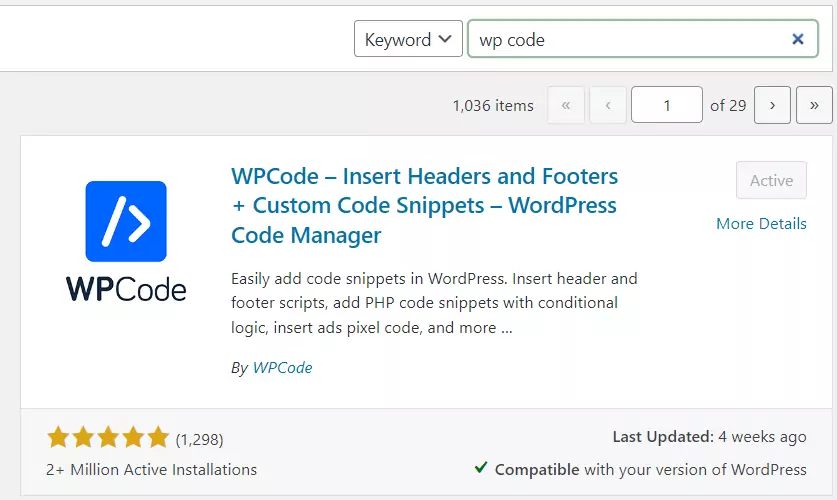
This is one of the most popular plugin used by millions of WordPress users.
2. Visit Library
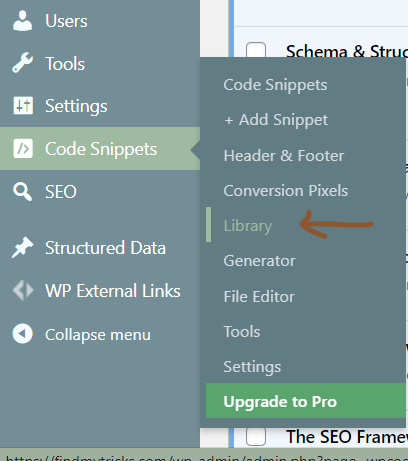
Here you can get all the pre-built code snippets to use.
3. Search and Use Snippet “Add Default Alt to Avatar/Gravatar Images”
![]()
Click on use snippet.
4. Active and Update
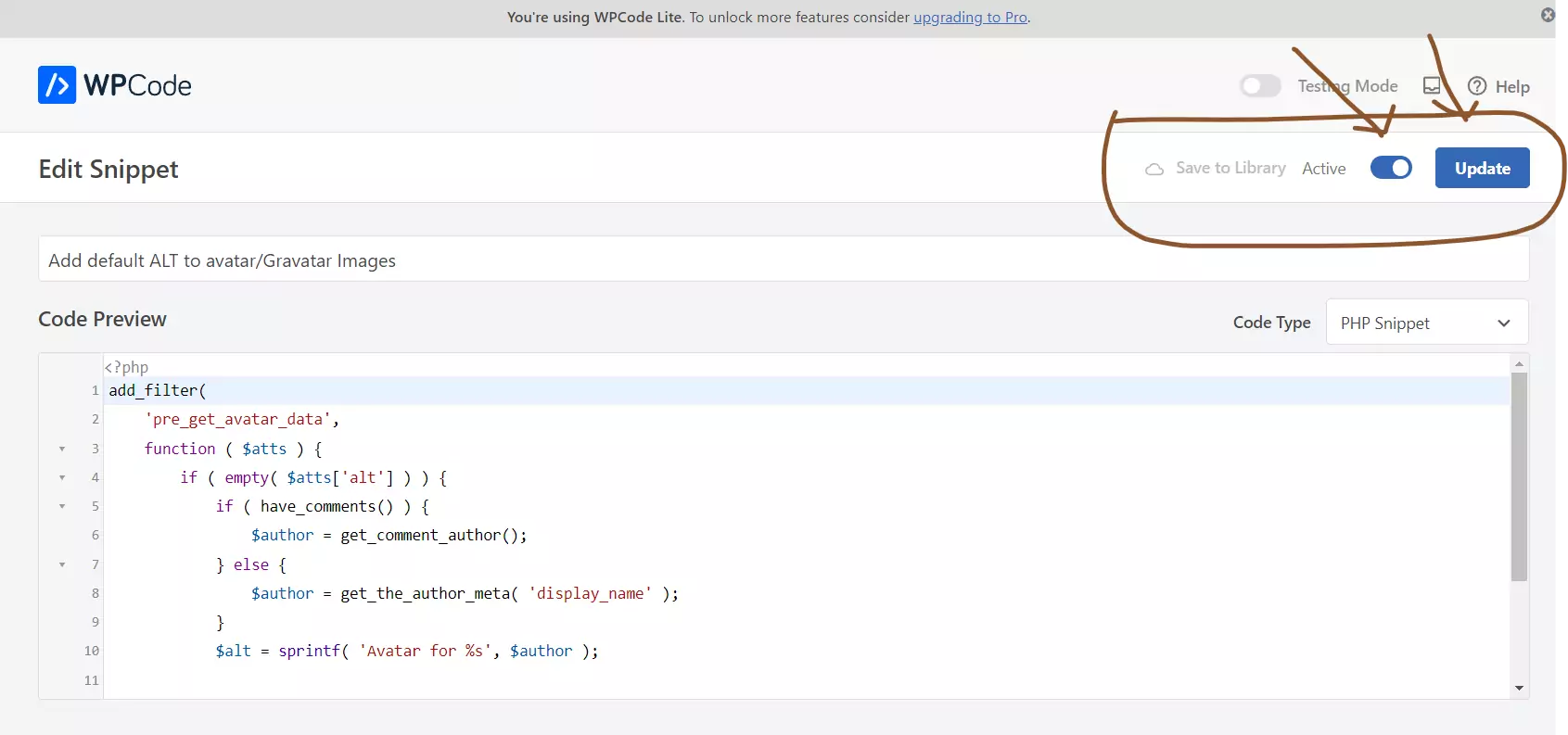
Now final step is to make sure the code is active.
Done, now check the alt tag and confirm.
Wrapping Up – How to Fix Missing Gravatar Alt Tag Value in WordPress
Fixing missing Gravatar alt tag values in WordPress is really important for making sure everyone can use and enjoy your website.
By following the steps I talked about, you can easily solve this problem and make your site more accessible to people with disabilities or who use special tools to browse the web.
Adding clear descriptions to Gravatar images not only helps with search engines but also shows that you care about making your site friendly and easy to use for everyone.
It’s all about making sure nobody gets left out when they visit your site.