How to Allow Users with the Contributor Role to Upload Files in the Admin?
Estimated reading time: 2 minutes
Last updated on March 26th, 2024 at 07:17 am
Do you want to know “How to Allow Contributors to Upload Images in WordPress”?
Picture this – you’re running a WordPress website, and you want to let other people contribute content, but you also want them to be able to add images to their posts.
It’s like giving them a key to the image vault!
Allowing contributors to upload images can make your site more dynamic and engaging.
Did you know that 34% of all websites on the internet are powered by WordPress? That’s a huge chunk!
By enabling image uploads for contributors, you’re not only making your site more visually appealing, but you’re also empowering others to express themselves more creatively.
Steps to Allow Contributors to Upload Images in WordPress
1. Install and Activate WP Code Plugin
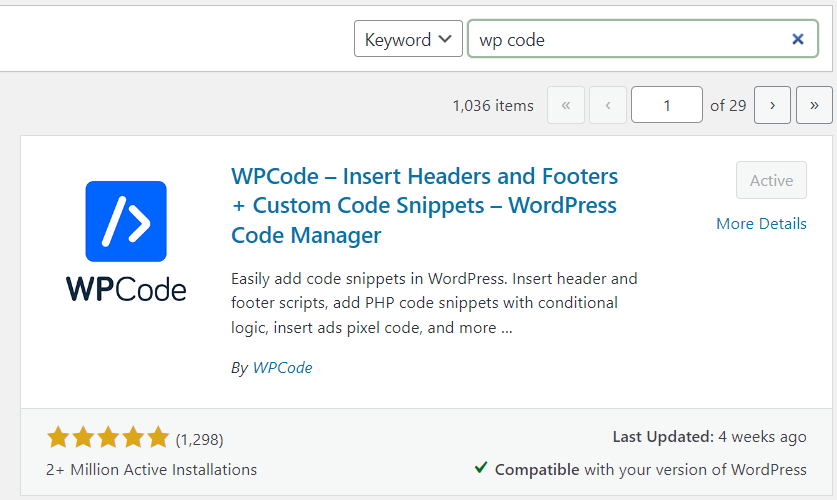
2. Visit Library Section
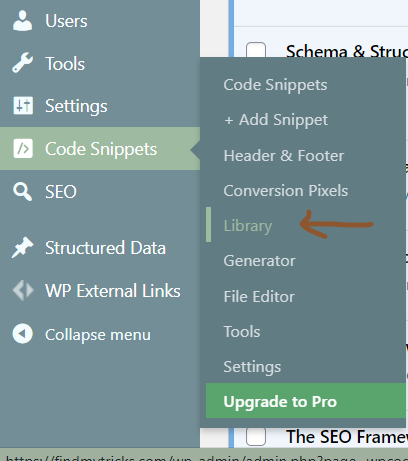
3. Search”Allow Contributors to Upload Images”
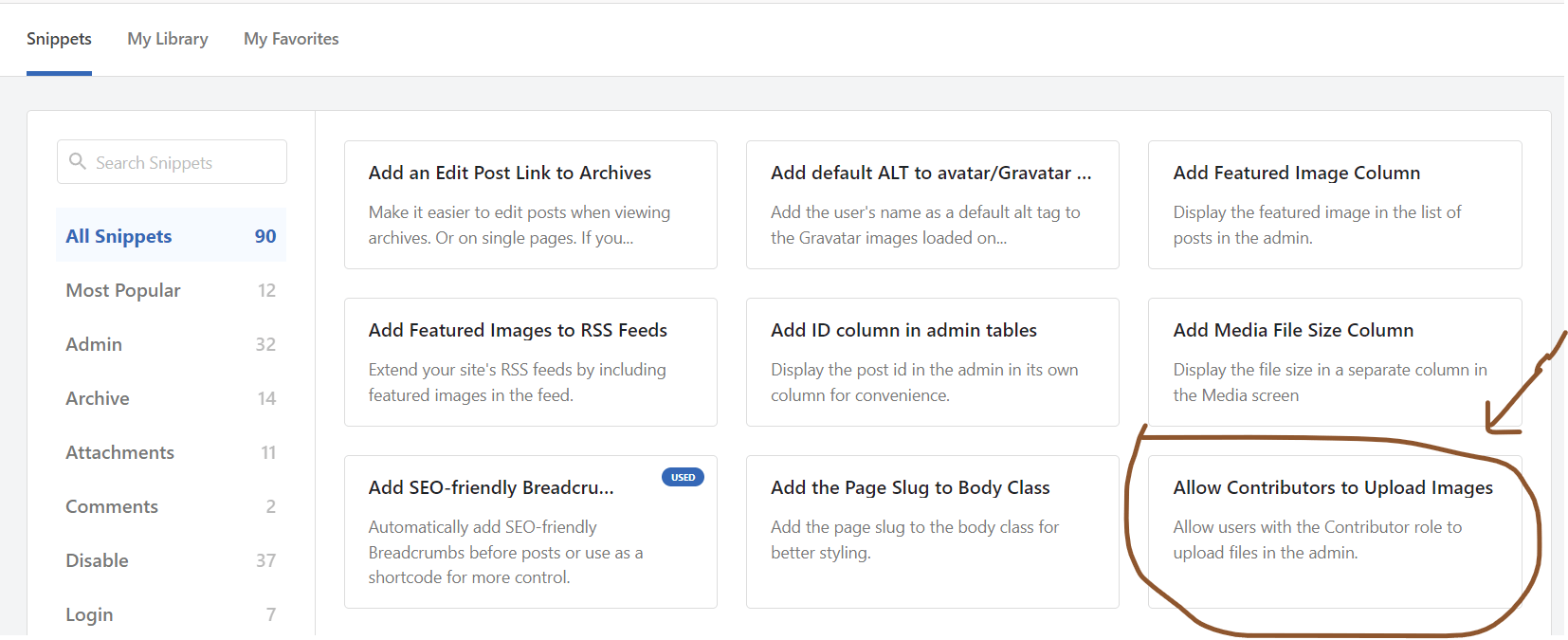
4. Activate and Update
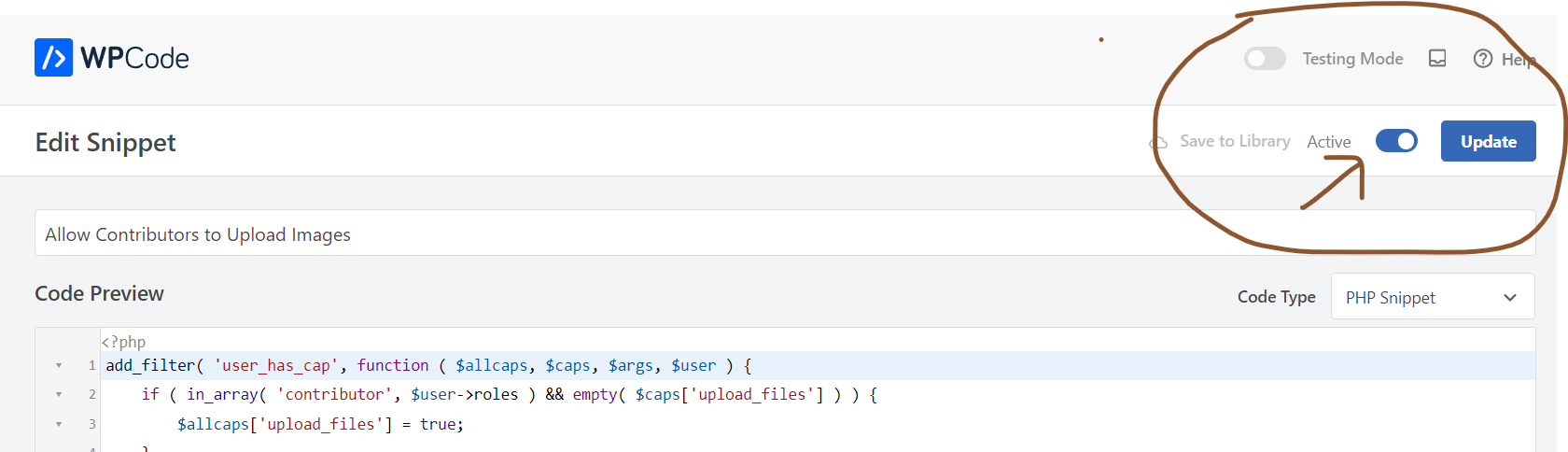
Make sure to active the code snippet.
Wrapping Up – How to Allow Contributors to Upload Images in WordPress
Letting people upload pictures on your WordPress website can make it more fun and interactive.
Whether it’s photos, drawings, or other visuals, allowing contributors to share images adds a lot of excitement.
Allowing image uploads not only makes your site more lively but also encourages more people to join in and share their creativity, making your WordPress community even better.