Hide, Block, Limit, Disable, Restrict and Prevent WordPress Admin Dashboard from Non-Admin Users
Estimated reading time: 2 minutes
Last updated on March 26th, 2024 at 07:17 am
Do you want to know “How to Block Admin Access from Non-Admins in WordPress”?
Imagine your WordPress website is like a house, and the admin is like the owner with special keys to control everything inside.
Now, if you want to keep certain rooms private and secure, you’d want to block access to them from people who don’t have the special keys, right?
That’s similar to what we’re talking about with WordPress admin access.
Blocking admin access from non-admins in WordPress is crucial for keeping your website safe from unauthorized changes or mischief.
Just like you wouldn’t want strangers messing around in your house, you don’t want unauthorized users tinkering with your website.
Now, here’s a fact: Did you know that WordPress powers over 40% of all websites on the internet?
That’s a massive number, which means there are a lot of WordPress sites out there, and hackers often target them.
By blocking admin access from non-admins, you’re adding an extra layer of security to your WordPress site, making it harder for hackers to gain control.
It’s like adding a sturdy lock to your front door to keep intruders out.
So, it’s not just about convenience, it’s about protecting your digital property.
With the right measures in place, you can safeguard your website and keep it running smoothly for your visitors.
Steps to Block Admin Access from Non-Admins in WordPress
1. Install and Activate WP Code Plugin
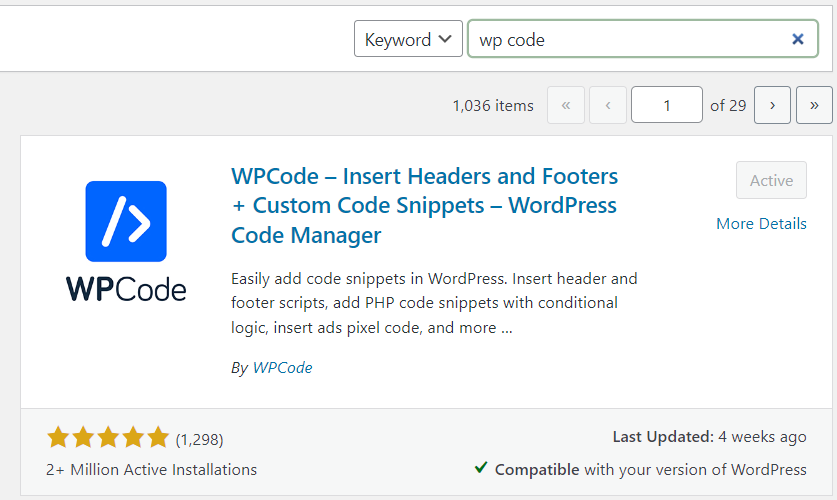
2. Visit Library Section
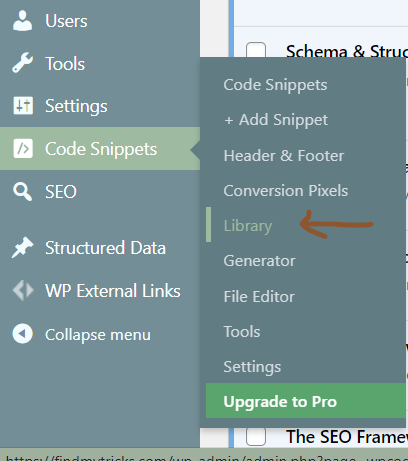
3. Search “Block WP-Admin Area from Non Administrators”
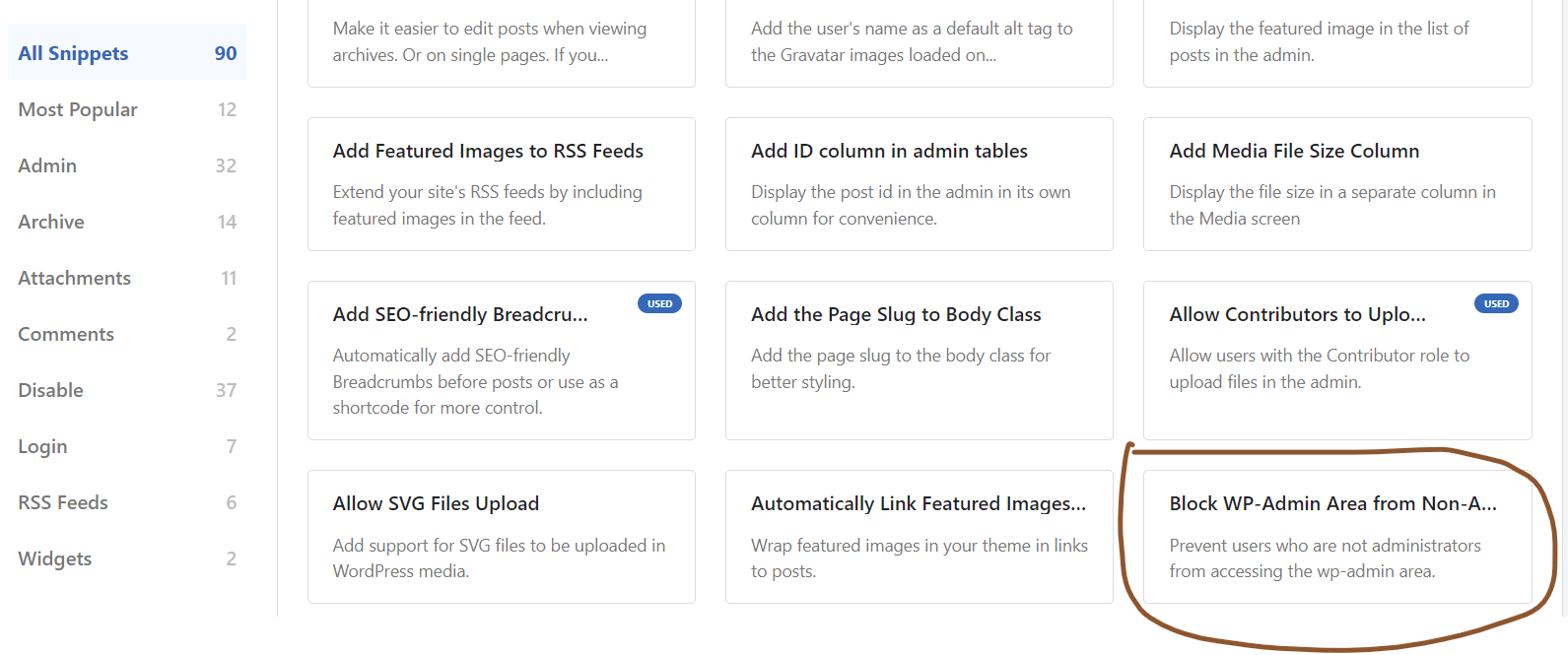
4. Activate and Update
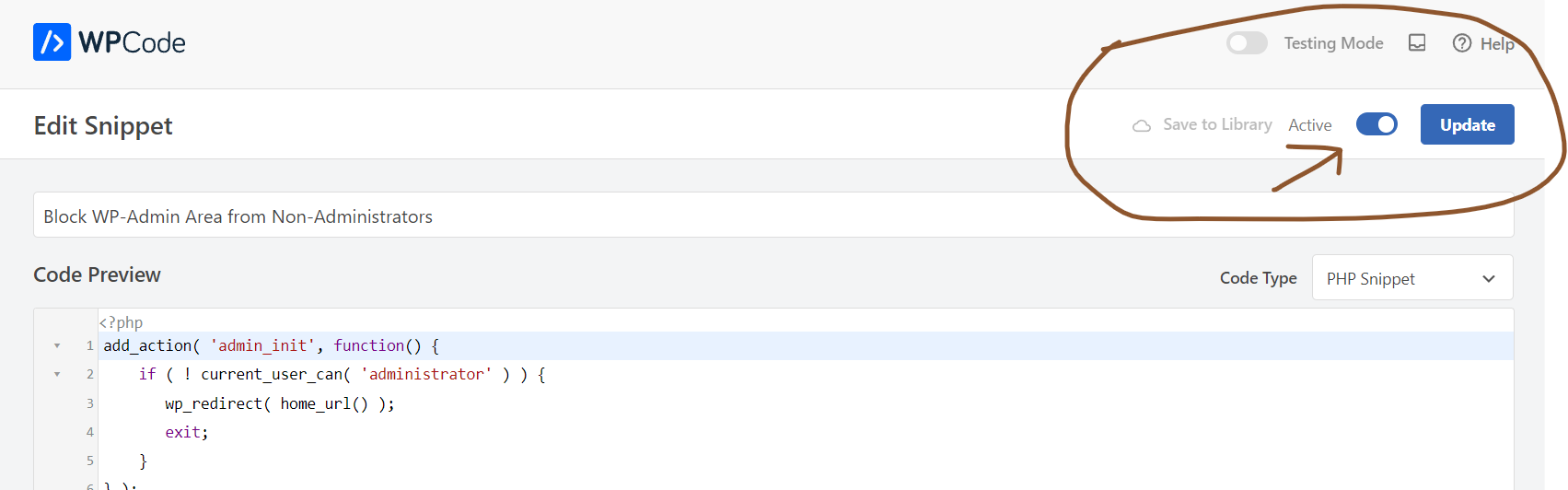
Make sure to active the code snippet.
Wrapping Up – How to Block Admin Access from Non-Admins in WordPress
Keeping your WordPress website safe means making sure only the right people have access to the most powerful tools, like admin privileges.
To block non-admins from getting admin access, you need to follow the simple steps mentioned above.
By doing these things, you can greatly lower the chances of someone sneaking in and causing problems on your site.
It’s all about staying one step ahead of potential trouble and keeping your website safe and secure for everyonComment-Free Zone: Three Effortless Ways to Turn Off Comments on Your WordPress Bloge who uses it.