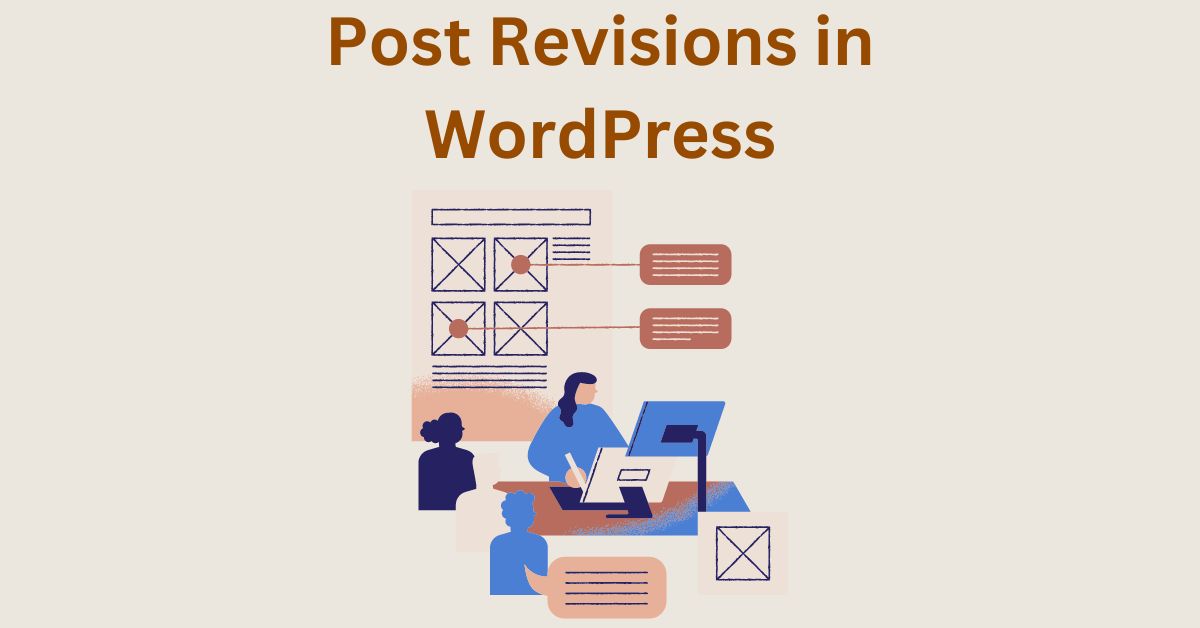WordPress Post Revisions – Definition, Meaning, Importance, Optimization and Benefits
Estimated reading time: 5 minutes
Last updated on March 26th, 2024 at 07:19 am
Do you want to know “What are Post Revisions in WordPress”?
Think of post revisions like a time machine for your writing.
They’re backups of your work, so if you make a mistake or want to go back to an earlier version, you can!
In WordPress, every time you hit ‘Save Draft’ or update a post, it creates a revision.
Did you know that WordPress stores unlimited revisions by default?
That means you can track changes and restore previous versions with ease.
It’s like having a safety net for your content, ensuring that your hard work is always protected.
What Exactly are Post Revisions?
Think of post revisions as the ‘undo’ button for your blog posts.
When you’re writing a blog post and make changes along the way, WordPress saves each version so you can go back to an earlier version if needed.
It’s like having a safety net for your writing!
Did you know WordPress can store up to 25 revisions for each post?
That’s a lot of versions to choose from if you ever need to backtrack.
Accessing Post Revisions in WordPress
Imagine you’re working on a document and want to see all the changes you’ve made.
In WordPress, accessing post revisions is like opening a time machine for your writing.
You can easily compare different versions of your post and restore any previous version with just a few clicks.
It’s like having a magic portal to the past!
Did you know you can access post revisions right from the WordPress editor?
It’s a handy feature that helps you keep track of your writing journey.
Understanding the Benefits of Post Revisions
Picture this: you’re crafting a blog post, and suddenly, you realize you’ve made a mistake or want to backtrack to a previous version.
That’s where post revisions come in handy!
They act as your digital safety net, allowing you to review and revert to earlier versions of your content with ease.
Post revisions help you maintain the quality and accuracy of your blog posts, ensuring your readers get the best experience possible.
Did you know that utilizing post revisions can boost your productivity by saving you time from manually tracking changes and backups?
Managing Post Revisions Effectively
Managing post revisions effectively is like keeping your writing space tidy and organized.
It involves knowing when to save revisions, how many revisions to keep, and when to clean up unnecessary versions.
By efficiently managing post revisions, you can streamline your workflow and prevent your database from becoming cluttered with excess revisions.
Did you know that regularly managing post revisions can improve the performance of your WordPress website by reducing database overhead and optimizing storage space?
Potential Drawbacks of Post Revisions
Picture this – you’re writing a story, but then you realize you want to change a few things.
Post revisions in WordPress are like those drafts or versions you save along the way while writing your blog post.
They help you track changes and revert back if needed, acting like a safety net for your content.
Why Remove Them: Now, think of your computer’s storage space like a closet.
The more stuff you keep, the more cluttered it gets, right?
Post revisions, especially if you have a lot of them, can take up space in your WordPress database.
This can slow down your website and make it harder to manage.
Importance: Removing post revisions is like decluttering your closet to make room for new stuff.
It helps keep your website running smoothly and efficiently.
Did you know that each post revision can take up around 300-400 bytes of your database?
For a busy website with lots of content, those bytes add up fast!
Tips for Utilizing Post Revisions Wisely
Maximizing the benefits of post revisions requires smart strategies.
Start by setting a limit on the number of revisions WordPress stores for each post to prevent database bloat.
Regularly review and clean up old revisions to keep your database lean and efficient.
Consider using plugins or manual checks to manage revisions effectively.
WP Optimize is the recommended plugin for optimizing the database and removing old post revisions.
Another tip is to use descriptive titles or comments when saving revisions, making it easier to identify and compare different versions of your posts.
By utilizing post revisions wisely, you can maintain a streamlined workflow and ensure your website runs smoothly.
Did you know that scheduling regular audits of your post revisions can help you stay organized and optimize your content management process?
Wrapping Up – What are Post Revisions in WordPress
Post revisions in WordPress are like saving different versions of a document while you’re working on it.
They’re there to make sure you don’t accidentally lose any changes you’ve made or mess up your content.
So, if you make a mistake or want to go back to an earlier version of your post, you can easily do that.
It’s a handy feature that helps you keep track of your work and makes it easier to manage your website’s content without worrying about losing anything important.