How to Stop Getting Emails About Automatic Updates on Your WordPress Website?
Estimated reading time: 1 minute
Last updated on March 26th, 2024 at 07:20 am
Do you want to know “How to Disable Automatic Updates Emails in WordPress”?
Think of your WordPress website like a house that gets regular maintenance.
Automatic updates are like those reminders to fix things automatically, but sometimes they can clutter your inbox with emails.
Disabling them means you won’t get those notifications anymore.
Did you know that WordPress powers over 40% of all websites?
That’s a lot of potential update emails flooding in.
By turning off automatic update emails, you can keep your inbox tidy and focus on more important messages.
Steps to Disable Automatic Updates Emails in WordPress
1. Install and Activate WP Code Plugin
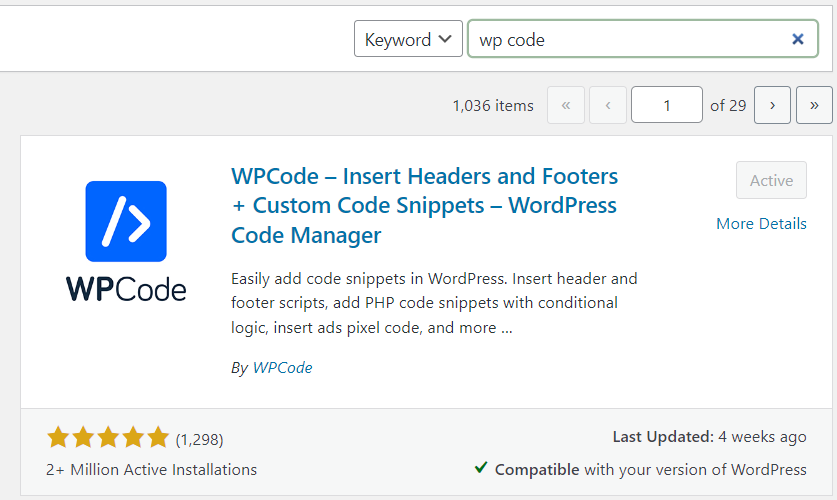
2. Visit Library Section
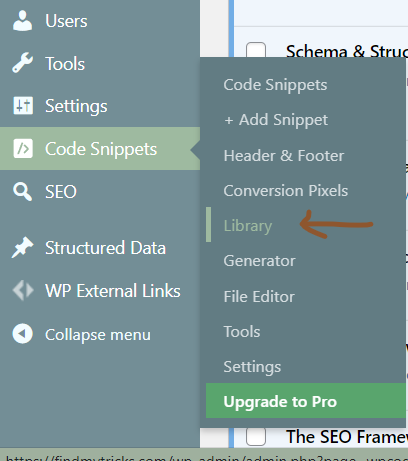
3. Search “Disable Automatic Updates Emails”
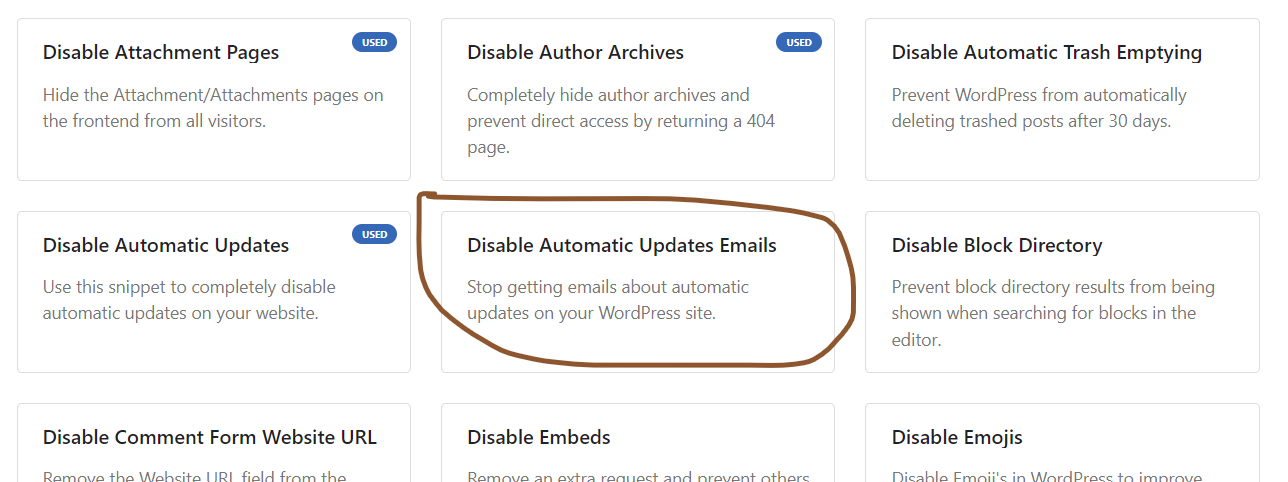
4. Activate and Update
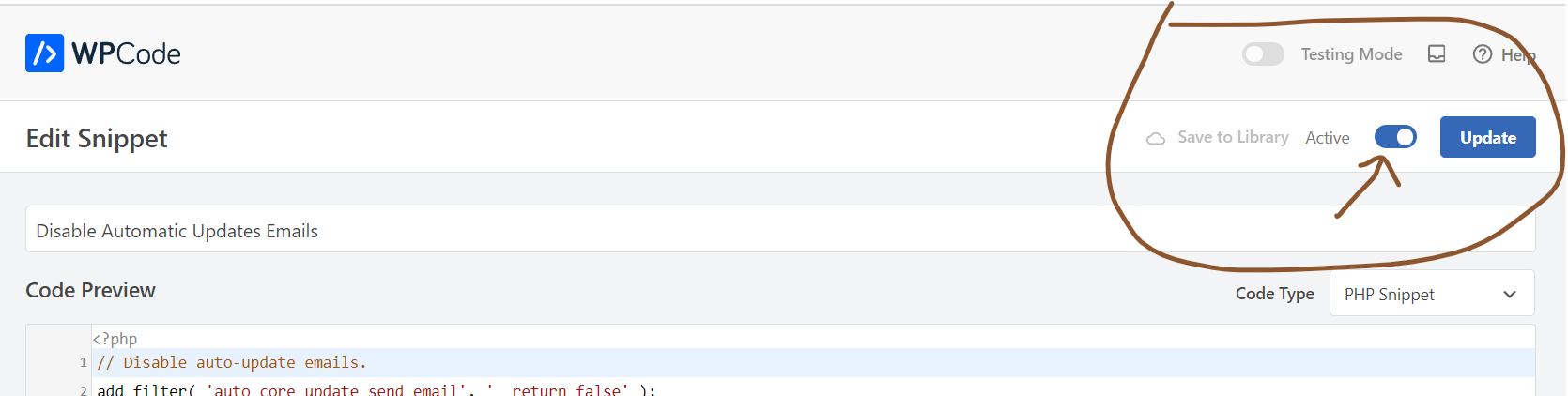
Make sure to active the code snippet.
Wrapping Up – How to Disable Automatic Updates Emails in WordPress
If you’re tired of getting bombarded with emails every time WordPress updates something on your website, you can stop them.
Just follow the steps we talked about earlier.
It’s like putting a filter on your email so you only get the important stuff.
This way, you can spend less time sorting through notifications and more time focusing on your website’s content and visitors.