How to Prevent Block Directory Results from Being Shown When Searching for Blocks in the Editor?
Estimated reading time: 2 minutes
Last updated on March 26th, 2024 at 07:20 am
Do you want to know “How to Disable Block Directory in WordPress”?
Imagine you have a toolbox, and inside it, there’s a new tool you’re not sure how to use.
That’s a bit like the Block Directory in WordPress.
It’s a feature that lets you add new blocks to your website, but sometimes you might not want to use it.
Disabling the Block Directory is like putting that new tool back in the toolbox so you can stick to what you know works best for you.
Did you know that by disabling the Block Directory, you can prevent unwanted blocks from cluttering your WordPress editor?
It helps you keep your workspace clean and focused on the tools you use the most.
Plus, it can also enhance the security of your website by reducing the potential for malicious blocks to be added.
So, if you’re looking to streamline your WordPress experience and keep your site secure, disabling the Block Directory can be a smart move.
Steps to Disable Block Directory in WordPress
1. Install and Activate WP Code Plugin
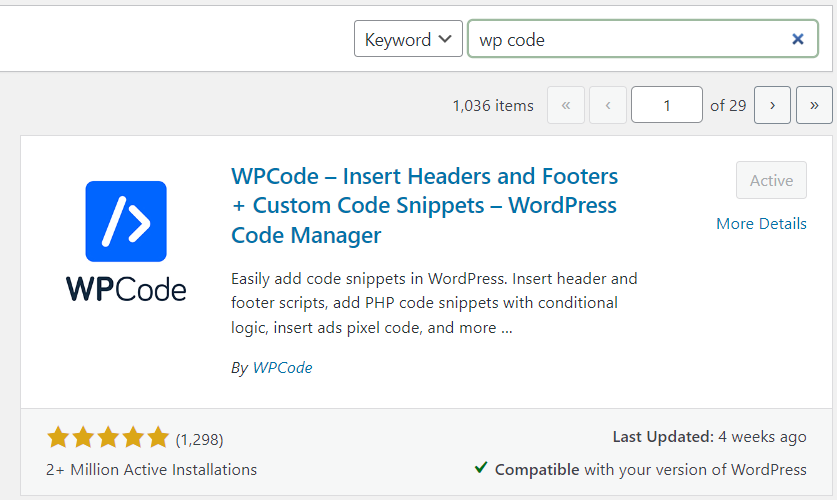
2. Visit Library Section
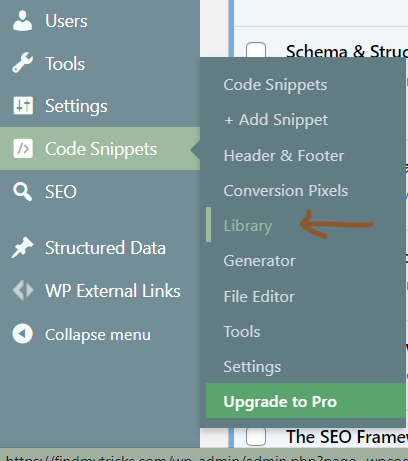
3. Search “Disable Block Directory”

4. Activate and Update

Make sure to active the code snippet.
Wrapping Up – How to Disable Block Directory in WordPress
Disabling the block directory in WordPress can be a smart move for different reasons, like keeping things secure or making it easier to customize your site.
By following the steps I talked about, you can turn off this feature and have more control over your WordPress site.
Whether you want a consistent look, better performance, or just an easier time creating content, knowing how to disable the block directory can help.
Just remember to stay updated on WordPress changes so you can keep managing your site effectively.