Disable Embeds and Remove an Extra Request from the WordPress Performance Report
Estimated reading time: 2 minutes
Last updated on March 26th, 2024 at 07:21 am
Do you want to know “How to Disable Embeds in WordPress”?
Imagine your WordPress website as a big, bustling marketplace.
Sometimes, you might not want certain types of content from other websites to show up directly on your site.
That’s where disabling embeds comes in handy.
It’s like setting up barriers to keep unwanted content out of your space.
Disabling embeds is important for controlling what content appears on your WordPress site.
It helps you maintain the focus on your own content without distractions from external sources.
Plus, it can improve your site’s performance by reducing the load from embedded content.
Did you know that excessive embeds can slow down your website?
By disabling them, you can speed up your site and provide a better user experience.
Studies show that even a one-second delay in page load time can lead to a 7% decrease in conversions.
So, taking steps like disabling embeds can have a real impact on your website’s success.
Steps to Disable Embeds in WordPress
1. Install and Activate WP Code Plugin
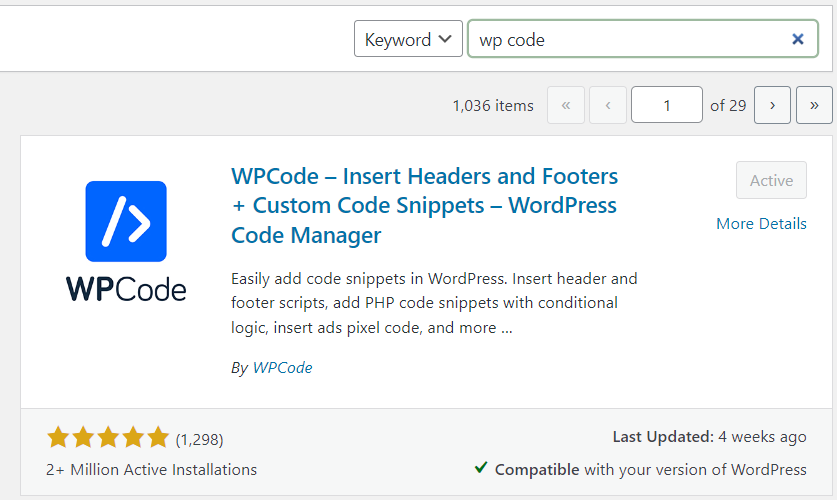
2. Visit Library Section
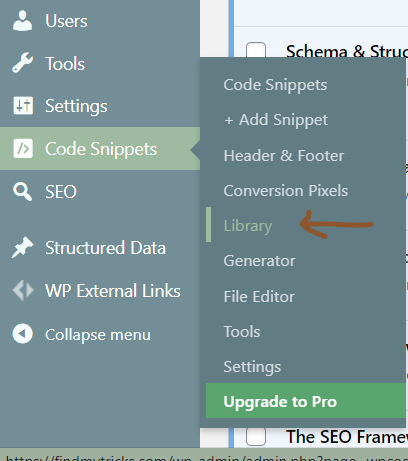
3. Search “Disable Embeds”

4. Activate and Update

Make sure to active the code snippet.
Wrapping Up – How to Disable Embeds in WordPress
Turning off embeds in WordPress is like putting a lock on certain ways your content can be shared or shown on other websites.
It’s a good idea for security and making sure your website runs smoothly.
You can do this easily using plugins or by making some changes to your website’s code.
By doing this, you have more control over how your content is used and where it’s displayed, which can help protect it from being misused.