Automatically Disable the Gutenberg Fullscreen Editor for All Users
Estimated reading time: 2 minutes
Last updated on March 26th, 2024 at 07:21 am
Do you want to know “How to Disable FullScreen Editor in WordPress”?
Imagine you’re typing in a Word document, and suddenly the screen takes over your whole computer screen.
That’s what the Gutenberg Fullscreen Editor does in WordPress, making it hard to navigate and see other important things on your screen.
Disabling it means you can keep working comfortably without the distraction of a full-screen takeover.
Did you know that around 43% of web traffic comes from mobile devices?
With so many people accessing websites from their phones or tablets, having a fullscreen editor that doesn’t adjust well to smaller screens can be a big problem.
Disabling the fullscreen editor ensures that your WordPress editing experience remains user-friendly for everyone, regardless of the device they’re using.
Plus, it can also help improve accessibility for users with visual impairments who rely on screen readers to navigate websites.
So, by disabling the Gutenberg Fullscreen Editor, you’re making your website more accessible and user-friendly for a wider audience.
Steps to Disable FullScreen Editor in WordPress
1. Install and Activate WP Code Plugin
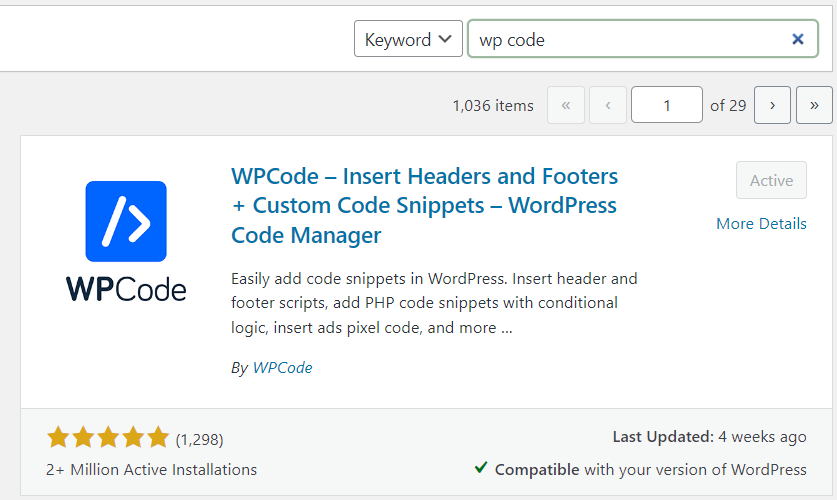
2. Visit Library Section
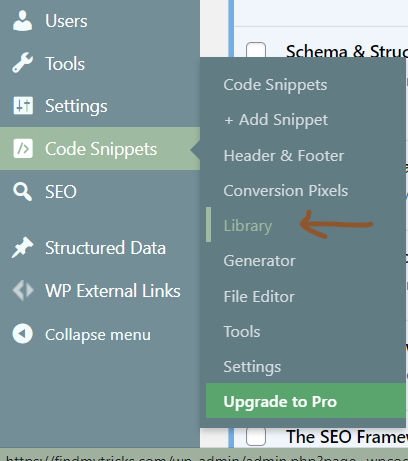
3. Search “Disable Fullscreen Editor”
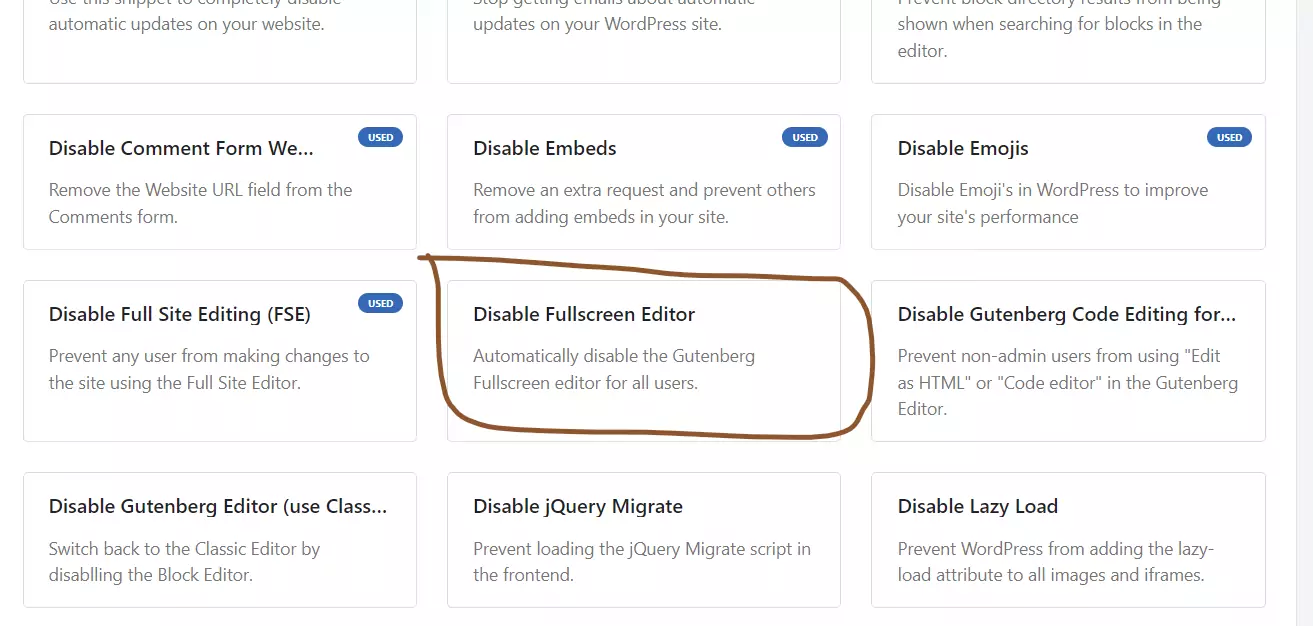
4. Activate and Update
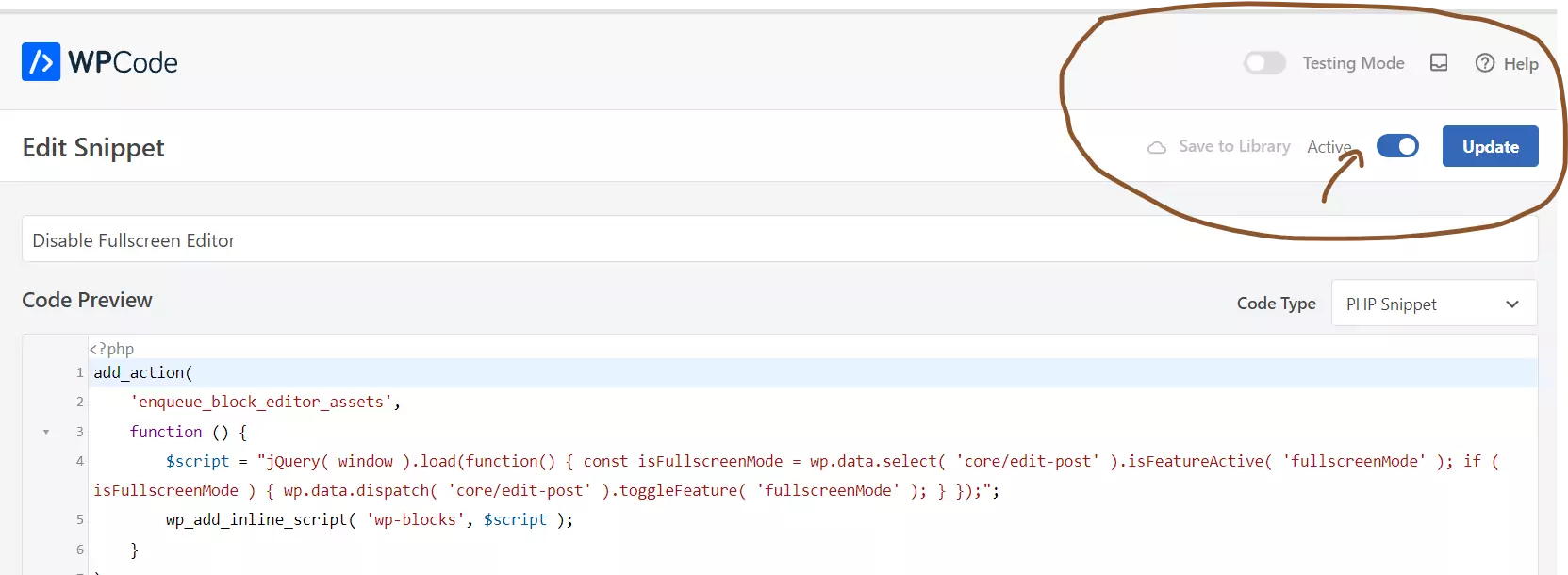
Make sure to active the code snippet.
Wrapping Up – How to Disable FullScreen Editor in WordPress
Turning off the fullscreen editor in WordPress is like switching from a big, overwhelming screen to a smaller, more manageable one when you’re writing or editing content.
It’s useful for people who find the fullscreen mode too distracting or prefer a more compact workspace.
You can do this by following the steps I discussed earlier, either by making changes directly in the WordPress code or by using plugins designed for this purpose.