Prevent Any User from Making Changes to the Site Using the Full Site Editor
Estimated reading time: 2 minutes
Last updated on March 26th, 2024 at 07:21 am
Do you want to know “How to Disable Full Site Editing in WordPress”?
Imagine your website is a house, and the Full Site Editor is like a powerful renovation tool that lets anyone change the entire layout and design with just a few clicks.
But sometimes, you might want to lock the renovation doors to prevent accidental or unauthorized changes.
That’s what disabling Full Site Editing does.
Disabling Full Site Editing in WordPress is like putting a lock on those renovation tools, ensuring that only authorized users can make major changes to your website’s layout.
It’s essential for maintaining the look and feel of your site, especially if you have a specific design in mind or want to prevent others from accidentally messing things up.
Did you know that WordPress powers over 40% of all websites on the internet?
That’s millions of websites potentially using Full Site Editing.
By disabling it when necessary, you’re taking control of your website’s design and ensuring it stays just the way you want it.
Disabling Full Site Editing in WordPress is crucial for website owners who want to maintain control over their site’s design and prevent unauthorized changes.
It helps safeguard the integrity of your website’s layout and ensures consistency in its appearance.
With the vast number of websites powered by WordPress, knowing how to disable Full Site Editing gives you the ability to protect your site from unwanted alterations, preserving its unique identity on the web.
Steps to Disable Full Site Editing in WordPress
1. Install and Activate WP Code Plugin
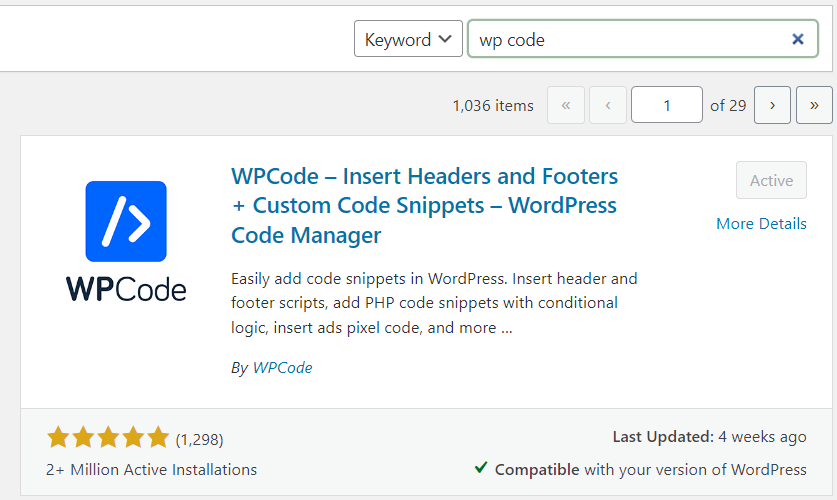
2. Visit Library Section
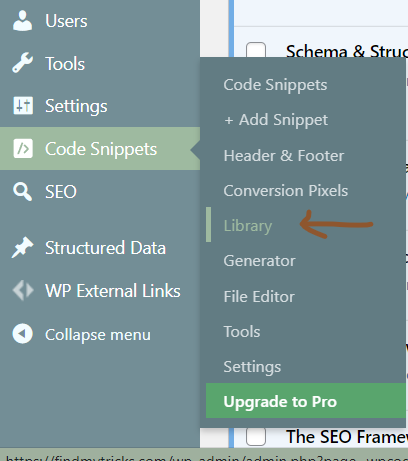
3. Search “Disable Full Site Editing”
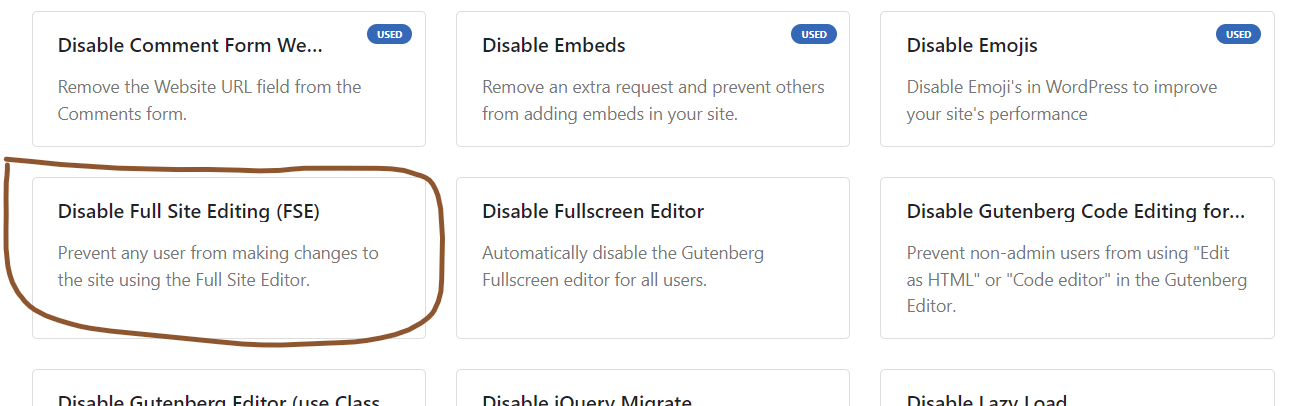
4. Activate and Update
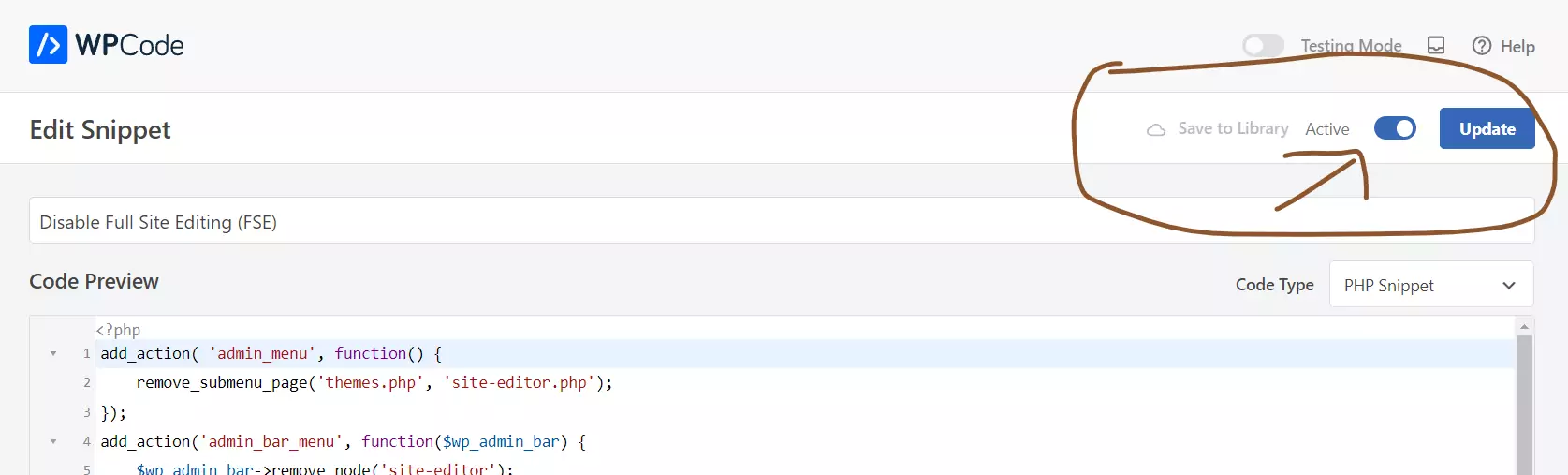
Make sure to active the code snippet.
Wrapping Up – How to Disable Full Site Editing in WordPress
Stopping full site editing in WordPress is like putting a lock on the door of your website’s design.
It’s important because it stops anyone from making big changes to how your site looks and works without your permission.
This helps keep things running smoothly and looking the way you want them to.
Whether you use plugins or tweak some settings, the goal is to keep your site safe and sound, just like you’d lock your front door to keep your home secure.