Prevent Non-Admin Users from Using “Edit as HTML” or “Code Editor” in the WordPress Gutenberg Editor
Estimated reading time: 2 minutes
Last updated on March 26th, 2024 at 07:21 am
Do you want to know “How to Disable Gutenberg Code Editing for Non Admin Users”?
Imagine you have a special tool in your website called Gutenberg that helps you design and edit your pages.
Sometimes, you might want to prevent certain users from using this tool to edit the code of your website.
It’s like putting a lock on the code so only certain people can access and change it.
This is important because it helps prevent accidental changes or unauthorized access to your website’s code.
Did you know that over 40% of websites on the internet use WordPress, the platform where Gutenberg is built-in?
With so many websites using WordPress, it’s crucial to have control over who can edit the code to keep your website safe and functioning properly.
By disabling Gutenberg code editing for non-admin users, you can ensure that only trusted individuals have access to make changes to your website’s code, reducing the risk of errors or security breaches.
Steps to Disable Gutenberg Code Editing for Non Admin Users
1. Install and Activate WP Code Plugin
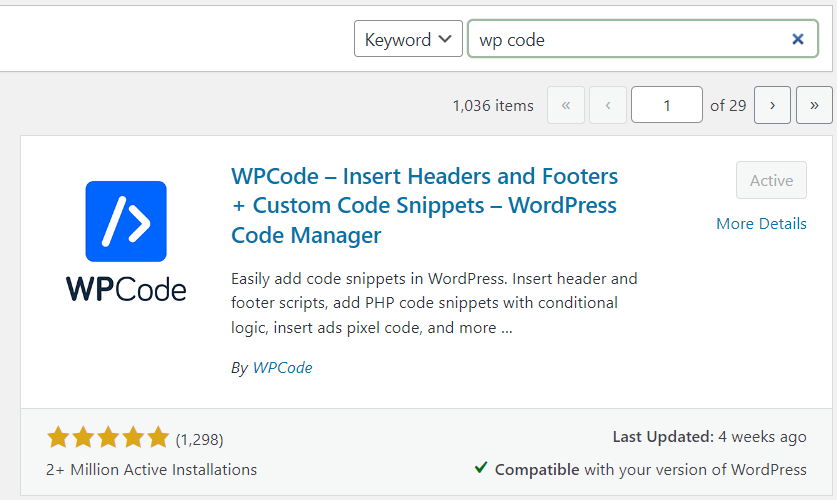
2. Visit Library Section
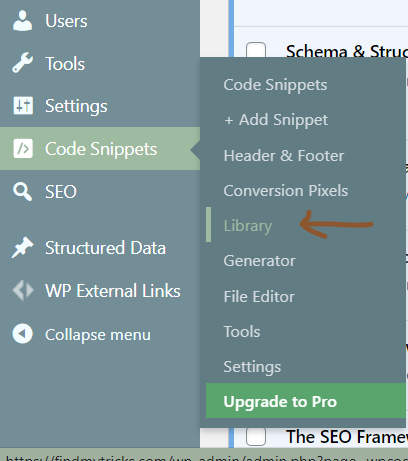
3. Search “Disable Gutenberg Editing Code”

4. Activate and Update

Make sure to active the code snippet.
Wrapping Up – How to Disable Gutenberg Code Editing for Non Admin Users
Disabling Gutenberg code editing for non-admin users is like putting a lock on a door to keep unauthorized people out of a sensitive area.
By doing this, we’re making sure that only those with the right permissions (like admins) can make changes to the website’s code.
This helps prevent accidents or mistakes that could break the website or make it vulnerable to hackers.