How to Prevent the Loading of JQuery Migrate Script In WordPress Frontend?
Estimated reading time: 2 minutes
Last updated on March 26th, 2024 at 07:23 am
Do you want to know “How to Disable JQuery Migrate in WordPress”?
Imagine you have a toolbox with different tools for building your website.
JQuery Migrate is like one of those tools, helping your site run smoothly.
But sometimes, you might need to remove it, like taking out a tool you don’t need anymore.
Disabling JQuery Migrate is a way to streamline your website’s performance by removing unnecessary code.
Did you know that JQuery Migrate was initially introduced to help developers update their websites smoothly when new versions of jQuery were released?
However, as websites evolved, some older scripts became outdated, and removing JQuery Migrate can help improve site speed and efficiency.
Here’s a fascinating fact: In 2020, WordPress released version 5.5, which included the option to disable JQuery Migrate.
This was a significant step towards optimizing WordPress websites for better performance.
So, disabling JQuery Migrate in WordPress isn’t just about cleaning up your site’s code, it’s also about improving its speed and responsiveness.
By doing this, you’re ensuring that your website runs more efficiently, providing a better experience for your visitors.
Steps to Disable JQuery Migrate in WordPress
1. Install and Activate WP Code Plugin
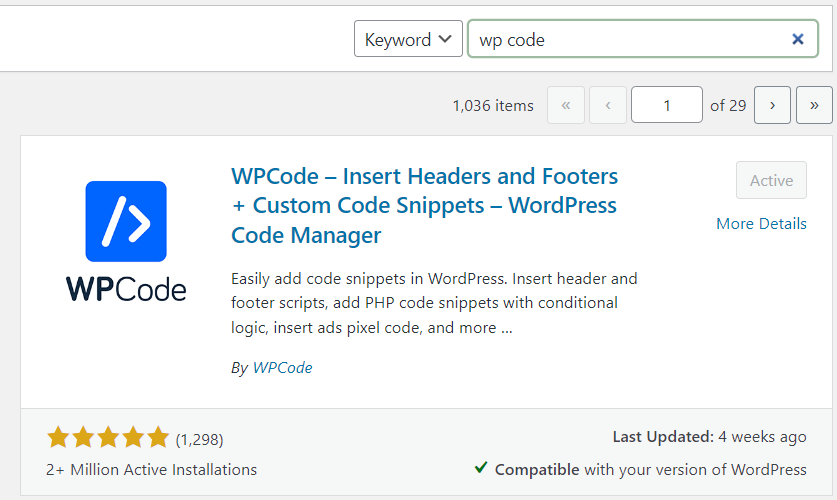
2. Visit Library Section
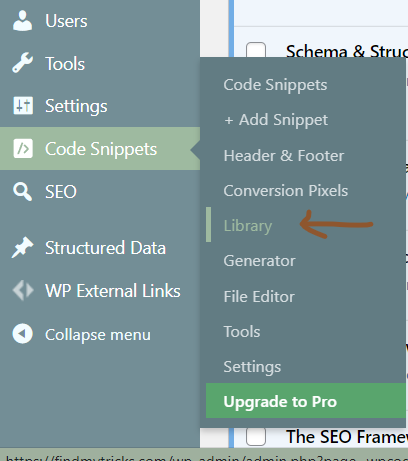
3. Search “Disable JQuery Migrate”
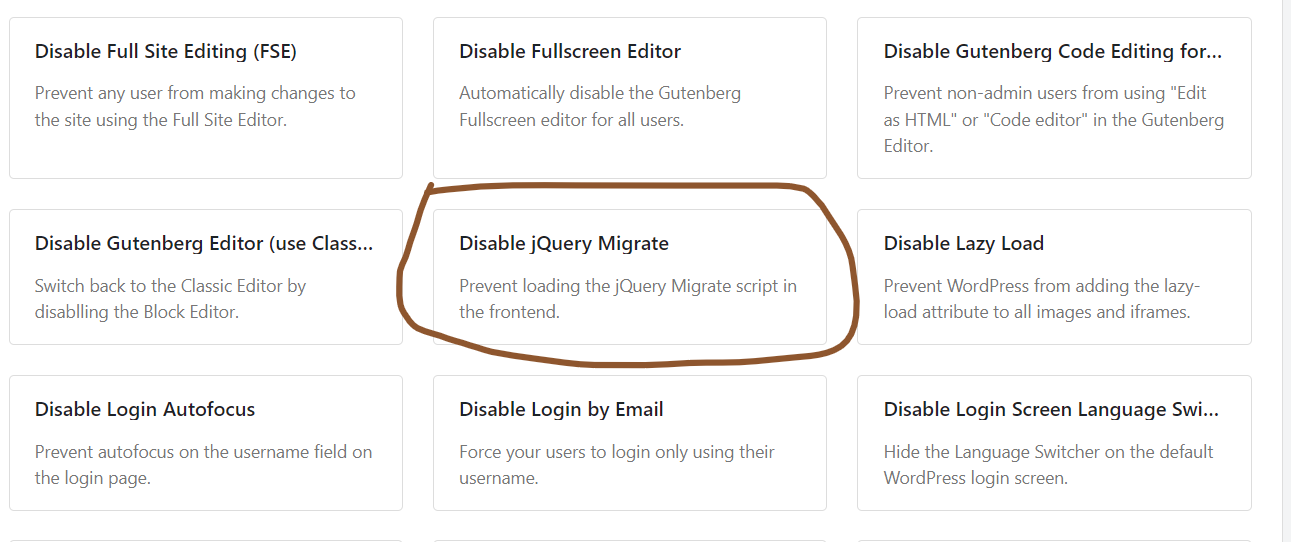
4. Activate and Update
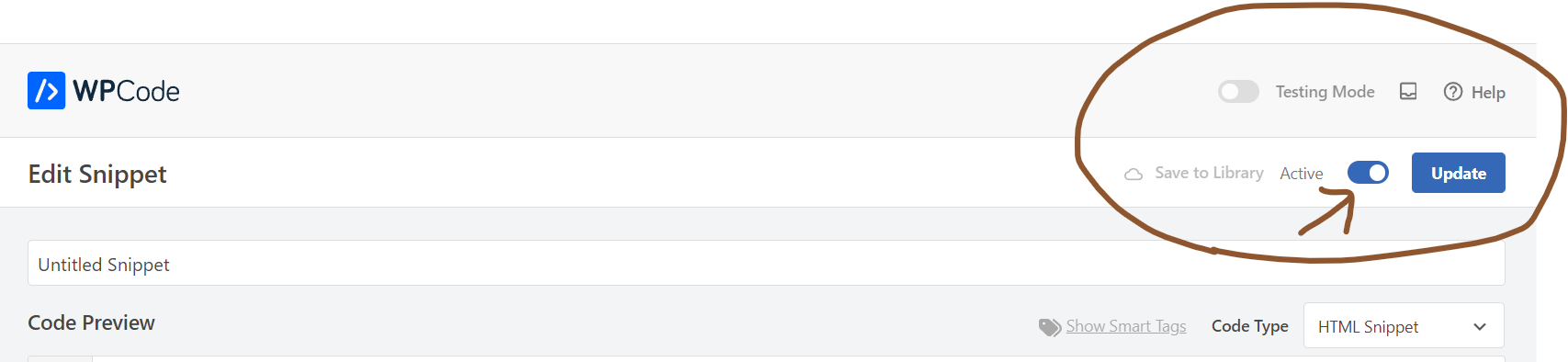
Make sure to active the code snippet.
Wrapping Up – How to Disable JQuery Migrate in WordPress
Knowing how to turn off jQuery Migrate in WordPress is important for people who manage websites.
It helps improve how the website works by making it faster and more secure.
Even though it might seem complicated, it’s worth it because it makes the website run better for everyone who visits it.
So, by learning how to do this, website owners can make sure their sites work smoothly and stay up to date with the latest technology.