How to Prevent Autofocus on the Username Field On the WordPress Login Page
Estimated reading time: 2 minutes
Last updated on March 26th, 2024 at 07:23 am
Do you want to know “How to Disable Login Autofocus in WordPress”?
Picture this – when you go to log in to your WordPress website, the cursor automatically jumps to the username or password field.
It’s like someone pointing you directly where to start typing.
But did you know you can turn off this automatic focus?
It’s handy because it gives users more control and reduces distractions.
Around 64% of internet users consider website usability a top priority, so making it easier for them to navigate your site is crucial.
Disabling login autofocus in WordPress can enhance user experience and make your site more user-friendly.
Steps to Disable Login Autofocus in WordPress
1. Install and Activate WP Code Plugin
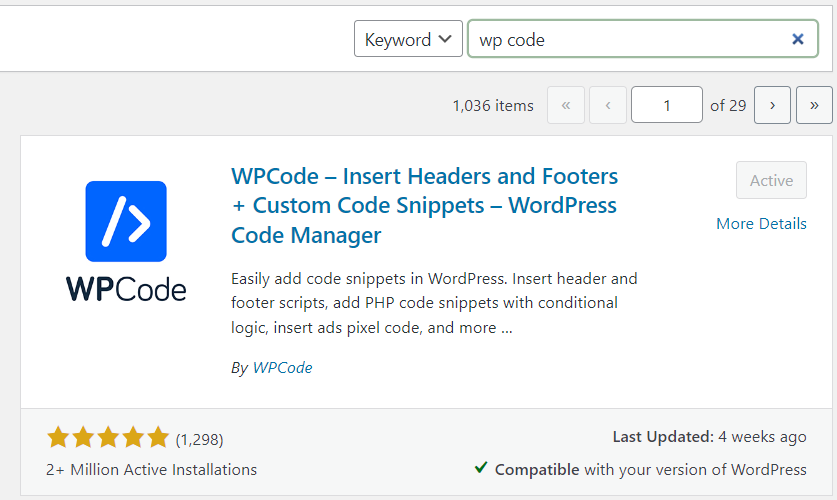
2. Visit Library Section
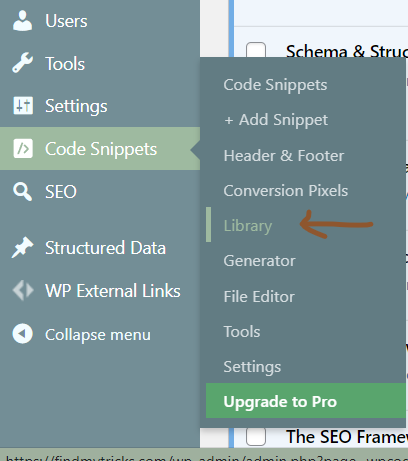
3. Search “Disable Login Autofocus”
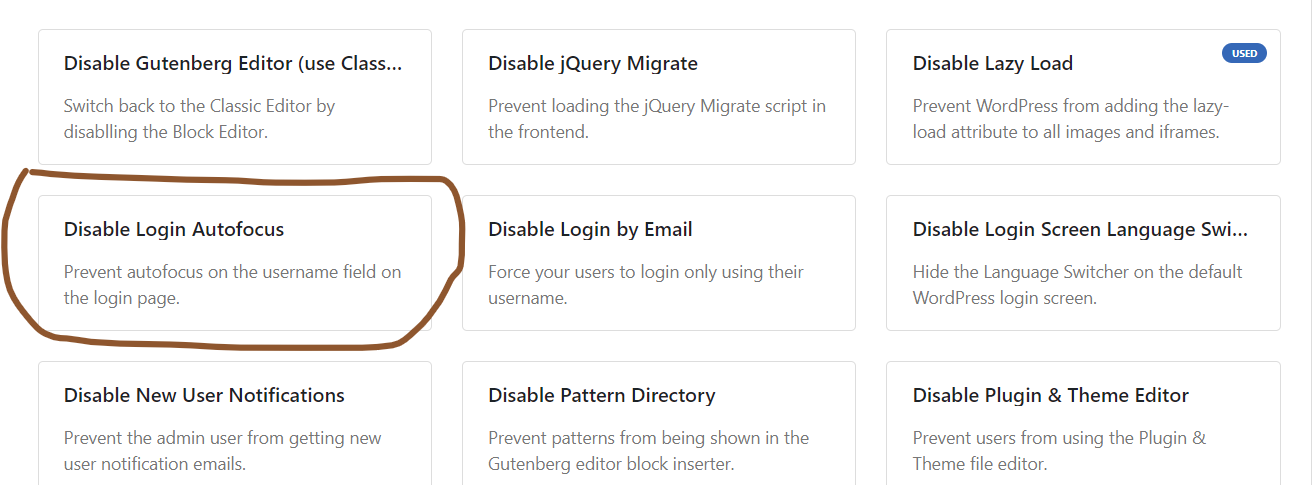
4. Activate and Update
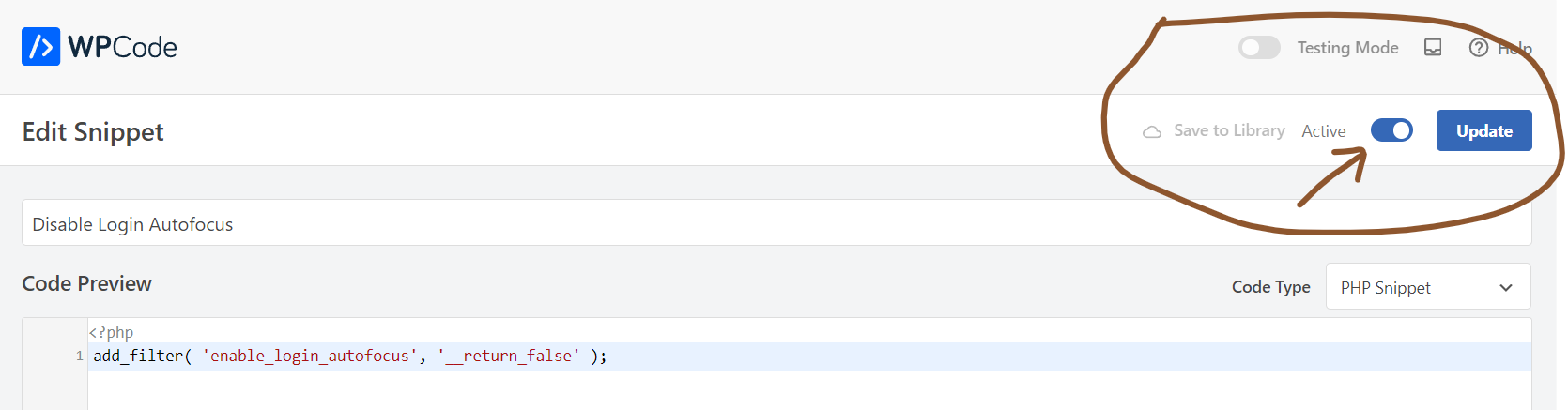
Make sure to active the code snippet.
Wrapping Up – How to Disable Login Autofocus in WordPress
Learning how to turn off login autofocus in WordPress is important for improving how users interact with your website’s login page.
By following the steps I’ve discussed, you can make sure that users aren’t automatically directed to the login fields when they visit, giving them more control.
This not only helps in making your website look the way you want but also adds a layer of security by reducing the chance of certain types of attacks.