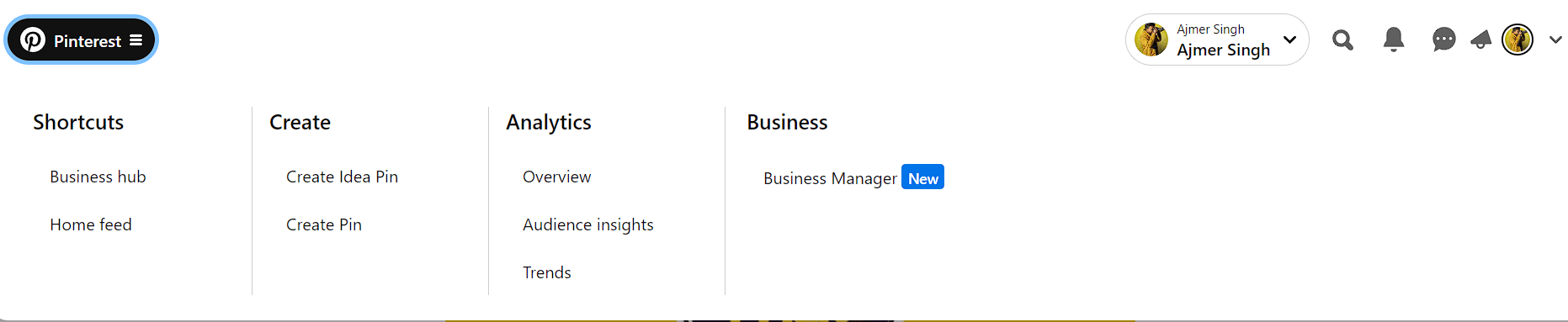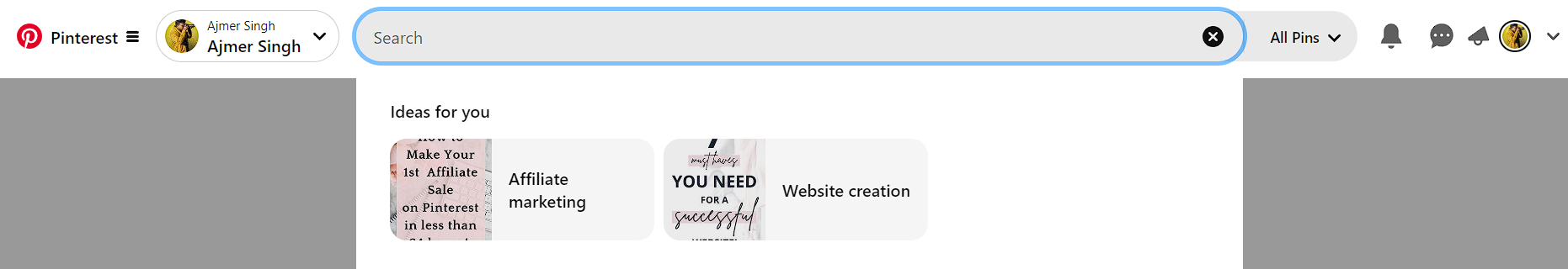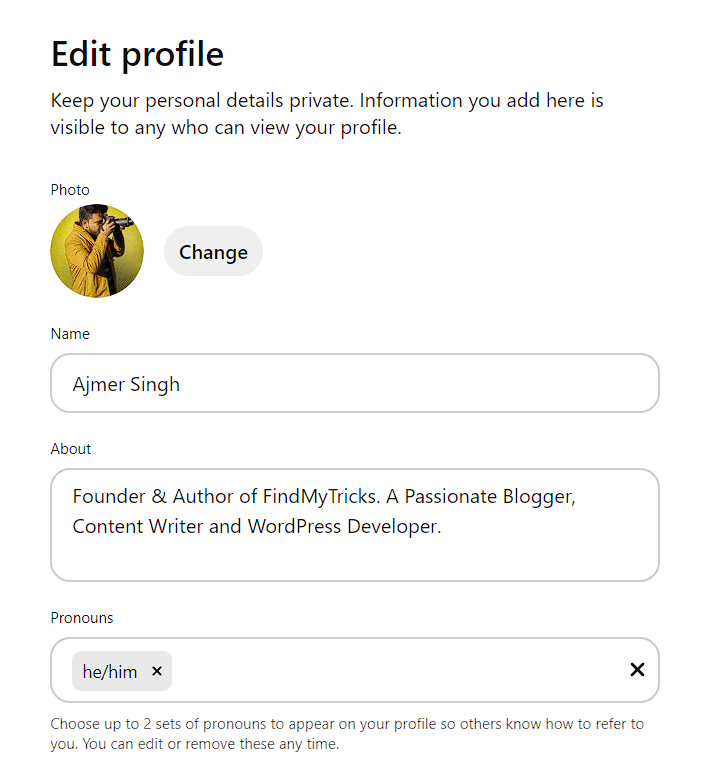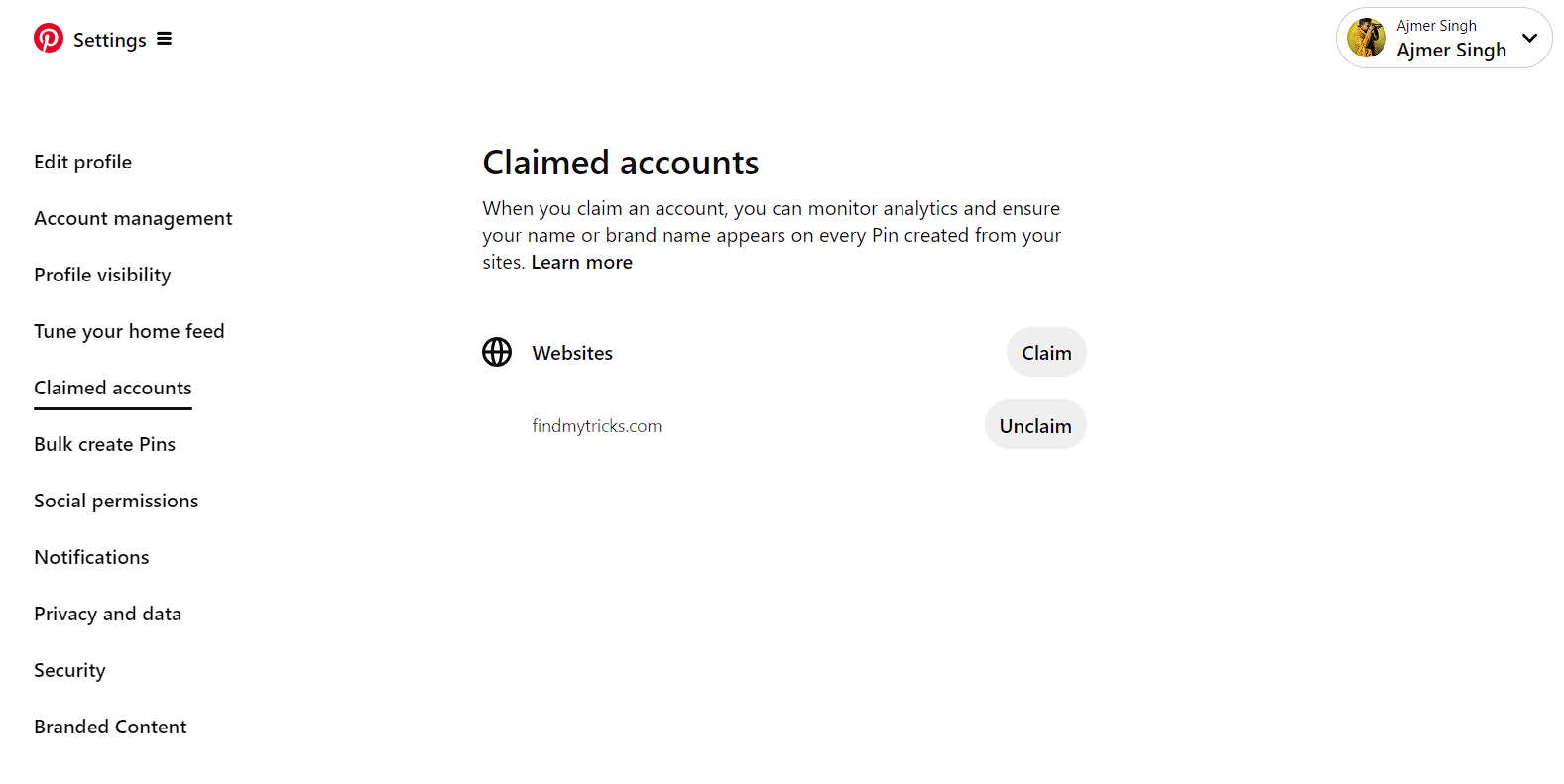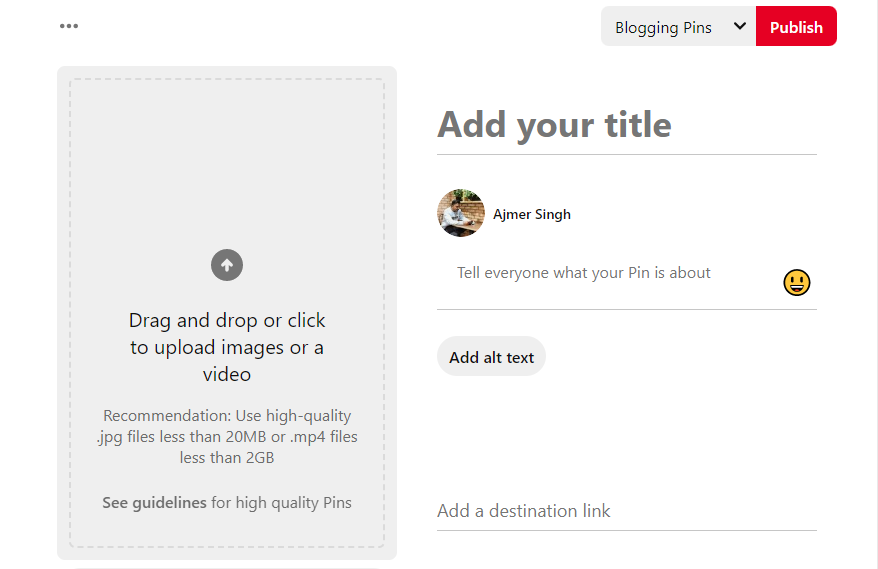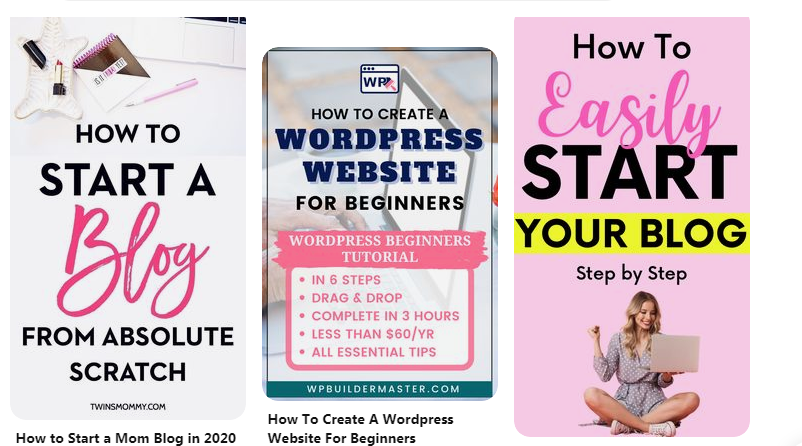Foolproof Ways to Skyrocket Your Website Traffic Using Pinterest
Estimated reading time: 9 minutes
Last updated on May 27th, 2024 at 08:05 am
Imagine Pinterest as a giant bulletin board where people pin things they love.
Now, think of it as a traffic magnet for your website.
If you play your cards right, you can get a ton of people clicking over to your site from Pinterest.
Did you know that Pinterest has over 400 million monthly active users?
It’s like having a bustling marketplace where people are looking for ideas, products, and inspiration.
So, getting traffic from Pinterest can introduce your website to a massive audience.
Why should you use this platform for your website?
Using Pinterest for your website is like putting your ideas on a billboard in a busy city.
It can drive traffic and attention to your site.
Did you know that 88% of users purchase products they’ve pinned?
It’s not just about sharing, it’s about turning inspiration into action.
Plus, Pinterest is a search engine too, with 2 billion searches happening monthly.
So, by having a presence there, you tap into a massive audience actively looking for ideas and products, potentially bringing more eyes to your website.
Requirements for Pinterest Account
To get started on Pinterest, there are certain things you need to put in place, I have made a list of them below;
1. Open a Pinterest Business Account
Imagine Pinterest as a huge online bulletin board where people find and save ideas.
Opening a Pinterest Business Account is like having your own dedicated space on this board.
Did you know that there are over 459 million active users on Pinterest?
By having a business account, you tap into this massive community, increasing your chances of getting noticed.
2. Canva or an Image Editor app
Think of your Pinterest posts as eye-catching posters in a busy market.
Using Canva or another image editor app is like having a powerful tool to create stunning posters that stand out.
Studies show that Pins with compelling images get 23% more clicks.
So, by making visually appealing Pins, you’re increasing the chances of people clicking on your content.
3. A Social Share Plugin
Picture this: you find a delicious recipe and want to share it with friends.
A social share plugin is like having an easy-to-use sharing button on your website.
It allows people to share your Pinterest content with just a click.
Did you know that Pins with a “Save” button get 20% more saves?
So, make it simple for your audience to spread the word about your Pins.
4. Basic Pinterest SEO knowledge.
Imagine Pinterest as a search engine where people type in what they’re looking for.
Having basic Pinterest SEO knowledge is like knowing the secret words people use to find things.
Pins with detailed descriptions get 28% more engagement.
So, by using the right keywords and describing your Pins well, you’re increasing the chances of your content showing up when people search on Pinterest.
Untapped Strategies for Driving Massive Traffic from Pinterest
As I said earlier, Pinterest works based on SEO, and Keywords are an integral part of SEO practice.
To learn about Pinterest SEO, you must know how to carry out keyword research on Pinterest.
There are several ways to carry out keyword research on Pinterest, including:
1. Use the Search Option
Think of Pinterest like a giant visual search engine.
When you use the search option, you’re like a detective looking for clues.
Did you know that there are over 2 billion searches on Pinterest every month?
So, when you use the search bar, you’re diving into a treasure trove of ideas and inspiration.
2. Use the Guided Search
Ever gone down a rabbit hole of related topics?
Well, a guided search on Pinterest is like having a friendly guide showing you similar things you might like.
About 72% of Pinners use Pinterest to decide what to buy, so making your way through guided search can lead to discovering products or ideas that resonate with people.
3. Create Boards
Imagine your profile as a gallery, and boards are like different rooms showcasing your interests.
Did you know that users save 240 billion Pins to boards every month?
Creating boards is your way of organizing and displaying your favourite finds.
It’s like curating your own art exhibition!
4. Add Keywords to your Profile
Picture Pinterest as a big library.
If your profile is like a book, adding keywords is like telling the librarian what your book is about.
About 97% of searches on Pinterest are unbranded, meaning people are looking for general ideas.
So, adding relevant keywords to your profile helps Pinterest connect you with people searching for topics you’re interested in.
It’s like giving your book a proper label on the library shelf.
SEMrush is the ultimate tool for keyword research.
5. Claim your Website
Claiming your website on Pinterest is like saying, “Hey, this is officially mine!”
It adds a little blue checkmark to your site, showing that you’re the real deal.
Did you know that claimed websites get about 2.5x more clicks on their content?
It’s like putting a sign on your digital storefront, making it more trustworthy and attractive.
6. Create Pins and Optimize them
Pins are like the posters advertising your favourite movies.
Creating them is your chance to make your content stand out.
When you optimize your Pins with catchy titles and descriptions, you’re making them more discoverable.
Pinterest is a visual playground with over 400 million people looking for ideas, so a well-optimized Pin is your ticket to getting noticed among the crowd.
7. Repin other People’s content
Think of repinning as sharing the love.
When you repin someone else’s content, it’s like giving them a virtual high-five.
Did you know that by sharing the awesome things you find, you’re building a community?
People who share the love through repins often see a boost in their own content engagement.
It’s like creating a ripple effect of positivity in the Pinterest world.
8. Create Fresh Pins
Fresh Pins are like the newest items on a menu – they catch people’s attention.
Pinterest loves to see new content, and creating fresh Pins regularly keeps your profile dynamic.
Fresh Pins can get up to 30% more engagement.
It’s like serving a dish that everyone wants to try because it’s brand new and exciting.
So, keep your Pins fresh, and you’ll keep your audience hungry for more!
9. Engage with People
Engaging with people on Pinterest is like having a friendly chat at a gathering.
It’s not just about talking, it’s about listening and responding too.
Did you know that engagement on Pinterest doesn’t just stay on the platform?
Pins with calls-to-action get 80% more engagement.
So, when you interact with others, you’re not just making connections, you’re inviting them to be part of your Pinterest journey.
10. Include your Partners and Writers
Think of your Pinterest profile as a team effort.
Including your partners and writers is like showcasing the collective talent behind the scenes.
Did you know that Pins featuring faces get 23% more saves?
Adding a personal touch by highlighting the people involved makes your content more relatable.
It’s like introducing the cast and crew of a movie – people love to know the faces behind the scenes!
11. Join a Group
Joining a group on Pinterest is like being part of a club where everyone shares common interests.
Did you know that there are over 200 billion Pins on Pinterest, but group boards can help you narrow down your focus?
Being part of a group allows you to share your Pins with a wider audience.
It’s like bringing your ideas to a bigger stage, where more people can appreciate and engage with what you have to offer.
12. Rich Pins
Rich Pins on Pinterest are like the VIP passes to your content.
They provide more information right on the Pin itself.
Did you know that Rich Pins can increase click-throughs by up to 33%?
Adding extra details like product prices, article headlines, or recipe ingredients makes your Pins more informative and attractive.
It’s like giving your audience a sneak peek before they even click.
13. Try to get more Followers
Think of followers on Pinterest as your fan base. The more, the merrier!
Did you know that accounts with over 100k followers are becoming more common on Pinterest?
Having more followers not only boosts your credibility but also expands the reach of your content.
It’s like having a bigger audience to share your ideas and discoveries with.
So, growing your follower count is like building your own Pinterest community.
14. Patience
Patience on Pinterest is like waiting for a garden to bloom.
It takes time, but the results are worth it.
Did you know that the average lifespan of a Pin is around 3.5 months?
Unlike some social media platforms, Pinterest is like a slow-cooking recipe.
It rewards consistency and quality over time.
So, be patient, keep creating great content, and watch your Pinterest garden flourish!
Wrapping Up
Getting traffic from Pinterest is a bit like being a friendly librarian in a big, beautiful library.
You start by organizing your favourite books (or pins) into neat sections (or boards) and making them look appealing (by creating awesome pins).
Then, you interact with others, like joining book clubs (groups) and chatting with fellow book lovers (engaging with people).
To make your library even more exciting, you invite friends (partners and writers) to share their favourite books too.
You use special labels on the books (rich pins) to make them more interesting.
And as more and more people visit your library (get more followers), your collection of books (pins) becomes well-known.
But yeah, like in any library, it takes time (patience) to become popular.
So, keep being the best librarian you can be on Pinterest, and eventually, more and more people will come to enjoy the wonderful world of ideas and inspiration you’ve created.