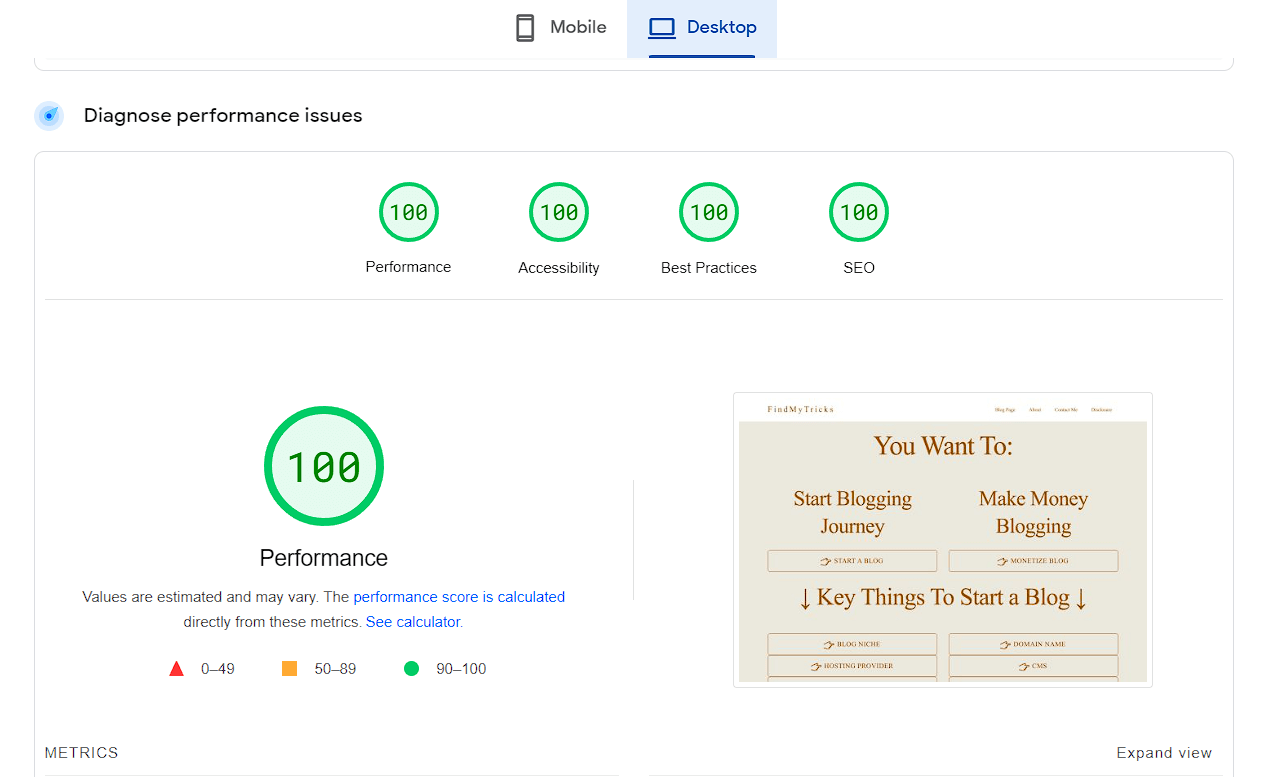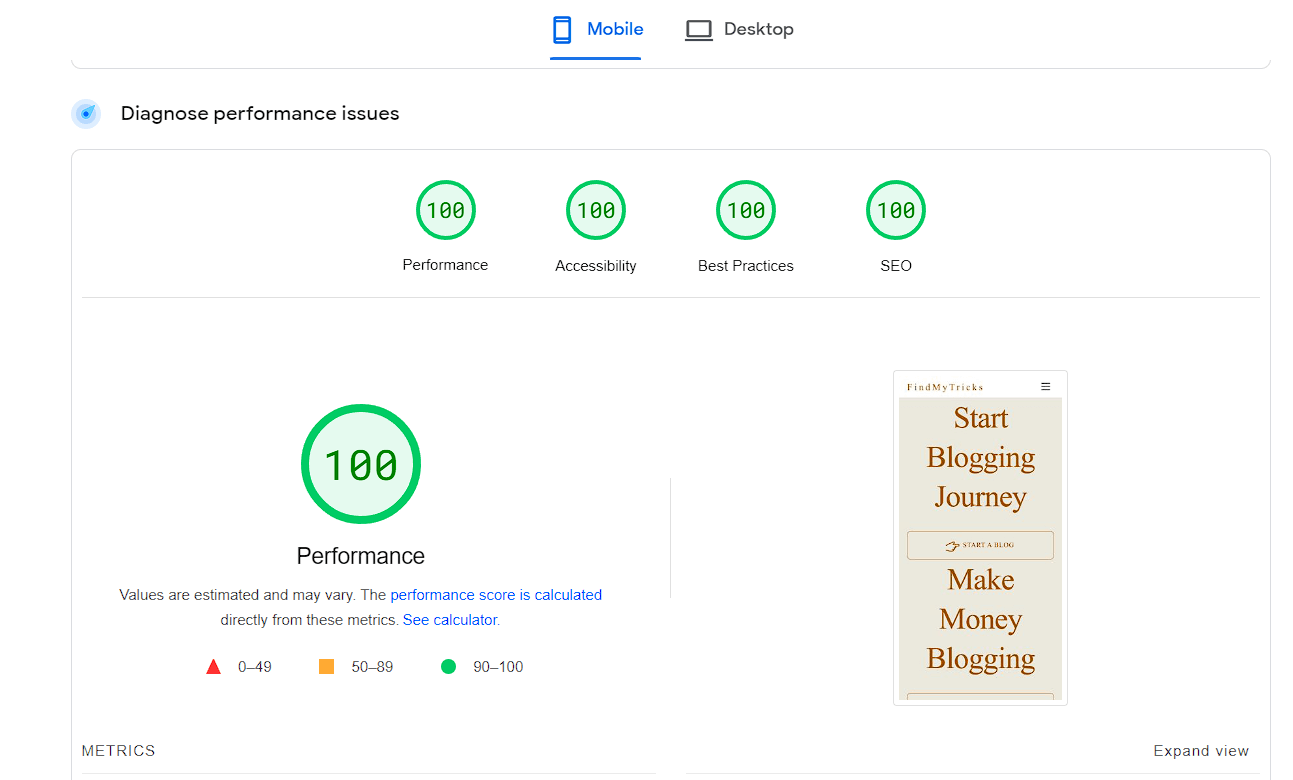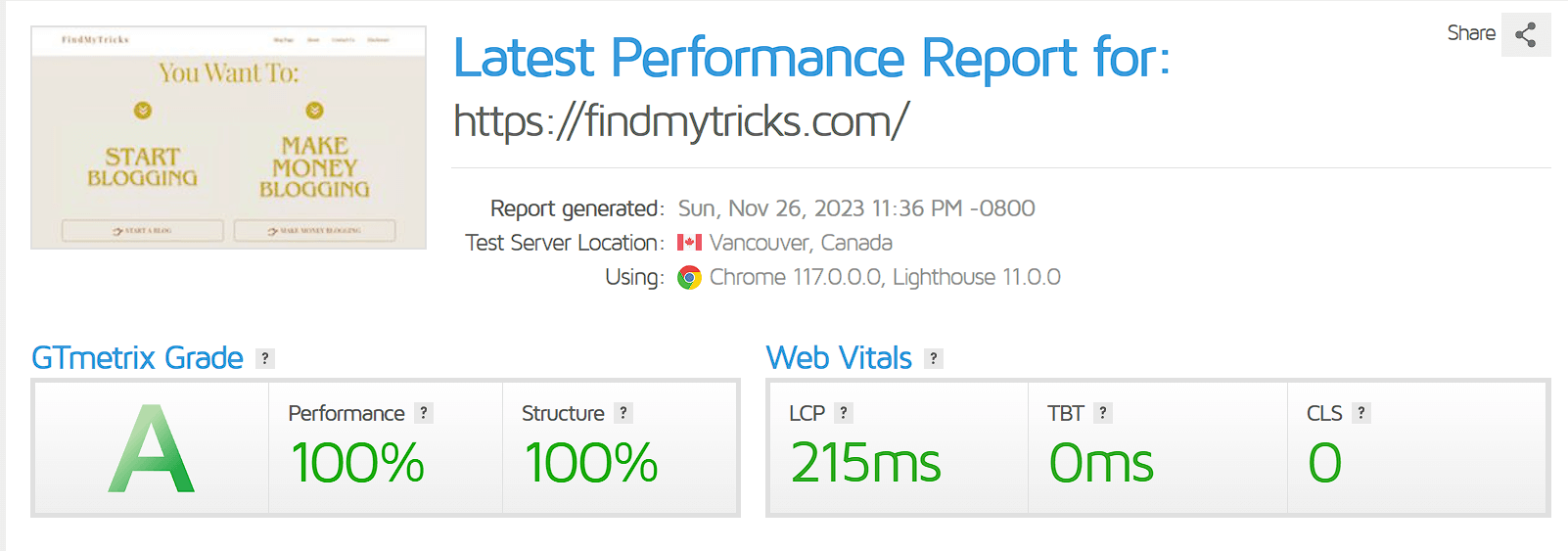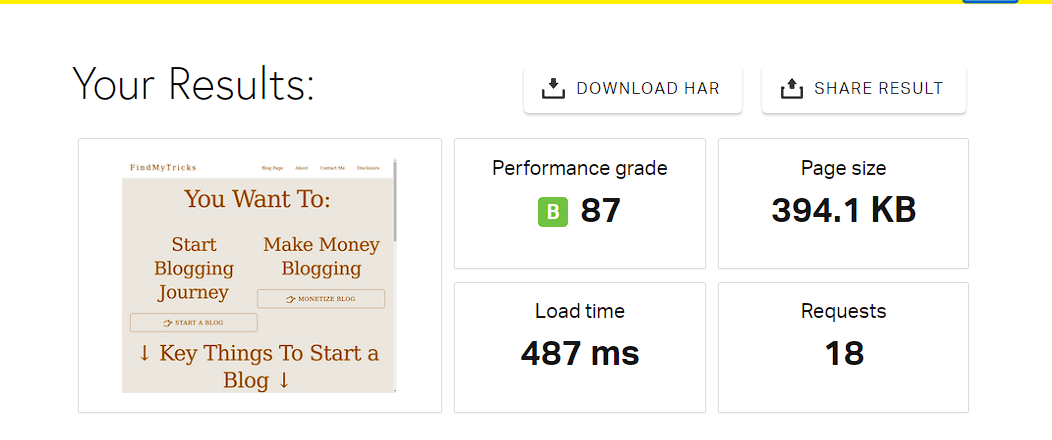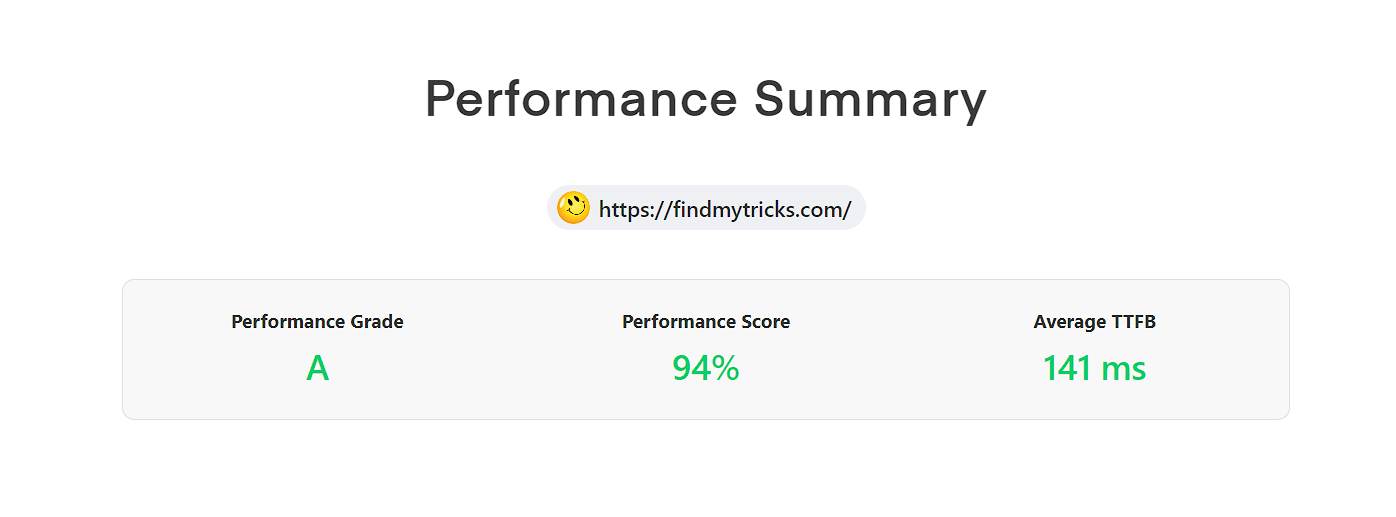Speed Secrets to Make Your Website Load Faster
Estimated reading time: 11 minutes
Last updated on May 26th, 2024 at 07:41 am
What will you do if the website you are surfing is taking too much time to load?
Stay and wait patiently for the site to open or leave the page.
Most people will leave the page and go to some other site that will load quickly.
If you want to increase your website traffic and sales, you need to increase the speed of your website.
A slow website is as good as no website. People on the internet are very impatient.
They won’t even wait a few seconds for the website to load unless it is important.
Here are some statistics to prove the importance of a high-speed website.
Website loading delay leads to,
- A decrease in page views by 11%
- The decrease in customer satisfaction by 16%
- A decrease in conversions by 7%
So if you don’t want to lose visitors or customers make sure your website loads in less time.
Website speed rating:
- Less than one second = Excellent
- 1 to 3 seconds = Good
- 3 to 7 seconds = Average
- More than 7 seconds = Poor
This rating was given by customers who like to make online purchases.
The speed of your website is directly related to conversions.
Let’s take the example of Walmart. We all know what Walmart is.
After they increased their website speed, their conversion rate increased as well as revenue.
- 1 second load time increase = 2% conversions
- 100 milliseconds speed improvement = 1% revenue
This proves that customers choose only fast-working sites to make purchases.
If your site takes even 1 extra second to load, your conversion rate will drop by 25%.
Some Effective Ways to Accelerate Your Site
1. Minimize HTTP Requests
Imagine your website is a delivery service.
Each element on your page, like images or scripts, is like a package.
The more packages you have, the longer it takes to deliver them.
By minimizing these “packages” or HTTP requests, you speed up your website.
Studies show that reducing HTTP requests can result in a 40% faster page load.
2. Enable Caching
Think of caching like having a personal assistant who remembers everything for you.
Caching stores parts of your website so that when someone visits again, it doesn’t have to fetch everything from scratch.
Websites that use caching can be up to 3 times faster.
It’s like having a shortcut that makes everything quicker.
3. Optimize Images
Pictures are great, but if they’re too big, they can slow down your website.
Optimizing images is like resizing those pictures without losing quality.
Did you know that 63% of a website’s page weight, on average, comes from images?
By optimizing them, you make sure your site loads faster, and visitors don’t get stuck waiting for large images to load.
4. Minify CSS and JavaScript Files
Think of your website’s code like a book.
Minifying CSS and JavaScript is like condensing the book to make it easier to read.
By removing unnecessary spaces and characters, your website’s code becomes more streamlined.
Websites that minify their code can see up to a 25% reduction in file sizes, leading to faster loading times.
5. Reduce Server Response Time
Imagine your website is a restaurant, and the server response time is how quickly the waiter takes your order.
If the waiter is slow, it affects the overall dining experience.
Similarly, if your server takes too long to respond to a request, it slows down your website.
Studies show that 47% of users expect a web page to load in 2 seconds or less, and even a one-second delay can lead to a 7% reduction in conversions.
Cloudways Hosting is perfect for reducing server response time.
6. Use a Content Delivery Network
Picture your website as a global event, and visitors are attendees from all around the world.
A CDN is like having multiple event locations instead of just one.
It distributes your website’s content to servers in different locations, so when someone visits, they get it from the nearest server.
Websites using a CDN experience up to a 50% faster load time.
It’s like making sure everyone gets to the event without a long journey.
Cloudflare CDN is best and Free.
7. Enable Gzip Compression
Imagine your website is a zip file.
Enabling Gzip compression is like squeezing that zip file to make it smaller.
This reduces the amount of data transferred between your server and visitors’ browsers.
Studies show that enabling Gzip compression can result in a 70% reduction in file size, making your website load faster.
It’s like making your digital files more compact for a quicker transfer.
Themify Ultra has an inbuilt Gzip Compression feature.
8. Use Asynchronous Loading for JavaScript
Think of your website as a stage performance, and JavaScript is the behind-the-scenes crew.
Using asynchronous loading is like having the crew work on different tasks simultaneously, making the performance smoother.
By allowing JavaScript to load without waiting for other elements, your website becomes more responsive.
Websites with asynchronous loading can see significant improvements in page speed, providing a better user experience.
9. Eliminate Render-Blocking Resources
Imagine your website is a highway, and render-blocking resources are roadblocks.
They slow down the flow of traffic.
Similarly, render-blocking resources delay the rendering or display of your webpage.
By eliminating these roadblocks, your website can render faster.
Studies show that a one-second delay in page load time can result in a 16% decrease in customer satisfaction, so clearing the road for a smoother journey is crucial.
10. Optimize CSS Delivery
Picture your website’s style (CSS) as a wardrobe.
Optimizing CSS delivery is like organizing that wardrobe efficiently.
It ensures that the necessary styles for the visible part of your page load quickly, while the rest can wait.
Websites with optimized CSS delivery experience faster rendering, providing a more enjoyable experience for visitors.
11. Reduce the Number of Plugins and Scripts
Imagine your website is a team of workers, and plugins and scripts are additional tasks for them.
Too many tasks can overwhelm the team, slowing down productivity.
Similarly, each plugin and script on your website adds extra work.
By reducing their number, you streamline your website’s operations.
Studies show that excessive plugins can significantly impact website performance, leading to slower load times.
It’s like keeping your team focused on the essential tasks for better efficiency.
12. Use Lazy Loading
Imagine your website is a photo album, and lazy loading is like showing one photo at a time as someone flips through the album.
Instead of loading all images at once, lazy loading loads them only when needed.
This technique significantly improves page load times, especially for content-heavy websites.
It’s like making sure each picture appears exactly when you want to see it, without making you wait for the entire album to load.
Themify Ultra uses advanced Lazy Loading (Native).
13. Enable Browser Caching
Picture your website as a library, and browser caching is like placing bookmarks in the books.
When visitors come back, their browsers remember the pages they’ve already seen, so your site loads faster.
Websites with browser caching can experience up to a 40% reduction in page load times for repeat visitors.
It’s like ensuring your regular library visitors can find their favorite books quickly because their browsers remember where they left off.
Themify Ultra also Has Browser caching Option.
14. Use a Fast and Reliable Hosting Provider
Think of your website’s hosting provider as the foundation of your house.
If it’s shaky, the whole house feels unstable.
Choosing a fast and reliable hosting provider is like having a strong foundation.
Studies show that websites hosted on reliable servers experience 99.9% uptime and faster response times.
It’s like building your house on solid ground to withstand any storms.
I recommend Cloudways.
15. Remove Unnecessary Code and Whitespace
Imagine your website is a book, and unnecessary code and whitespace are like extra spaces and irrelevant paragraphs.
Removing them is like editing your book to make it more concise and easy to read.
Websites with clean code load faster, and studies show that reducing unnecessary code can lead to a 20% improvement in page speed.
It’s like making sure your website’s code is a well-edited, streamlined story that captivates readers instantly.
Expert Tips to Speed Up Your Website
While there are common strategies that are widely known and implemented to improve website speed, some lesser-known yet highly effective techniques can give your website an extra edge in terms of performance.
This section explores 10 unique ways to increase your website speed that may not be as commonly discussed.
1. Implement Server-Side Rendering (SSR)
Think of your website as a pizza.
With SSR, you’re not waiting for the entire pizza to be delivered, you get a slice while the rest is still cooking.
Similarly, SSR sends parts of your website to users as soon as they’re ready, making your site load faster.
Websites using SSR experience up to a 50% decrease in page load times.
2. Lightweight Framework or CMS
Imagine your website is a car.
Some cars are heavy and slow, while others are light and nimble.
Choosing a lightweight framework or CMS for your site is like picking a faster, more efficient car.
Studies show that websites using lightweight platforms can be up to 40% faster.
3. Optimize Your Database Queries
Picture your website as a library, and the database is the librarian.
If the librarian is slow at finding books, it takes longer for you to get the information you need.
Optimizing database queries is like training the librarian to find books faster.
This can lead to a 70-80% reduction in database load times, helping your website run more smoothly and respond faster to user requests.
4. Implement HTTP/2
Imagine your website is a delivery truck. HTTP/2 is like upgrading your truck from an old, single-lane road to a superhighway with multiple lanes.
This allows your website components to be delivered more efficiently.
Studies show that websites using HTTP/2 experience a 20% to 30% decrease in page load times.
5. Prefetch, Preload
Think of your website like a chef preparing a meal.
Prefetching and preloading are like getting ingredients ready before they’re needed.
By anticipating what a user might click on next and preparing those resources in advance, your site can serve up pages faster.
It’s like having the next course ready to go.
This technique can lead to a 30-40% improvement in perceived website speed.
I recommend Cloudflare Super Cache Plugin (Free to use)
6. Reverse Proxy Server for Caching
Imagine your website is a popular coffee shop.
A reverse proxy server is like having a barista who already knows your favourite drink, making your order faster.
It stores copies of your website’s pages and serves them to users without asking your main server every time.
This can result in a 50% reduction in server response times, making your website feel quicker and more responsive.
7. Minimize Redirects
Consider your website as a direct flight to a destination.
Minimizing redirects is like having a non-stop flight instead of layovers.
Each redirect adds time to the journey, so reducing them means users reach your content faster.
Websites with fewer redirects can experience up to a 20-30% improvement in page load times.
8. Optimize Your Website’s Code Structure
Think of your website’s code as a recipe.
A well-organized recipe is easier to follow, right?
Similarly, optimizing your website’s code structure makes it more efficient for browsers to read and display.
Studies show that a well-optimized code structure can lead to a 40% reduction in page load times.
9. Fragment Caching, Object Caching
Imagine your website is a construction site.
Fragment caching is like storing pre-made building blocks, and object caching is like keeping commonly used tools handy.
Both techniques help your site load faster by reusing stored elements instead of rebuilding them from scratch.
Websites using these caching methods can see a 30-40% improvement in load times.
Cloudways offers free Object Caching.
10. CDN with Edge Computing
Think of your website as a global party, and visitors are coming from different corners of the world.
A CDN with edge computing is like setting up mini-stations closer to each guest.
This reduces the travel time for data, making your website load faster globally.
Websites using a CDN with edge computing experience up to a 50% reduction in latency, providing a smoother experience for users worldwide.
Wrapping Up
Making your website faster is like ensuring a smooth and speedy experience for your website visitors.
It’s a bit like organizing a party: you want everything ready, so your guests don’t have to wait around.
Just like a well-organized kitchen can help a chef cook faster, these practices help your website load quickly.
This leads to happy visitors who don’t have to wait, potentially boosting your website’s performance and its place in search engine rankings.
How did I achieve a 100 score in Gtmetrix and Pagespeed Insights?
I am using a combination of,
And these are my results.