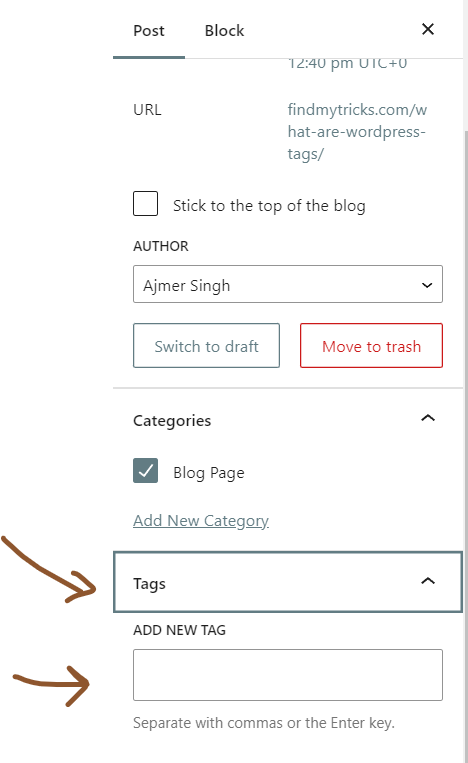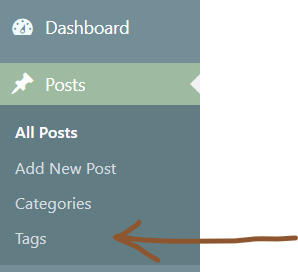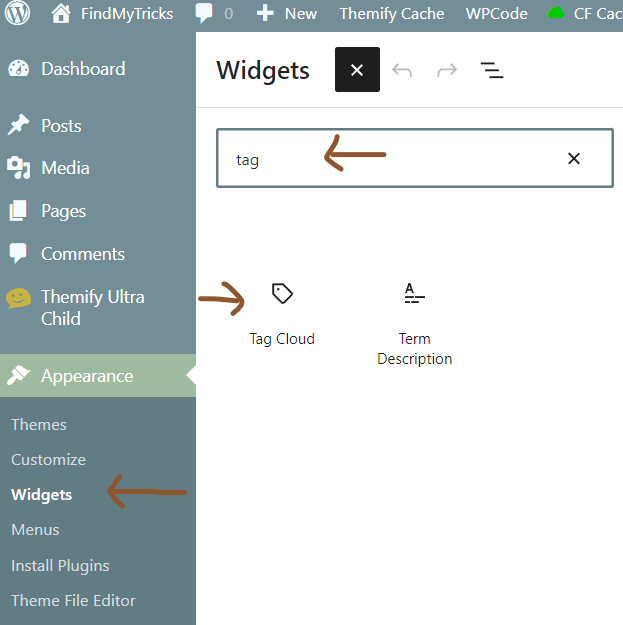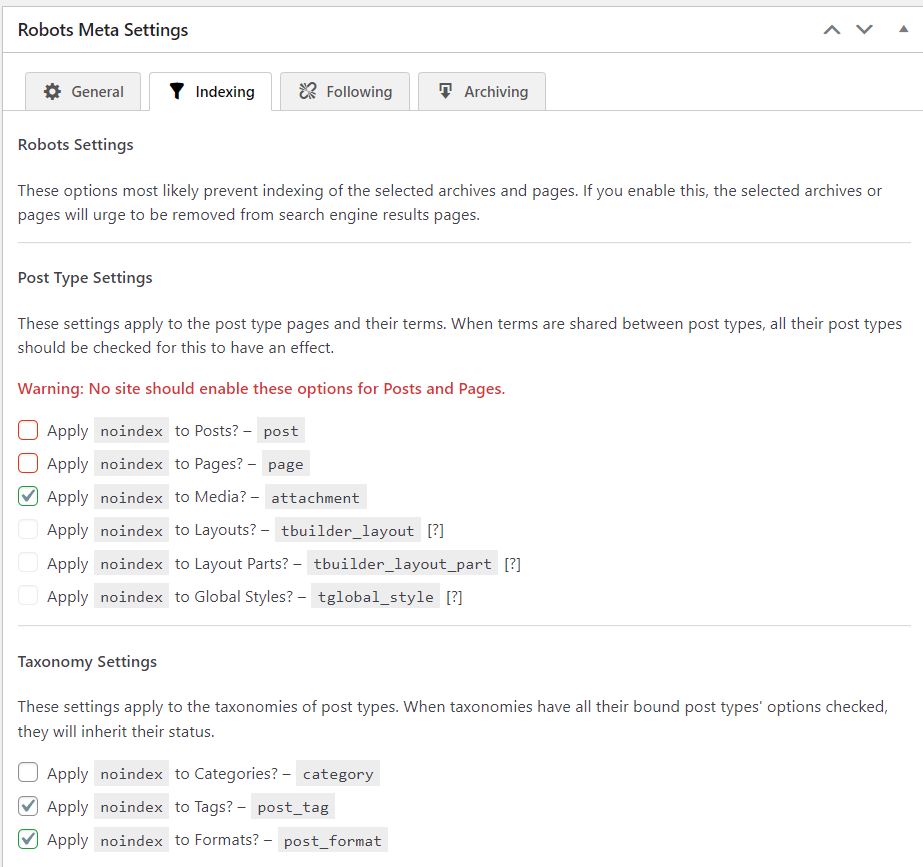WordPress Tags – Create, Edit, Delete and Importance
Estimated reading time: 3 minutes
Last updated on March 26th, 2024 at 07:07 am
Do you want to know “What are WordPress Tags”?
Imagine you’re in a library, and each book has a label indicating its main topics.
That’s precisely what WordPress tags do for your content.
They act as navigational signs, guiding visitors to specific subjects within your website.
Did you know that websites with well-organized tags experience a 27% increase in user engagement?
What exactly are WordPress Tags?
Think of WordPress tags as labels on a filing cabinet.
They help organize and categorize your content, making it easier for visitors to find what they’re looking for.
Tags are like keywords that describe the essence of your posts.
Did you know that blog posts with at least one tag receive 47% more clicks?
So, using tags not only helps you stay organized but also attracts more attention to your content.
How to create tags in WordPress Posts?
Creating a tag in WordPress is like adding a sticky note to your content.
When you’re writing a post, you can assign relevant tags to it.
It’s as simple as typing a few words that summarize the main topics.
For example, if you’re writing about travel tips, you might add tags like “destination,” “packing,” or “adventure.”
Around 92% of WordPress sites use tags to enhance their content organization, making it a common and effective practice.
You can create tags in two ways,
1. Whenever writing a WordPress post, you can always find a tags option at the right sidebar.
Just click on tags, and add as many tags as you want.
Here you can also find your most used tags. You can also use them with just one click.
2. Log in to your admin dashboard, on the left side, hover over to posts and click on tags.
Here you can add new tags as well as manage previous tags.
How to display tags on your WordPress posts?
Tags are automatically displayed by most of the themes.
But if you want to display manually then you can display using widgets.
To create a widget that displays tags on the sidebar,
On your dashboard, hover over to appearance, and click on widgets.
Select the position where you want to display tags, like sidebar, top, bottom etc.
Then click on the + icon, and search “tag”. You will get tag cloud, add it & done.
Now your tags will display on the position you select.
How to add/remove tags to display in Search Engines?
Sometimes tags create duplicate content issues, so use them with caution.
You can edit or delete tags using the same process.
Or you can add no index tags using your SEO plugin.
All SEO plugins have this option to no index tags.
I am using SEO Framework, so these are the settings
Wrapping Up – What are WordPress Tags
Imagine Tags as sticky notes that you can attach to your articles so that visitors can easily find related information.
These tags not only make your site more user-friendly but also help search engines understand what your content is about, improving the chances of your website showing up in search results.