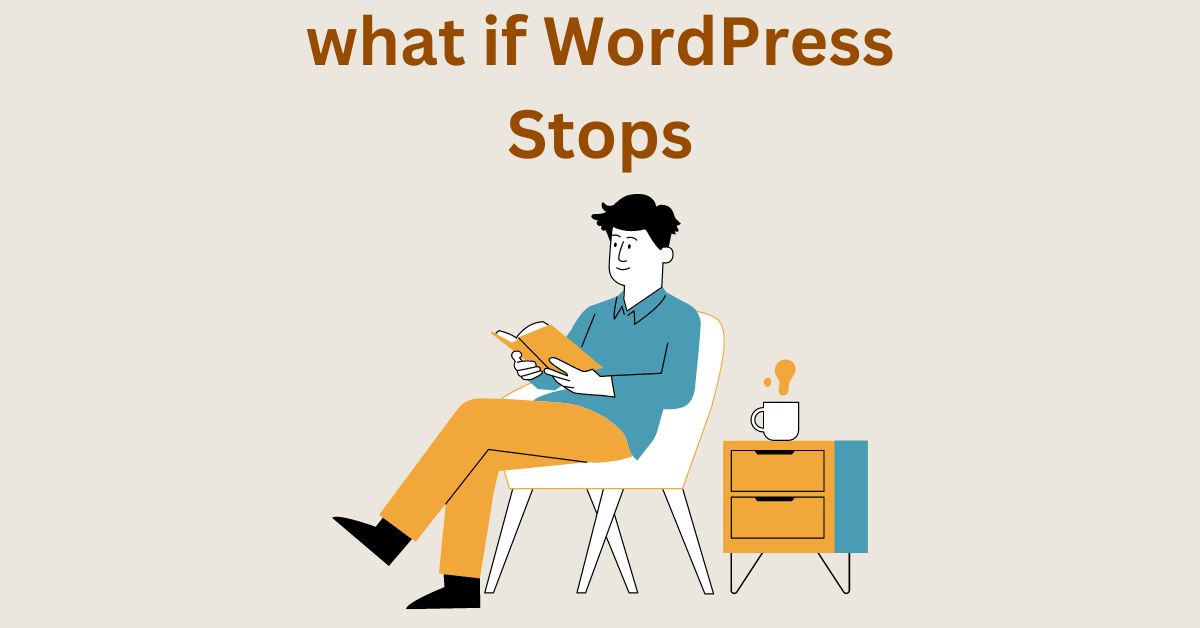What if WordPress Stops One Day – Let’s Talk Future and Prepare Ourselves
Estimated reading time: 5 minutes
Last updated on March 26th, 2024 at 07:08 am
Do you want to know “What happened if WordPress Stops one day”?
Imagine your website is like a house, and WordPress is the foundation that holds it all together.
Now, WordPress is like the most popular construction material for building websites, powering about 43% of all websites on the internet.
If WordPress were to suddenly stop, it would be like your house losing its foundation.
That’s a big deal because over 455 million websites depend on WordPress.
It’s not just about websites, it’s like a whole neighborhood of online spaces relying on the same sturdy building blocks.
Here’s the kicker: WordPress is open source, which means it’s built and maintained by a community of developers worldwide.
If it were to vanish, millions of websites might face technical issues, and a lot of people would need to find a new way to build and manage their online homes.
It’s a bit like if a popular tool everyone uses suddenly disappeared, causing a ripple effect across the internet.
The Dominance of WordPress
Think of WordPress like the engine of your website, making everything run smoothly.
But what if one day it suddenly stops?
It’s a bit like your favourite app disappearing from your phone.
Surprising and kind of inconvenient, right?
Now, picture this: 40% of all websites on the internet use WordPress.
It’s like the favourite playground for website builders.
Over 75 million websites rely on it to share their stories, sell their products, and connect with people.
That’s a massive chunk of the internet powered by WordPress.
Signs of Instability: Why Consider the What-If Scenario
Imagine you’re on a ship, and you start seeing small cracks.
It’s essential to pay attention before the whole ship encounters problems.
Similarly, if WordPress shows signs of instability, like security issues or a lack of updates, it’s smart to consider the ‘what-if’ scenario.
It’s about being prepared for potential challenges.
Potential Consequences of WordPress Discontinuation
Think of your website as a house. If the foundation crumbles, the whole house is at risk.
If WordPress were to discontinue, it could have consequences for millions of websites.
Security vulnerabilities might pop up, and updates could cease.
About 38% of website hacks happen because of outdated software.
So, considering the potential consequences helps us think about safeguarding our online homes.
Preparing for the Unthinkable: Future-Proofing Your Website
Imagine you have a favourite gadget, and you want it to work smoothly for a long time.
That’s what future-proofing your website is about.
It’s like adding features to your gadget so it stays cool and functional, even if unexpected changes happen.
Exploring Alternative Platforms
Think of your website as a versatile vehicle.
If one route is blocked, you need to know alternative ways to reach your destination.
Similarly, exploring alternative platforms is like having a backup plan for your website.
There are different website builders out there, each with its strengths.
Diversifying your options ensures your online presence remains strong, no matter what.
Content Migration Strategies
Picture your website like a treasure chest.
If you ever need to move that treasure to a new place, you’d want a safe and efficient way to do it, right?
Content migration strategies are like having a well-thought-out plan to move your website’s content smoothly.
It ensures that when you transition to a new platform, all your valuable content comes along without a hitch.
About 36% of website owners consider changing platforms due to various reasons, and having a solid migration plan makes the process much smoother.
The Role of Plugins and Themes in Transition
Imagine you’re giving your website a new look.
Plugins and themes are like the decorators and furniture – they add style and functionality.
When transitioning to a new platform, understanding the role of plugins and themes is crucial.
It’s like making sure your favourite decorations fit into your new home.
They enhance the look and feel of your website, even in a different place.
The Importance of Regular Backups
Think of your website’s data as a precious collection.
Just like you’d want to protect your favourite items, regular backups ensure your website’s data is safe and sound.
About 40% of small businesses never recover after a major data loss.
Regular backups act like a safety net, allowing you to restore your website to a previous state if anything unexpected happens.
It’s like having insurance for your digital belongings.
Embracing Change: Adapting to a Post-WordPress Era
Imagine your website is a superhero, and change is its new mission.
Adapting to a post-WordPress era is like your hero getting a new costume and gadgets for a fresh adventure.
Change can be intimidating, but it’s also an opportunity for growth.
Embracing it means being open to new possibilities and ensuring your website continues to shine, even in a different landscape.
Over 400,000 websites are created every day.
Adapting makes sure your website stays important and strong in the big online world.
Wrapping Up – What if WordPress Stops One Day
If WordPress were to suddenly stop working, it would be a big problem for many websites and online businesses.
This is because a lot of them use WordPress to manage their content and run their sites.
People would have to find other ways to keep their websites running and make sure everything still works properly.
Even though this situation could be challenging, it’s a reminder that technology changes all the time.
It’s like when you have to update your phone or computer to the latest version.
In the same way, websites and online tools need to stay up-to-date with new technology.
So, if something like this were to happen, it’s essential for people who use WordPress to be ready to switch to different tools or platforms.
It’s a bit like having a backup plan in case the first one doesn’t work.
This way, websites can keep running smoothly, even if there are unexpected changes happen.