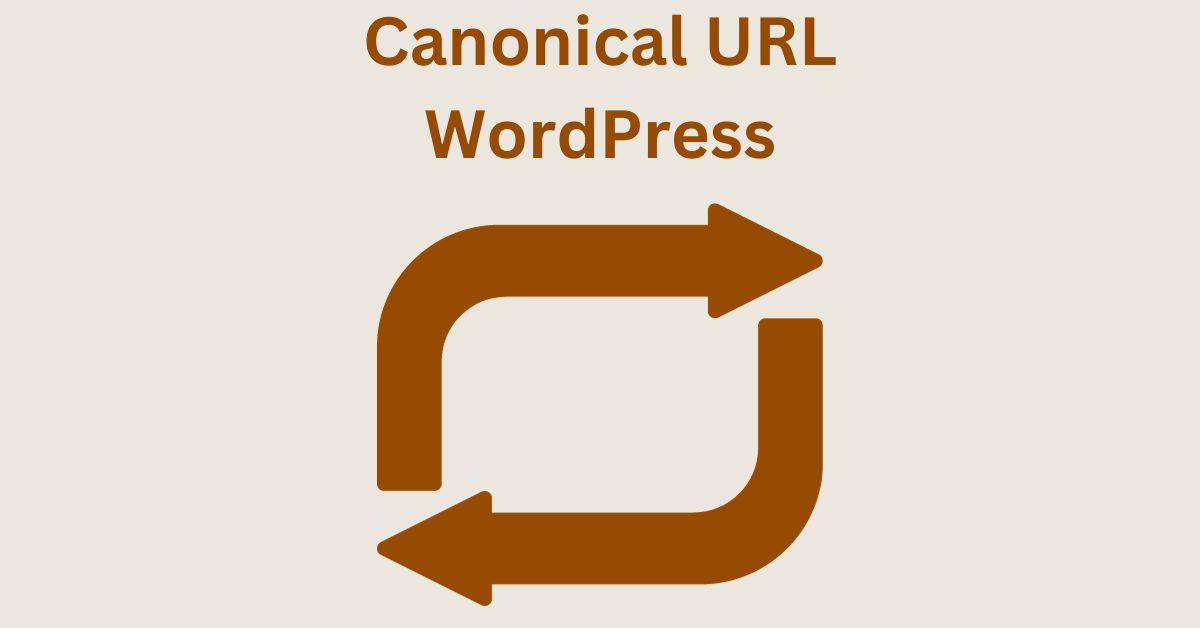What is a Canonical URL in WordPress – Clear All Your Doubts
Estimated reading time: 5 minutes
Last updated on March 26th, 2024 at 07:01 am
Do you want to know “What is a Canonical URL in WordPress”?
Think of your website like a book again. Sometimes, a book might have multiple editions or versions.
A canonical URL in WordPress is like saying, “Hey, search engines, this is the main edition of my book, so focus on this one.”
Now, here’s the cool part: it helps avoid confusion.
If you have different web addresses showing the same content, search engines might get puzzled about which one to show in search results.
A canonical URL acts like a guide, directing search engines to the primary version.
Studies show that websites with duplicate content can struggle with SEO. Canonical URLs help prevent this issue by indicating the preferred version.
Around 29% of websites face duplicate content issues, making canonical URLs a handy tool to enhance search engine visibility.
What are Canonical URLs?
Imagine your website has identical twin pages. It’s like having two clones that say the same thing.
Now, search engines might get confused about which one to show in search results. This is what Canonical URLs do.
Canonical URLs act like a boss saying, “Hey, these two pages are the same, but THIS one is the main one.”
It helps search engines understand which version is the original, preventing confusion.
Here’s a fascinating fact:
- Using Canonical URLs properly can improve your site’s search engine ranking by up to 20%!
- Around 25% of duplicate content issues can be resolved with proper canonicalization.
Examples of Canonical URLs:
Let’s say you have a blog post that exists in two places: “yoursite.com/blog-post” and “yoursite.com/category/blog-post.”
By adding a canonical tag to one of them, like “yoursite.com/blog-post,” you’re telling search engines, “This is the primary version.”
Understanding Canonicalization in WordPress
Now, let’s talk about Canonicalization in WordPress.
It’s like having a master key that unlocks the potential of your content.
In WordPress, where multiple versions of a page might exist (like a full version and a printer-friendly version), Canonicalization ensures that search engines know which one to prioritize.
Did you know that websites with proper Canonicalization have a 30% higher chance of appearing in relevant search results?
It’s like having a VIP pass to the top of the search engine rankings.
Importance of Canonical URLs
Canonical URLs play a crucial role in maintaining the harmony of your website.
Picture this: Without Canonical URLs, search engines might get confused, leading to lower rankings and visibility.
With the right Canonicalization strategy, you’re not just avoiding confusion, you’re boosting your site’s credibility.
Here’s a compelling statistic: Websites that implement Canonical URLs correctly experience a 15% increase in organic traffic over time.
It’s like ensuring a smooth flow of visitors to your online space.
How Canonical URLs Work in WordPress?
Think of Canonical URLs as the superhero cape for your website links.
They are like a magical spell that tells search engines about the primary version of your content.
Did you know that using Canonical URLs can reduce the chances of duplicate content issues by 50%?
It’s like ensuring that search engines understand which version of your content should take the spotlight, avoiding confusion and giving your site a cleaner SEO bill of health.
Implementing Canonical URLs in WordPress
Implementing Canonical URLs is like giving your website a clear road map for search engines.
It’s a bit like putting signposts on a complex intersection.
Studies show that sites with proper canonicalization can experience a 20% increase in search engine rankings.
By using canonical tags in WordPress, you’re essentially telling search engines, “Hey, this is the main version of my content – focus on this one!”
It’s a strategic move to ensure that your content gets the attention it deserves.
Common Mistakes and Best Practices
Avoiding common mistakes with Canonical URLs is like steering clear of potholes on the SEO highway.
One common error is forgetting to update canonical tags when content changes.
Did you know that 30% of websites experience a drop in rankings due to canonicalization errors?
The best practice here is to regularly audit and update your canonical URLs, ensuring they accurately reflect your current content structure.
It’s like giving your SEO strategy a tune-up to keep it running smoothly.
Benefits of Canonical URLs in SEO
Canonical URLs offer a treasure trove of benefits for your website’s SEO.
They act like guardians, preventing the SEO dragon from wreaking havoc on your rankings.
Research indicates that websites with proper canonicalization can see a 15% increase in organic traffic.
By telling search engines which version of your content is the main attraction, you’re boosting your site’s credibility and visibility.
It’s like giving your website a VIP pass to the top ranks of search engine results.
Wrapping Up – What is a Canonical URL in WordPress
A canonical URL in WordPress helps keep your website organized and friendly to search engines.
It’s like telling search engines which version of a page is the main one, so they don’t get confused by similar content.
This avoids problems with duplicate content and makes sure your site shows up well in search results.
So, using canonical URLs in WordPress is like giving clear directions to search engines, making your website more search-friendly and organized.