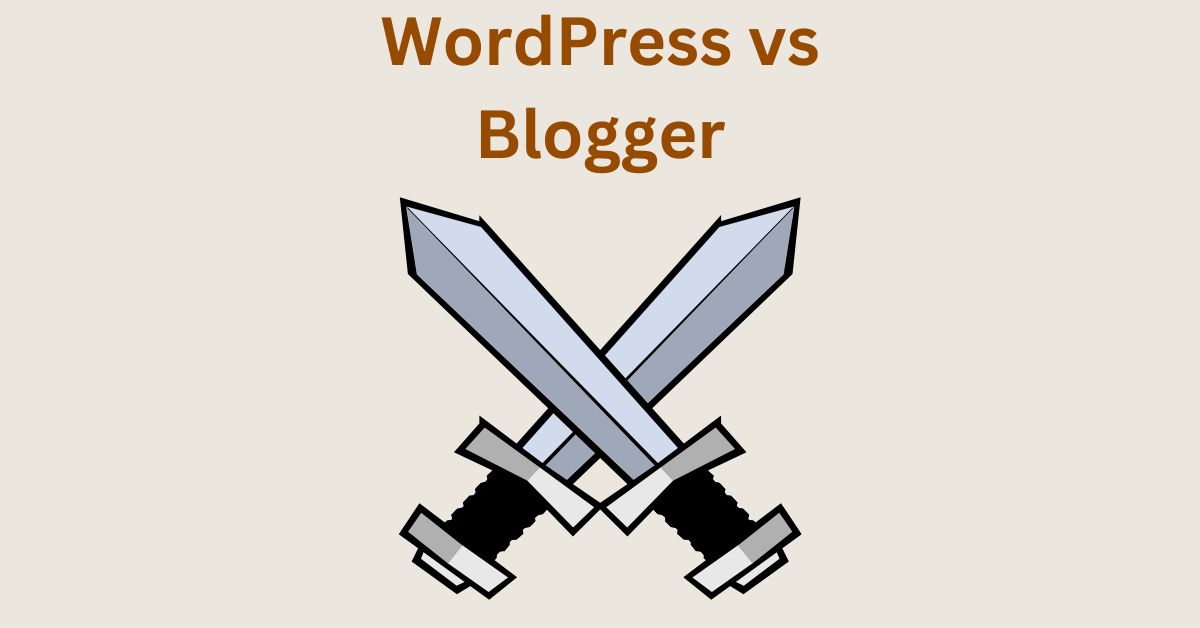WordPress vs Blogger Comparison – Customization, Features, Monetization and Security
Estimated reading time: 5 minutes
Last updated on March 26th, 2024 at 07:07 am
Are you looking for “WordPress vs Blogger”?
Imagine you’re building a house, and you have two options for the foundation – one is a sturdy concrete base (WordPress), and the other is a simple wooden platform (Blogger).
WordPress is like a concrete foundation.
It powers 43% of all websites, providing a robust and flexible platform.
Did you know that 39.5% of e-commerce websites are built on WordPress?
On the other hand, Blogger is like a cozy wooden platform.
It’s straightforward and beginner-friendly.
About 1.5% of all websites use Blogger, mainly for simple blogging.
WordPress vs Blogger – The Battle
1. Ease of Use
Think of creating a website like building with LEGO blocks.
WordPress is like having clear instructions and various block shapes, it’s user-friendly.
On the other hand, Blogger is simpler, like having fewer block options.
In numbers, 39.5% of all websites use WordPress because it’s like the LEGO set most people find easy to work with.
2. Design and Customization
Imagine your website is your own house.
WordPress is like having an architect who can design it exactly as you want.
With thousands of themes and plugins, you can make it uniquely yours.
Blogger, however, is more like a prefab home – it’s simpler, but you have limited customization options.
Around 77% of websites use WordPress for the freedom it offers in design and look.
3. Features and Functionality
Think of your website’s features like apps on your phone.
WordPress is like having a whole app store with endless options.
It offers various plugins that can add functionalities to your site.
Blogger is more like having a set number of built-in apps, it’s straightforward but less versatile.
Over 500 websites are created daily using WordPress because of its flexibility in adding features, making it the preferred choice for those who want more options for their websites.
4. SEO Friendliness
Imagine your website as a book in a library again.
SEO (Search Engine Optimization) is like making sure your book is in the right section and easy to find.
WordPress is like having a librarian who knows the library well, it’s SEO-friendly with various tools and plugins to help your site get noticed by search engines.
Blogger is simpler, like having basic library organization – it’s good but not as advanced.
Over 2.2 million searches are made on Google every minute, so having an SEO-friendly site is crucial.
5. Hosting and Domain
Think of hosting as renting a space for your store, and the domain is your store’s address.
WordPress allows you to choose your hosting provider and domain registrar, giving you more freedom like owning a building and deciding its location.
Blogger is like having a store in a mall owned by someone else, your hosting and domain are managed by Google.
However, with WordPress, you have more control over your online “property,” and that’s why 35% of the internet is powered by WordPress.
6. Monetization Options
Imagine your website is a marketplace.
WordPress is like having multiple vendors and options for selling your products.
With various plugins and flexibility, you can choose how you want to make money from your site.
Blogger is more straightforward, like having a small stall in the market – there are limitations on how you can monetize.
Over 2 million blog posts are written every day, and WordPress, with its diverse monetization options, attracts many who want to turn their content into income.
7. Support and Community
Think of building your website as a journey.
WordPress is like having a bunch of fellow travellers with guides and maps.
It has a vast community and support forums where you can get help.
Blogger is a bit like setting off on your own – fewer companions and less assistance.
With over 409 million people viewing more than 20 billion WordPress pages each month, the community is like a bustling travel hub.
8. Security
Imagine your website as a digital fortress.
WordPress is like having a security team with advanced tools.
With regular updates and a large community finding and fixing vulnerabilities, it’s considered secure.
On the other hand, Blogger is like having basic locks – it’s simple but may lack some advanced security measures.
WordPress powers around 40% of all websites because of its commitment to keeping websites safe and secure.
9. Search Engine Optimization
Think of SEO like putting up signposts for your website.
WordPress is like having a team of experts helping you strategically place those signs.
It offers various SEO plugins and tools to boost your website’s visibility on search engines.
Blogger is more like doing it manually – it’s possible, but you might miss some opportunities.
Over 70 million new blog posts are published on WordPress each month, showcasing its SEO-friendly nature and effectiveness.
10. Integration with Third-Party Tools
Picture your website as a toolbox.
WordPress is like having a versatile, expandable toolkit with tools for every job.
It seamlessly integrates with numerous third-party tools and services.
Blogger, in comparison, is like having a basic set of tools; it works for simpler tasks but might lack options.
With over 58,000 plugins available, WordPress is the go-to choice for those who want to connect their website with various tools and services.
Conclusion – WordPress vs Blogger
“I Recommend WordPress”
Picking between WordPress and Blogger boils down to what you need.
WordPress is like a powerhouse with lots of options and tools, great for serious websites or businesses.
But, it might be a bit tricky for beginners.
Blogger is simpler and easier to use, good for casual bloggers or people who want a straightforward setup.
However, it doesn’t have as many fancy features as WordPress.
So, think about what you want and how much you know about websites.
If you want something powerful and are okay with a learning curve, go for WordPress.
If you want something easy and quick, Blogger might be more your speed.