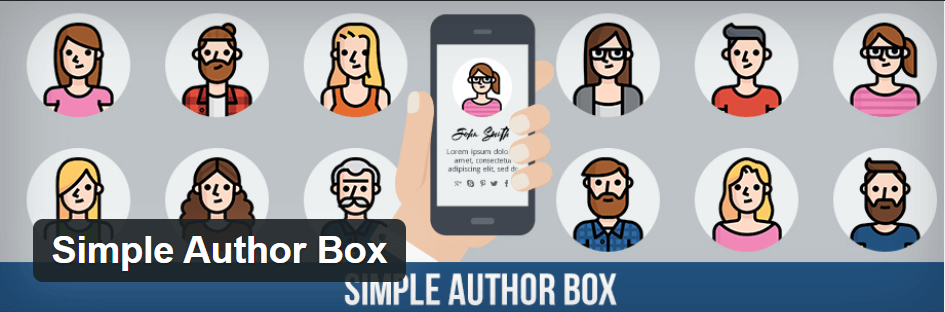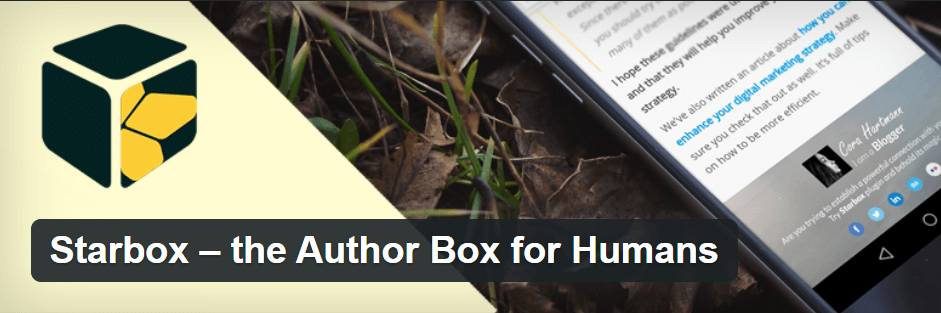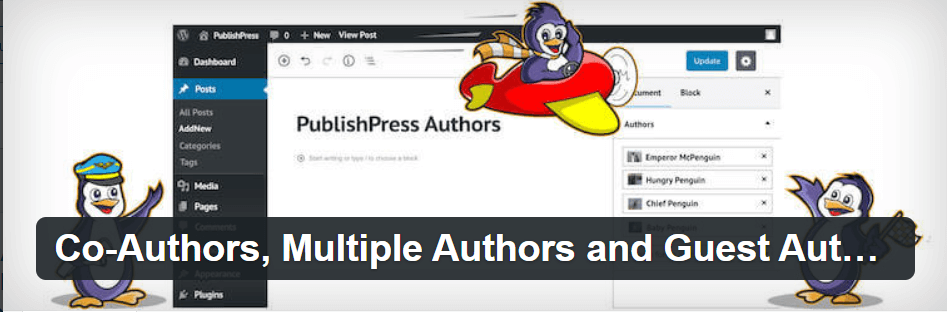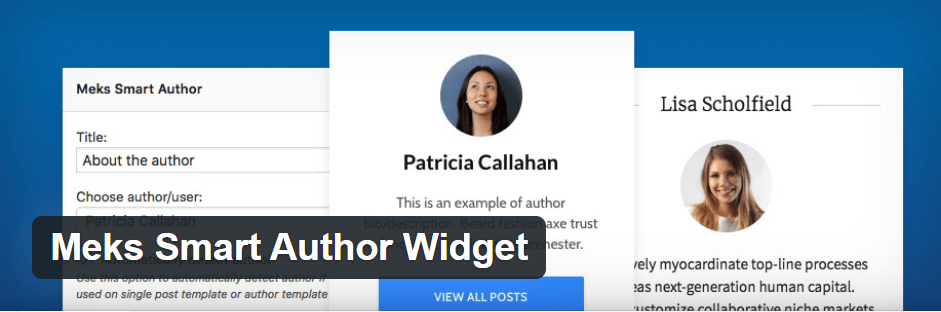Top Rated Author Box Plugins For WordPress – Free and Tested
Estimated reading time: 3 minutes
Last updated on March 26th, 2024 at 07:01 am
Are you looking for the “Best Author Bio Box Plugins for WordPress”?
Imagine walking into a bookstore and seeing a little blurb about the author on the back cover.
Author bio box plugins for WordPress do something similar for your website.
They provide a neat little space at the end of your articles where you can showcase information about the author.
It’s like a virtual meet-and-greet after reading a great piece.
Studies have shown that articles with author bios get 10% more engagement from readers who appreciate knowing the person behind the content they’re enjoying.
5 Best Author Bio Box Plugins
1. Simple Author Box
Imagine Simple Author Box as the virtual handshake at the end of your blog posts.
It’s like having a personal introduction for the brains behind the words.
Did you know that blog posts with author information receive 30% more credibility?
Simple Author Box ensures your readers can connect with the person behind the content, enhancing trust and engagement.
2. Starbox
Starbox is like the red carpet for your authors.
It not only introduces them but also adds a touch of glamour to their profiles.
Research shows that visually appealing author boxes can increase click-through rates by 20%.
With Starbox, you’re not just presenting author details, you’re making it a star-studded affair, encouraging more interaction from your audience.
3. Author Box (By Molongui)
Think of Author Box by Molongui as the personalized business card at the end of your articles.
It’s like having a dedicated space for your authors to showcase their expertise.
Studies suggest that articles with author information receive 35% more social shares.
With Author Box by Molongui, you’re not just acknowledging the author, you’re boosting the visibility of your content on social platforms.
4. Author Box (By PublishPress)
Author Box by PublishPress is like the spotlight on your author’s achievements.
It not only introduces them but also highlights their contributions.
Did you know that recognizing authors can increase reader loyalty by 25%?
Author Box by PublishPress ensures that your audience values the people behind the content, fostering a sense of community and trust.
5. Meks Smart Author Widget
Meks Smart Author Widget is like the friendly name tag at a networking event.
It not only introduces your authors but also provides a quick snapshot of their latest work.
Research indicates that showcasing recent articles can increase click-through rates by 15%.
With Meks Smart Author Widget, you’re not just presenting the author, you’re inviting readers to explore more of their content.
Conclusion – Best Author Box Plugin
“I Recommend Simple Author Box Plugin”
When you’re picking a plugin to show off your author info on your website, go for one that keeps things simple.
A straightforward author box plugin is the way to go.
It’s easy to use, looks clean, and fits right into your content.
Choosing simplicity doesn’t just make your site look good, but it also makes things easy for both writers and readers.
With Simple Author box plugin, you get a no-fuss solution that adds a professional touch to your website.