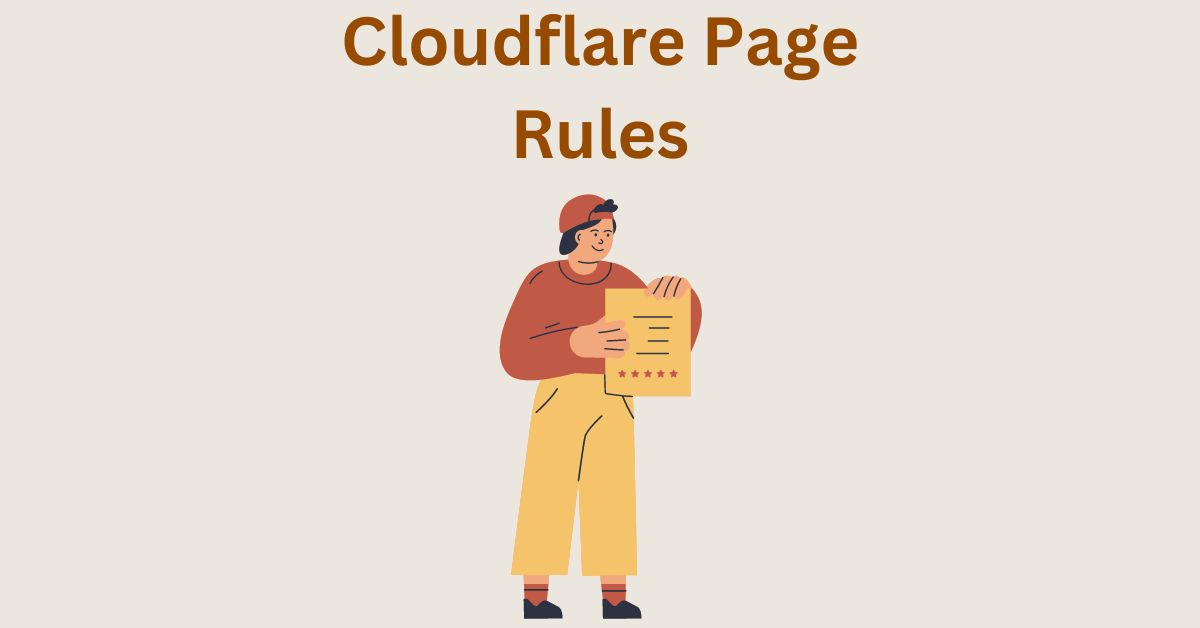Cloudflare Page Rules for WordPress – Useful and Top Rated for Best Performance
Estimated reading time: 11 minutes
Last updated on March 26th, 2024 at 07:15 am
Are you looking for “the Best and Useful Cloudflare Page Rules for WordPress”?
Imagine you have a superhero protecting your WordPress website from bad guys.
Well, Cloudflare Page Rules are like the superpowers that keep your site safe and speedy.
Did you know that websites using Cloudflare see a 60% reduction in bandwidth usage and a 65% decrease in total requests?
It’s like having a shield that not only guards your site but also makes it run faster, giving your visitors a smoother experience.
But it’s not just about security – these rules also optimize how your site performs.
They ensure that your pages load quickly and efficiently.
In fact, studies show that websites with faster loading times have a 70% longer average session duration.
So, not only do Page Rules protect your site, but they also make sure your visitors have a seamless and enjoyable experience.
15+ Best Cloudflare Page Rules for WordPress
1. Cache Everything
Imagine your website is like a library, and every time someone wants to read a book (visit your site), they have to go to the library and pick it up.
Caching is like making photocopies of the most popular books and leaving them near the entrance.
So, when someone asks for that book again, they can grab a copy right away without going deep into the library.
With Cloudflare’s “Cache Everything” rule, it’s like making sure the most frequently accessed parts of your website are readily available, making your site load faster.
Did you know that a one-second delay in page load time can result in a 7% reduction in conversions?
2. Always Online
Picture your website as a shop on the street.
Sometimes, due to unforeseen circumstances, the shop might temporarily close.
But what if people still want to visit your shop even when it’s closed?
The “Always Online” rule by Cloudflare is like putting up a friendly robot in front of your shop that welcomes visitors even if your actual shop is temporarily unavailable.
It helps to ensure that your website is accessible, even during unexpected hiccups.
Did you know that 79% of online shoppers who encounter performance issues won’t return to buy again?
3. Always Use HTTPS
Think of your website as sending postcards to your visitors.
If you send them without an envelope (HTTP), anyone could read the message.
But if you put the postcard in a sealed envelope (HTTPS), it becomes private and secure.
The “Always Use HTTPS” rule by Cloudflare is like ensuring that all your postcards are sealed, providing a secure connection between your visitors and your website.
It helps in keeping sensitive information safe.
Did you know that Google gives a slight SEO boost to websites using HTTPS, making it not only secure but also beneficial for your search rankings?
4. Browser Cache TTL
Imagine your website is like a store where people often buy the same items.
Browser Cache TTL is like telling your regular customers to remember the items they purchased for a certain period.
So, the next time they come back, they don’t have to ask the store again, they already know what’s there.
With Cloudflare’s “Browser Cache TTL” rule, it’s like setting how long your customers (website visitors) should remember the items (web elements) they’ve seen.
This can significantly speed up their experience.
Did you know that about 40% of people abandon a website that takes more than 3 seconds to load?
5. Cache Level
Picture your website like a restaurant menu.
The “Cache Level” rule by Cloudflare is like deciding which parts of the menu you want to photocopy for quick access.
It determines what items get those fast-access photocopies.
If it’s set to “Standard,” it’s like photocopying the most popular dishes.
If set to “No Query String,” it’s like photocopying the dishes without considering any extra toppings.
Choosing the right “Cache Level” helps in efficiently serving the most relevant parts of your website.
Did you know that 47% of consumers expect a web page to load in 2 seconds or less?
6. Edge Cache TTL
Think of your website like a bookshelf in a library.
The “Edge Cache TTL” rule by Cloudflare is like deciding how long the librarian (Cloudflare servers) should keep the photocopied books (cached content) before checking if there are any updates.
If you set a long Edge Cache TTL, it’s like telling the librarian to keep the copies for a more extended period, reducing the need to check for updates frequently.
This can save time and make your website load faster.
Did you know that a 100-millisecond delay in website load time can cause conversion rates to drop by 7%?
7. Rocket Loader
Imagine your website is like a delivery truck carrying goods (web elements) to your customers (website visitors).
Sometimes, the truck gets a bit slow, and items are delivered one by one, causing a delay.
Rocket Loader is like having a superhero (Cloudflare) who helps the truck by carrying multiple items at once, making the delivery faster.
With Cloudflare’s “Rocket Loader” rule, it optimizes the way your website delivers and displays content, improving the overall loading speed.
Did you know that a one-second delay in page load time can lead to a 16% decrease in customer satisfaction?
8. Polish
Picture your website’s images like photographs in an album.
Sometimes, the photos may take up a lot of space, making the album heavy and slow to flip through.
Polish by Cloudflare is like having a magical device that automatically reduces the size of your photos without losing their quality.
It’s like compressing the images in your album, making it lighter and quicker to browse.
With Cloudflare’s “Polish” rule, it optimizes your images for faster loading times.
Did you know that 39% of people will stop engaging with a website if images take too long to load?
9. Mirage
Think of your website as a beautiful painting, but some people might not fully appreciate its details if they’re too far away.
Mirage by Cloudflare is like having a special lens that enhances the details of the painting, making it clear even from a distance.
With the “Mirage” rule, Cloudflare helps in delivering the most important parts of your website quickly, especially for visitors on slower connections.
This ensures a better experience for everyone, regardless of their internet speed.
Did you know that a 500-millisecond delay in page load time can result in a 26% increase in peak frustration and an 8% decrease in engagement?
10. Auto Minify
Imagine your website’s code is like a big, complicated recipe.
Auto Minify by Cloudflare is like having a wizard in your kitchen who magically simplifies the recipe without changing the taste.
It takes your complex code and makes it more straightforward, reducing the file sizes without compromising functionality.
With Cloudflare’s “Auto Minify” rule, your website becomes lighter and loads faster.
Did you know that a faster-loading site can lead to a 25% increase in ad viewability?
11. Security Level
Picture your website as a fortress with different security levels.
The “Security Level” rule by Cloudflare is like setting the guards’ alertness.
If you set it to “Essentially Off,” it’s like having relaxed guards, allowing more people in but with less scrutiny.
If you set it to “Under Attack,” it’s like having vigilant guards, scrutinizing everyone to ensure no harm.
Choosing the right “Security Level” helps in balancing security and accessibility.
Did you know that websites experience an average of 94 attacks per day?
12. Firewall Rules
Think of your website like a VIP event, and you have a list of invited guests.
The “Firewall Rules” by Cloudflare are like bouncers at the entrance following a specific set of rules.
If someone tries to sneak in who isn’t on the guest list or is causing trouble, the bouncers take action.
With Cloudflare’s “Firewall Rules,” you can set specific criteria for who can access your website and block those who might pose a threat.
Did you know that small and medium-sized businesses are the target of 43% of cyberattacks?
13. Hotlink Protection
Imagine your website’s images are like dishes at a potluck dinner.
Hotlinking is like someone bringing their own plate and taking your dishes without contributing.
Hotlink Protection by Cloudflare is like having a host who says, “No, you can’t take the food without joining the party!”
It prevents others from directly linking to your images, saving your bandwidth and resources.
With Cloudflare’s “Hotlink Protection” rule, you ensure that your content is enjoyed only by those who visit your site.
Did you know that hotlinking can result in increased server costs without any benefit to your website?
14. Mobile Redirect
Picture your website as a choose-your-own-adventure book.
Mobile Redirect by Cloudflare is like having a magical guide that directs readers to the right pages based on whether they are using a big book (desktop) or a smaller one (mobile).
It ensures that visitors using different devices have a tailored experience, making it easy for them to navigate.
With Cloudflare’s “Mobile Redirect” rule, you create a smooth journey for your mobile visitors.
Did you know that 52% of web traffic comes from mobile devices?
15. URL Forwarding and Redirects
Think of your website’s URLs like street addresses.
URL Forwarding and Redirects by Cloudflare are like having a mail forwarder who ensures that even if you move (change your website structure), people can still find you using your old address.
It helps in seamlessly guiding visitors from an old URL to a new one.
With Cloudflare’s “URL Forwarding and Redirects” rule, you make sure that everyone reaches the right destination, even if the path has changed.
Did you know that 404 errors can result in a drop in search engine rankings?
16. Bypass Cache
Imagine your website’s content is like a well-organized library, and caching is like making copies of popular books for quick access.
Bypass Cache by Cloudflare is like having a secret door for certain books that shouldn’t have copies made.
It ensures that specific items, like private notes or special editions, are not duplicated for everyone.
With Cloudflare’s “Bypass Cache” rule, you have control over what stays exclusive and doesn’t get cached.
Did you know that bypassing cache for certain items can be crucial for dynamic content that changes frequently?
17. Cache Everything (with Query String)
Picture your website’s pages like different editions of a magazine.
Cache Everything (with Query String) by Cloudflare is like making sure every version, even with additional extras (query strings), is saved for quick access.
It’s like photocopying both the standard and deluxe versions so that visitors get the full experience they’re looking for.
With Cloudflare’s “Cache Everything (with Query String)” rule, you provide a faster and more comprehensive reading experience.
Did you know that optimizing for query strings is essential for e-commerce sites with product filters?
18. Origin Cache Control
Think of your website’s server as a chef preparing dishes for a restaurant.
Origin Cache Control by Cloudflare is like having a head chef who decides how long each dish can sit in the kitchen before it needs to be freshly prepared.
It helps in setting specific rules for how your server manages the freshness of content.
With Cloudflare’s “Origin Cache Control” rule, you ensure that your website serves the most up-to-date information.
Did you know that the freshness of content is crucial for news websites and real-time updates?
19. Server-Side Excludes (SSE)
Imagine your website is like a pizza place with a menu.
Server-Side Excludes by Cloudflare are like having a pizza chef who can customize each pizza for customers based on their preferences.
SSE allows you to exclude specific ingredients (elements) from the pizza (webpage) based on certain conditions.
With Cloudflare’s “Server-Side Excludes (SSE)” rule, you have the power to tailor content for different visitors, ensuring a personalized experience.
Did you know that personalization can lead to a 6 times higher transaction rate for e-commerce sites?
20. Custom Page Rules
Picture your website as a theme park with different attractions.
Custom Page Rules by Cloudflare are like having a master plan that dictates how visitors experience each ride.
You can set specific rules for certain pages, like fast passes for popular attractions.
With Cloudflare’s “Custom Page Rules,” you have the flexibility to control various aspects, from security settings to performance optimizations, tailoring the user journey.
Did you know that strategically implemented custom rules can significantly enhance your website’s performance and security?
Wrapping Up – Cloudflare Page Rules for WordPress
Using Cloudflare Page Rules for your WordPress website is like giving it a power boost.
It helps your site load faster, keeps it safe from online threats, and allows you to customize how content is shown to different people.
With Cloudflare, you can make your website work better for visitors from different parts of the world, on various devices, and for specific pages.
This personalization not only makes your site more user-friendly but also helps manage resources efficiently.
Cloudflare also acts as a superhero for your website’s security.
It guards against cyber attacks, ensuring that your WordPress site stays safe from bad actors.
This not only builds trust with your visitors but also ensures that your website’s information remains secure.