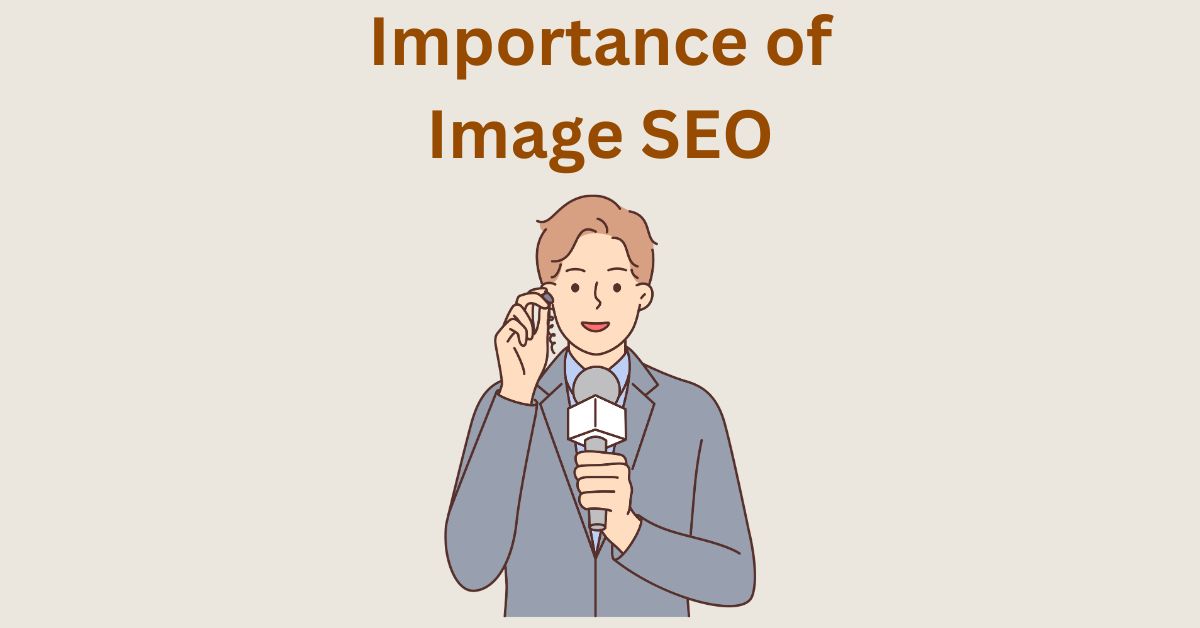Image SEO – Importance, Impact, Optimization and Best Practices
Estimated reading time: 10 minutes
Last updated on March 26th, 2024 at 07:09 am
Do you want to know “Image SEO and Its Importance”?
Picture this: you’re scrolling through a website, and the images take forever to load or don’t show up at all. Frustrating, right?
Did you know that around 21% of all website traffic comes from image searches?
That’s a lot of people looking at pictures on the internet.
Now, if your images are properly optimized, they not only load faster but also have a better chance of showing up in search results.
Some Facts that you need to Understand,
- Around 39% of people will stop engaging with a website if images take too long to load.
- Websites with descriptive Alt Text can see a boost in search rankings.
- If the image file is named “IMG00123,” it won’t help you find what you want.
Let’s talk in detail.
What exactly is Image SEO?
Think of Image SEO like giving a name tag to pictures on your website.
When you search for something on Google Images, it’s like going to a massive photo album.
Image SEO makes sure your pictures have proper names and descriptions, helping search engines understand what they are.
Did you know that 20% of all Google searches are for images?
So, if your images are well-optimized, they have a better chance of showing up when people are looking for visuals.
Importance of Image Optimization for SEO
Imagine you have a beautiful painting, but it’s in a locked room where no one can see it.
That’s what happens if your images aren’t optimized.
Image optimization not only makes your website look good but also helps it get noticed by search engines.
Google considers images when ranking websites, and 32% of marketers say images are the most important content for their business.
So, by optimizing your images, you’re not just making your site pretty, you’re also improving its chances of being found online.
Impact of Images on Website Performance
Think of your website like a performance on a stage. Images play a crucial role in this show.
If they are too big or not well-prepared, it’s like having a clumsy dancer on stage—slowing everything down.
Studies show that 39% of people will leave a website if images take too long to load.
So, optimizing your images ensures your website performs smoothly, keeping visitors engaged.
It’s like having a well-rehearsed performance that leaves a lasting impression on your audience.
Key Elements of Image SEO
a. Alt Text Optimization
Think of alt text as a description for your image.
When a search engine can’t “see” the image, it reads the alt text to understand what it’s about.
Alt text not only helps with accessibility for people using screen readers but also boosts your image’s visibility in search results.
Around 46% of web pages have missing alt attributes, so by adding descriptive alt text, you’re already ahead in the SEO game.
b. Image File Names
Imagine you’re organizing a photo album, and instead of naming pictures, you just have random numbers.
Not very helpful, right?
Well, the same goes for image file names on your website.
Naming your image files something descriptive, related to your content, helps search engines understand what’s in the picture.
Websites with well-named image files have a higher chance of ranking in search results.
In fact, descriptive file names can contribute to a 25% increase in search engine visibility.
c. Image Compression
Picture this: you have a suitcase, and you want to fit as much as possible.
Compression is like packing your images efficiently so they don’t take up too much space.
Large image files can slow down your website, and 39% of people will leave a website if images take too long to load.
By compressing images, you not only improve your site’s speed but also enhance the overall user experience.
It’s like making sure your suitcase isn’t too heavy for a smooth journey.
Optimizing Image Size for Faster Loading
Imagine your website is a delivery service.
Large image files are like big packages that take longer to reach their destination.
Optimizing image size is like using smaller, more efficient packages.
This ensures your website loads faster, providing a better experience for visitors.
Did you know that 47% of users expect a web page to load in 2 seconds or less?
By optimizing image size, you’re meeting this expectation and keeping your audience engaged.
I am using Tinypng for image compression before uploading images.
Choosing the Right File Format for SEO
Think of file formats as different languages. Some are more efficient than others in conveying information.
Choosing the right file format for your images is like speaking the language that search engines understand best.
JPEG, PNG, and GIF are common formats, each with its strengths.
JPEG is great for photos, PNG for transparent images, and GIF for simple graphics.
Picking the right format ensures your images are SEO-friendly and load quickly.
About 65% of web pages use JPEG, making it a widely accepted and efficient choice.
However, nowadays WebP format is getting more popular. Consider using this format if possible.
Image Sitemaps and Their Role in SEO
Imagine your website is a big city, and your images are landmarks.
An image sitemap is like a detailed map that guides search engines to every important spot.
It tells search engines what each image is about, helping them index and understand your visual content better.
Websites with image sitemaps can see a boost in image search visibility.
In fact, creating an image sitemap is a strategic move, considering that visual content is becoming increasingly important, with 32% of marketers stating images are the most important content for their businesses.
Responsive Images for Mobile SEO
Imagine your website is like a superhero that can adapt to different environments.
Responsive images are like the superhero’s costume that fits perfectly, whether they are on a big screen or a small mobile device.
With more than half of web traffic coming from mobile devices, having responsive images is crucial.
It ensures that your images look good and load quickly on various screen sizes.
Google loves mobile-friendly sites, and 61% of users are unlikely to return to a mobile site they had trouble accessing.
So, by making your images responsive, you’re not just pleasing users but also improving your mobile SEO.
Page Speed and Its Relationship to Image SEO
Think of your website as a race car.
Page speed is how fast that car can zoom around the track.
Images play a big role in this race.
If they are too slow to load, it’s like putting the brakes on your race car.
Page speed is a critical factor in both user experience and SEO.
Google has stated that page speed is a ranking factor, and 40% of users will abandon a website that takes more than 3 seconds to load.
Optimizing images, along with other elements, contributes to faster page speed.
So, by ensuring your images are optimized and your website is speedy, you’re not just winning the race, you’re also climbing up the SEO leaderboard.
Tips for Image SEO Success
a. Utilizing Descriptive Filenames
Think of filenames as labels on your image boxes.
If the labels are vague, it’s like trying to find your favourite toy in a messy room.
Descriptive filenames help search engines understand what’s in the box.
When you name your image files something related to the content, it enhances the chances of your images appearing in relevant search results.
Nearly 75% of images on the web have generic filenames, so standing out with descriptive names gives your images a competitive edge in SEO.
b. Crafting Compelling Alt Text
Alt text is like a storyteller for your images. If the storyteller is engaging, it captivates the audience.
Crafting compelling alt text is like telling a search engine a fascinating story about your image.
It not only enhances accessibility for people using screen readers but also adds SEO value.
Alt text provides context to search engines, helping them understand the content of the image.
With 68% of marketers stating that alt text is the most valuable non-text content for SEO, investing time in crafting compelling alt text is a powerful strategy for image SEO success.
c. Using Image Captions Wisely
Imagine your image is a work of art in a gallery.
A caption is like a brief description that adds depth to the viewer’s experience.
Using image captions wisely is like providing a guided tour for search engines.
Captions can reinforce the relevance of your images to the content, improving their SEO performance.
Websites with captions get 16% more reads than those without.
So, strategically using captions not only enhances the user experience but also contributes to your overall image SEO success.
Best Practices for Image SEO
a. Leveraging Image Lazy Loading
Lazy loading is like serving snacks at a party – you bring them out when needed, not all at once.
Similarly, image lazy loading helps your website load faster by only loading images when they come into view.
This improves the user experience and contributes to faster page speed.
Google recommends lazy loading, and it’s estimated that lazy loading can save up to 60% of bandwidth.
By implementing lazy loading, you’re not just improving load times but also optimizing your images for a smoother user experience.
b. Utilizing Image CDN (Content Delivery Network)
Think of a Content Delivery Network (CDN) as a team of couriers distributing packages globally.
An Image CDN specifically focuses on delivering your image files faster to users around the world.
This reduces server load and speeds up image loading times.
Websites using a CDN experience up to a 50% reduction in page load times.
By leveraging an Image CDN, you’re ensuring that your images reach users quickly, regardless of their location, contributing to an enhanced user experience and improved SEO.
c. Implementing Structured Data for Images
Structured data is like providing a menu to search engines, helping them understand the ingredients of your content.
When it comes to images, structured data adds extra information, such as captions, licenses, and details about the subject.
Implementing structured data for images is like giving search engines a complete recipe.
Websites with structured data often receive higher click-through rates, with up to a 30% increase in visibility.
By providing rich information through structured data, you’re not just optimizing for SEO but also making your images more appealing and informative to search engine users.
Wrapping Up – Image SEO and Its Importance
Image SEO is like giving your online pictures a boost so that more people can find them easily.
When you search on the internet, search engines not only look for words but also for images.
By making your pictures more searchable and user-friendly, you can improve your website’s chances of being seen by more people.
This involves giving your images meaningful names, adding descriptions, and making sure they load quickly.
So, if you want your website to do well and be easy to find, taking the time to optimize your images is a smart move.
It’s like making sure your pictures speak the language of search engines.