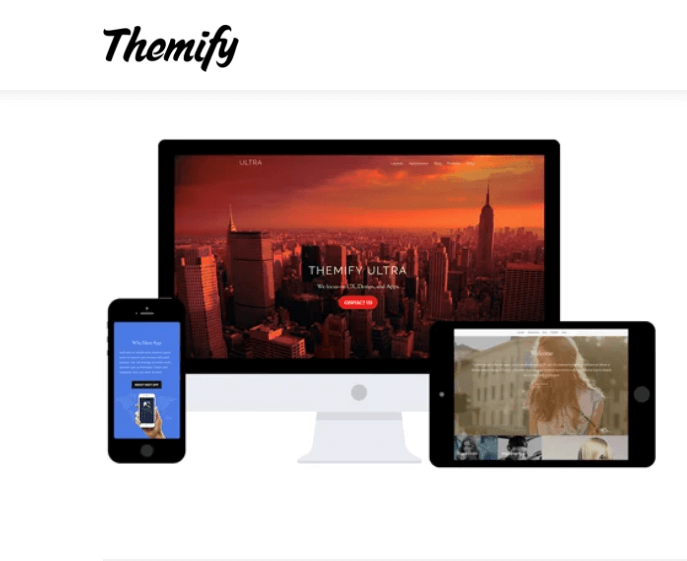Domain or Hosting? Understanding the Key Differences
Estimated reading time: 4 minutes
Last updated on July 9th, 2024 at 08:55 am
In simple terms, when you want to have a website on the internet, you need two important things: a name for your website and a place to put all your website’s files.
Think of it like a house – you need an address (the domain) and a physical place (the hosting) to build your home (the website).
Not interested in reading the article, watch the video.
What is a Domain Name?
Imagine your website is a store in a busy street.
The domain name is like the sign with your store’s name.
It’s the unique address people type into their browsers to find your website.
Did you know that there are over 360 million registered domain names worldwide?
Just like each store has its own sign, every website has its own domain name.
What is Web Hosting?
Okay, let’s go back to the house analogy.
If your domain is the address, then web hosting is the actual space where your house is built.
It’s like renting a plot of land to build your store.
Web hosting stores all the necessary files and data for your website to function.
Around 80% of websites worldwide use shared hosting because it’s like having neighbours on the same plot of land, making it more affordable for everyone.
So, web hosting is like renting space on the internet to make your website accessible to everyone.
Purpose of a Domain
Think of a domain as your website’s unique identity.
It’s like your brand’s name in the online world.
The main purpose of a domain is to make it easy for people to find and remember your website.
Just like a memorable store name attracts customers, a good domain name helps attract visitors to your website.
It’s like having your own online signboard in a sea of websites, making it easier for people to locate and remember you.
I highly recommend Themify Ultra as your theme of choice.
Why?
With this theme, along with Cloudflare CDN, I guarantee that your website will achieve a minimum speed score of 90+ on speed testing tools. If you aim for a perfect 100 score, feel free to reach out to me for further assistance.
Whatever your current hosting provider is, I can optimize your website using this theme to achieve a consistent speed score of 99-100, all for a one-time fee of $50.
Contact - [email protected]
Purpose of Web Hosting
Imagine web hosting as the foundation and structure of your website.
Its purpose is to store all the files, data, images, and content that make up your website.
Web hosting ensures that when someone types in your domain name, all the information and pages they’re looking for are accessible and load quickly.
It’s like having a reliable storage space for your website’s content so that it’s available 24/7 to anyone browsing the internet.
How They Work Together?
The domain and web hosting are like a perfect team.
The domain directs people to your website, like a sign pointing to a store, while web hosting provides the actual space and infrastructure for your website to exist.
When someone enters your domain name into a browser, the domain leads them to the server where your website is hosted.
It’s similar to following a sign to reach a store located on a specific piece of land.
Together, they ensure that your website is both found and functional, like a combination of an address and the building itself.
Without one or the other, your website wouldn’t be easily accessible or memorable.
Domain vs. Hosting: Key Differences
Function: A domain is your website’s address, while web hosting is the space where your website’s content resides.
Uniqueness: Domains need to be unique and can be compared to an address or a brand name, while web hosting is about space and infrastructure.
Renewal: Domains need to be renewed annually or as per the registration period, whereas web hosting is typically subscribed to on a monthly or yearly basis.
Ownership: You own a domain and can transfer it between registrars, but web hosting is more like a rented space on a server managed by a hosting provider.
Common Misconceptions
Confusion between Domain and Hosting: People often think purchasing a domain automatically includes hosting, but they’re separate services.
Thinking Domains Store Data: Domains are just addresses; they don’t store website data. That’s the role of web hosting.
Assuming Domain and Hosting Are from the Same Provider: While it’s convenient to have both from the same provider, they can be purchased separately.
Wrapping Up
Domain and web hosting are essential components for a successful website.
While a domain provides a unique address and online identity, web hosting ensures the availability and accessibility of the website’s content.
Choosing a reliable domain and web hosting provider is important for ensuring the smooth functioning and growth of a website.
I hope these examples and explanations provide a clear understanding of the difference between these two.