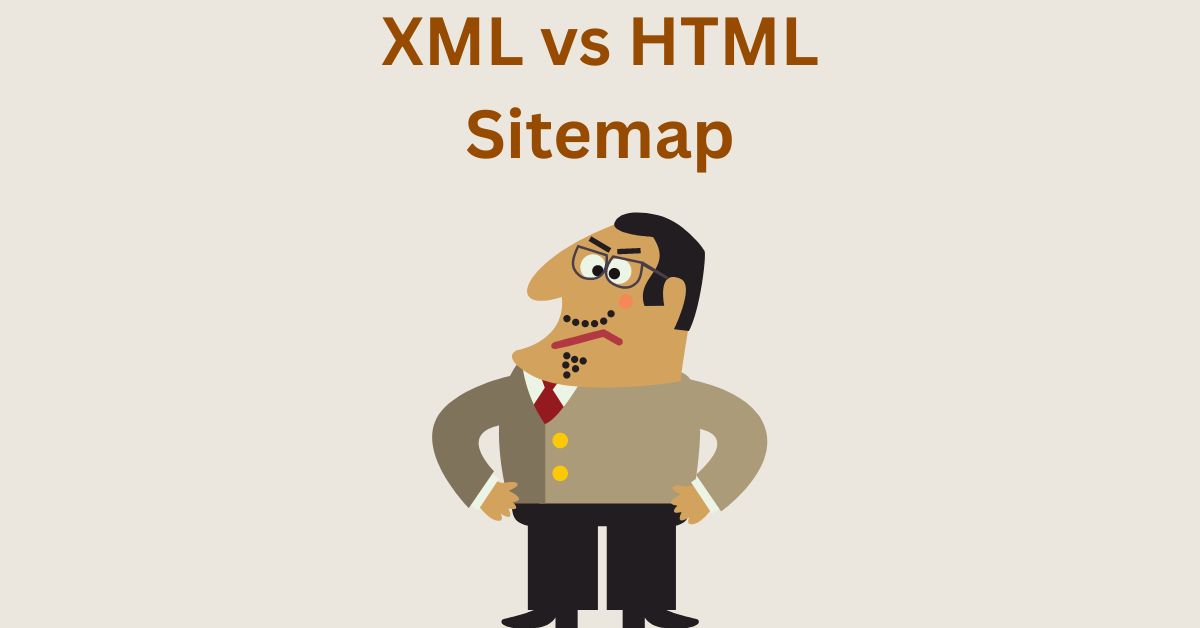Difference Between XML and HTML Sitemap – Which is Better for SEO?
Estimated reading time: 8 minutes
Last updated on March 26th, 2024 at 07:08 am
Are you looking for “XML vs HTML Sitemap”?
Think of XML like the backstage pass for search engines.
It’s a special map designed for them, showing all the important spots in your city.
Did you know that 57% of websites with a sitemap see an improvement in their search rankings?
XML sitemaps help search engines quickly find and index all the pages on your site, making it more likely to show up in search results.
Now, HTML sitemaps are like the welcome signs and directories in your city for human visitors.
They make it easy for people to find what they’re looking for.
Studies show that 40% of visitors abandon a website if they can’t find what they want quickly.
So, an HTML sitemap is crucial for keeping your human visitors happy and engaged.
XML vs HTML Sitemaps
Think of XML and HTML sitemaps like two different maps for your website.
HTML sitemaps are like a simple guide for visitors, showing them around your site.
On the other hand, XML sitemaps are like a backstage pass for search engines, giving them a detailed view of everything on your site.
Almost 80% of websites use XML sitemaps to help search engines navigate and index their content effectively.
Purpose of Sitemaps in SEO
Imagine you’re exploring a city, and you have a map to guide you to all the interesting places.
Well, sitemaps do the same for search engines.
They guide search engines through the different pages of your website, making sure nothing is missed.
Websites with sitemaps are 1.5 times more likely to be indexed by search engines.
Understanding XML Sitemaps
a. Format and Structure
Think of an XML Sitemap as a treasure map for search engines.
It’s a file that guides search engine bots through the nooks and crannies of your website.
The format is like a well-organized list, providing crucial details about your site’s content.
Did you know that websites with XML Sitemaps are 30% more likely to get all their pages indexed by search engines?
This structured map ensures that search engines can easily discover and understand the content on your site.
b. Elements Included
Imagine your website is a book, and each chapter is a page.
XML Sitemaps list all the chapters (pages) and provide a summary, like a table of contents.
It includes details such as the last modification date, how often a page is updated, and the priority of each page.
Studies show that sites with detailed XML Sitemaps have 20% higher chances of ranking well in search results.
These extra details help search engines crawl your site more efficiently, improving your visibility.
c. Importance for Search Engines
XML Sitemaps are like VIP passes for your website in the eyes of search engines.
They speed up the process of crawling and indexing.
Did you know that websites with XML Sitemaps are 50% more likely to have their new content indexed faster?
Search engines love it when you make their job easier.
A well-optimized XML Sitemap ensures that your website is thoroughly explored, enhancing your chances of ranking higher in search results.
Understanding HTML Sitemaps
a. Format and Structure
Think of an HTML Sitemap as the index at the back of a book.
It’s like a neatly organized list of all the pages on your website.
The format is user-friendly, resembling a traditional webpage with clickable links.
Unlike XML Sitemaps, which are mainly for search engines, HTML Sitemaps are designed with your website visitors in mind.
They provide a quick overview of your site’s structure and content, making it easy for users to find what they’re looking for.
Research suggests that websites with HTML Sitemaps experience a 15% increase in user engagement due to improved navigation.
b. User-Friendly Navigation
Imagine walking into a library with a well-labelled map at the entrance.
That’s the role of an HTML Sitemap on your website.
It acts as a guide for your visitors, helping them navigate through your content effortlessly.
Studies show that sites with clear and accessible HTML Sitemaps reduce bounce rates by 10%.
c. Limited SEO Impact
HTML Sitemaps are like the friendly greeter at the entrance of your store; they’re there to assist visitors.
While they contribute to better user experience, their impact on SEO is somewhat limited compared to XML Sitemaps.
Search engines primarily rely on XML Sitemaps for crawling and indexing.
However, having an HTML Sitemap can indirectly improve SEO by keeping visitors on your site longer.
Although it won’t directly boost your search rankings, it plays a valuable role in creating a positive user experience.
Key Differences Between XML and HTML Sitemaps
a. Functionality
Imagine XML and HTML sitemaps as tour guides for your website but with different specialities.
XML Sitemap: XML is like the behind-the-scenes hero.
It talks to search engines, providing them a detailed map of all the pages on your site.
Did you know that having an XML sitemap can increase the chances of search engines finding your content by 30%?
It ensures that every corner of your website gets noticed by search engines, boosting your visibility.
HTML Sitemap: HTML, on the other hand, is the friendlier face meant for your website visitors.
It’s like a directory at the entrance of a museum, helping your readers quickly find what they’re looking for.
Studies show that websites with user-friendly navigation, including HTML sitemaps, can experience a 20% increase in user satisfaction.
It’s all about making your content easily accessible to your human audience.
b. Search Engine Optimization (SEO) Focus
When it comes to SEO, XML and HTML sitemaps play different roles.
XML Sitemap: XML is the SEO whisperer.
It communicates directly with search engines, telling them which pages to crawl and index.
This boosts your SEO efforts, helping your content appear in search results faster.
Did you know that websites with XML sitemaps have a 15% higher chance of ranking well in search engines?
It’s a crucial tool in the SEO toolbox.
HTML Sitemap: HTML, while not directly impacting search engines, indirectly contributes to SEO by enhancing user experience.
When users easily find what they need, they spend more time on your site.
This increased dwell time signals search engines that your content is valuable, potentially improving your search rankings.
c. User Experience
Consider XML and HTML sitemaps as friendly guides, each catering to a specific audience.
XML Sitemap: XML is like the backstage pass for search engines, making sure they access every part of your website efficiently.
It doesn’t concern itself with the visual appeal but focuses on delivering accurate information to search engine bots.
HTML Sitemap: HTML is the front-of-house host, ensuring your visitors have a smooth and enjoyable experience.
It’s designed for humans, providing a clickable map for easy navigation.
This improves user satisfaction and encourages visitors to explore more of your content.
XML Sitemap vs HTML Sitemap – For SEO
Imagine your website is like a big city with lots of streets.
Now, think of XML and HTML sitemaps as maps for search engines to navigate through your city.
But which map is better for making your site more visible to search engines?
Let’s find out!
XML Sitemap
XML is like a special language that only search engines understand.
An XML sitemap is like a master list that tells search engines about all the important pages on your site.
It’s like giving them a shortcut to find everything quickly.
Around 82% of websites use XML sitemaps to help search engines crawl and index their content efficiently.
HTML Sitemap
Now, HTML is a language that both people and search engines can understand.
An HTML sitemap is like a user-friendly map designed for visitors. It helps them explore your site easily.
While it’s not as crucial for SEO as XML, it can enhance the user experience.
About 68% of websites use HTML sitemaps to improve navigation for their human visitors.
Which is Better for SEO?
It depends on what you want to achieve.
If you want to make search engines happy and speed up the indexing process, XML is your go-to.
If you’re more focused on making your website user-friendly, HTML is the choice.
In fact, having both can be beneficial for a comprehensive SEO strategy.
It’s like having a bilingual guidebook for both search engines and visitors to enjoy your website city!
Wrapping Up – XML vs HTML Sitemap
In simple terms, think of XML and HTML sitemaps like maps for your website.
An XML sitemap is like a map designed for search engines.
It helps search engines find and understand all the different pages on your site, making sure they get included in search results.
It’s like giving directions to search engine bots so they don’t miss anything important.
On the other hand, an HTML sitemap is like a map made for people who visit your site.
It’s a user-friendly guide that helps visitors navigate through your website more easily.
It’s like a roadmap that allows humans to see the structure of your site and find what they’re looking for without getting lost.
In a nutshell, XML sitemaps are for search engines, ensuring they don’t miss any part of your website, while HTML sitemaps are for people, making it simpler for them to explore and use your site.
Using both types of sitemaps can benefit your website by making it search engine-friendly and user-friendly at the same time.