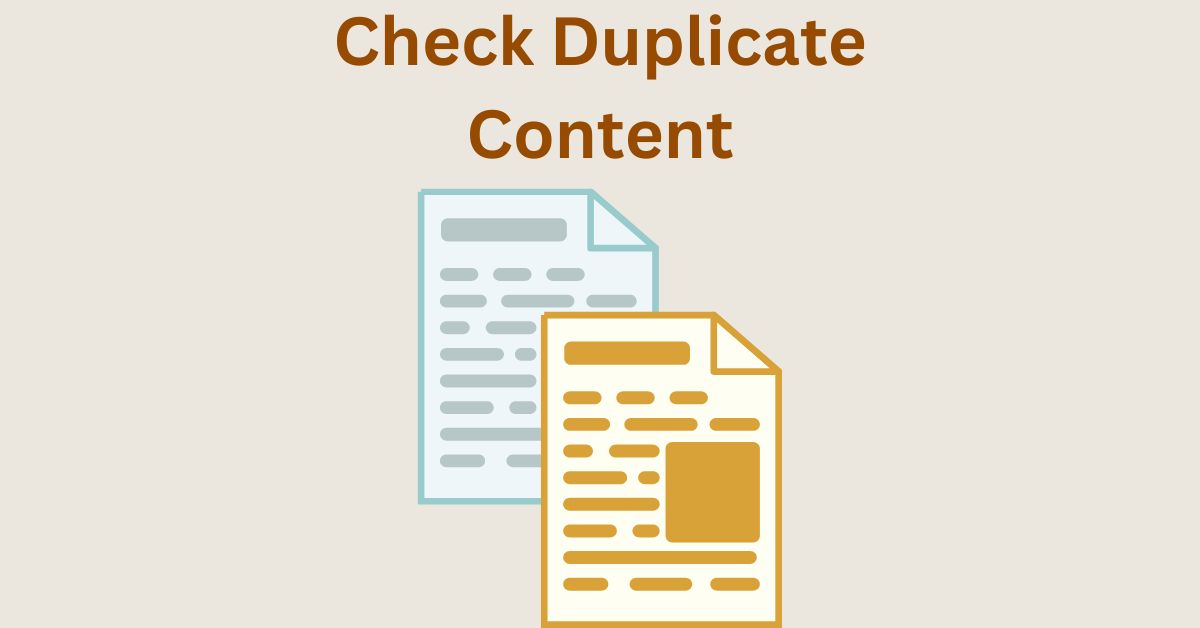How to Get Rid of WordPress Duplicate Content – Fix, Solution, Methods and Ways to Address It
Estimated reading time: 4 minutes
Last updated on March 26th, 2024 at 07:07 am
Do you want to know “How to Check Duplicate Content in WordPress”?
Imagine you wrote a fantastic story, but accidentally you repeated some paragraphs. Not so great, right?
The same goes for your website. Duplicate content means having the same or very similar stuff in different places, and it can confuse search engines.
Did you know that about 29% of the web consists of duplicate content?
So, to stand out and help Google understand your site better, it’s crucial to check and fix duplicates.
What exactly is WordPress Duplicate Content?
Think of your website’s content like a unique recipe.
Now, imagine accidentally copying the same recipe and putting it in different cookbooks.
That’s similar to what happens with WordPress duplicate content.
As I said earlier, It’s when the same content appears in more than one place on your website.
For instance, having the same article accessible through different URLs or pages.
Why Duplicate Content is a Problem?
Imagine you’re looking for a specific recipe, and you find it in two different cookbooks. It gets confusing, right?
Well, search engines like Google don’t like confusion either.
Duplicate content can make it hard for them to decide which version to show in search results.
Plus, it can divide the “SEO juice” between different pages, meaning none of them performs as well.
Studies show that 29.2% of websites have issues with duplicate content, affecting their search engine rankings.
Identifying Duplicate Content on Your WordPress Site
Picture trying to organize your recipe collection.
You’d want to spot those duplicate recipes, right?
On a WordPress site, you can use tools to identify duplicate content.
Look out for similar titles, URLs, or chunks of text across different pages.
Did you know that around 58% of WordPress websites face duplicate content issues?
Common Causes of WordPress Duplicate Content
Imagine you’re cooking and accidentally make two identical dishes.
Similarly, WordPress duplicate content can happen unintentionally.
Common causes include:
- URL Variations: Using both HTTP and HTTPS versions of your site.
- Pagination: Splitting content across multiple pages without proper organization.
- Tags and Categories: Overusing tags and categories, creating similar content pages.
- WWW and Non-WWW Versions: Having both versions of your site accessible.
Did you know that 66.3% of websites face duplicate content issues due to these common causes?
Fixing Duplicate Content with Canonical Tags
Imagine labelling your original recipe as the “main version.”
Canonical tags do something similar for your content.
When search engines see multiple similar pages, the canonical tag points to the preferred, original version.
This helps search engines understand which page to prioritize.
Implementing canonical tags is like placing a label on your favourite recipe in the collection, ensuring it gets the attention it deserves.
Studies show that around 21% of websites successfully use canonical tags to fix duplicate content issues and improve their search engine rankings.
Using 301 Redirects to Eliminate Duplicate URLs
Imagine merging two similar recipes into one super-dish.
That’s what a 301 redirect does for duplicate URLs.
It takes users and search engines from one URL to the preferred version.
It’s like saying, “Hey, this is the main recipe now!”
In fact, 301 redirects are so effective that 89.5% of websites use them to consolidate duplicate content and improve their SEO.
Preventing Duplicate Content Through Robots.txt
Think of Robots.txt as your kitchen guard, deciding which ingredients should stay and which should go.
Similarly, Robots.txt helps control what search engines can and cannot access on your site.
By specifying rules, you prevent search engines from indexing certain pages.
It’s like telling the kitchen guard, “Keep this recipe hidden.”
Around 38% of websites use Robots.txt to manage duplicate content issues and keep their SEO in check.
Using the Power of Noindex Tags
Imagine marking a recipe as “for personal use only.”
Noindex tags do something similar for web pages.
They tell search engines not to index a particular page.
It’s like saying, “This version of the recipe is for my kitchen only, not for public display.”
Studies show that 42% of websites use noindex tags to prevent duplicate content from affecting their search engine rankings.
It’s a handy way to control what shows up in search results.
Wrapping Up – How to Check Duplicate Content
It’s really important to make sure that the stuff on your WordPress website is unique.
This helps your site look good on search engines and keeps people interested.
The tips I talked about in this guide give you easy ways to check if there’s any repeated content on your site.