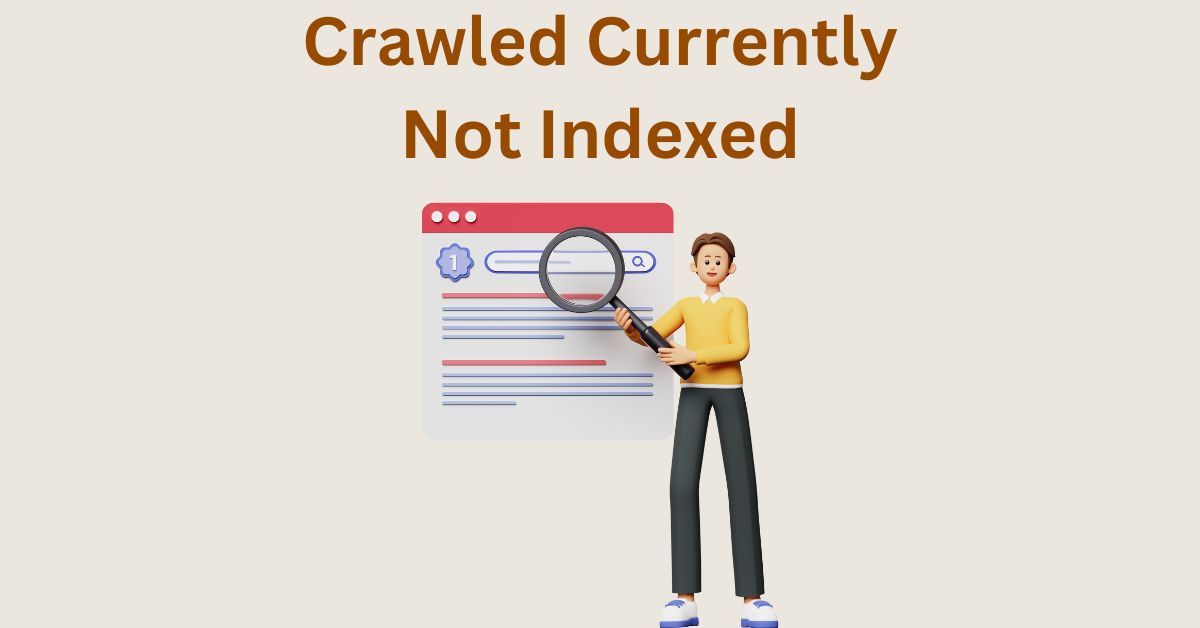Resolve Crawled Currently Not Indexed – Causes, Fixes and Solutions
Estimated reading time: 6 minutes
Last updated on March 26th, 2024 at 07:16 am
Do you want to know “How to Fix Crawled Currently Not Indexed in GSC?”
Alright, imagine Google as a giant library that reads every book on the internet.
When Google visits a webpage, it’s like the librarian checking out a book.
Now, sometimes Google visits a page but doesn’t add it to the library shelves yet.
That’s what I mean by ‘Crawled Currently Not Indexed.’
It’s like the librarian holding onto the book but not putting it on the shelf for others to find.
Now, why is this important? Well, let’s throw in some numbers.
Studies show that around 4-6% of a website’s pages might fall into this category.
That means a good chunk of your content might not be showing up in Google searches.
And you know what?
If your pages aren’t indexed, it’s like having books in your library that nobody can find.
That’s not good for business or for people trying to find your stuff online.
So, making sure Google indexes your pages is pretty important for getting noticed on the web.
Understanding “Crawled – Currently Not Indexed” in GSC
When you see “Crawled – Currently Not Indexed” in Google Search Console (GSC), it means Google’s bots have visited your web pages but haven’t added them to their index yet.
Basically, it’s like Google peeking at your site but not officially putting it in their library of search results.
Diagnosing the Issue – Common Causes of Crawled Currently Not Indexed
Imagine you’re a detective trying to solve a mystery.
When it comes to ‘Crawled Currently Not Indexed,’ diagnosing the issue is like figuring out why a clue isn’t leading to the next part of the case.
You’re basically trying to find out why Google isn’t putting your web pages on its shelves.
To do this, you need to look at different aspects of your website, kind of like how a detective examines evidence.
You might check if there are any technical problems with your site, like broken links or errors that are blocking Google’s access.
Or maybe your content isn’t as clear and relevant as it could be, making it hard for Google to understand what your page is about.
Now, think of this as a list of suspects in our mystery.
These are the usual culprits behind why Google isn’t indexing your pages.
One common cause could be that your website has duplicate content, which confuses Google.
Another culprit could be your website’s speed—if it’s too slow, Google might give up before indexing all your pages.
Here’s a figure for you: studies suggest that up to 25% of websites have duplicate content issues, and slow-loading pages can lead to a 7% loss in conversions.
So, tackling these common causes is like solving the mystery and getting your pages back in Google’s library where they belong.
Reasons and Fixes for Pages Being “Currently Not Indexed”
There could be various reasons why Google hasn’t indexed your pages yet.
Some common ones include:
Issue – Content Quality: If your content isn’t unique, valuable, or relevant, Google might skip indexing it.
Fix – Check Content Quality: Make sure your content is original, helpful, and relevant to your audience.
Issue – Technical Issues: Problems with your website’s setup or structure can prevent indexing.
Fix – Technical Glitches: Address any technical issues on your website, like broken links or server errors.
Issue – Robots.txt Blocking: If you’ve instructed Google not to index certain pages via robots.txt, they won’t show up in search results.
Fix – Review Robots.txt: Ensure you’re not blocking important pages from being indexed in your robots.txt file.
Issue – Noindex Tag: If you’ve added a “noindex” tag to your pages, it tells Google not to include them in search results.
Fix – Remove Noindex Tags: Double-check your pages for the “noindex” tag and remove it if necessary.
Issue – Redirect Chains: Complex redirect setups can confuse Google bots, leading to indexing issues.
Fix – Simplify Redirects: If you have redirect chains, simplify them to make it easier for Google to crawl your site.
Optimizing Content for Indexing
When you want Google to include your web pages in its search results, you need to optimize your content.
Here’s how:
Keyword Research: Find out what terms people are searching for and incorporate them naturally into your content.
Quality Content: Write high-quality, informative content that provides value to your audience.
Title Tags and Meta Descriptions: Craft compelling titles and descriptions that accurately reflect your content and entice users to click.
URL Structure: Use clear, descriptive URLs that include relevant keywords.
Internal Linking: Link to other pages on your site to help Google discover and index your content more effectively.
Leveraging Google Search Console Tools for Troubleshooting
Google Search Console (GSC) offers various tools to help you troubleshoot issues with your website.
Here are some key ones:
Index Coverage Report: This shows which pages of your site Google has indexed and identifies any indexing issues.
URL Inspection Tool: Allows you to see how Google views a specific URL on your site and troubleshoot any crawling or indexing issues.
Performance Report: Provides insights into how your site is performing in Google search results, including clicks, impressions, and average position.
Mobile Usability Report: Highlights any mobile usability issues on your site that could impact rankings.
Security Issues Report: Alerts you to any security issues, such as malware or hacked content, that could harm your site’s performance in search.
Wrapping Up – Crawled Currently Not Indexed
If your website is showing up as “Crawled – Currently Not Indexed” on search engines like Google, it means your site has been visited by search engine bots but hasn’t been added to their index of searchable websites yet.
To fix this, you need to make sure your website content is top-notch, fix any technical problems that might be stopping search engines from properly indexing your site, and organize your site in a way that makes it easy for search engines to understand.
You can also use tools like sitemaps and robots.txt to help search engines find and index your content faster.