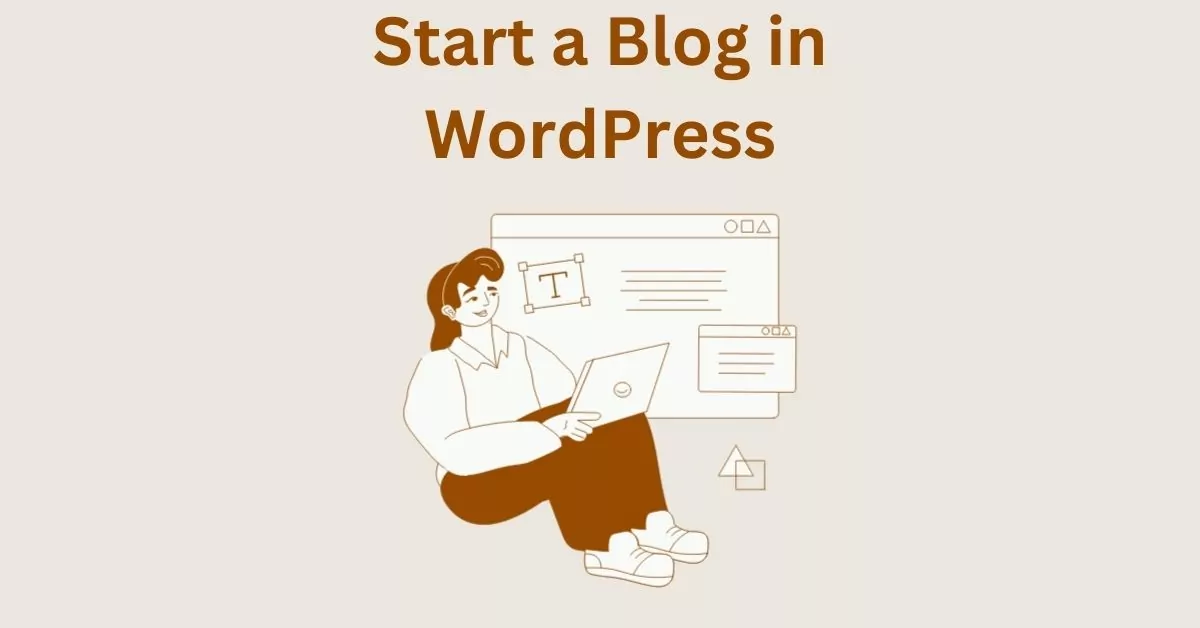Step-by-Step Guide: Launching Your First WordPress Blog
Estimated reading time: 5 minutes
Last updated on May 21st, 2024 at 08:02 am
Blogging is the latest trend. Many people quit their 9 to 5 jobs to start their own blogs.
The best thing about blogging is that you can do what you love and make money out of it.
It is a very lucrative career. You can do it full-time as well as part-time.
You can earn up to $1000 every month by blogging for a few hours.
Full-time bloggers make up to $10,000 to $20,000 every month. If you are planning to start blogging, you need to dedicate the first few months to it.
You need to put in efforts to maintain your blogs and sometimes even invest some money to get the best out of them.
Once it is all set, you can start earning money back.
Nowadays, it has become very easier to start your own blog with all the tools and platforms available for free.
As a beginner, you have to follow some steps to start your own blog. You might be familiar with most of the things given in this guide.
Starting a blog can be somewhat stressful especially if you will be doing it alone.
But guess what?
You are not alone as there are a whole lot of people out there having the same thought as you, and that is why I decided to provide you with a comprehensive guide on how to start a blog in WordPress.
Beginner’s Blueprint: Starting a WordPress Blog from Scratch
1. Choose a Niche
Think of your blog as a menu at a restaurant.
Choosing a niche is like deciding what type of cuisine you’ll serve.
It’s important because it helps your blog stand out.
Did you know that blogs with a niche receive 68% more leads than those without?
Picking a specific topic you’re passionate about will make your blog more interesting to readers.
2. Get Domain and Hosting
Imagine your blog is a house, and your domain is the address people use to find it.
Hosting is like the land where your house is built.
A good domain and hosting make your blog secure and easily accessible.
There are over 2 billion websites, so having a unique and memorable domain helps your blog get noticed.
Just like a good neighbourhood, reliable hosting ensures your blog is always open for visitors.
You can get your domain from Godaddy or Namecheap and Hosting from Cloudways.
3. Install WordPress
Installing WordPress is like setting up the rooms and furniture in your new house.
WordPress is a powerful tool that makes managing your blog easy.
Did you know that over 40% of websites use WordPress? It’s like the Swiss Army knife for bloggers.
With thousands of themes and plugins, you can customize your blog to make it look and function just the way you want.
Setting up WordPress is your key to a comfortable and stylish blogging space.
4. Configure WordPress
Configuring WordPress is like arranging the settings in your house to suit your lifestyle.
It’s about making your blog comfortable and user-friendly.
Did you know that 94% of first impressions are related to design?
Configuring WordPress ensures your blog looks good, loads fast, and is easy to navigate, making visitors want to stay longer.
5. Create Essential Pages
Think of essential pages like the rooms in your house that everyone should know about.
These pages, like ‘About Us’ and ‘Contact,’ tell your visitors who you are and how to get in touch.
Did you know that websites with an ‘About Us’ page get 66% more trust from visitors?
Creating these pages gives your blog a personality and builds trust with your audience.
6. Write and Publish Content
Writing and publishing content is like decorating your house with furniture and personal touches.
It’s the heart of your blog.
Did you know that websites with a blog have 434% more indexed pages?
Regularly adding content not only makes your blog more interesting but also helps it get noticed by search engines.
Writing and publishing content is your way of sharing your story and expertise with the world.
7. Optimize for SEO
Optimizing for SEO is like putting up signposts around your neighbourhood so people can find your house easily.
SEO (Search Engine Optimization) helps search engines understand and rank your blog.
Did you know that 75% of users never scroll past the first page of search results?
Optimizing your blog for SEO ensures it appears closer to the top when people search for topics related to your content.
8. Promote Your Blog
Promoting your blog is like throwing a housewarming party to let people know about your new place.
You can use social media, email newsletters, or collaborations to spread the word.
Did you know that content promotion can result in a 200% increase in blog traffic?
Promoting your blog helps you reach a wider audience and brings more visitors to your online home.
9. Monetize Your Blog
Monetizing your blog is like renting out a room in your house to earn some extra income.
There are various ways to make money blogging, like ads, affiliate marketing, or selling products.
Did you know that the global blogging market is expected to reach $31.9 billion by 2025?
Monetizing your blog allows you to turn your passion into a source of income, making your blogging journey even more rewarding.
Wrapping Up
Congratulations! You’ve reached the end of our guide.
You now have a solid foundation to kickstart your blogging journey and make your mark in the digital world.
Starting a blog in WordPress offers you unparalleled flexibility, customization options, and a supportive community.
Blogging is not just about creating content; it’s about building a community, inspiring others, and embracing your unique voice.
Stay true to your passions, remain consistent in your efforts, and never stop learning and evolving as a blogger.
So, what are you waiting for? Take the first step and set up your blog in WordPress.
Unleash your creativity, share your unique perspective, and make your mark in the blogosphere.
Your voice matters, and the world is eagerly waiting to hear what you have to say.
Stay Safe and Happy blogging!