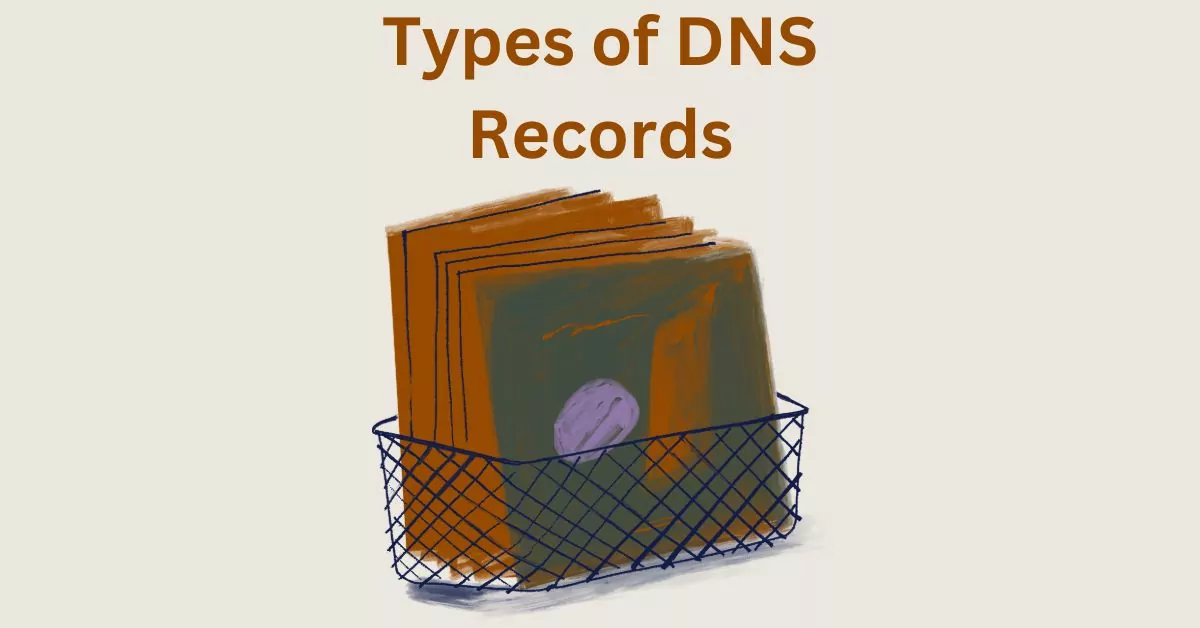DNS Records – Overview, Types, How to Manage and Best Practices
Estimated reading time: 10 minutes
Last updated on March 26th, 2024 at 07:18 am
Do you want to know the “Types of DNS Records in Cloudflare”?
Imagine you have a phone book that helps you find phone numbers. Well, DNS records are like that, but for the internet.
They help your web browser find the right website when you type in a web address.
In Cloudflare, there are different types of DNS records, each serving a specific purpose.
For example, there’s the A record, which points a domain to an IP address, like giving directions to your house.
Then there’s the MX record, which tells email servers where to deliver emails, similar to how your postal address directs mail to your mailbox.
These DNS records might seem like behind-the-scenes stuff, but they’re crucial for making sure your website and emails work properly.
Without the right DNS records set up, your website might not load, or your emails might not get delivered.
In fact, according to Cloudflare, properly configuring DNS records can improve website performance by up to 30%.
So, getting them right is essential for a smooth online experience.
20+ Different Types of DNS Records in Cloudflare
1. A Records
These are like the street addresses of the internet.
They point a domain name to an IP address, so when you type in a website address, your browser knows where to find it.
For example, it’s like telling your browser the exact location of a store.
2. AAAA Records
Similar to A records, but for IPv6 addresses instead of IPv4.
They serve the same purpose as A records but for the newer version of internet protocol (IPv6), which allows for more possible addresses.
3. CNAME Records
Think of these as aliases or nicknames for your domain.
Instead of pointing directly to an IP address, they point to another domain name.
It’s like saying, “If you can’t find this place, look for it under this other name.”
This is commonly used for setting up subdomains or pointing domains to services like Google Workspace or Shopify.
4. MX Records
These are like mailboxes for your domain.
They specify the mail servers responsible for receiving emails on behalf of your domain.
When someone sends you an email, these records help direct it to the right place, just like having your address in the mail directory.
5. TXT Records
These are versatile records used for various purposes, like providing additional information about a domain.
They can contain text-based information that isn’t used for directing web traffic but for things like verifying domain ownership, setting up email authentication, or providing human-readable notes about your domain.
6. SPF Records
SPF stands for Sender Policy Framework.
These records help prevent email spoofing and phishing by specifying which mail servers are allowed to send emails on behalf of your domain.
They act like a security guard, checking if incoming emails are coming from trusted sources or not.
7. SRV Records
These records are used to specify information about services available on your domain.
They define the location, hostname, and port number of servers for specific services, such as VoIP, instant messaging, or other internet services.
It’s like providing a detailed map for different services to find their way to your domain.
8. NS Records
NS stands for Name Server.
These records specify which name servers are authoritative for your domain.
They tell other DNS servers where to go to look up information about your domain, acting like signposts that direct traffic to the right place.
9. SOA Records
SOA stands for Start of Authority.
These records contain essential information about the domain, such as the primary name server, the email address of the domain administrator, and various timing parameters for refreshing and retrying DNS information.
It’s like the identity card for your domain, containing critical details about its management.
10. PTR Records
PTR stands for Pointer Record.
These records are used in reverse DNS lookups, which map IP addresses to domain names.
They’re commonly used for verifying the authenticity of email senders, as some email servers check PTR records to ensure that the sender’s domain matches the IP address from which the email originated.
Think of it as the return address on an envelope, helping to confirm the sender’s identity.
11. CAA Records
CAA stands for Certification Authority Authorization.
These records allow domain owners to specify which certificate authorities (CAs) are allowed to issue SSL/TLS certificates for their domain.
By setting up CAA records, domain owners can control the issuance of certificates and enhance the security of their websites by preventing unauthorized certificate issuance.
12. CERT Records
CERT records are used to store cryptographic certificates or public keys associated with a domain.
While not as commonly used as other record types, they can be utilized for specific cryptographic purposes, such as securing email communication or verifying the authenticity of digital signatures.
13. DNSKEY Records
DNSKEY records are part of the DNS Security Extensions (DNSSEC) protocol.
They are used to store public cryptographic keys that are used to authenticate DNS data.
DNSSEC helps prevent DNS spoofing and man-in-the-middle attacks by ensuring the integrity and authenticity of DNS responses.
14. DS Records
DS stands for Delegation Signer.
These records are used in DNSSEC to establish a chain of trust between parent and child domains.
The DS record contains a hash of the child domain’s public key, which is then stored in the parent domain’s zone file.
This helps validate the authenticity of DNS responses all the way from the root DNS servers down to the specific domain.
15. HTTPS Records
HTTPS (Hypertext Transfer Protocol Secure) records are not actually DNS records, but they are essential for securing web traffic.
HTTPS encrypts the data exchanged between a web browser and a website, ensuring privacy and security.
While not a DNS record itself, configuring HTTPS is crucial for protecting sensitive information transmitted over the internet.
16. LOC Records
LOC stands for Location.
These records store geographic location information about a domain or host, including latitude, longitude, altitude, and size.
While not widely used, they can be utilized for specific applications that require location-based services or geotargeting.
17. NAPTR Records
NAPTR stands for Naming Authority Pointer.
These records are used in the ENUM (Telephone Number Mapping) standard to map telephone numbers to URIs (Uniform Resource Identifiers).
They specify rules for transforming telephone numbers into domain names and can be used for applications like VoIP (Voice over Internet Protocol) and other telecommunication services.
18. SMIMEA Records
SMIMEA records are used to store S/MIME (Secure/Multipurpose Internet Mail Extensions) certificates in DNS.
S/MIME certificates are used for encrypting and digitally signing email messages, enhancing email security and privacy.
SMIMEA records enable email clients to retrieve S/MIME certificates directly from DNS, simplifying certificate management for email encryption and authentication.
19. SSHFP Records
SSHFP (SSH Fingerprint) records are used to securely store fingerprints of SSH (Secure Shell) host keys in DNS.
These records enable SSH clients to verify the authenticity of SSH host keys during the initial connection to a server, helping prevent man-in-the-middle attacks and enhancing the security of SSH connections.
20. SVCB Records
SVCB (Service Binding) records are a new DNS record type designed to improve the efficiency and flexibility of specifying network services.
They allow domain owners to consolidate multiple service-specific records (such as A, AAAA, and ALIAS records) into a single record, reducing DNS lookup times and simplifying DNS management.
SVCB records also support specifying additional parameters and preferences for service selection, enabling more efficient and customized service delivery over the internet.
21. TLSA Records
TLSA (Transport Layer Security Authentication) records are used to associate TLS (Transport Layer Security) certificates with domain names.
These records enable domain owners to specify the exact TLS certificate or public key that should be used for securing connections to their domain.
TLSA records enhance the security of TLS connections by allowing clients to verify the authenticity of TLS certificates against DNS-stored trust anchors, reducing the risk of man-in-the-middle attacks and certificate impersonation.
How to Manage DNS Records in Cloudflare
Managing DNS records in Cloudflare is like managing a contact list for your domain on the internet.
Here’s how to do it:
Login to Cloudflare: Start by logging into your Cloudflare account.
Select Your Domain: Choose the domain you want to manage from the list of domains in your Cloudflare dashboard.
Access DNS Settings: Navigate to the DNS settings section for your chosen domain.
Add or Edit Records: Here, you can add new DNS records or edit existing ones.
Choose the type of record you want to add (e.g., A, MX, CNAME) and enter the necessary information, such as IP addresses or hostnames.
Save Changes: Once you’ve made your changes, be sure to save them to update your DNS configuration.
Verify Changes: It may take some time for DNS changes to propagate across the internet.
You can use Cloudflare’s tools to verify that your DNS records are configured correctly.
Best Practices for DNS Record Management in Cloudflare
Use Short TTLs for Dynamic Records: TTL (Time to Live) determines how long DNS resolvers should cache your records.
For dynamic records that may change frequently, such as load balancer IP addresses or CDN endpoints, use shorter TTLs to ensure changes propagate quickly across DNS servers.
Implement DNSSEC for Enhanced Security: DNSSEC (Domain Name System Security Extensions) adds an extra layer of security by digitally signing DNS records, preventing DNS spoofing and tampering.
Enable DNSSEC for your domain in Cloudflare to enhance the integrity and authenticity of your DNS data.
Utilize CAA Records for Certificate Authority Authorization: Configure CAA (Certification Authority Authorization) records to specify which certificate authorities are allowed to issue SSL/TLS certificates for your domain.
This helps prevent unauthorized certificate issuance and enhances the security of your website.
Leverage Load Balancing and Failover: Use Cloudflare’s load balancing and failover features to distribute traffic across multiple servers or endpoints and ensure high availability and reliability for your services.
Configure DNS records with multiple IP addresses or aliases to implement load balancing and failover strategies.
Enable DNS Analytics and Monitoring: Monitor DNS traffic and performance metrics using Cloudflare’s analytics and monitoring tools.
Identify potential issues, such as DNS query spikes or latency problems, and take proactive measures to optimize your DNS configuration for improved performance and reliability.
Secure DNS Records with Access Controls: Protect sensitive DNS records from unauthorized access or modification by configuring access controls and permissions in Cloudflare.
Limit access to DNS settings and records to authorized users or teams to prevent accidental or malicious changes.
Wrapping Up – Types of DNS Records in Cloudflare
Knowing the different types of DNS records in Cloudflare is really important for making sure your website works well and stays safe online.
These records help you control things like where your website traffic goes, how emails are handled, and even add extra security measures.
Cloudflare gives you all the tools you need to manage these settings easily, making sure your website runs smoothly and stays protected from cyber threats.
Understanding and using these DNS records can make a big difference in how your website performs and stays secure online.