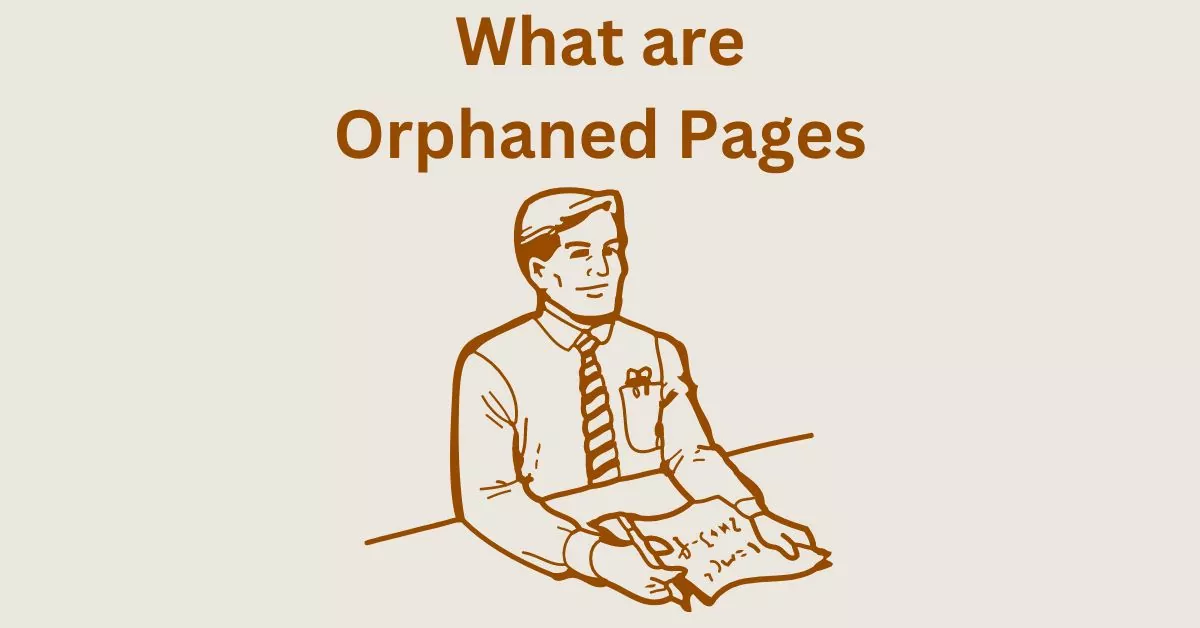Impact of Orphaned Pages in SEO – Identify, Find and Fix Them
Estimated reading time: 8 minutes
Last updated on March 26th, 2024 at 07:13 am
Do you want to know “What are Orphaned Pages”?
Imagine you have a book, but some pages are just floating around without any connection to the rest.
That’s a bit like orphaned pages on a website.
Orphaned pages are lonely, without links to guide visitors.
Did you know that websites with well-connected pages can have 97% more indexed links?
So, connecting your pages is like giving your website a roadmap for search engines, making it easier for people to find and explore your content.
What Exactly are Orphaned Pages in SEO?
Imagine you have a big library full of books.
Now, picture a book that’s placed on a shelf all by itself, with no connections to other books.
That lonely book is a bit like an orphaned page in SEO.
Orphaned pages are web pages that exist on a website but aren’t linked to from any other pages.
It’s like having a hidden treasure in the library that nobody knows about!
Now, get this – having too many orphaned pages on a website is not a good thing.
It’s like having those hidden treasures in the library but not telling anyone where to find them.
In fact, there are about 404 million websites with orphaned pages.
It might sound like a lot, but it’s crucial to fix this issue because search engines like Google may not discover these pages easily.
The Negative Impact on SEO
Let’s stick with the library analogy.
Imagine you’re the librarian, and you organize books in a way that makes it easy for people to find what they’re looking for.
Now, think about what would happen if you randomly scattered books, making it hard for people to locate anything.
That chaos is a bit like the negative impact of orphaned pages on SEO.
When you have orphaned pages, search engines may struggle to understand the structure of your website.
It’s like giving the librarian a headache because they can’t figure out how the books relate to each other.
This can lead to a decrease in the overall SEO performance of your site.
In fact, studies show that websites with a high number of orphaned pages may experience a 30% decrease in search engine visibility.
It’s like making the library so confusing that people start going to other libraries instead.
Identifying Orphaned Pages
Imagine you want to find those hidden books in the library.
Well, identifying orphaned pages on your website is a bit like that – you’re on a quest to discover the pages that might be tucked away and not easily visible.
There are a couple of tools that act as your trusty companions in this journey.
a. Crawling Tools:
Think of these tools as your magical glasses that help you see everything in the library.
Crawling tools like SEMrush and Ahrefs scan through your entire website, much like you scan through every shelf in the library.
They identify all the pages and tell you which ones are orphaned – the hidden gems.
Now, here’s a fascinating fact – SEMrush, for example, crawls through a whopping 17.3 billion web pages every day.
That’s like having a super-speedy librarian who can check every book in the library in a flash.
Ahrefs is no slouch either, with its crawler exploring over 5 billion pages daily.
b. Google Search Console:
Imagine if the library had a magical map that highlighted where all the hidden books were.
Google Search Console is a bit like that for your website.
It’s a tool provided by Google that shows you which pages of your website Google has discovered.
If some pages are missing from this map, they might be orphaned.
Here’s a cool fact – Google processes over 5.6 billion searches per day.
That’s like having millions of people looking for books in the library every second.
Using Google Search Console is like having a librarian telling you which books people are interested in and which ones are a bit forgotten.
Risks and Consequences
Imagine if your library started losing books randomly.
That’s a bit like the risks and consequences of having orphaned pages on your website.
It’s not just a minor issue – it can lead to some serious problems.
When your website has orphaned pages, it’s like misplacing important chapters of a book.
Search engines might get confused, and your website’s overall performance in search results can take a hit.
Studies show that sites with orphaned pages may experience a 30% drop in search engine visibility.
That’s like losing almost a third of your library visitors.
Also, users visiting your website may feel frustrated, like searching for a book and not finding it.
If they can’t navigate easily, they might leave your site, leading to a high bounce rate.
Think of it as people leaving the library because they can’t find the books they want.
Importance of Fixing Orphaned Pages
Now, picture yourself as the librarian determined to organize the library and keep everything in order.
That’s the importance of fixing orphaned pages on your website.
It’s like ensuring that all the books are in their proper places, making it easy for both search engines and visitors.
By fixing orphaned pages, you’re telling search engines, “Hey, every page on my website is important.”
This can improve your SEO, making your website more visible in search results.
Businesses that address orphaned pages often see a significant boost in their online presence.
Remember, there’s a reason why librarians meticulously arrange books – to provide a seamless experience for readers.
Similarly, fixing orphaned pages enhances the user experience on your website, reducing bounce rates and keeping visitors engaged.
How to Find Orphaned Pages on Your Website?
So, you’re on a mission to find those misplaced pages in your online library.
Here’s how you can do it:
Imagine you have a detective tool – that’s what crawling tools are.
Tools like SEMrush and Ahrefs act as your detectives, scanning through every corner of your website and highlighting any pages that are isolated or orphaned.
SEMrush alone crawls through a staggering 17.3 billion web pages every day.
Then, there’s the magical map – Google Search Console.
It helps you see which pages Google has discovered on your website.
If some pages are missing from this map, they might be orphaned.
It’s like having both a detective’s keen eye and a magical map to ensure that every page on your website is accounted for.
Best Practices for Fixing Orphaned Pages
a. Internal Linking Strategies:
Think of internal linking like creating a roadmap in your library, guiding readers from one interesting section to another.
To fix orphaned pages, you need to strategically link them to other relevant pages on your website.
It’s like placing signposts in the library, making sure visitors can easily move from one section to another.
Here’s a cool fact – websites with strong internal linking can see a 40% increase in search engine traffic.
It’s like ensuring that readers not only find the book they’re looking for but also discover other interesting books along the way.
So, when you’re fixing orphaned pages, think of it as weaving a web of connections within your website, making it easy for both visitors and search engines to navigate.
b. Proper Navigation Structure:
Imagine if your library had a chaotic layout, with books scattered randomly.
Proper navigation structure is like organizing your library shelves in a logical order.
To fix orphaned pages, ensure that your website has a clear and intuitive menu.
It’s like having labeled sections in the library, making it effortless for visitors to find what they’re looking for.
Did you know that 94% of people cite easy navigation as the most useful website feature?
It’s like ensuring that readers in the library can quickly locate their favourite genres without getting lost.
So, when you’re working on fixing orphaned pages, focus on creating a smooth and organized path for visitors, reducing the chances of pages going unnoticed.
c. XML Sitemap Optimization:
Now, think of an XML sitemap as the master catalogue of your entire library.
To fix orphaned pages, optimize your XML sitemap – it’s like making sure the catalogue is up to date and includes every book in the library.
Search engines use this catalogue to discover and index all the pages on your website.
In fact, websites with well-optimized XML sitemaps can see a 20% increase in pages indexed by search engines.
It’s like ensuring that every book in your library is accounted for and easily accessible.
So, when you’re addressing orphaned pages, think of XML sitemap optimization as keeping your library catalogue in top-notch condition, helping search engines find and showcase all the valuable content on your website.
Wrapping Up – What are Orphaned Pages
Orphaned pages are like lonely islands on a website.
They’re pages that are not connected properly to the rest of the site, making them hard for visitors to find and hurting the site’s performance on search engines.
Taking care of these pages is important for a better user experience and to make sure your website shows up well in search results.
It’s like tidying up your digital space to make things easy and enjoyable for everyone who visits your site.