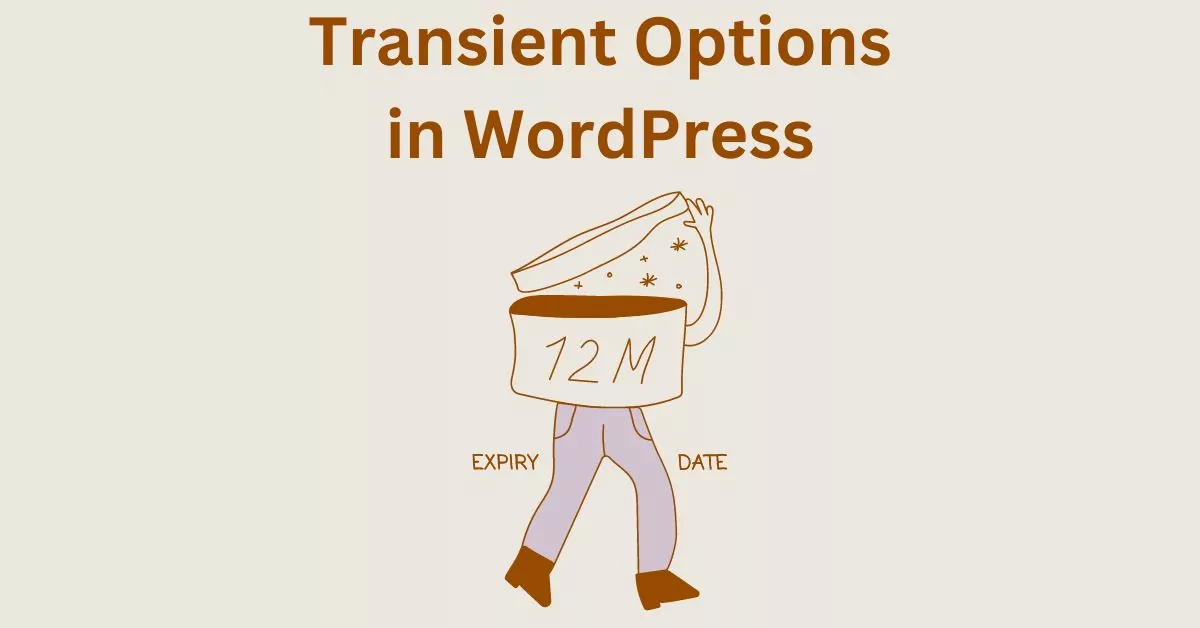Transient Options and Expired Transient Options – Meaning, Definition, How to Optimize, Remove and Delete
Estimated reading time: 4 minutes
Last updated on March 26th, 2024 at 07:19 am
Do you want to know “What are Transient Options in WordPress”?
Imagine you’re customizing your house, and you have some temporary decorations that you can easily change whenever you want without affecting the structure.
Well, in WordPress, transient options are a bit like those temporary decorations.
They’re like small pieces of information that can be stored temporarily and easily accessed when needed.
Now, why are these transient options important?
Well, think about how often you visit a website and wait for it to load.
It can be frustrating, right?
Transient options can help speed up your website by temporarily storing certain information, like recent posts or popular products, so they load faster for visitors.
To put it into perspective, websites that load just one second faster can see up to a 7% increase in conversions!
So, using transient options in WordPress can make a big difference in how fast your site loads and how happy your visitors are.
Identifying Expired Transient Options
Imagine you have a fridge full of groceries, but you forgot to check the expiration dates.
Expired transient options in WordPress are a bit like those forgotten items—they’re no longer useful and could cause issues if not dealt with.
So, how do you identify these expired transient options? Well, it’s a bit like checking those expiration dates.
WordPress has built-in functions that help you find transient options that have passed their expiration time.
You can then remove them to keep your site running smoothly.
Did you know that having too many expired transient options can slow down your website?
By identifying and removing them, you can improve your site’s performance and provide a better experience for your visitors.
Risks and Consequences of Expired Transient Options
Let’s say you ignored those expiration dates on your groceries, and now you’re dealing with some consequences—spoiled food and a smelly fridge!
Similarly, expired transient options in WordPress can lead to problems if not managed properly.
One risk is increased database bloat.
When expired transient options accumulate, they take up valuable space in your database, which can slow down your website and affect its performance.
Moreover, expired transient options might lead to outdated or incorrect information being displayed on your site.
This can confuse visitors and undermine their trust in your website.
In severe cases, having too many expired transient options can even lead to crashes or errors on your site, causing downtime and potentially losing visitors or customers.
So, it’s essential to regularly identify and remove expired transient options to keep your WordPress site running smoothly and provide a positive experience for your users.
How to Remove and Delete Expired Transient Options in WordPress Database
Imagine your closet is overflowing with clothes you never wear. It’s time for some decluttering!
Deleting expired transient options in WordPress is a bit like cleaning out that closet—it helps tidy up your site and keeps things running smoothly.
Identify Expired Transient Options: Just like sorting through your clothes, you need to find the expired ones.
In WordPress, you can use functions like get_transient() to check if a transient option exists and delete_transient() to remove expired ones.
Set Up a Regular Cleanup Routine: Make it a habit to clean out expired transient options regularly, just like you would with your closet.
You can schedule this cleanup task using plugins or write custom code to automate the process.
Use Plugins for Convenience: Just as you might use organizing tools for your closet, there are plugins available for managing transient options in WordPress.
These plugins can simplify the process and ensure nothing gets overlooked.
WP-Optimize is the recommended plugin for cleaning and optimizing databases.
It is a free plugin used by millions of WordPress users.
Test Before Deleting: Before you hit the delete button, it’s a good idea to double-check and test your changes.
Make sure deleting transient options won’t affect any functionality on your site.
Monitor Performance: After cleaning out expired transient options, keep an eye on your site’s performance.
You should notice improvements in loading times and overall responsiveness.
Wrapping Up – What are Transient Options in WordPress
Transient options in WordPress are like shortcuts that help make your website faster.
They store certain information temporarily so that WordPress doesn’t have to go back and look for it every time someone visits your site.
By using these shortcuts, your website can load more quickly and efficiently, giving your visitors a better experience.
It’s like having a quick way to grab something you need instead of searching for it every time you want it.
So, understanding and using transient options can really improve how smoothly your WordPress site runs.
Just make sure to remove expired transient options to avoid issues.