Must-Have Plugins to Kickstart Your WordPress Journey
Estimated reading time: 10 minutes
Last updated on May 20th, 2024 at 07:02 am
Imagine your website is like a phone, and WordPress plugins are the apps that make your phone do amazing things.
Just like you use apps to customize your phone, plugins do the same for your website.
They add cool features and functions without you needing to be a tech genius.
There are over 58,000 plugins available for WordPress users, helping them do everything from improving SEO to adding fancy photo galleries.
New WordPress Site? Don’t Miss These Crucial Plugins
1. SEO Plugins
Think of SEO plugins as your website’s personal cheerleaders. They help your site get noticed by search engines.
Did you know that websites with good SEO practices can get up to 5.7 times more organic traffic?
That’s like having more people visit your site without spending money on ads!
The SEO Framework – The SEO Framework is a lightweight and easy-to-use SEO plugin that offers essential SEO features, including meta titles and descriptions, schema markup, and more.
Yoast SEO – Yoast SEO is one of the most popular and comprehensive SEO plugins available for WordPress.
It provides a range of features, including on-page optimization, meta descriptions, XML sitemaps, and more.
SEOPress – SEOPress is a relatively new SEO plugin that’s gaining popularity among WordPress users.
It offers a range of features, including on-page optimization, XML sitemaps, social media integration, and more.
Rank Math – Rank Math is a feature-rich SEO plugin that offers a range of advanced features, including schema markup, redirections, and internal link suggestions.
It’s a great choice if you want to take your SEO efforts to the next level.
All in One SEO Pack – All in One SEO Pack is another popular SEO plugin that offers similar features to Yoast SEO.
It’s a great alternative if you prefer a simpler interface or want to customize your SEO settings in more detail.
2. Caching Plugins
Imagine your website is a kitchen, and every visitor is a chef looking for a recipe.
Caching plugins are like having a pre-prepared dish ready for them.
These plugins make your website load faster by serving pre-saved copies of your pages.
Websites using caching plugins can be up to 10 times faster.
It’s like making sure your guests get their meal without waiting too long in the kitchen!
Flying Press – Flying Press is a performance optimization plugin for WordPress that focuses on delivering faster loading times by utilizing advanced techniques.
It combines various optimization strategies, including preloading, lazy loading, and smart compression to enhance your website’s speed.
Super Page Cache by Optimole – It is designed to enhance the speed and performance of WordPress websites.
It employs advanced caching techniques to store pre-generated copies of your web pages, reducing server load and enhancing user experience by delivering content quickly.
Autoptimize – Autoptimize is a powerful optimization plugin that can help speed up your website by optimizing your website’s HTML, CSS, and JavaScript.
It can also minify and compress your website’s files to reduce their size and even has an option to lazy load images for faster loading times.
WP-Optimize – WP Optimize is a popular caching plugin that helps to clean up your website’s database and optimize your website’s performance.
It can help to remove unnecessary data and optimize your website’s images to reduce their size and improve load times.
LiteSpeed Cache – LiteSpeed Cache is a caching plugin that’s specifically designed for websites that use LiteSpeed servers.
It offers a range of features, including page caching, image optimization, and more, to help improve your website’s performance.
3. Security Plugins
Picture your website as a fortress, and security plugins are the guards keeping watch.
Cyber-attacks are like sneaky intruders trying to break in.
Over 90,000 cyber-attacks happen every minute.
Having a security plugin is like having a strong gate and guards to prevent unauthorized entry to your website.
Sucuri Security – Sucuri Security is a security plugin that’s known for its powerful malware scanning capabilities.
It can scan your website for malware, DDoS attacks, and other security issues, and also offers firewall protection and DDoS mitigation.
Wordfence Security – Wordfence Security is a comprehensive security plugin that offers a range of features, including malware scanning, firewall protection, login security, and more.
It also has a real-time traffic feature that shows you who’s accessing your website in real time, so you can detect any suspicious activity.
iThemes Security – iThemes Security is another popular security plugin that offers a range of features, including malware scanning, two-factor authentication, and brute force protection.
It can also hide sensitive areas of your website to prevent unauthorized access.
4. Backup Plugins
Imagine your website is a precious painting. You wouldn’t want to lose it, right?
Backup plugins are like having a copy of that painting in a safe place.
They regularly save your website’s data so that if anything goes wrong, you can restore it.
Around 58% of small businesses are not prepared for data loss.
Backup plugins act like insurance for your website, ensuring you never lose your valuable content.
UpdraftPlus – UpdraftPlus is a popular backup plugin that offers both free and premium versions.
It allows you to schedule backups, select specific files and databases to backup, and store your backups on remote cloud storage services such as Dropbox, Google Drive, and Amazon S3.
BackupBuddy – BackupBuddy is a premium backup plugin that offers a range of features, including full website backups, scheduled backups, and the ability to store backups on remote cloud storage services.
It also includes a migration feature that allows you to easily move your website from one server to another.
WP Time Capsule – WP Time Capsule is a backup plugin that offers incremental backups, meaning that only the changes made since your last backup are backed up.
It also allows you to store backups on remote cloud storage services and offers an easy-to-use backup and restore process.
5. Page Builders Plugins
Think of page builder plugins as your website’s interior designer.
They make it easy to create beautiful pages without being a coding expert.
Did you know that 75% of users admit to making judgments about a company’s credibility based on its website design?
Themify Builder – Themify Builder is a powerful page builder plugin that offers a drag-and-drop interface and a range of pre-designed templates and modules.
It also includes a live editing feature and offers a range of advanced features, including custom CSS, shortcodes, and widgets.
I use Themify Builder (pre-installed with the purchase of any Themify Themes).
Divi Builder – Divi Builder is a page builder plugin that’s included in the Divi theme.
It includes a range of advanced features, including custom CSS, shortcodes, and widgets.
Elementor – Elementor is a popular page builder plugin that offers a user-friendly drag-and-drop interface.
It includes a visual editing feature that lets you see changes in real time.
Beaver Builder – Beaver Builder is another popular page builder plugin that offers a range of pre-designed templates and modules.
It offers a range of advanced features, including custom CSS, shortcodes, and widgets.
WPBakery Page Builder – WPBakery Page Builder is a popular page builder plugin that offers a range of pre-designed templates and modules.
It offers a range of advanced features, including custom CSS, shortcodes, and widgets.
6. Contact Form Plugins
Imagine your website as a storefront, and contact form plugins are the open door for visitors to reach you.
These plugins create forms for visitors to easily send you messages.
Websites with contact forms can increase customer inquiries by 51%.
It’s like having a friendly receptionist ready to assist anyone who walks into your online store.
Formidable Forms – Formidable Forms is a powerful forms plugin that offers advanced features such as conditional logic, multi-page forms, and file uploads.
It also includes a range of pre-designed form templates and offers integrations with a range of third-party services.
Forminator – Forminator is a versatile forms plugin for WordPress that provides an intuitive drag-and-drop form builder.
It comes with various form types, including quizzes, polls, and payment forms, making it a comprehensive solution for creating interactive and engaging forms.
WPForms – WPForms is a popular forms plugin that offers a drag-and-drop interface, making it easy to create forms quickly.
It includes a range of pre-designed form templates and offers advanced features such as multi-page forms, conditional logic, and file uploads.
Contact Form 7 – Contact Form 7 is a widely used and free forms plugin that allows you to manage multiple contact forms effortlessly.
It supports simple customization through HTML and offers features like CAPTCHA, spam filtering, and file uploads.
7. eCommerce Plugins
If your website is like a virtual shop, ecommerce plugins are the cash registers.
They make it easy for you to sell products or services online.
Did you know that global ecommerce sales are expected to reach $6.6 trillion by 2024?
Ecommerce plugins, like WooCommerce or Shopify, help you set up your online shop, manage inventory, and securely process transactions.
It’s like having a 24/7 cashier for your online business.
WooCommerce – WooCommerce is the most popular eCommerce plugin for WordPress and is used by millions of websites worldwide.
It offers a range of features, including product management, payment processing, shipping options, and tax calculation.
It also includes a range of extensions that can help you extend the functionality of your store.
Easy Digital Downloads – Easy Digital Downloads is an eCommerce plugin designed specifically for selling digital products.
It offers features such as product management, payment processing, and file download management.
It also includes a range of extensions that can help you customize your store and improve your sales.
BigCommerce – BigCommerce is a popular eCommerce platform that offers a WordPress plugin for integrating your store with your WordPress website.
It offers a range of features, including product management, payment processing, shipping options, and tax calculation.
It also includes a range of integrations with third-party services and applications.
Ecwid Ecommerce Shopping Cart – Ecwid Ecommerce Shopping Cart is a powerful e-commerce plugin that offers a range of features, including product management, payment processing, and shipping options.
It also includes a range of integrations with third-party services and applications and can be used to sell both physical and digital products.
Bonus WordPress Plugins (Recommended by me)
These two plugins are recommended by me.
As they are must-have WordPress plugins that are very useful in SEO as well as in affiliate marketing.
1. Internal Link Plugin
Think of internal link plugins as the tour guides within your website.
They help visitors navigate and explore different sections easily.
Did you know that proper internal linking not only improves user experience but also boosts your SEO?
Internal link plugins, such as Link Whisper, make it simple to connect relevant pages.
It’s like having signposts in your website, guiding visitors to discover more of what you offer.
2. Affiliate Plugin
Imagine your website as a marketplace, and affiliate marketing plugins are your business partners.
These plugins allow you to earn a commission by promoting other people’s products or services.
Affiliate marketing spending is projected to reach $8.2 billion by 2024.
With plugins like Lasso, you can easily manage and track your affiliate links.
It’s like having a sales team working for you, earning a little something each time they bring in a customer through your site.
Conclusion
“I Recommend:
- SEO Framework for SEO
- Super Page Cache by Optimole for Caching
- Sucuri for Security
- Updraft plus for Backup
- Themify for Page Builder
- Formidable for Contact Form
- WooCommerce for eCommerce
- Link Whisper for Internal Linking
- Lasso for Affiliate Marketing“
Choosing the right WordPress plugins is essential for the success of your website.
However, installing too many can slow down your website and even cause compatibility issues.
When choosing plugins, it’s important to consider your website’s specific needs and goals.
And make sure to choose reputable plugins that are regularly updated and supported by their developers.
This will ensure that your website remains secure and up-to-date with the latest WordPress features and functionalities.
So, take the time to research and choose the right plugins carefully, and you’ll be well on your way to WordPress success.
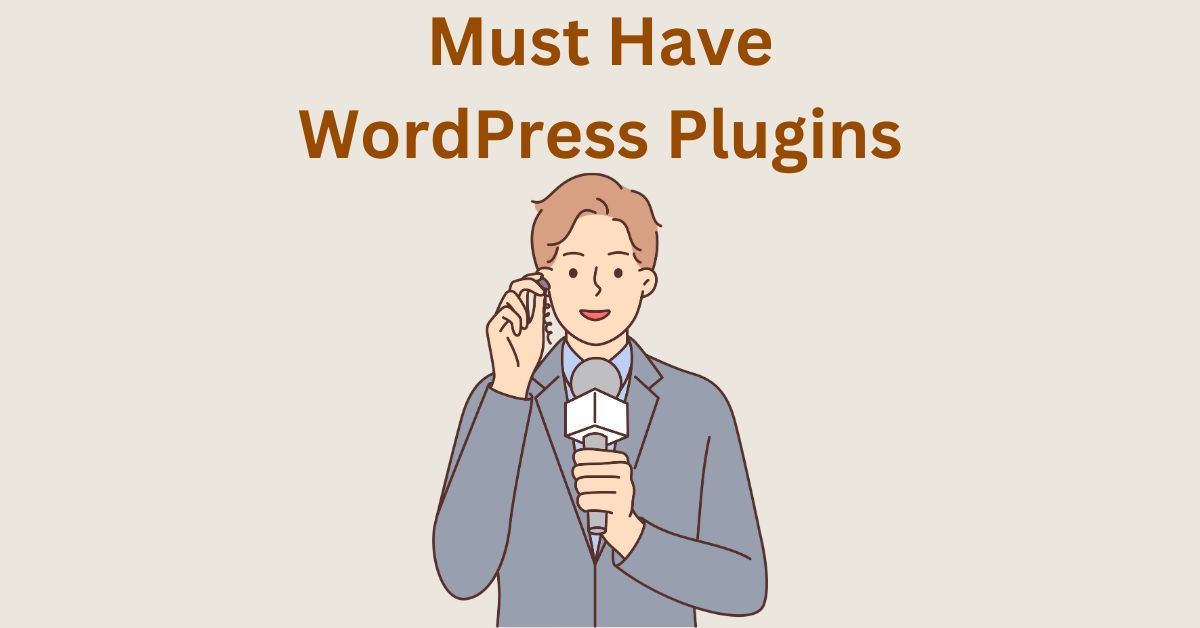
Michael+Amaral
August 20, 2021 @ 1:44 pm
Thank you for sharing such a wonderful collection of WordPress plugins.
I want to recommend one more useful plugin– Blog Designer Pro. It is a step ahead WordPress plugin that allows you to modify blog and single page layouts and design. It has unique 50+ high-impact blog templates to make your blog page more attractive.