Siteground vs Cloudways Hosting – Performance, Uptime and Security
Estimated reading time: 8 minutes
Last updated on March 21st, 2024 at 11:45 am
Are you looking for “Siteground vs Cloudways Hosting”?
Just like a physical store needs a solid foundation, your website needs reliable hosting.
Choosing the right hosting provider indirectly affects your site’s speed, security, and overall performance.
In this comparison between Siteground and Cloudways hosting, I will explore these vital factors to help you make an informed decision, ensuring your digital storefront stands strong.
Why hosting is important?
Imagine your website is a house.
Hosting is like the land your house is built on.
If the land is solid and well-maintained, your house will stand strong.
Similarly, good hosting provides the foundation for your website.
Did you know that 47% of people expect a website to load in 2 seconds or less?
Good hosting ensures your site loads quickly and stays online, making it a pleasant place for visitors.
Siteground vs Cloudways Hosting (In Short)
NOTE: Don’t want to read the full review, here is a short explanation:
SiteGround Hosting
1. Shared hosting
The server provided to you will be shared by many users.
2. Minimum price
During the offer period, you can get hosting as low as $3.99/mon for 1 year.
3. Renewal price
After the offer ends, the renewal price is $17.99/mon. (after 1 year)
4. Locking system
After purchasing you are locked for 1 year. If you leave after 2-3 months, there are no refunds.
5. No scaling
You can’t upgrade your plan in between.
You have to wait for your current plan to expire or you have to purchase a new plan and forget your previous plan charges.
6. No free trial
You can’t get a free trial, you have to purchase it to try. However, you can get 30 days money-back guarantee.
Cloudways Hosting
1. Cloud hosting
A cloud server will be provided to you. You are the only user to use this server. No sharing.
However, you can create users to share your server.
For example, if you have 2 websites – you can manage both of them on a single server.
2. Minimum price
You can get cloud hosting for as low as $11/mon.
3. Renewal price
No renewal price. You have to pay $11 every month.
4. No locking system
Cloudways supports pay as you go system. Bill will be generated after every month. No advance yearly charges.
This means you are free to leave the host at any time. No extra charges.
For example, if you leave after 15 days then you have to pay only half i.e $5.5 only.
5. Scaling is available
You can upgrade your server size at any time with no extra charges.
For example,
Suppose your traffic suddenly increases after 15 days then you can increase your server size from 1Gb to 2Gb with just a single click.
Now the next month’s bill will be generated as “15 days 1Gb + 15 days 2Gb”.
6. Free trial is available
Cloudways offers 3 days free trial without purchasing or adding your credit card details.
No other hosting offers this kind of free trial.
Short Conclusion (Siteground vs Cloudways Hosting)
Siteground is good and better than other shared hosting providers available in the market.
But Cloudways is much better than Siteground.
And in long term, Cloudways is cheaper than Siteground.
I switched from Siteground to Cloudways in 2020 and my website loading speed changed drastically from 2 sec to under 1 sec.
So, in short, I recommend Cloudways.
I have coupon codes for Siteground as well as Cloudways but my affiliate laws are different.
‘Don’t share affiliate links of the products you are not using’
I use affiliate links for the best products that I personally use on my website.
If you are my regular reader, then you already know that.
Now let’s proceed to the detailed comparison,
Siteground vs Cloudways Hosting (In Detail)
1. Pricing and Plans
Choosing the right hosting is like picking the right size for your house.
Siteground and Cloudways offer different plans. Siteground is like a ready-made house with clear pricing tiers starting at $3.99 per month.
Cloudways, on the other hand, is like customizing your house – you pay for what you need.
Their plans start at $11 per month, allowing flexibility based on your website’s requirements.
2. Performance and Speed
Think of your website like a car.
Site speed is how fast your car can go.
Siteground is like a reliable sedan – it gets you where you need to go smoothly.
Cloudways is like a sports car – it’s fast and performance-oriented.
Speed matters, a 1-second delay in page load time can result in a 7% reduction in conversions.
So, choosing the hosting that aligns with your website’s performance needs is crucial.
3. Uptime and Reliability
Imagine if your house had electricity and water issues frequently. That’d be frustrating, right?
Uptime and reliability in hosting are like ensuring your house always has power and water.
Siteground boasts a 99.99% uptime guarantee, meaning your site stays online almost all the time.
Cloudways offers a 99.9% uptime guarantee, which is slightly lower but still very reliable.
This uptime ensures your website is accessible to visitors whenever they drop by.
4. User-Friendly Interface
Think of hosting interfaces like the control panel of your house.
Siteground’s interface is like a straightforward, easy-to-navigate control panel – simple and efficient.
Cloudways, on the other hand, offers more advanced control with flexibility, almost like having a high-tech control system.
Having a user-friendly interface matters, 88% of online consumers are less likely to return to a site after a bad experience.
A good interface makes managing your website hassle-free and enjoyable for you.
5. Customer Support
Consider customer support as your website’s emergency hotline.
Siteground is like having a reliable neighbour you can always count on.
They provide 24/7 support with a 97.7% customer satisfaction rate.
Cloudways, on the other hand, offers support through live chat 24/7, ensuring you have assistance when you need it.
Good support is crucial, 51% of businesses have shifted to a competitor due to poor customer service.
So, having a hosting provider with reliable customer support is like having a trustworthy friend to help you out in times of need.
6. Security Features
Think of security features as your website’s protective shield.
Siteground is like a house with strong locks and security cameras.
They offer daily backups, free SSL, and a proactive approach to security.
Cloudways, similar to having a security guard, provides regular security patches and dedicated firewalls.
Security matters, 43% of cyber attacks target small businesses.
Choosing a hosting provider with robust security features ensures your website is safe from online threats.
7. Scalability and Growth
Imagine your house expanding as your family grows.
Scalability is like having a home that can accommodate more rooms.
Siteground offers scalable plans that can grow with your website’s needs.
Cloudways, being like an adjustable building, allows you to scale resources based on your requirements.
Scalability is important, 58% of businesses consider scalability as a significant factor when choosing hosting.
Selecting a hosting provider that supports your website’s growth ensures you won’t outgrow your hosting space.
8. Website Migration
Think of website migration like moving your house to a new neighbourhood.
Siteground makes it feel like a seamless relocation service – they offer free website migration assistance.
Cloudways, akin to hiring a professional mover, provides a migration plugin for a DIY approach.
This matters, 54% of website owners find the migration process challenging.
Choosing a hosting provider that makes moving your site hassle-free ensures a smooth transition to a new online “neighbourhood.”
9. Customer Feedback and Reviews
Imagine getting recommendations from friends before choosing a restaurant.
Customer feedback and reviews are like those recommendations for hosting.
Siteground enjoys a strong reputation, with 4.7 out of 5 stars on Trustpilot.
Cloudways, with its unique approach, also has positive reviews, scoring 4.8 out of 5 stars.
Trust is crucial, 93% of consumers say online reviews influence their purchasing decisions.
Checking customer feedback helps you make an informed decision, ensuring you choose a hosting provider with a good track record.
10. Unique Features and Add-ons
Consider unique features and add-ons as the special perks of your hosting package.
Siteground, like a house with extra amenities, offers free daily backups, a content delivery network (CDN), and a website builder.
Cloudways, akin to having customizable rooms, provides features like managed cloud hosting and advanced caching options.
Having unique features matters, 47% of consumers say they would pay more for a product or service with additional features.
Choosing a hosting provider with valuable add-ons ensures you get the most out of your hosting experience.
Conclusion – Siteground vs Cloudways Hosting
“I Recommend Cloudways”
If I were to make a suggestion, Cloudways is like the ideal parking spot for your website.
It’s safe, fast, and reliable.
Just as you’d want a top-notch garage for your precious car, Cloudways offers hosting that ensures your website runs well, stays secure, and provides great support when you need it.
So, if you’re looking for a great place to ‘park’ your website on the internet, Cloudways is a smart pick!
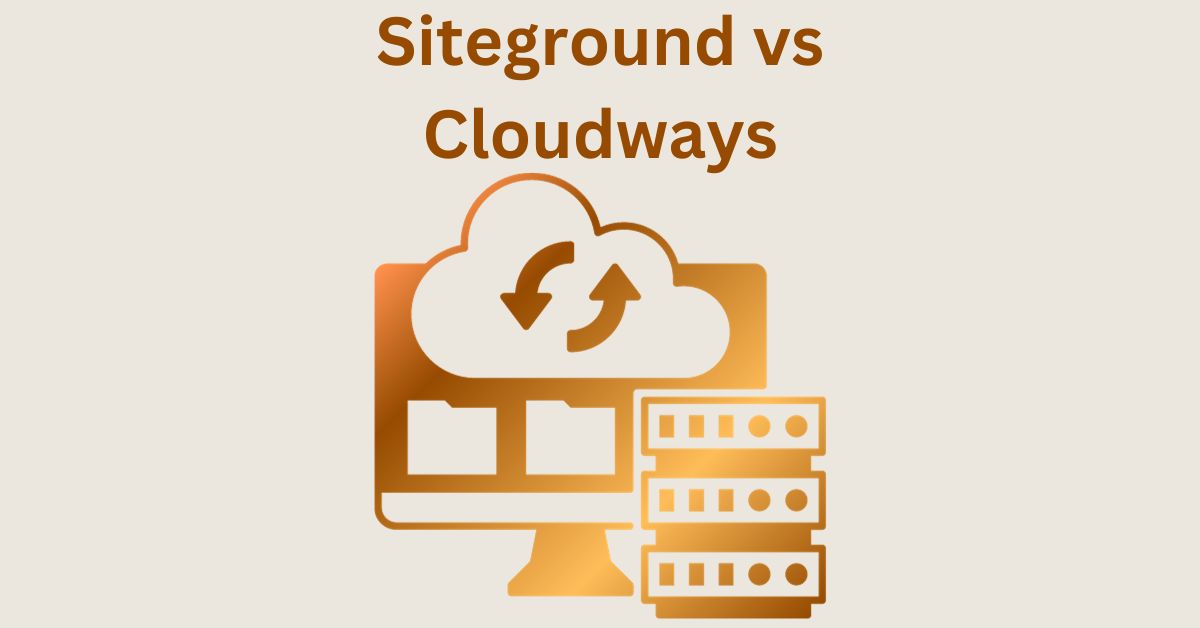
Roshan Deep
December 24, 2020 @ 11:08 am
Sir, I checked the page speed of your blog very often, in which the page loading speed was very good. You use Cloudways for hosting this website, which is very good.
Can you tell me what other plugins you use to make your blog so fast loading?
Waiting for Your reply…….. 🙂
Ajmer Singh
December 24, 2020 @ 2:57 pm
Hi Roshan Deep, yes we recently switched our site to cloudways (Digital ocean server) from siteground and we saw a drastic change in performance.
You can find all the plugins/products that I use in this guide: How to Get a 100 score in Gtmetrix and PageSpeed Insights?